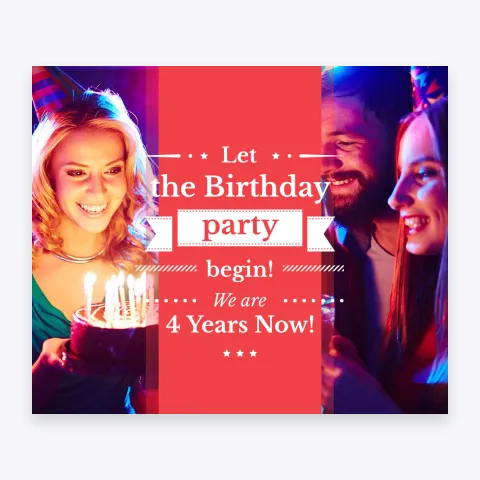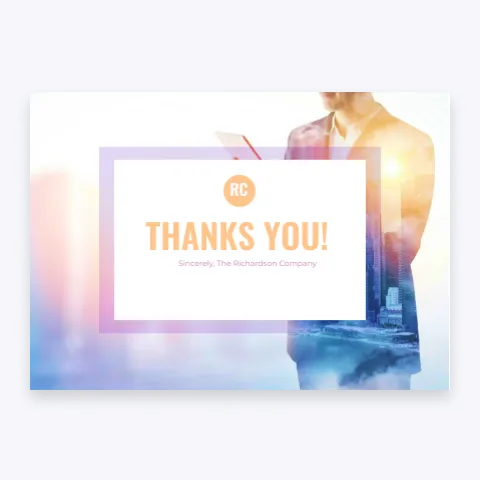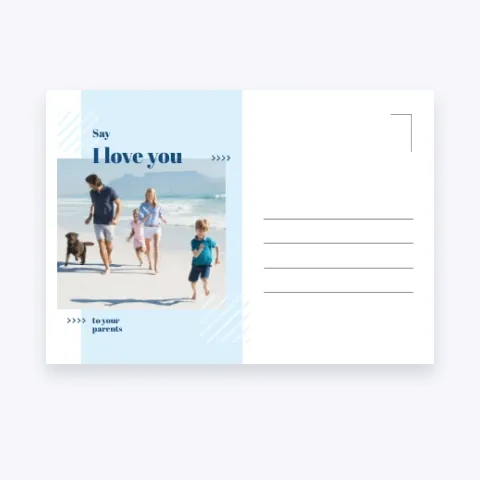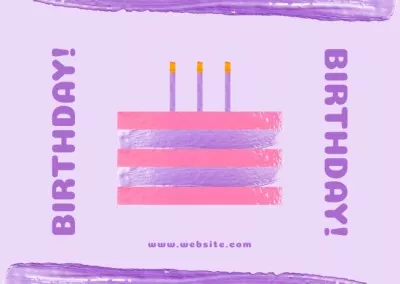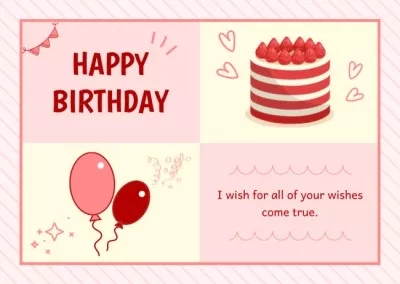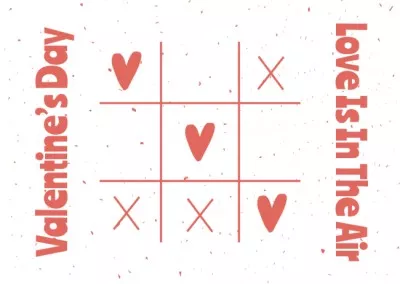Free Online Card Maker by VistaCreate

Design cards in your style

Top perks of the VistaCreate online card maker
Free templates for any occasion



Thousands of design objects


Various customization tools

Endless editing options


One-click resizing



Get your cards printed
Tips on how to use the VistaCreate card maker
-
Choose the right template
There are so many layouts for you to choose from, but picking a perfect template for an occasion means you’re halfway there to your finished design. Browse all the available card templates in VistaCreate or enter your topic in the search bar to quickly find the best layout for your design idea.
-
Use high-resolution images
It ensures that your printable card looks crisp and clear when viewed online or printed. With our library, you’ll always be sure that your images are high-quality. You can also choose from millions of royalty-free photos, backgrounds, and other assets in the VistaCreate online card maker.
-
Let your brand shine
Add some personality to your card designs using your brand colors and fonts. Build your brand kit with corporate visual elements in VistaCreate and easily apply your brand style to any design. The best part? You can create several brand kits in our card maker online and quickly switch between them to choose the best one for a certain occasion.
-
Express feelings with visuals
Searching for the right greeting words? Convey a sense of joy, happiness, or gratitude with the right illustrations in your card design. VistaCreate offers thousands of static and animated design objects on any topic, theme, and mood. Choose from beautiful animations, illustrations, frames, masks, and other graphics, and design personalized greeting cards in no time.
How to make a card in VistaCreate
-
Step 1
Select the format
Sign up to the VistaCreate card maker or log into the existing account to have your designs autosaved. Type “card” in the homepage search bar and choose the desired format to get started. -
Step 2
Choose a template
Browse tons of pre-made templates in our free online card maker and pick the one you like to create your card. You can also start with a blank canvas to make a more personalized design. -
Step 3
Customize the design
Edit the chosen template by adding your text, replacing design elements, or changing colors. You can also upload your own photos, logos, and fonts to the card creator and add them to your designs. -
Step 4
Download, share, or print
Download your finished card design in the desired format — JPG, PNG, PNG Transparent, or PDF. Share your project on social media or send your cards via email. You can also send your design for print right from VistaCreate and get your cards delivered to your doorstep.
FAQ
-
What size can I choose for my card?
The default size is 14.8 x 10.5 cm, while for business cards, the standard size is 8.5 cm x 5 cm. In our free card maker, you can easily resize any template and set custom dimensions to create custom cards online. Make your own cards for business, events, or other occasions in no time with VistaCreate. -
Can I use my own photos and illustrations?
Of course! You can upload your own images, illustrations, videos, fonts, music, and other files to the VistaCreate online card maker. Just go to the “My Files” tab on the sidebar menu and click the “Upload” button. Once you upload your image, drag it to your workspace, and then drop it there. -
What format should I choose when downloading my card?
In VistaCreate, you can download your ready design in several formats. Use JPG format for smaller files, PNG for opaque background, and PNG Transparent if you want a design with a transparent background. You can also download it as a PDF or PDF Print which is better for making printable cards. -
How do I print my card?
Once you are done with your greeting card, click on the “Print online” button to place your order from VistaCreate. You’ll be redirected to the VistaPrint website, where you can enter your shipping information and all the necessary details. Your design will be printed and delivered right to your doorstep.
The printing functionality is available in the US, Canada, Australia, New Zealand, Singapore, UK, Italy, Spain, Portugal, Ireland, France, India, Switzerland, Austria, Germany, Belgium, Netherlands, Sweden, Denmark, Norway, and Finland.