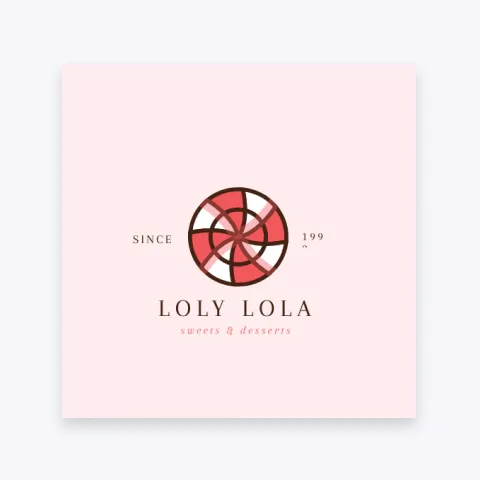Vytvářejte loga zdarma online

Představujeme Logomaker: Desítky designových možností pro vaši značku
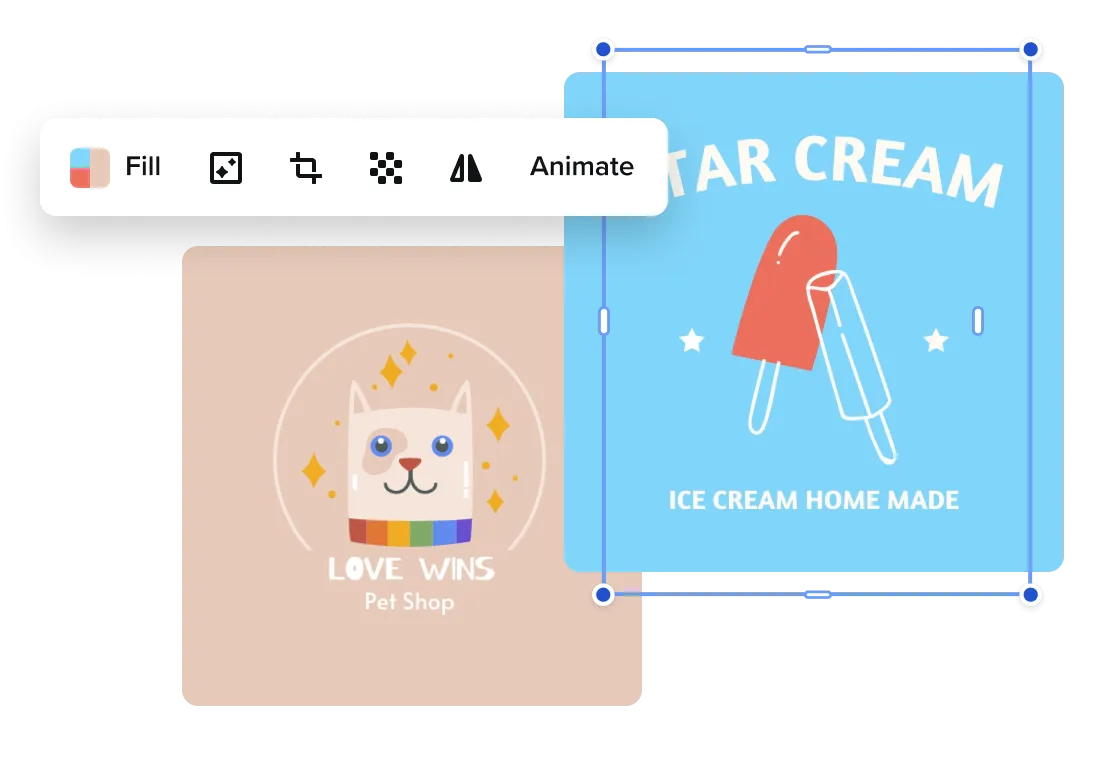
Navrhujte loga během chvilky s VistaCreate
Šablony loga na úrovni studia



Neomezené nahrávání vlastních písem

Vlastní obsah pro vaše logo

Snadno použitelný editor


Průhledné pozadí


Solidní kolekce vlastních objektů


-
Získejte přístup k tisícům prémiových šablon pro vaše projekty
-
Návrh pomocí souborů z knihovny 150M+ fotografií, videí, vektorů
-
Odstraňte pozadí z obrázků jediným kliknutím
-
Odemkněte nekonečné značkové sady, neomezené úložiště a historii verzí
-
Spolupracujte až s 10 členů ve svém týmovém účtu
-
Vytvořte si vlastní nálepky, rychle změňte velikost návrhů a další
Proč zvolit VistaCreate pro návrh loga?
-
Designová platforma vše v jednom
VistaCreate pokryje všechny vaše potřeby v oblasti designu: od návrhu loga a vytvoření vlastní sady značek až po použití v propagačních materiálech.
-
Vestavěná knihovna médií
Získejte přístup k 1,000,000 obrázkům, videím a vektorům bez poplatků za autorská práva a oslovte více lidí svými návrhy na úrovni studia.
-
Krátké video tutoriály
Potřebujete poradit s návrhem? Podívejte se na naše krátké videonávody, jak pracovat s nástroji pro úpravy a vytvářet vizuály v různých formátech.
-
Nástroje od našich partnerů Vista
Používání nástroje Logomaker od společnosti VistaPrint je jednou z mnoha výhod, které vám přináší členství v rodině Vista. Pomocí nástrojů našich partnerů můžete snadno navrhovat a tisknout své materiály.
Jak vytvořit logo ve VistaCreate
-
Krok 1
Vyberte formát
Zaregistrujte se na VistaCreate nebo se přihlaste ke stávajícímu účtu a začněte. Formát loga vyberte ve vyhledávacím řádku nebo jej najděte v části “Marketingové materiály” na ovládacím panelu. -
Krok 2
Vyberte šablonu nebo přejděte na Tvůrce loga
V této fázi si můžete buď procházet naše připravené šablony a vybrat si tu, která se vám líbí, nebo si zdarma vytvořit vlastní logo ve tvůrci log. -
Krok 3
Přizpůsobte si své logo
Ať už pracujete se šablonou, nebo vytváříte logo v aplikaci Tvůrce loga online, můžete si návrh přizpůsobit tak, aby dokonale odpovídal vaší značce. -
Krok 4
Značkujte své návrhy
Uložte své hotové logo do aplikace Files a použijte jej k označování obsahu sociálních médií, marketingových materiálů a zboží. Můžete jej také přidat do sady značek, abyste mohli navrhovat rychleji.
Návod na vytváření log krok za krokem
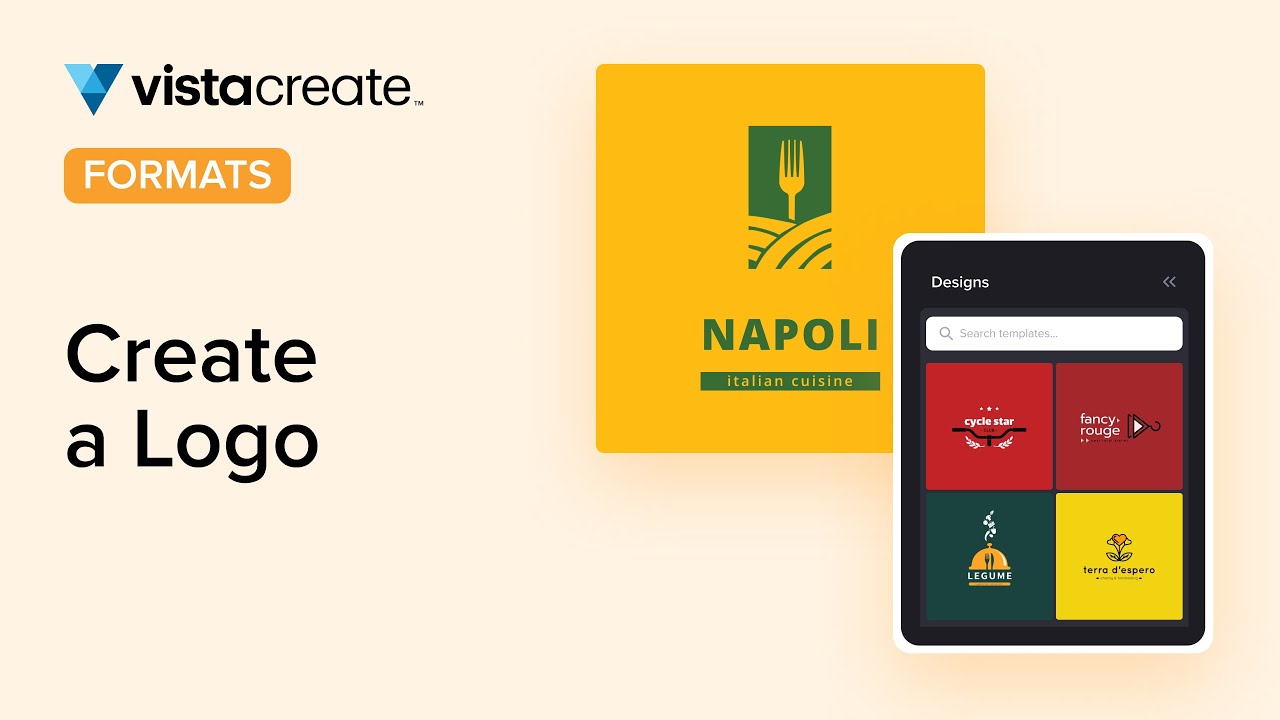
Často kladené otázky
-
Jaké formáty loga jsou k dispozici ke stažení?
Pokud vytváříte logo podle naší šablony, můžete si ho stáhnout v některém z těchto formátů – JPG, PNG, PNG Transparent, PDF, MP4 nebo GIF. Pokud pracujete s programem Tvůrce loga, váš návrh se automaticky uloží do složky “Moje soubory” ve formátech PNG a PNG Transparent. -
Jaký je rozdíl mezi šablonami loga a programem Tvůrce loga?
Při práci se šablonami si můžete vybrat tu, která se vám líbí, a přizpůsobit ji svým potřebám. Při navrhování v bezplatném nástroji pro tvorbu loga online stačí sdílet klíčová fakta o vaší firmě (název, odvětví) a získáte možnosti přizpůsobené vaší značce. Můžete také experimentovat s různými barvami, písmy a tvary, abyste dosáhli dokonalých výsledků. -
Jsou šablony loga i tvůrce loga zdarma k použití?
Ano, pomocí obou těchto nástrojů můžete navrhnout logo zdarma. -
Mohu nahrát své vlastní písmo?
Jistě! Nahrání vlastního písma je jednoduché. Přejděte do nabídky “Texty” a klikněte na “Nahrát písma”. Nezapomeňte, že písmo, které nahráváte, by mělo být ve formátu TTF nebo OTF.