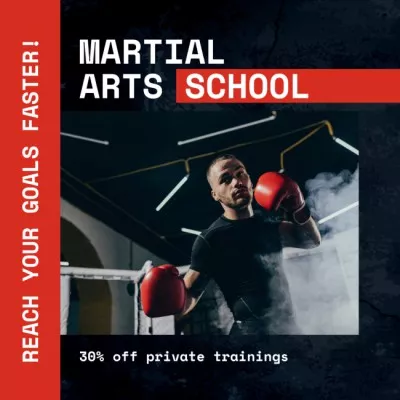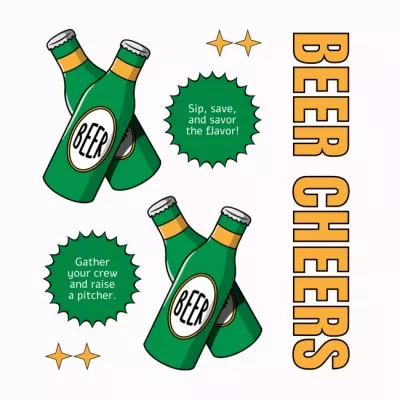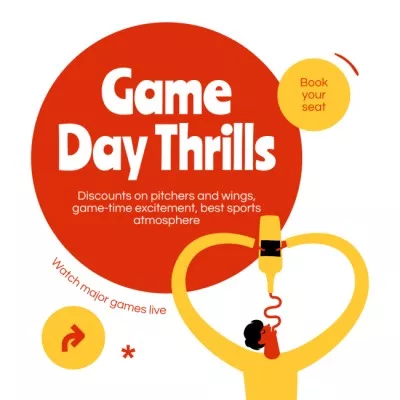Maak online banneradvertenties en promoot uw merk

Ontwerp moeiteloos pakkende banneradvertenties

Maak gratis effectieve advertentiebanners voor uw bedrijf
Ontelbare professioneel ontworpen sjablonen
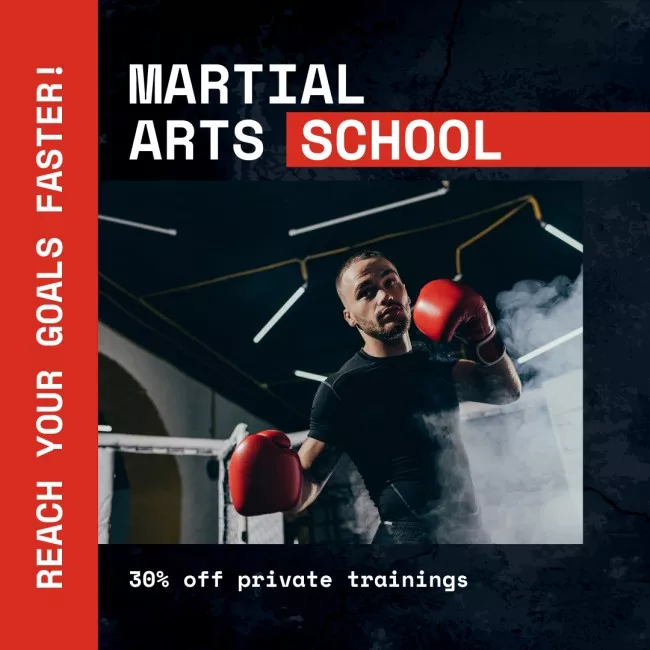


Voeg video en animatie toe


Bewegende niet niet-bewegende grafische elementen


Pas naar eigen wens aan



Bewerken
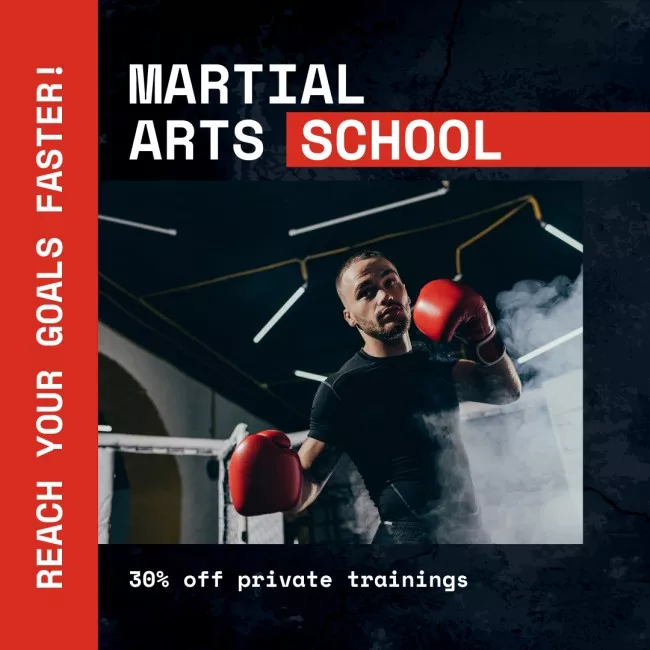

Eenvoudige formaatwijziger



4 tips voor het maken van effectieve banneradvertenties
-
Kies een geschikt formaat voor uw banner
De effectiviteit van uw banneradvertentie hangt af van hoe deze op websites wordt weergegeven – alle elementen moeten volledig zichtbaar zijn. Kies dus voordat u gaat ontwerpen het geschikte formaat in VistaCreate. Al onze bannersjablonen zijn voorgeconfigureerd, dus u hoeft de afmetingen niet handmatig in te voeren. Maar als u een banner met speciale door u gewenste afmetingen wilt maken, kunt u eenvoudig deze afmetingen invoeren in onze banneradvertentiemaker.
-
Maak uw eigen huisstijl aan
Weet dat uw advertentie door miljoenen internetgebruikers wereldwijd zal worden gezien. U kunt van deze gelegenheid gebruik maken om uw producten te promoten. U kunt de merkherkenning vergroten door een banneradvertentie te maken met uw eigen logo en de kleuren en lettertypes van uw merk. Maak uw eigen huisstijl aan in VistaCreate en pas ze met slechts één klik toe op uw ontwerp.
-
Zorg dat de tekst leesbaar is
Kies bij het ontwerpen van een banneradvertentie een lettertype dat duidelijk leesbaar is en goed bij uw merk past. Of u nu kiest voor een klassiek serif-lettertype of een modern sans-serif-lettertype, gebruik dikgedrukte letters zodat uw tekst goed zichtbaar is op kleine banners. Een andere goede manier om uw bericht te laten opvallen, is door een contrasterende lettertypekleur te gebruiken of een grafisch masker onder de tekst plaatsen.
-
Zorg dat uw call-to-action-knop opvalt
Een call-to-action-knop is een van de belangrijkste dingen van uw banneradvertentie, omdat gebruikers dan worden gemotiveerd om verder te klikken. Kies de manier waarop u uw knop eruit wilt laten springen: met een rand, een contrasterende kleur, een opvallend lettertype of een paar wijzende pijlen eromheen. Maak een mooie knop in onze advertentiebannermaker of laat u inspireren door onze mooie bannersjablonen.
Zo maakt u een banneradvertentie
-
Stap 1
Selecteer formaat
U kunt in de bewerker vier soorten banneradvertenties maken: brede skyscraper, middelgrote rechthoek, grote rechthoek en leaderboardbanner. Kies het gewenste formaat. -
Stap 2
Kies een sjabloon
Kies een sjabloon uit VistaCreate’s uitgebreide collectie. De sjablonen zijn ingedeeld op categorie, zodat u makkelijk kunt vinden wat u zoekt. U kunt ook zoeken op trefwoord. -
Stap 3
Pas naar eigen wens aan
Wilt u een goede banneradvertentie voor uw merk? Pas sjablonen aan zoals u het wilt. Upload afbeeldingen, wijzig kleuren en het formaat, voeg uw logo en illustraties toe, of gebruik animatie! -
Stap 4
Download en deel
Als u banneradvertentie klaar is, kunt u deze downloaden in vier verschillende formaten: JPG, PNG, PNG Transparant en PDF. Of deel uw ontwerp rechtstreeks vanuit de VistaCreate-tool.
Veelgestelde vragen
-
Wat voor soort banneradvertenties kan ik in VistaCreate maken?
De beschikbare formaten zijn: blogbanner 560 x 315 px, leaderboardbanner 728 x 90 px, Tumblr-banner 3000 x 1055 px en brede skyscraper 160 x 600 px. U kunt ook uw eigen afmetingen instellen of de knop ’Formaat wijzigen’ gebruiken om een bestaand ontwerp naar het gewenste formaat te converteren. -
Kan ik een banner maken met een zelfingestelde resolutie?
Ja! Klik op Afmetingen instellen op de startpagina van uw account. U kunt de gewenste afmetingen instellen in pixels, centimeters of inches! -
Hoe voeg ik beweging toe aan mijn banneradvertentie?
Als u in VistaCreate bewegende ontwerpen wilt maken, kunt u een video en bewegende objecten aan uw sjabloon toevoegen, of bewegende effecten op uw ontwerpelementen toepassen. Download uw banner in gif- of mp4-formaat.