Make Your Own Easter Card Online
Easter is a great holiday to spend with family and friends. Share love and appreciation with VistaCreate Easter card maker. We have thousands of beautifully-designed digital templates to spark this event and help you craft designs easily and quickly.

Cute Easter Cards to Make This Holiday Special
It doesn’t matter whether you’re a Catholic, Christian, or not religious—Easter is a perfect time for good deeds. Get creative and express your happy greetings in a DIY card or using a VistaCreate template. Send your ecard by email, share it on social media, or make it a printable!
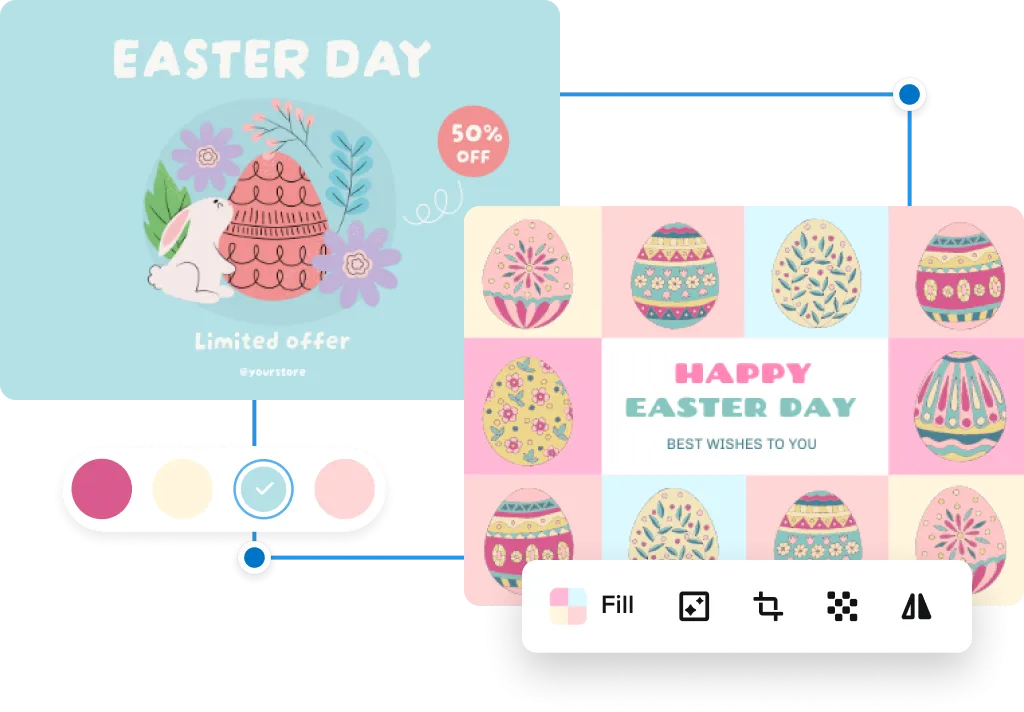
Make Custom Easter Cards in Minutes
It’s so easy to make a unique card in VistaCreate! We have all the needed tools for crafting designs that go straight into the hearts of receivers.
Easter Card Templates
Our designers created over 150,000 professionally-looking templates, so anyone can personalize them in seconds by simply changing the colors, message, and background.



Cute Fonts
We have a library of over 680 fonts in 25 languages. Choose the one that fits your design the best and greet your darlings with a good-looking Easter card.

Upload Your Content
Did you know you have unlimited design possibilities in VistaCreate? With your own content, you can create literally anything! Make more than an Easter card. Turn it into a Facebook or Insta post, an ad, or unique invitations for an Easter party in just a click. Upload fonts, images, illustrations, and photos to make designs truly yours!


Edit Templates
You can go for a simple edit of our template or create designs from scratch. Do everything you want with VistaCreate designs. Replace pictures, animate design objects and text, change colors, add masks and stickers, and put your design in a frame. You can make it funny with our illustrations, or make it serious with minimalistic lines and shapes.


Cool Design Objects
The key symbols of Easter are an egg and a bunny, so use them in your designs! Make your card look like it’s handmade, or craft a professionally-looking card for your colleagues. There are tons of design objects in VistaCreate to help you create various cards that bring joy to every adult and child!


How to make an Easter Card
-
Step 1
Choose the Format
On the VistaCreate homepage, choose the “Card” or “Postcard” format to get started. -
Step 2
Pick the Template
Choose the layout that you like from a huge variety to turn it into your personal Easter card. -
Step 3
Personalize the Design
Customize anything you want to make your design totally unique. Change the text, colors, scale objects, and replace images in seconds. -
Step 4
Download and Share
Once you’re happy with the result, download design in a JPG, PNG, PNG Transparent, or PDF format. You can also print the design afterward!
FAQ
-
How do I upload an image or a font?
If you have a specific idea on your mind and can’t find relevant fonts and images in our library, it’s super-easy to upload your own content. For images—go to My Files, click the Upload Image button, navigate to your desired file, and click Choose. For fonts—go to Texts, click the Upload a Font button, and pick a font from your files to upload. -
Where do I find VistaCreate video tutorials?
To see our video tutorials you can visit the VistaCreate YouTube channel or a Tutorials page on our website. You will definitely find a lot of useful tips on how to use VistaCreate and its features there. -
How do I share the design I created in VistaCreate?
With the help of the “Share” option users can share designs they create in VistaCreate without downloading them. Share directly to social media or get a shareable link to send in messages. Open your design and click “Share” on the upper-right corner of the screen and you will see all available ways to share a design.
Amazing Card Designs for All Occasions
Never run out of ideas with VistaCreate’s professionally designed templates. Make stylish creations for the web or for print in a snap.







































