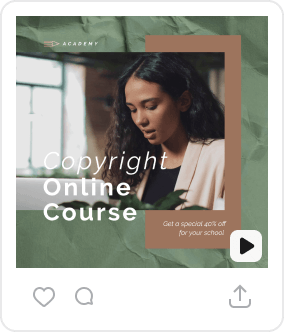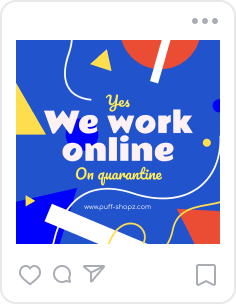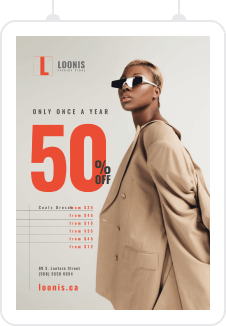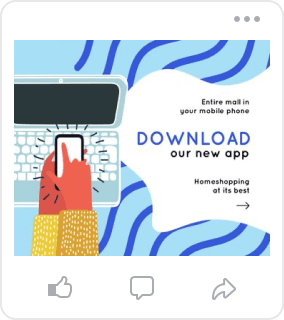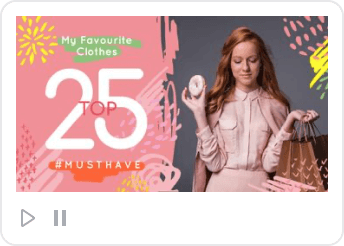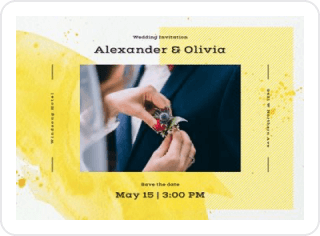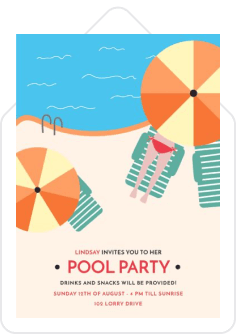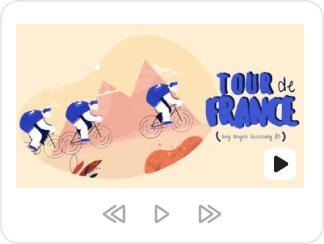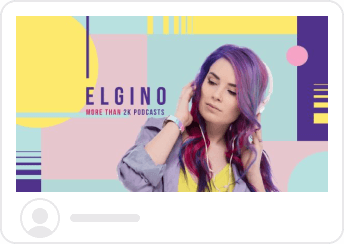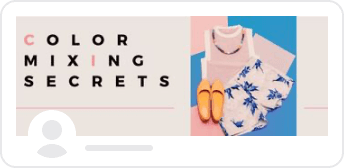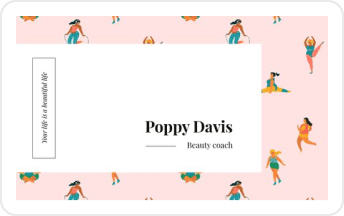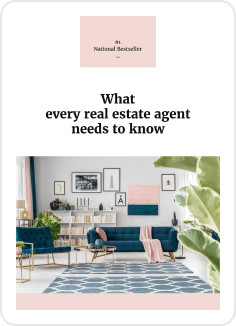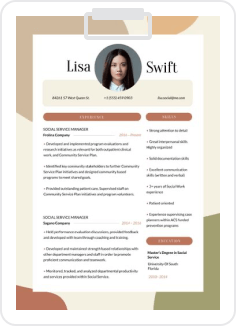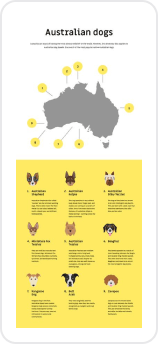Create and Print Your Custom Designs with VistaCreate
Make your designs in VistaCreate and send them for print right away. The VistaPrint printing service will take care of your order and deliver your custom print materials to your doorstep. Excited? Start designing right away, and we’ll guide you through every step of the way!
Сhoose a print format to start

Business Card

Poster

Flyer

Brochure

Card

Postcard
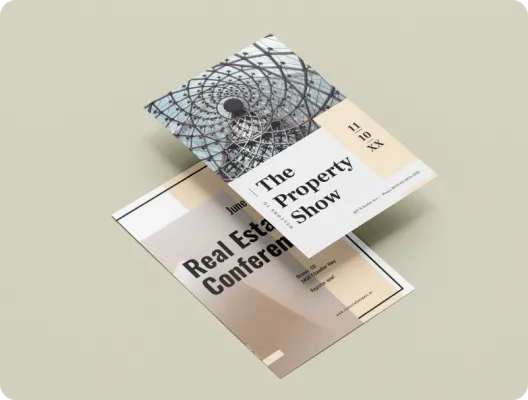
Invitation
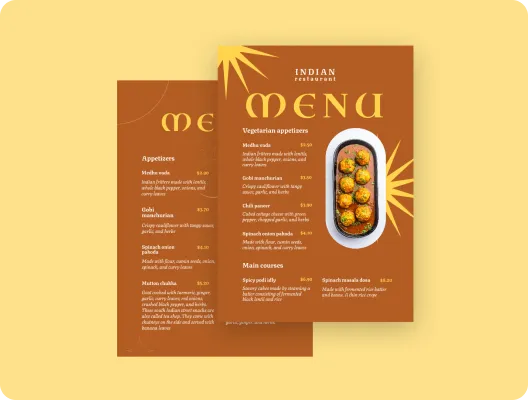
Menu

Letterhead

Coupon

Planner

Recipe
How to create and print your designs with VistaCreate
-
1Select a formatGo to the VistaCreate homepage and click “Print-ready” to see all print formats. Choose the format you need. Click “Blank template” to create a design from scratch, or “Browse templates” to find a ready-made template for printing.
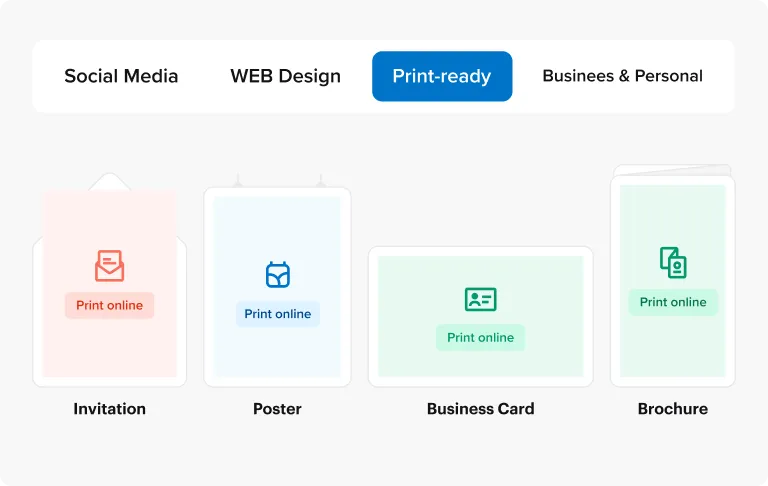
-
2Customize your designCreate a print design by customizing any of the available templates. You can personalize a layout for printing with VistaCreate’s assets, features, and tools. Design top-notch marketing materials using our 53K+ graphic objects, 680 fonts, and more than 70M royalty-free stock photos and vectors.
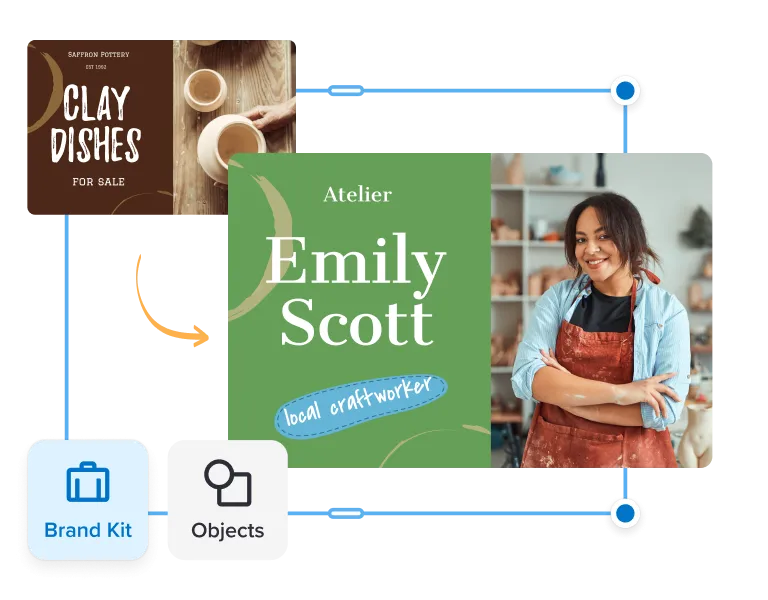
-
3Order printsOnce you’re done with your graphic design project, click the “Print online” button in the upper-right corner of the artboard to print the design. Check your final design before sending it for printing. You’ll get redirected to VistaPrint’s online printing service, where you can provide details on your order.

-
4Wait for your deliveryAt checkout, enter your shipping and payment information — you’re done! Your high-quality prints will be delivered right to your doorstep.
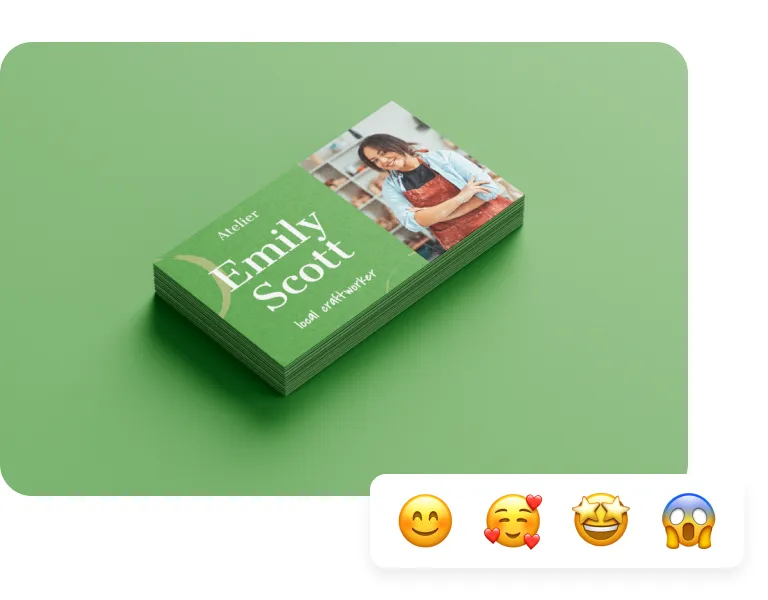

Thousands of templates to get you started
Create professional prints even if you don’t have graphic design skills! Choose from thousands of ready-made layouts for printing and customize them as you like with VistaCreate’s tools and features.

Seamless design and ordering process
Design and order your print online directly from VistaCreate. Use our editor to create visuals for your brand and send them to VistaPrint’s print design service in just a few clicks.

Affordable shipping with doorstep delivery
Order a print design from VistaPrint and get it delivered right to your house or office. Choose Standard, Priority, or Express shipping to receive your package at a time that works for you.
FAQ
-
How do I know if I can order print design through VistaCreate in my country?
Currently, you can order custom online printing in certain countries: the US, Canada, Australia, New Zealand, Singapore, UK, Italy, Spain, Portugal, Ireland, France, India, Switzerland, Austria, Germany, Belgium, Netherlands, Sweden, Denmark, Norway, and Finland — with more countries to come. -
I’m not trained in graphic design. How can I create professionally-looking DIY prints?
One of the best tips on how to make prints is to use ready-made templates for your design ideas. Our templates were made by professionals, so all you have to do is just select one of our printing layouts and customize it as you like. You can change text and fonts, add your own photos and logo, edit backgrounds, and so much more!
After personalizing the template in VistaCreate, click “Print online” and place your order through VistaPrint’s custom printing service. To make your print design look even more professional, try this tip — pick a dense paper with a matte finish. -
Can I use my digital design to create a print?
Sure, you can! If you are a VistaCreate user and have digital designs to print, resize them in our print creator and send them for print through our online digital print service. To do so, open the design that you’ve made in VistaCreate and use the Resize tool (available for VistaCreate Pro users). Click the Resize button and choose a preset format from the list or enter custom dimensions. After resizing your design, order digital printing online right from the VistaCreate’s artboard. -
Do I have to order a minimum quantity through the VistaPrint print design service?
Not necessarily. The minimum order applies to products with the single-color decoration method, where it’s impossible to produce only a single product. When ordering high-quality prints online through VistaPrint, check this information at the checkout. You’ll be offered a wide range of options — from minimum to maximum quantity. -
What are your shipping speeds? How can I order quick prints?
The speed of the delivery services is different for all online print stores. For the print design option, it depends on several factors such as the product’s availability and your location. Check out the VistaPrint delivery page for shipping speed and costs.
If you need prints ASAP, plan your order based on your personal and business schedule. VistaPrint has an Express delivery option to print and deliver your order to you on time.