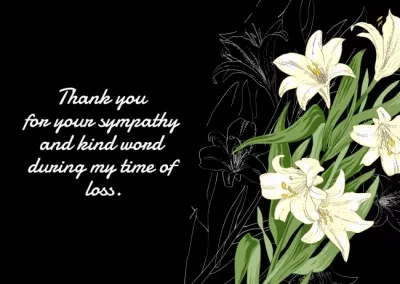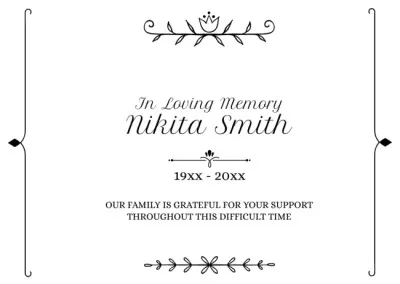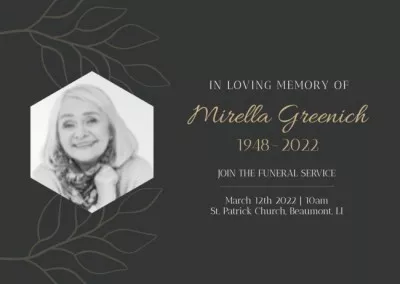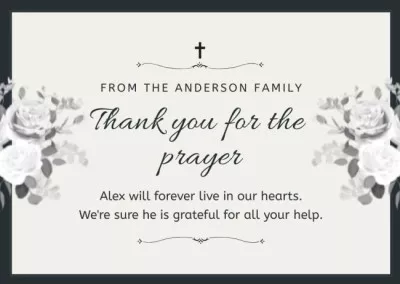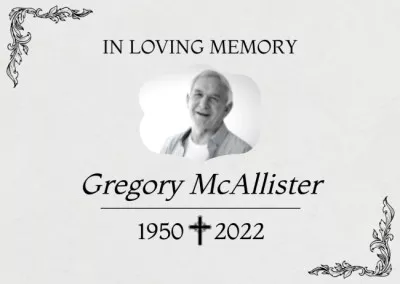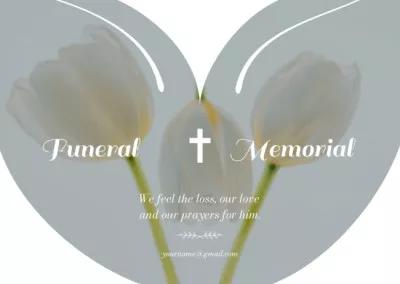Create custom cards with a funeral card maker
Make your own memorial cards using ready-to-use funeral card templates in VistaCreate. Whether you need an obituary card template or a template for other sympathetic visuals, you’ll find a design to your liking in our memorial card maker. You can choose a free memorial card template and easily customize it to express your words of sympathy to your friends or relatives. Design your memorial card online that highlights beautiful moments you want to remember.

Get it printed!
Get it printed!
Get it printed!
Browse memorial card templates
Memorial cards are one way to show how much you care for the person who has passed. They allow you to share a loving memory with families or offer prayers and condolences. In VistaCreate, you can find numerous funeral card styles and editing tools to create a card design. The VistaCreate funeral card maker offers many card formats with dozens of designs to choose from.

Create a memorial card online with VistaCreate
Our memorial card maker features easy-to-use editing tools that anyone can master in seconds. Make your message a gentle reminder of support for grieving loved ones. In these difficult times, you can rely on a design tool to help you put together a meaningful card for those who need it most.
A library of memorial card templates
Ready-made templates help you make your own memorial cards in minutes. Search our complete library to find the right memorial card, funeral invitation, or obituary card template. All templates are fully customizable, which makes it easier to create one with a personalized message.



Personalize your message
With our user-friendly editor, you can customize funeral cards and other cards, such as thank-you cards and invitations. Change the background, swap fonts, add personalized text, modify the layout, and make other changes.

Add memories of your loved one
Our funeral card maker lets you upload photos, audio files, and videos for a personalized feel. Choose the images you want to use, go to the My Files tab in the editor, and click the Upload button. Drag them onto your artboard and use them in your projects.


Enhance funeral cards with objects
You can find plenty of content to use for your designs with our library of 53,000 creative assets, including stickers, objects, images, and animated content. You will find relevant content to further personalize your card with various objects and design elements.


Edit videos for dynamic cards
Want to include short snippets of video in memorial cards online? You can do so without leaving the editor. Use the trimming tool, video splitter, or advanced timeline feature in our video editor to capture treasured moments. Working with video is intuitive in VistaCreate, which will help you create the project you have in mind.


Access top photo editing tools
If you’re working with your own images, we have a range of editing tools to help you alter the look and feel of photos. Apply filters, use smart blur, crop images, and make other changes to adjust visuals as needed.


print option
Whether you use a pre-made template or create a design from scratch, you can send your project for print in just a few clicks. Once you’re done with the design, click “Print Online” to place your order and get it delivered to your doorstep.
-
Access thousands of premium templates for your projects
-
Design using files from a library of 150M+ photos, videos, vectors
-
Remove backgrounds from your images with a single click
-
Unlock infinite Brand Kits, unlimited storage, and version history
-
Collaborate with up to 10 members in your Team Account
-
Make your own stickers, quickly resize designs, and more
How to make your own memorial cards
-
Step 1
Select your template
Scroll through our template library and choose the design you like. Click on it to start editing, or select a blank canvas to make your card design from scratch. -
Step 2
Add objects and details
Create unique memorial cards by dragging and dropping stickers, frames, and other elements into your design. You can customize the text for funeral details easily, including adding names and dates. -
Step 3
Upload media
Add your images, video snapshots, or other media to your funeral card if you’d like to include them. To add your own content, simply upload your pictures to the My Files tab and place them anywhere on the artboard. -
Step 4
Download your free design
Once you’re done with your memorial card design, download it in the desired format. VistaCreate offers several formats: JPG, PNG, PNG transparent, PDF (standard and print), as well as MP4 and GIF.
Learn how to add music to digital memorial cards
You can also add music to your funeral cards online. Watch this tutorial to learn how to add music to memorial cards online and how to find the perfect background track in our library. The tutorial walks you through uploading your own music as well.
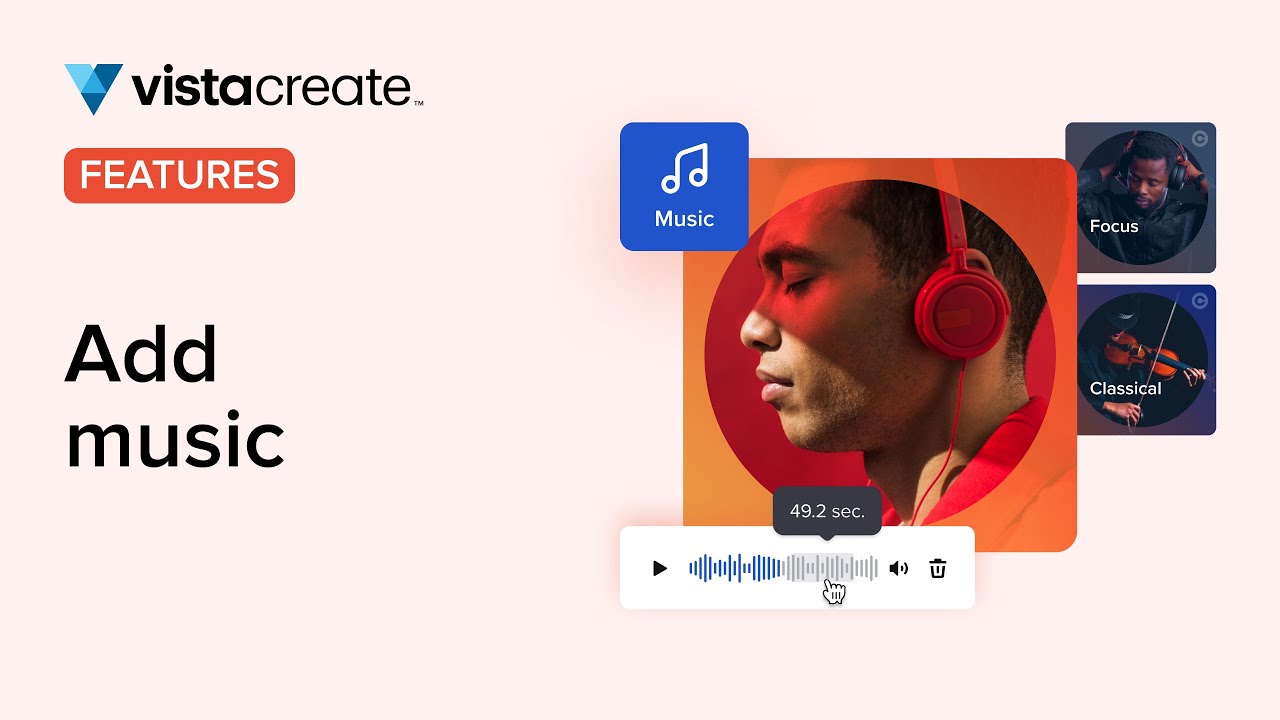
FAQ
-
What kind of memorial cards can I make with VistaCreate?
There are five main types of memorial stationery: programs for funerals, obituary cards, acknowledgment or thank-you cards, memorial cards, and prayer cards or bookmarks. Families can use them to share information about memorial services and celebrate the lives of their loved ones. -
What to say on a funeral card?
Choose a message that expresses how you feel and shows respect. Here are a few examples:
– “Thinking of you and wishing you comfort”
– “Sharing in your sadness as you remember [name]”
– “Holding your family close in our thoughts and sending you our love”
– “Remembering [name] and sending prayers to you and your family.” -
How long should a sympathy card be?
There’s no right or wrong for the length of memorial cards. Consider the feelings of the recipient. If a loved one can benefit from a longer message of support, use as many words as you need. On the other hand, if the person feels overwhelmed, a shorter card can be more appropriate. You can still put a lot of emotion into short messages when you choose expressive words and images. -
Is it appropriate to add my own pictures to a funeral card?
Many families add beloved images of a loved one to memorial cards, funeral invitations, obituary templates, and programs for funeral services. If you’re making a sympathy card, adding a picture of happy moments with a loved one is completely up to your judgment. In general, a sympathy card is like a small gift or token of appreciation to grieving families, so only you know what is best to include. -
How can I add pictures in VistaCreate?
It only takes a few seconds to upload your own files in our funeral card maker. Once you’ve selected a memorial card template, go to “My Files” at the bottom of the screen. Under the “Uploads” tab, click or tap “Upload image or video.” From there, you can upload pictures from a computer, mobile device, or cloud storage location.
Create memorial cards with pre-made templates
Create memorial cards that will be one of the best tokens of appreciation and notes of sympathy for distraught families during difficult times. Access numerous sympathy card templates at your fingertips in VistaCreate and easily make your funeral cards online.