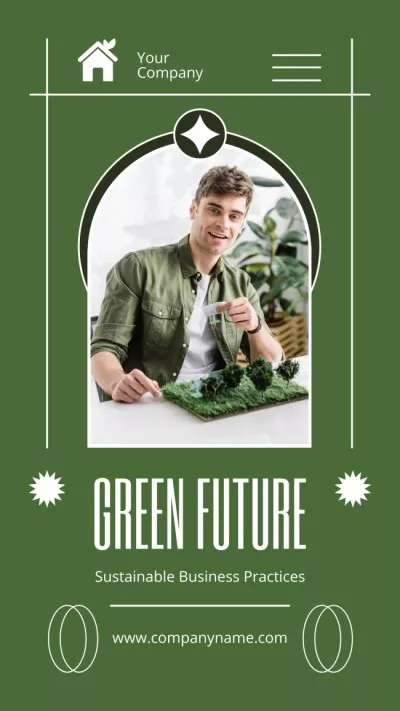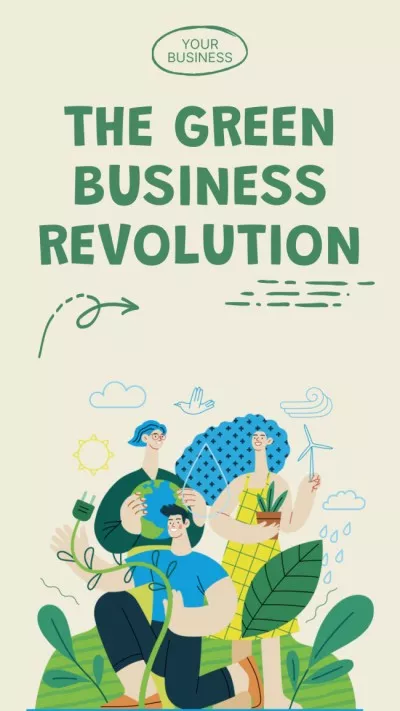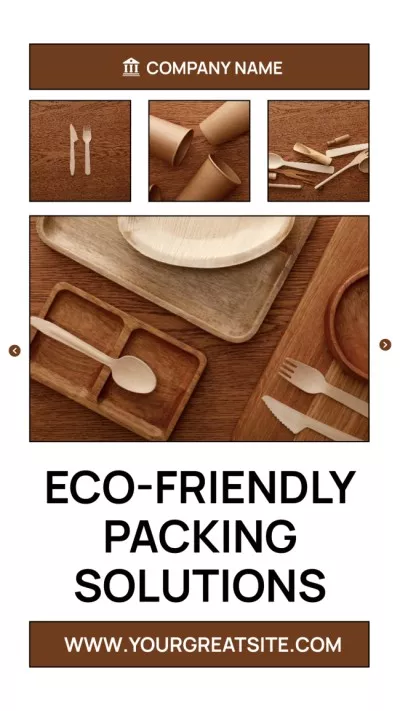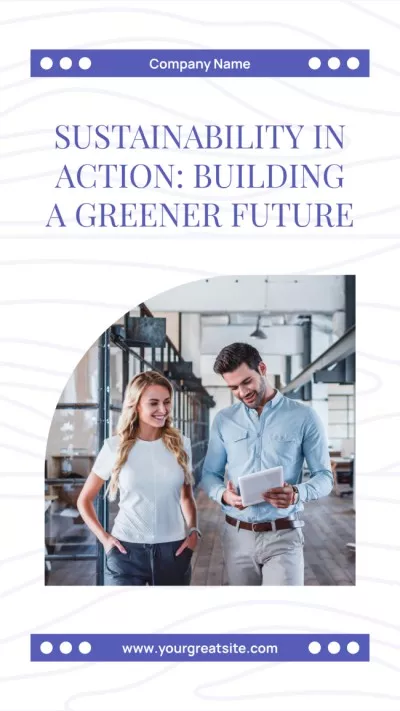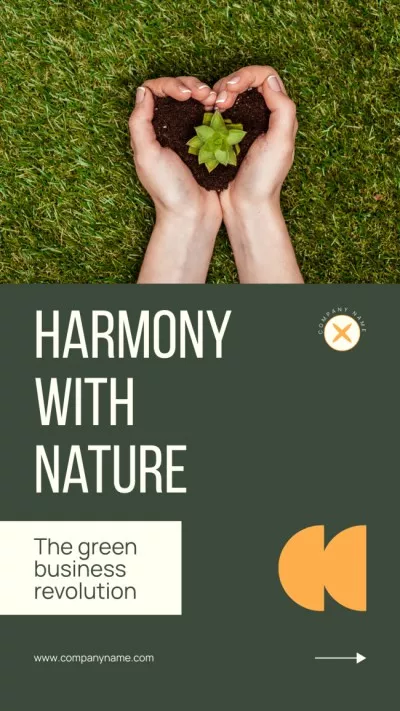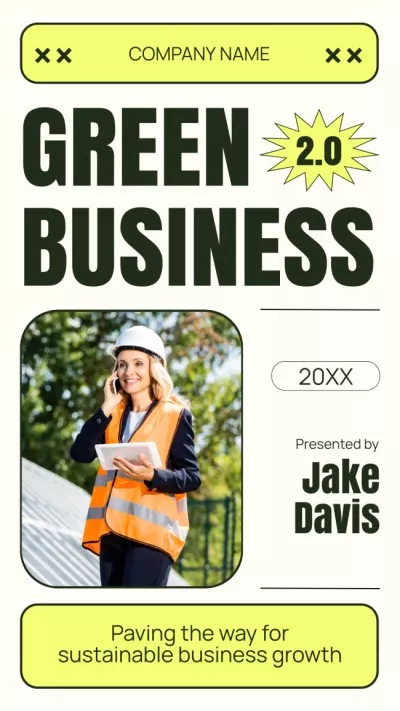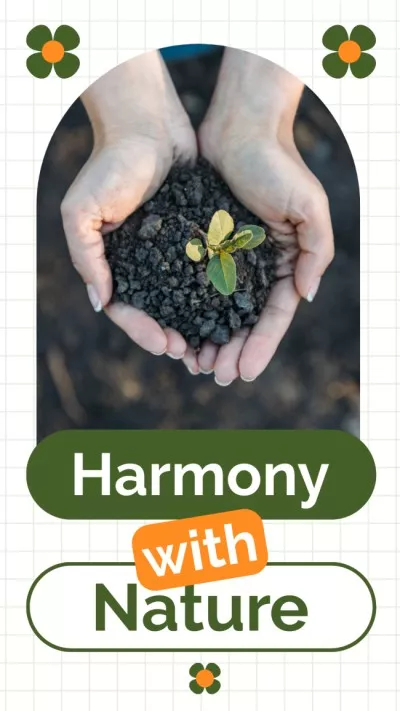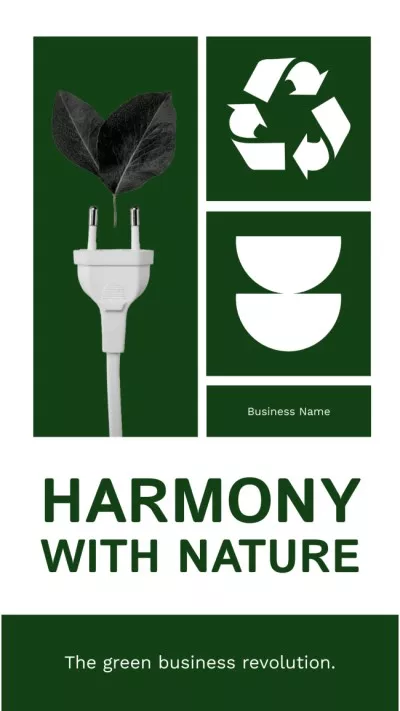Create Engaging Mobile Presentations with a Minimal Effort
Try VistaCreate’s mobile presentation maker and easily create top-quality designs for any purpose. Make use of the powerful design toolkit for your mobile app presentations and bring your creative ideas to life!

Make your winning mobile presentation
With a plethora of mobile phone presentation templates, VistaCreate makes your job easier! No need to hire a professional designer! Just choose the right template for your project and start making your own design.

Innovative tools to create a standout mobile phone presentation
Access top editing tools, amazing design objects, and different download options in one place. No matter if you have a design experience or not, everybody can create stunning visuals in just a few clicks with VistaCreate.
Ready-to-use templates for any taste
Get inspired by a huge collection of professionally designed templates. Pick up the one that best suits your marketing or business strategy and create your own design in minutes.

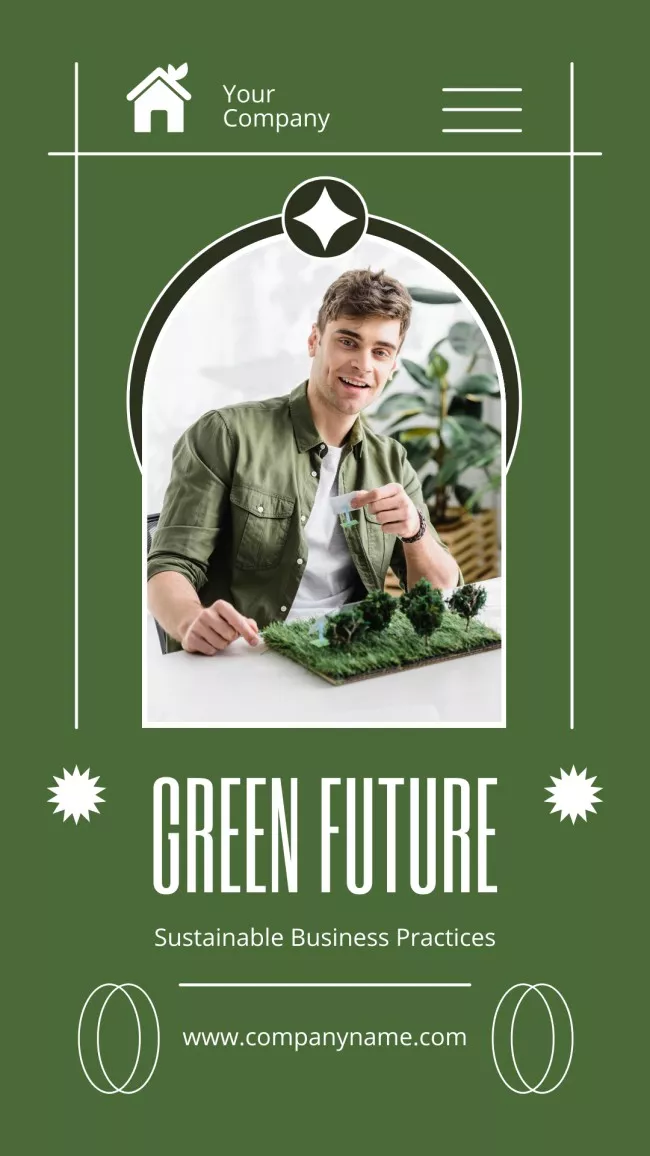


Multiple design objects
Try the easiest way to decorate your design! Explore thousands of objects in VistaCreate. Design your slides as you wish by adding photos, videos, animations, and other visual elements and impress with your presentation!

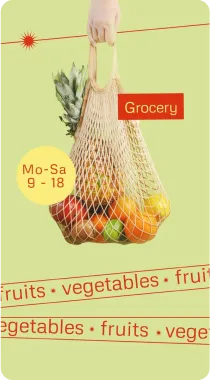
Design it your way
Consider a specific set of colors or fonts? In VistaCreate you can do everything you need to create your custom DIY visuals. Implement any design ideas with plenty of customizing features, fonts of different sizes and styles, and many more.

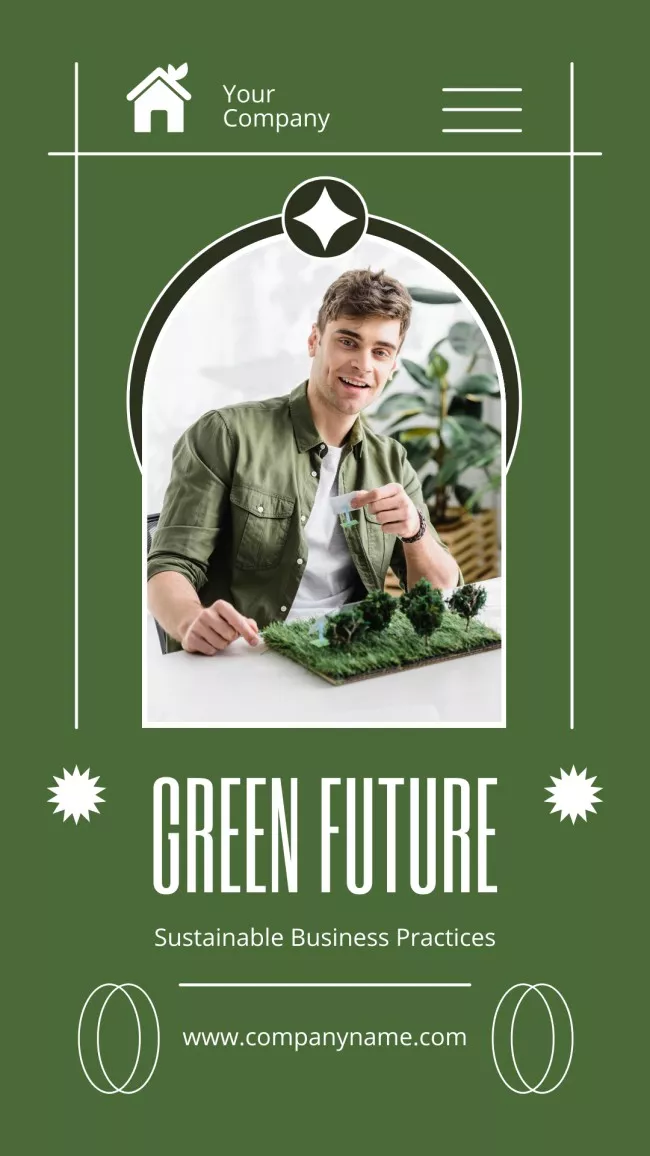
Upload your favorites
Feel free to upload your own images and other files to VistaCreate. You can even add your brand fonts and colors to create designs in your style easily and quickly. Stand out with your lovely DIY presentations!



-
Access thousands of premium templates for your projects
-
Design using files from a library of 150M+ photos, videos, vectors
-
Remove backgrounds from your images with a single click
-
Unlock infinite Brand Kits, unlimited storage, and version history
-
Collaborate with up to 10 members in your Team Account
-
Make your own stickers, quickly resize designs, and more
How to make a mobile presentation in VistaCreate?
-
Step 1
Choose your format
Select the Mobile presentation format to start working on your design. You can also choose a blank canvas to make your visuals from scratch. -
Step 2
Select a template
Check out hundreds of presentation templates and pick up the perfect one for your creative idea. -
Step 3
Customize your slides
Edit and customize your slides by using various fonts, colors, images, and free design objects. Upload your own photos to make your design special. -
Step 4
Download the final result
Once the final edits are done, download your presentation in the desired format or share it directly from the editor.
FAQ
-
Can I add music to my presentation?
Yes, you can. Simply select the music available in VistaCreate’s media library or upload your own track. -
Is there any limit to the number of edits that I can make in the VistaCreate template?
You can edit as much as you want, and once you are happy with the final result, download your presentation. -
Can I use multiple template designs in a single presentation?
Sure. Choose the “Blank Mobile Presentation” option while browsing the templates. Easily add slides from various templates in your canvas.
Thousands of templates for any taste
Create engaging visuals for any project with the VistaCreate mobile presentation maker. Impress audiences with your ideas, while VistaCreate takes care of the design.