Blog Header Maker Online
An integral part of any present-day blog is an absorbing visual content. These can be either static or animated images. The most important thing is that they are well-designed. Attract readers with stunning header designs without any effort. Try VistaCreate for Free.

Create Beautiful Blog Banners Effortlessly
Make eye-catching banners in no time with VistaCreate’s easy-to-use blog banner maker. We offer you pre-set sizes with over 53,000 elements and 70+ million photos, videos, and vectors for you to use, customize and create.
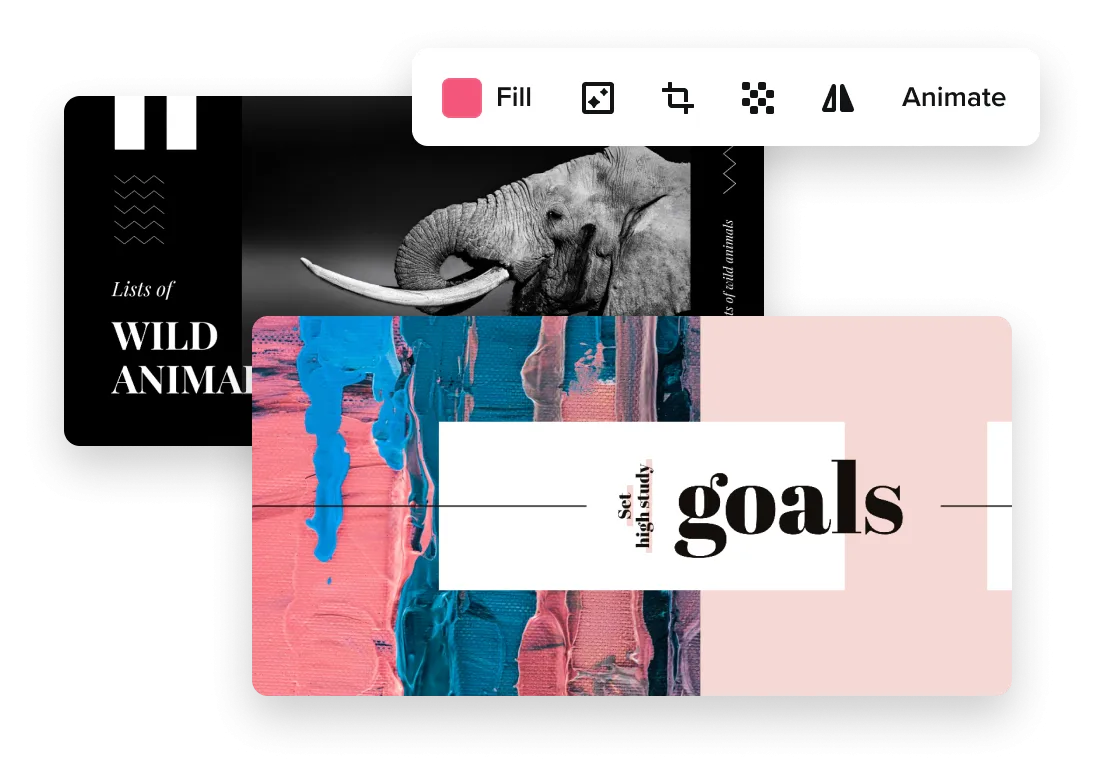
Make Your Own Stunning Blog Headers with VistaCreate Tools
Impressive designs. Easy Technology. Quick Turnaround.
Stylish Templates
Stand out and set the bar high with our professional templates. Each one is unique and creative. Spark your imagination and start creating an outstanding blog banner with any template you like. Check out our pre-made templates and personalize them.
Customize
Create a blog header that suits your style by customizing pre-made templates. You need to change colors and images, create new text, upload your own images or simply use one of the many design objects from VistaCreate’s impressive library. Personalize and stylize the way you want.
Easy Editing
Every graphic object, image, and font can be edited — from changing sizes to adding effects. We make it easy for you to create work that stands out from the crowd.
Resize in One Click
Want to create a social media post that looks just like your header design? Not a problem! Click on the ‘Resize’ button and choose the format you want. You can change to many different sizes in just one click!


Design Objects for Outstanding Creations
Our extensive creative library of lines, illustrations, stickers, frames, shapes, and masks are there for you to use so you can design the most stunning headers and banners.


-
Access thousands of premium templates for your projects
-
Design using files from a library of 150M+ photos, videos, vectors
-
Remove backgrounds from your images with a single click
-
Unlock infinite Brand Kits, unlimited storage, and version history
-
Collaborate with up to 10 members in your Team Account
-
Make your own stickers, quickly resize designs, and more
How to Make a Blog Header
-
Step 1
Choose the Format
Select ‘Blog Header’ or ‘Blog Banner’ format. Each format has a different predetermined size. -
Step 2
Select the Template
Choose one of the many templates designed by our professional graphics designers just for you. -
Step 3
Customize and Edit
Make the design your own with easy customization. Add or remove design objects, images, and fonts or change sizes and colors. -
Step 4
Download and Share
Once your creation is ready, you can download it in four different formats—JPG, PNG, PNG Transparent, and PDF. Or share your design with others on social media and by email.
Get inspired by collection of attractive templates
Blogs with breathtaking visual content always attract more visitors and get new subscribers more often. Now you are welcome to create amazing content on your own. Use our stunning collection of photos, illustrations, vectors, and more for your blog visuals.
FAQ
-
Can I resize the same header design for social media posts?
Absolutely! All you need to do is click the resize button on the top corner of the visual editor. Choose the various social media formats that you want to resize to and hit ‘Resize.’ The new designs in your selected dimensions will open in separate tabs so you can work on each one individually. -
I like a blog header template, but I want to change the images on it. Is this possible?
Yes, it’s possible! With VistaCreate designed templates you will customize and edit every element, including images. One of the features is to replace the images with ones from our massive photo library which includes free photos, premium photos and stock photos. You may also upload your own photos and images and use them in your design. -
Can I create a vertical header with VistaCreate?
It is possible by resizing the selected suitable template. Add set dimensions or choose ‘blog post’ (under Blogging) and click resize. Please note that the post size is predetermined.






























