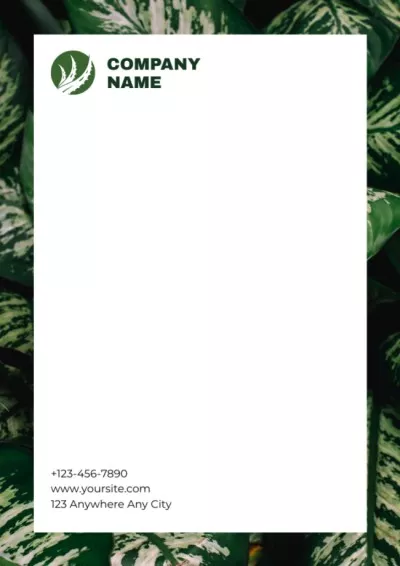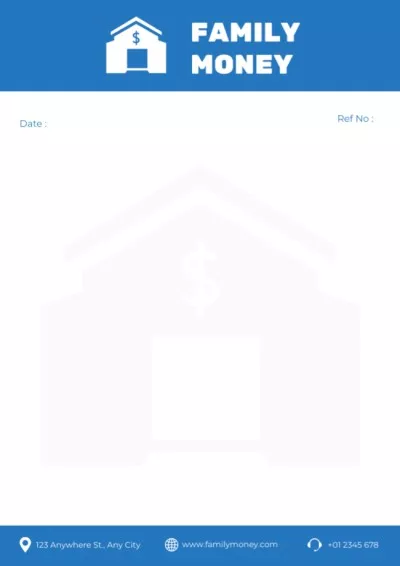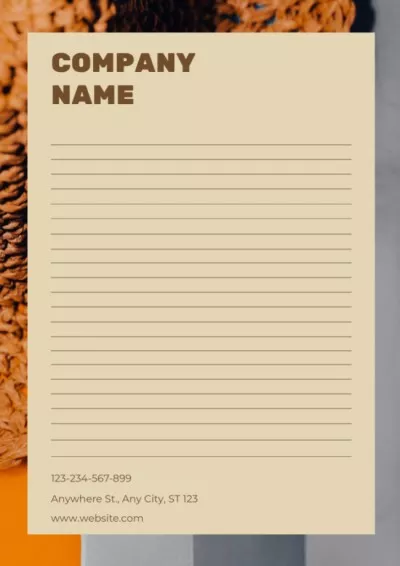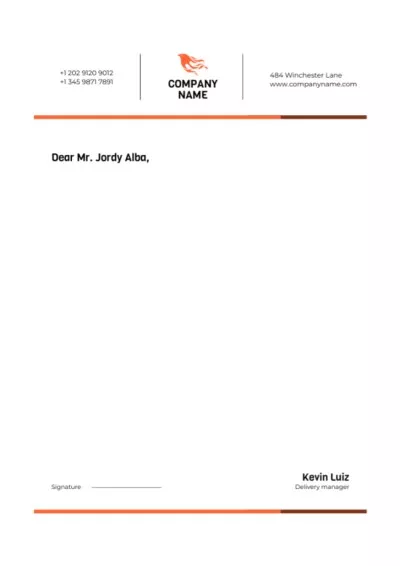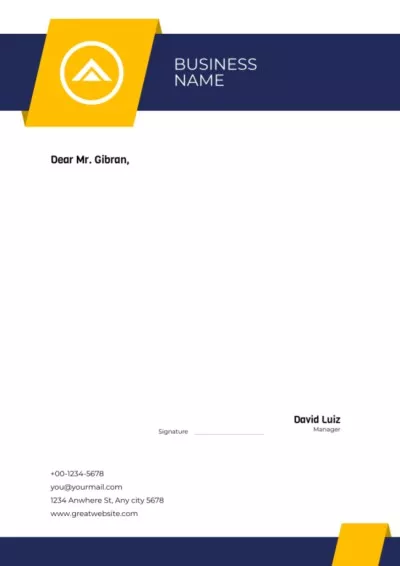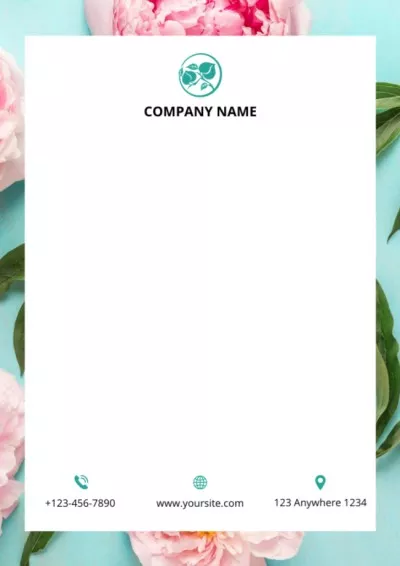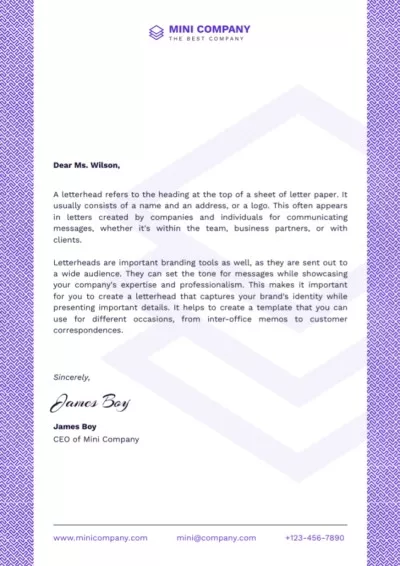Create a Company Letterhead with VistaCreate
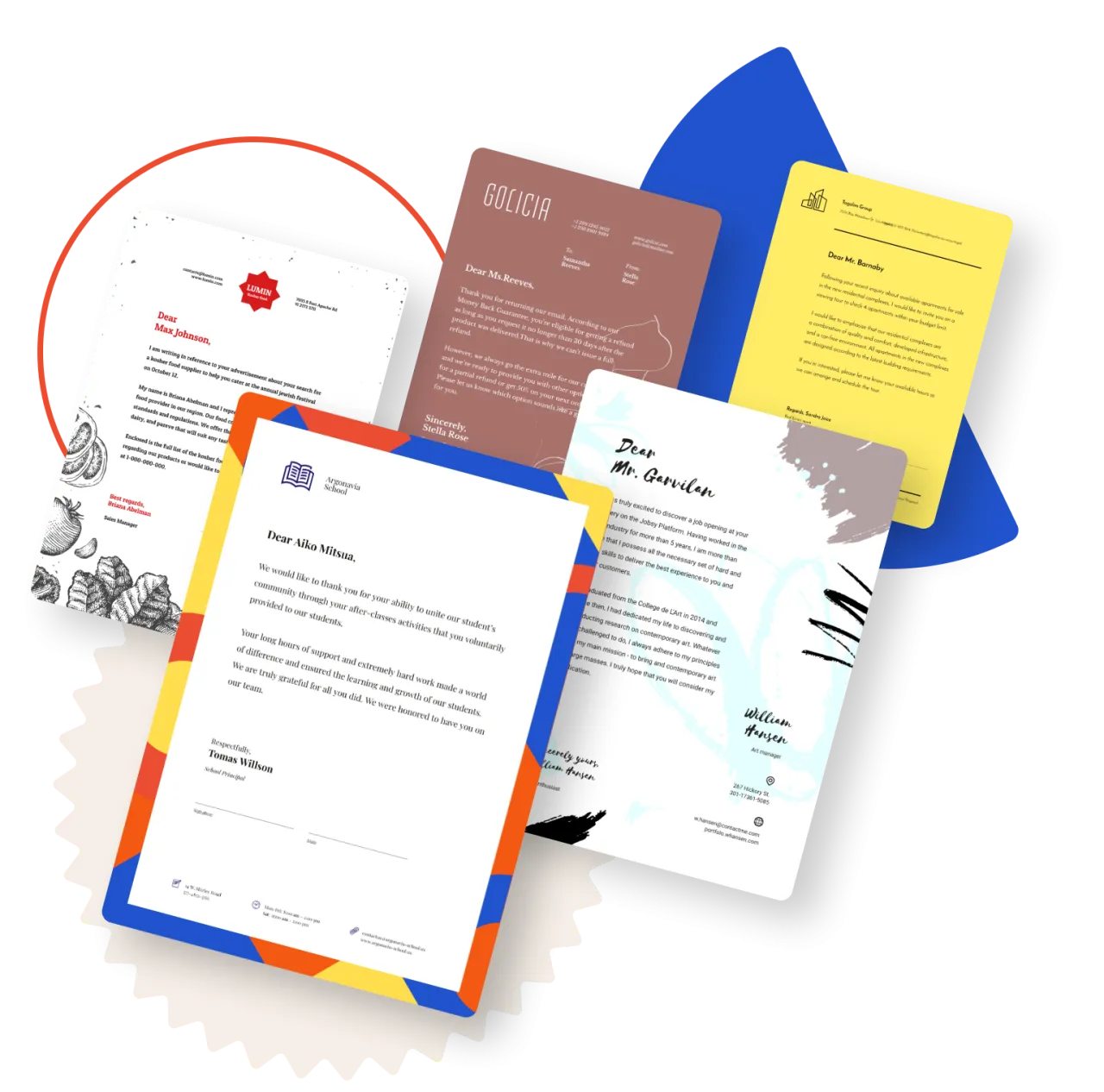
Professional company letterhead in minutes

Top features for making custom business letterheads
Start with free letterhead templates

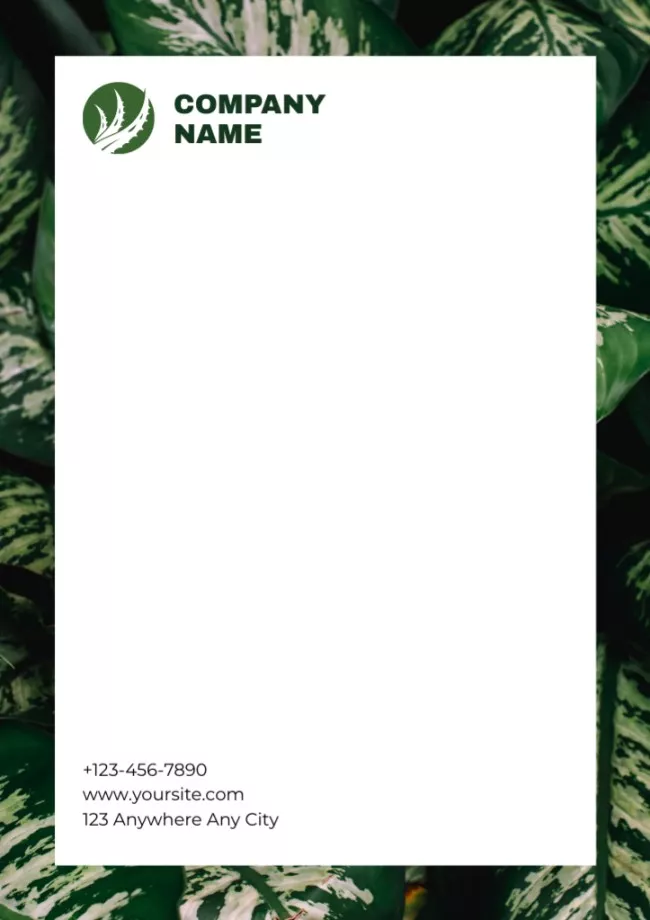

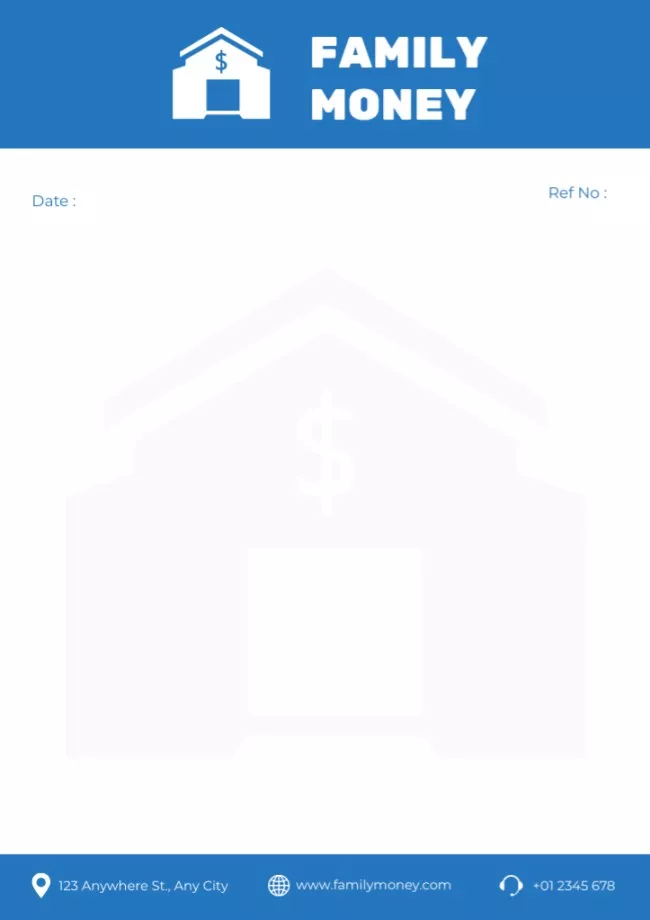
Access various editing tools

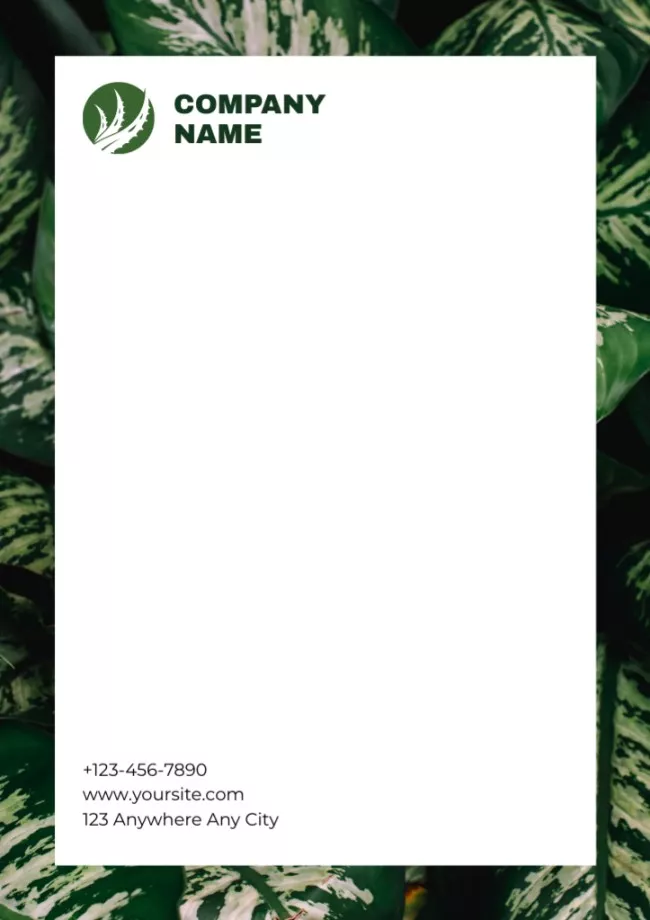
Test various fonts


Use various design objects

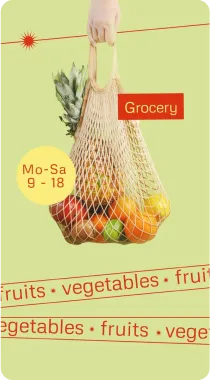
Upload your brand elements



Print option

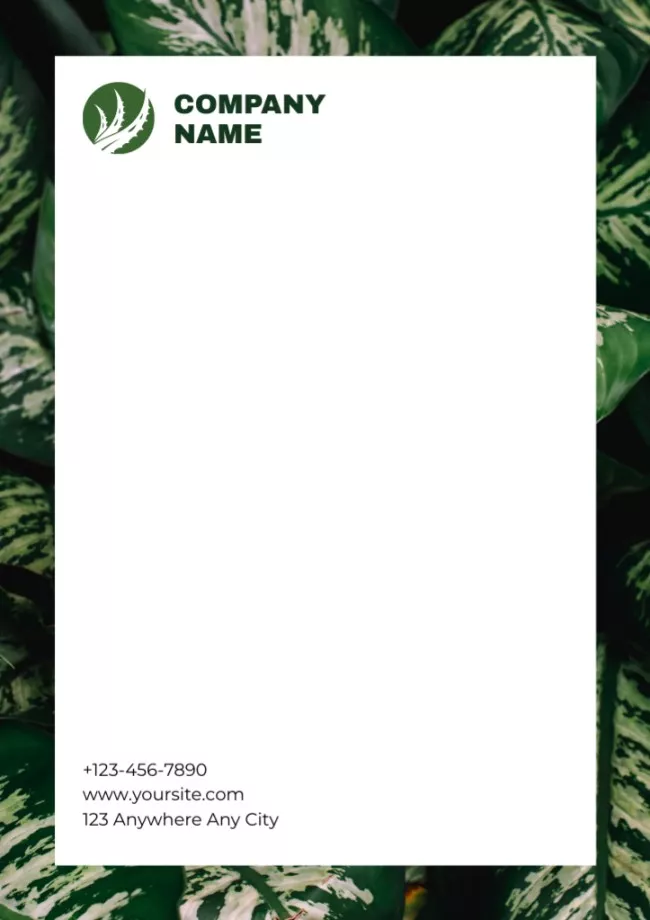

Tips on creating a company letterhead
-
Use the ready-made templates
Don’t know where to start? VistaCreate offers a variety of pre-made letterhead designs for any purpose to help you start. Browse our library of professionally designed templates, find the best fit for you, and personalize it to match your requirements.
-
Make it true to your business
Letterhead is a part of your formal communication. That’s why your letterhead design should translate your brand’s aesthetics. Make sure you provide all the necessary information like a company name, address, contact details, etc. Consider your brand elements when designing so that your letterhead echoes your brand identity
-
Apply brand identity
Letterhead is an important detail of your business documentation. Try to follow your brand book when creating your letterhead. VistaCreate, with its brand kit feature, makes it easy to maintain consistency in your brand visuals. Upload your business logo, fonts, and colors to build a brand kit and quickly apply it to make your letterhead design aline with your style.
-
Experiment with composition
Experiment with customization tools, design features, and other editing options in VistaCreate. Try out several templates, play with colors and fonts, and add various graphic elements. In our letterhead creator, you can edit anything you want to bring your design ideas to life.
-
Access thousands of premium templates for your projects
-
Design using files from a library of 150M+ photos, videos, vectors
-
Remove backgrounds from your images with a single click
-
Unlock infinite Brand Kits, unlimited storage, and version history
-
Collaborate with up to 10 members in your Team Account
-
Make your own stickers, quickly resize designs, and more
How to make a letterhead in VistaCreate
-
Step 1
Select the format
Log in to your VistaCreate account or sign up to have your designs autosaved. Type “letterhead” into the search bar on the homepage and select the right design format. -
Step 2
Choose a template
Explore free letterhead templates in VistaCreate in the letterhead maker and pick one that suits your business. You can also select a blank canvas to make your design from scratch. -
Step 3
Customize a design
Personalize the chosen template using editing tools in our letterhead creator. Add your brand logo, switch colors according to your brand book, or make other edits to adjust the layout to your needs. -
Step 4
Download and share
Once your letterhead design is ready, download it in the desired format. All your letterheads and other visuals are autosaved in VistaCreate, so you can come back anytime to make extra edits.
FAQ
-
Why is a letterhead important?
A letterhead with your company’s logo is an important detail that translates your brand’s image. Letterheads are usually used for printed stationary and include your name and business details. A letterhead can be used for internal communication or any other official communication where your brand information must be included. -
What is required on a company letterhead?
What you add to a letterhead is completely up to you! However, there are some elements that a professional letterhead should include: company name, logo, and contact details. You can also add images, graphics, slogans, links to social media pages, and other elements to your letterheads.
When it comes to legal requirements, your letterhead should include:
- The name of your business
- Where your business is registered
- The registered company number
- The address of the registered office
-
How do I create my own letterhead online for free?
Start by browsing free letterhead templates in different styles on the VistaCreate website to choose one that resonates with you. VistaCreate offers both digital and printable letterhead templates. Then, easily customize a template with various editing tools in our free design maker. Add text, upload your brand logo and fonts, edit or replace objects — you are the creator!
What’s more, in VistaCreate, you can make other visuals besides letterheads. Find thousands of templates for social media, advertising, printable materials, and more and easily make content for your business. -
How do I print my letterhead?
Once you are done with your design, click on the “Print online” button to place your order right from VistaCreate. You’ll be redirected to the VistaPrint website, where you can enter your shipping information and all the necessary details. Your design will be printed and delivered right to your doorstep.
The printing functionality is available in the US, Canada, Australia, New Zealand, Singapore, UK, Italy, Spain, Portugal, Ireland, France, India, Switzerland, Austria, Germany, Belgium, Netherlands, Sweden, Denmark, Norway, and Finland.