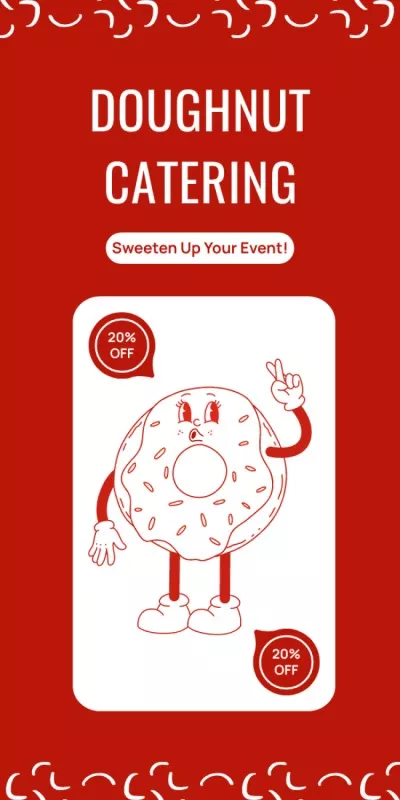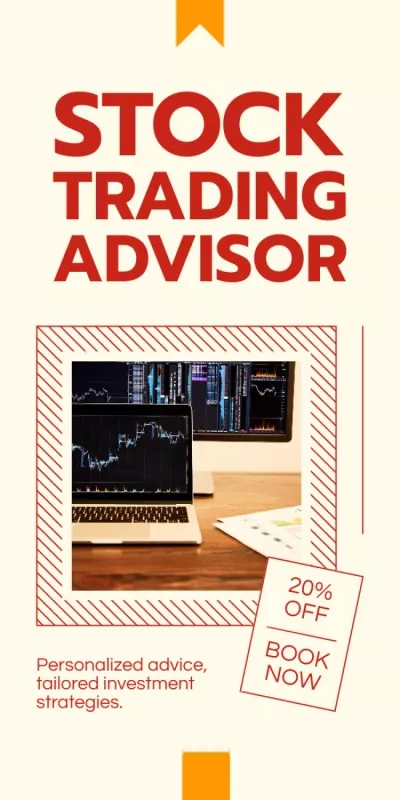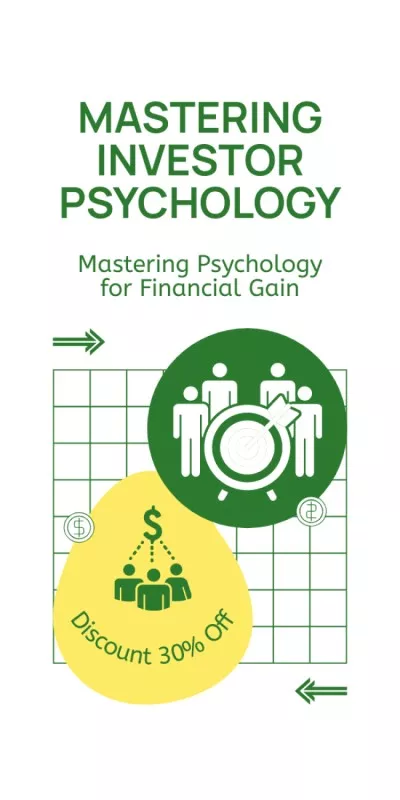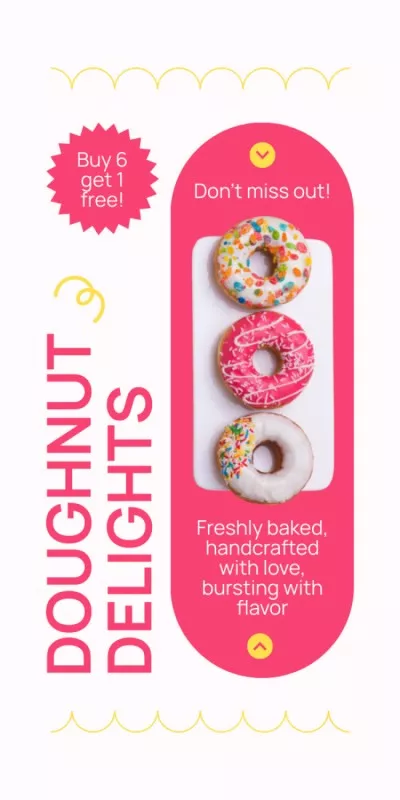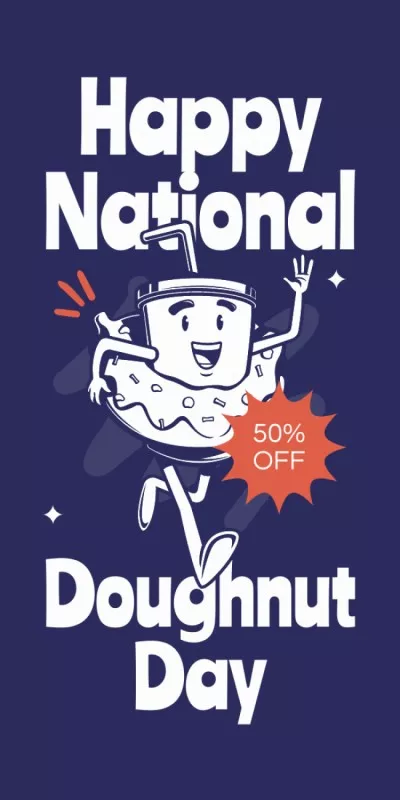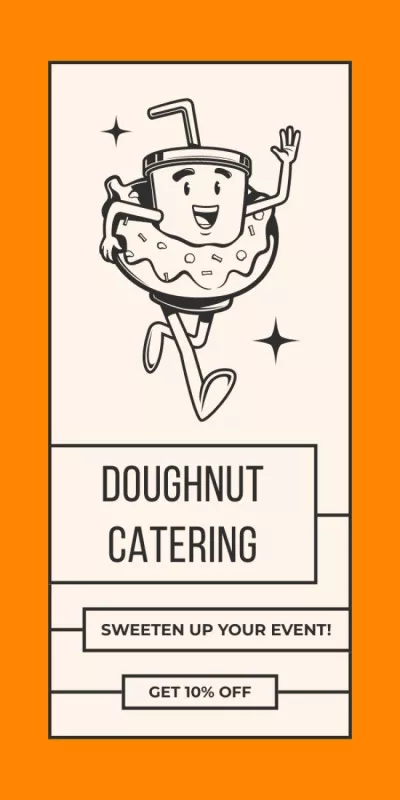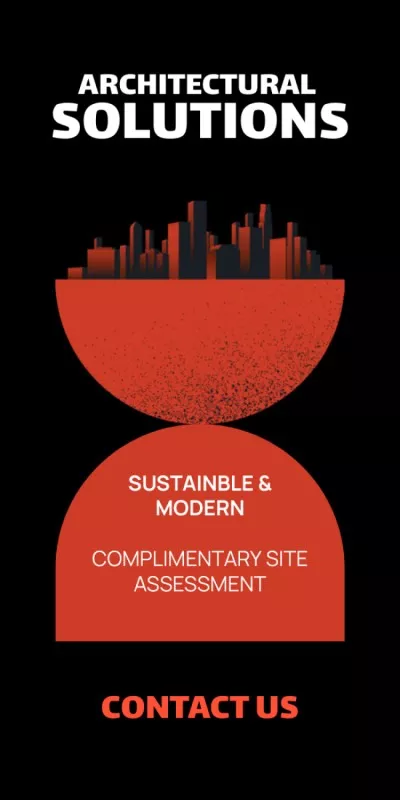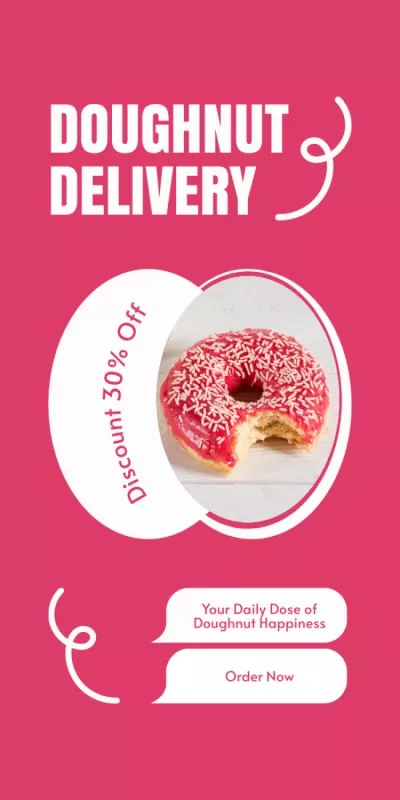Create blog graphics for engaging content
Make your blog posts more engaging with the help of your own blog graphics. With the abundance of information people get from social networks and other channels, it’s becoming harder and harder to hold their attention — especially with articles. Interesting and informative blog post graphics can become your solution. Create graphics with VistaCreate to make your articles more lighthearted and fun to read. With our collection of ready-made designs and convenient tools, it won’t take long.

Why is visual content important for a blog?
You might create great content, but without featured images it can get lost in people’s feeds. Good design can help you boost your blog and attract new readers to it. Create graphics to illustrate your ideas in a clearer way, increase engagement rates, and improve search engine rankings.
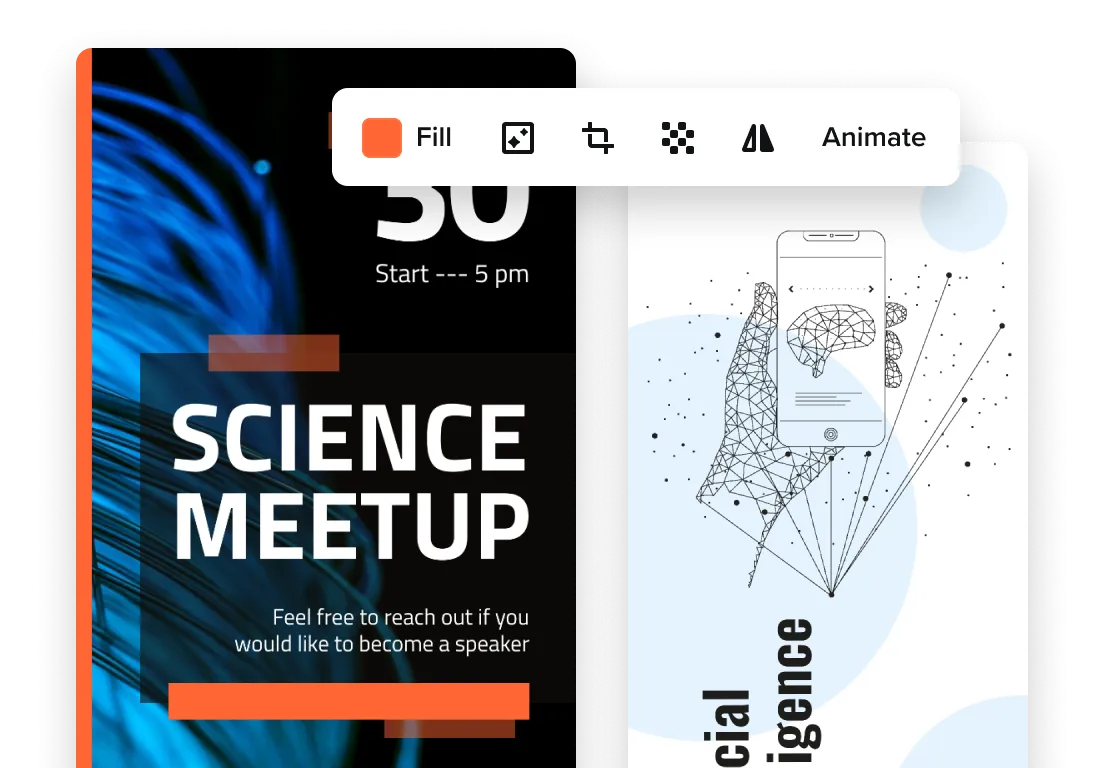
Where can I get graphics for my blog?
Browse through our collection of ready-made templates and select the design that suits your post perfectly.
How to create simple graphics for my blog
With VistaCreate’s features and tools, you can create graphics for your blog posts in a few simple steps.
Photos, videos, and vectors
Need high-quality images for your blog design? No need to spend time browsing through all the stock photography sites. Use our collection of 70 million royalty-free photos, videos, and vectors whether you want to create a static design or a GIF for your blog.

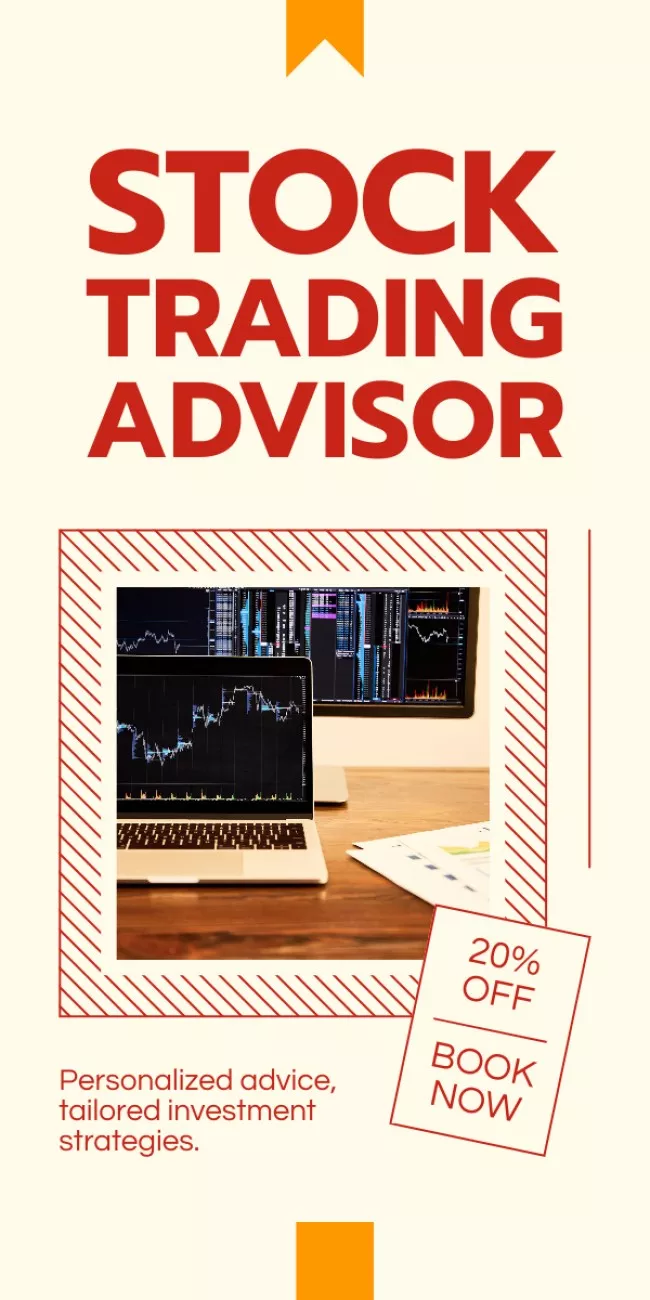
680 free fonts
Customize your design with your brand fonts. Explore our collection of free fonts or upload your own typography to keep all your designs in one style. Find fonts on the tool board as you edit your blog design.


53,000 design objects
Objects, emojis, illustrations, and icons are perfect for creating unique and engaging blog graphics. Use objects to strengthen your ideas and make it easier for readers to perceive information.


Easy-to-make stickers
Want to add fun to your graphics? Create your own stickers from photos you upload to the editor or ones that you find in our library. To make stickers, go to the artboard and find the “Sticker Maker” button.

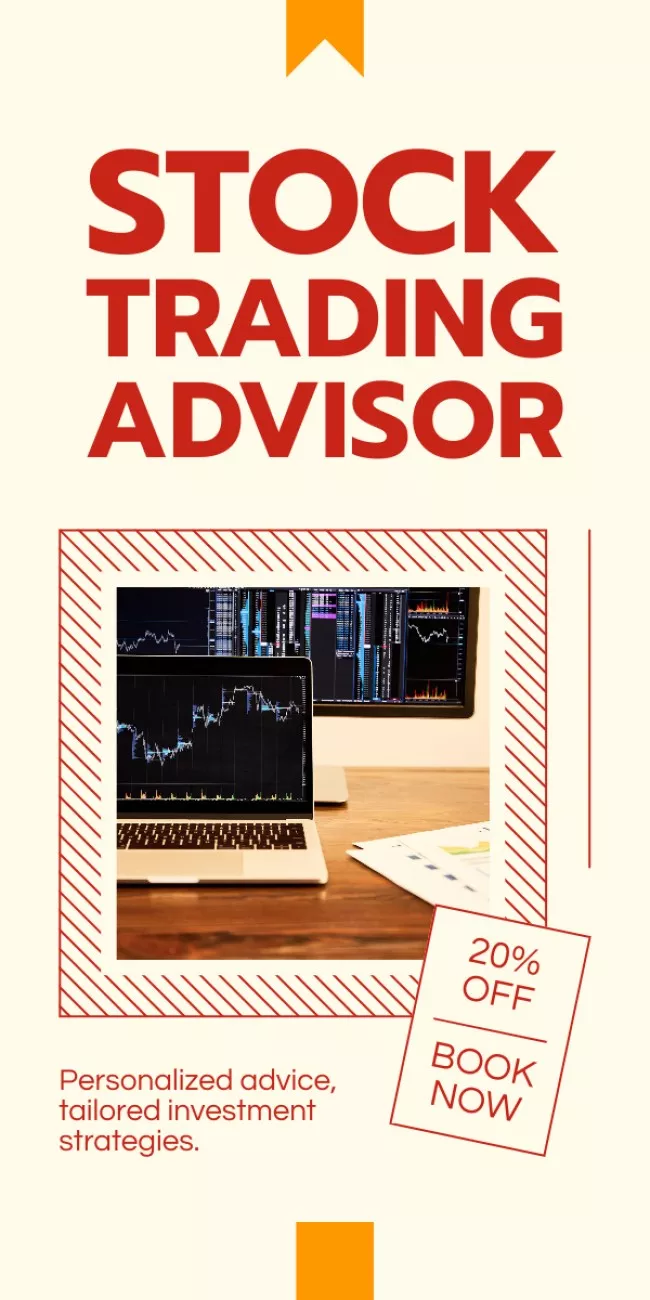
One-click Background Remover
If you’re using a photo for your blog graphic, you can delete its background to focus on what really matters in your design. Select relevant images from our collection or upload your own.

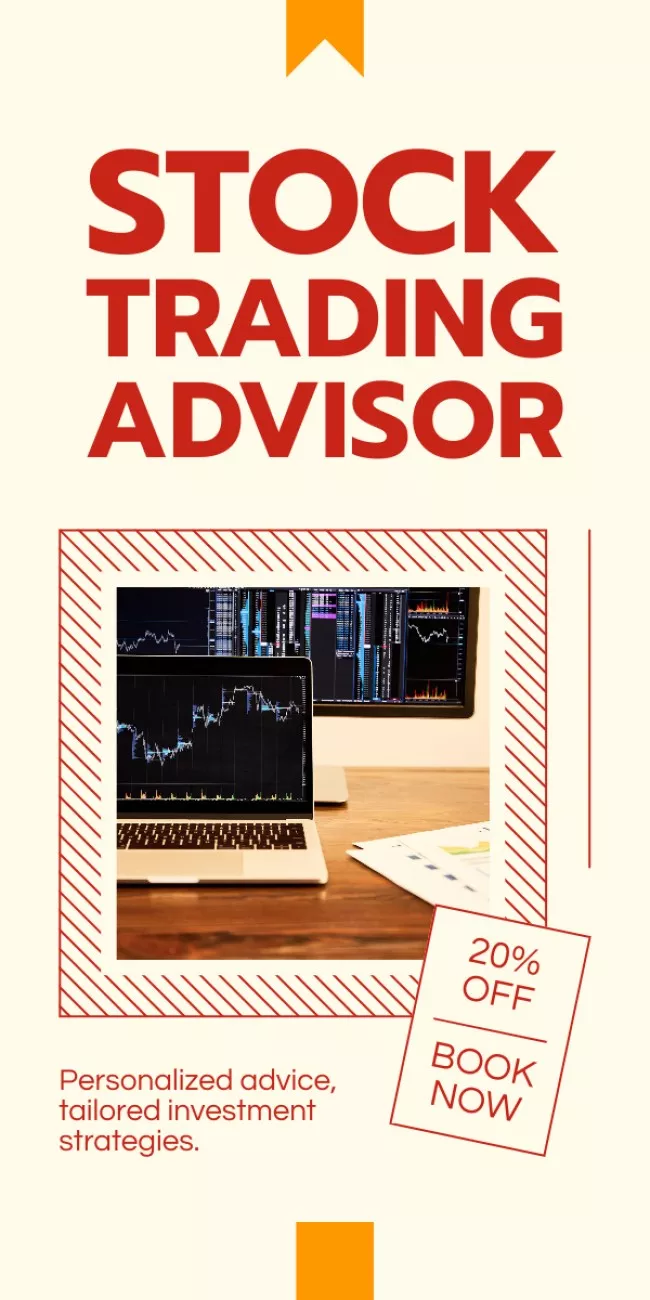
Resizing to social media platforms
Promote your blog post on different platforms. With our resizing tool, you can adjust any design to other formats, whether it’s a Story, a post, or an ad banner. This can help you attract new readers to your blog.



All-in-one design editor
Whether you need to create designs for your blog, posts for socials, or printable materials, VistaCreate’s got you covered. With our ready-made templates, your design process will be smooth and quick.
Creative asset collection
No need to spend hours searching for free stock photos. With our collection of more than 70 million photos, videos, and vectors you can design any visuals without worrying about copyrights.
Simple video tutorials
You don’t need design skills to create graphics that look like they were made by designers. Watch our short tutorials on how to use editing tools, customize templates, and work with different formats.
-
Access thousands of premium templates for your projects
-
Design using files from a library of 150M+ photos, videos, vectors
-
Remove backgrounds from your images with a single click
-
Unlock infinite Brand Kits, unlimited storage, and version history
-
Collaborate with up to 10 members in your Team Account
-
Make your own stickers, quickly resize designs, and more
How to create blog graphics using VistaCreate
-
Step 1
Select a format
Log into your existing account or create one. Then select a blog post format with pre-set dimensions. You can enter “Blog Post” on the main page to find the right format. -
Step 2
Choose a template
Browse through our banner templates and select one you find relevant for your post. Ready-made designs are perfect if you want to save time or don’t have design skills. Although if you want to create a visual from scratch, you can choose a blank blog post. -
Step 3
Customize your design
Quickly edit your selected template: change colors and fonts, add a photo from our collection of free images, turn it into a sticker or add ready-made objects to your design, experiment with masks. You can also delete your photo’s background if needed. -
Step 4
Download and share
Download your graphic and add it to your blog post. Don’t forget to use this same design for other social media platforms to reach more people with your content. Our resizing tool will help you with this!
FAQ
-
What graphics do I need for a blog?
You can create many different graphics for your blog post. But let’s cover the essentials to keep it simple. For an engaging post, you need a blog header, a logo, a title image, and inside designs:
– Blog header — a horizontal banner at the top of the page that communicates your blog’s name, tagline, and style.
– Logo — a simple design that can represent your blog on different platforms: digital or print.
– Title image — your main design that features what’s your article is about.
– Inside designs — visuals to illustrate your ideas: stock photos, screenshots, infographics, and more. -
How do I make blog post graphics without Photoshop?
You can use simplified graphic design editors such as VistaCreate. With our vast collection of banner templates, you can create your own blog graphics in a few minutes – no design skills required. -
Are there any blog graphics design tips I should use?
Sure! We’d recommend you to focus on the most essential ones:
– Use visuals to strengthen your content: they just make it easier for people to digest complex concepts and stay engaged.
– Build a brand kit for your blog to create a recognizable brand image: use your blog’s logo, color scheme, and fonts for designs across different platforms.
– Don’t forget about animations: use simple GIFs, memes, and videos to create great content for you blog.