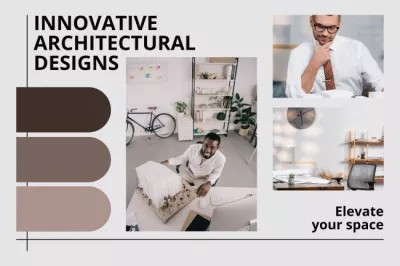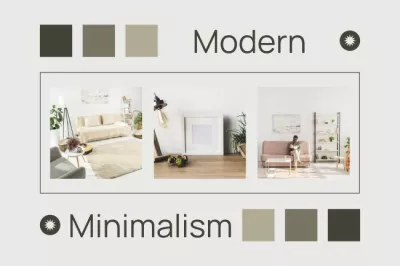Free Vision Board Maker
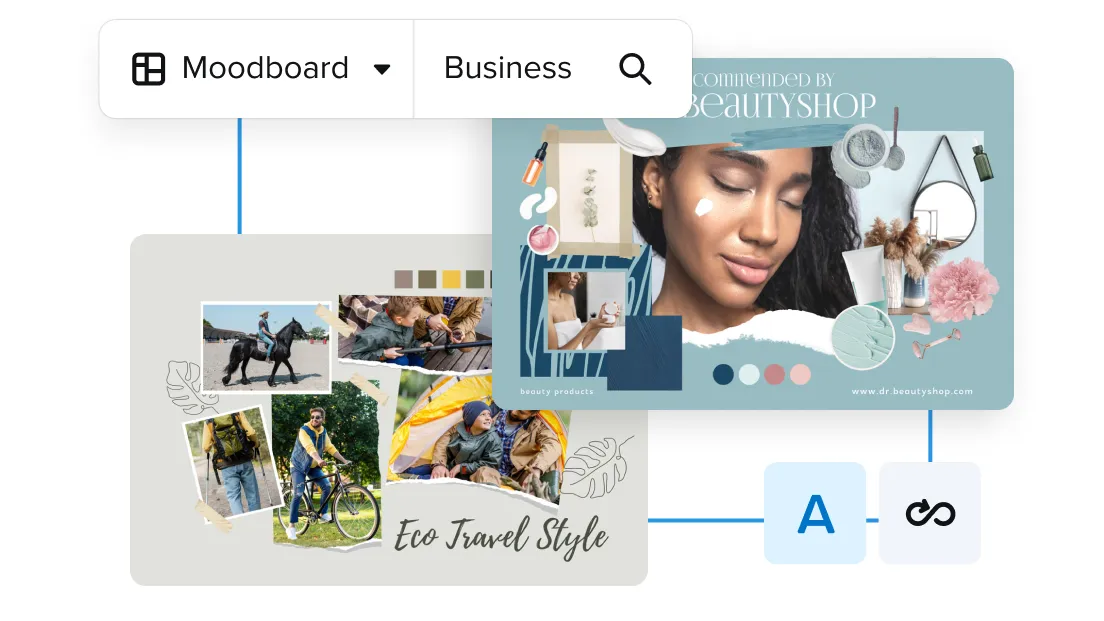
Custom inspiration boards in minutes
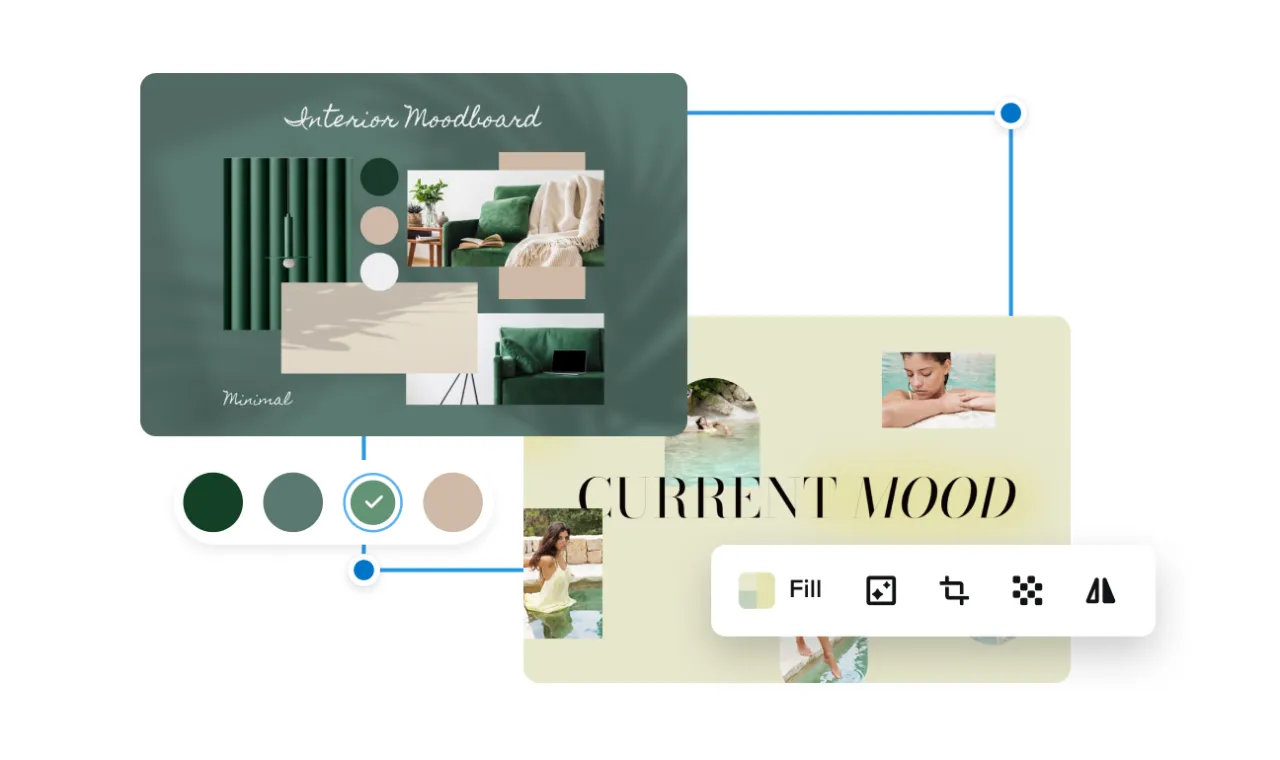
Top perks of VistaCreate’s online vision board maker
Free vision board templates


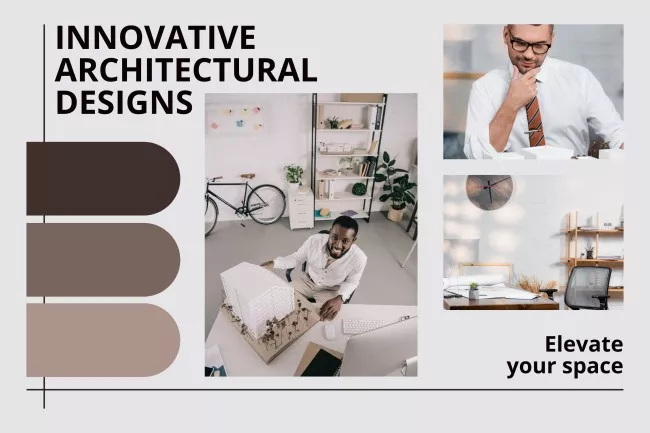

Design elements


Stylish font styles

Top customization tools


Stunning animations


-
Access thousands of premium templates for your projects
-
Design using files from a library of 150M+ photos, videos, vectors
-
Remove backgrounds from your images with a single click
-
Unlock infinite Brand Kits, unlimited storage, and version history
-
Collaborate with up to 10 members in your Team Account
-
Make your own stickers, quickly resize designs, and more
Helpful tips on making a vision board
-
Set your goals
Brainstorm with your team to identify the main objectives or practice self-reflection if you’re making your career vision board. Think about the main goals you want to achieve and how these achievements will influence your business, career, or life. It’s highly recommended to include actionable goals in your vision board to be satisfied with results.
-
Add inspiring illustrations
Support your mentioned goals and plans with inspiring images. Try to choose illustrations you love to look at because you will often turn to your vision board. But don’t worry; there is no need to search for extra vision board websites to find the necessary pictures. VistaCreate offers millions of photos, animations, and other files on any topic to make your vision board inspiring.
-
Use encouraging words
Add phrases that will get your mind thinking positively. You can search for popular vision board quotes for inspiration. Highlight the words you want to draw attention to in your vision board by playing with font size and colors. Moreover, you can animate any text you want using editing options in the VistaCreate vision board maker.
-
Update your vision board
Your goals may change eventually and it’s important to update your vision board regularly. Once you’ve reached your goal or decided to add a new one, come back to your board and edit it. The good news is that in VistaCreate, all your projects are autosaved in your account. Just make sure you’re logged in and come back anytime to edit your vision board.
How to create a vision board
-
Step 1
Choose the format
To start off, log into your VistaCreate account or sign up. Enter the desired format into the search bar to find the necessary design or set a custom size to design from scratch. -
Step 2
Pick a template
Once you find the format, explore available vision board templates in VistaCreate. Select a digital vision board template that suits your idea best and start editing it. -
Step 3
Customize your board
Now it’s time to channel your creativity! Apply your brand colors and fonts, upload your vision board photos, add objects, and explore other design tools to polish your dream board collage. -
Step 4
Download and share
When you’re done editing, download your vision board and save it in one of the available formats. Alternatively, share your success vision board online right from the VistaCreate editor.
FAQ
-
What is a vision board?
A vision board is a collage of pictures and words illustrating your desired goals or dreams. There are diverse vision board directions — you can use the board to grow your business or inspire yourself. The main purpose of a vision board is to encourage you to take action and move towards the goals you’ve set. -
Can I design a vision board on my phone?
Looking for the best vision board app? Try VistaCreate and make visuals right on your phone. All you need to do is download the VistaCreate app from your app store and log into your VistaCreate account to get started. Then choose a personal vision board template and start making your design in the vision board app. -
Can I make a vision board for free?
Of course! VistaCreate offers thousands of ready-to-use vision board templates for free. No need to cope with long and complicated vision board instructions. If you don’t know how to start a vision board, just pick a template you like and get started. Whether it’s a simple vision board or a detailed one, you will find the right layout in VistaCreate. Plus, you can access plenty of free editing tools and design features that will make building a vision board much easier. -
Should I print my vision board?
It’s up to you. You can print your vision board and hang it on a wall or anywhere you’ll see it daily. Alternatively, you can use the electronic vision board and set it as your screensaver.