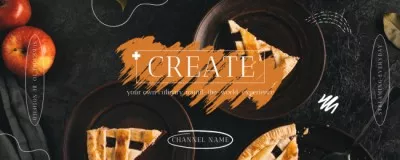Twitch Banner Maker for Custom Designs
Striking Twitch banners with eye-catching graphics can draw the right kind of attention from your audience. Like anyone else, you want a way to customize a Twitch banner that is also simple, intuitive, and easy to learn. Fortunately, an excellent Twitch banner maker already exists. It’s VistaCreate. Complete with free Twitch banner templates and easy-to-use design tools, VistaCreate’s Twitch profile banner maker helps give your channel a serious power boost.

What defines a good Twitch banner?
A good Twitch banner puts your brand front in the center while sharing a consistent look with other elements on your channel. VistaCreate helps you design a Twitch banner that follows these best practices. Choose your font, make your text larger, and add images with just a few clicks.
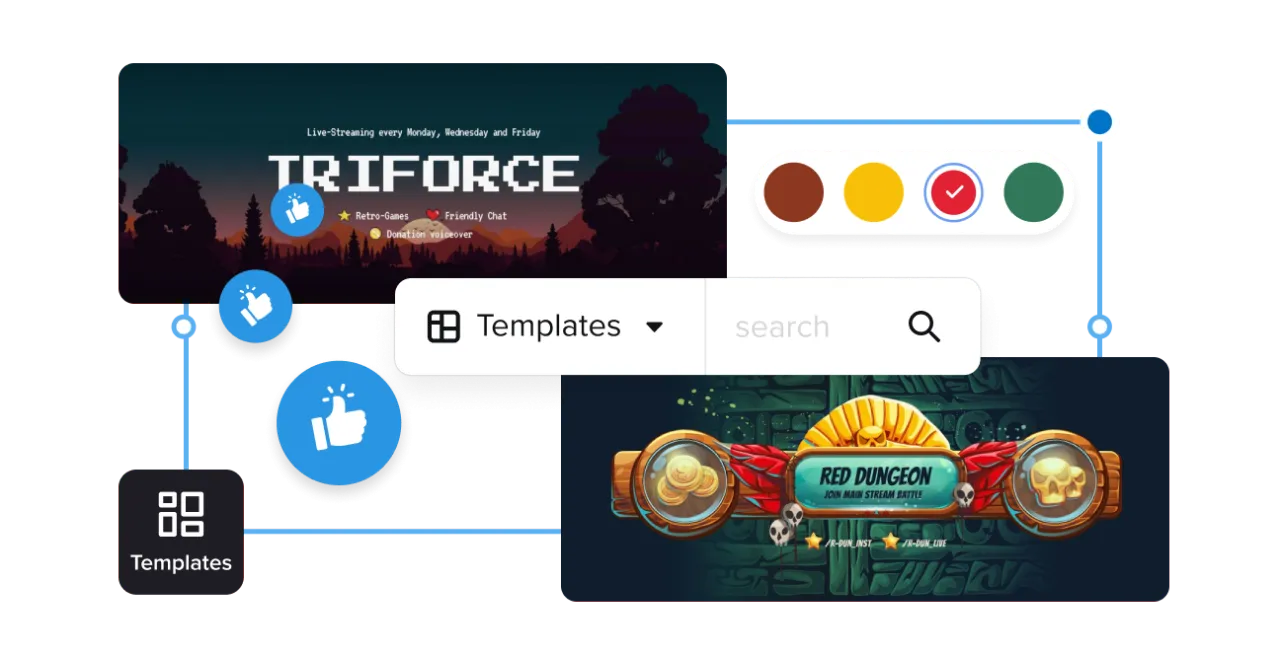
Top perks of the VistaCreate Twitch banner maker
VistaCreate puts robust design tools within reach of anyone who needs to make professional-looking designs — regardless of their experience or skill levels. Our free Twitch profile banner maker includes all these tools in one place. Whether you’re a beginner, intermediate, or advanced user, VistaCreate lets you create a distinctive look for your Twitch channel.
Create visual impact with custom content
Make your Twitch channel stand out with custom photos, images, logos, and more. Just upload your content, then drag and drop it onto your design. Don’t forget about our creative assets library with millions of stock photos, vector images, and high-definition videos for any topic and theme.

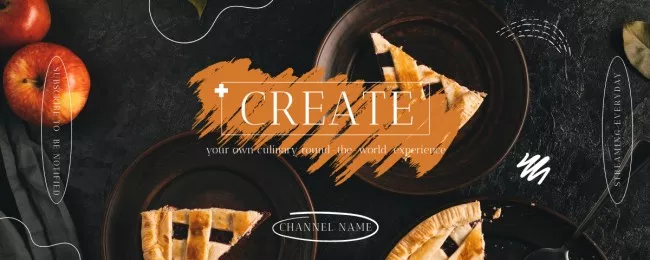
Design with ready-made templates
Access hundreds of Twitch banner templates and pick the one you like to get started. Customize your Twitch banner template using free editing tools in VistaCreate and make a fabulous design in minutes. You can also explore other design templates in our editor and easily create all the visuals you need to make your channel stand out.

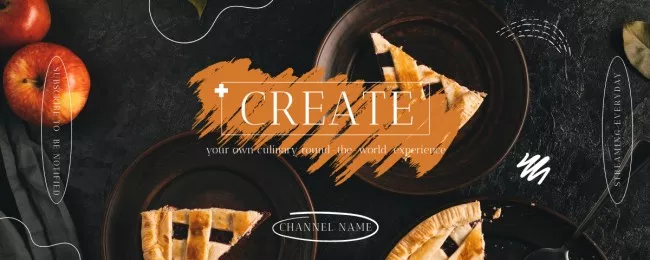


Bring your banners to life
Are you looking for an animated Twitch banner generator? VistaCreate has your covered with various animation tools. Experiment with various animated effects in the editor and make your own Twitch banner animated. You can also add cool videos and animations from VistaCreate’s media library to liven up your Twitch channel.

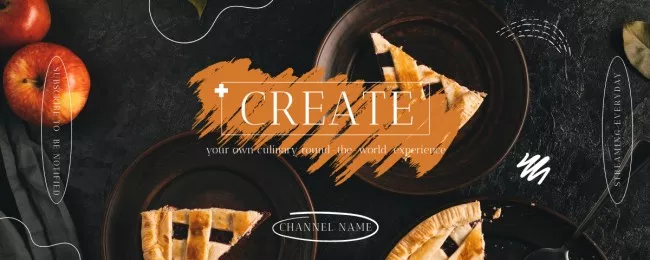
Polish your designs
When you need to refine your Twitch banner design, VistaCreate’s editing tools make changes virtually effortless. Modify font sizes, styles, and colors. Crop, rotate, or flip the elements on the artboard. You can also apply stunning photo effects and remove your image backgrounds. It’s your call.

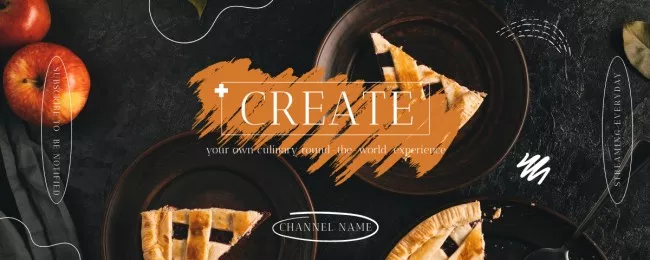
Resize your design with ease
How many clicks does it take to resize a design in VistaCreate? Just one! Transform your design within seconds to repurpose it for other social media and even print. Choose from the preset design formats or set custom dimensions to resize your picture.



Add icons, stickers, and shapes with just a few clicks
Who says your Twitch banner has to be serious? Add fun to your design with VistaCreate’s objects collection, packed with more than 53,000 stickers, illustrations, icons, shapes, and frames.


-
Access thousands of premium templates for your projects
-
Design using files from a library of 150M+ photos, videos, vectors
-
Remove backgrounds from your images with a single click
-
Unlock infinite Brand Kits, unlimited storage, and version history
-
Collaborate with up to 10 members in your Team Account
-
Make your own stickers, quickly resize designs, and more
How to make a custom Twitch banner
-
Step 1
Choose your template
Search for the “Twitch profile banner” or “Twitch offline banner” on the VistaCreate homepage. Make sure you’re logged in to have your designs autosaved. -
Step 2
Pick a template
Explore ready-to-use templates in our Twitch banner maker and choose the best one for your creative idea. You can also start with a blank canvas to design your banner from scratch. -
Step 3
Customize the layout
Add text, change the background color, and edit elements on your artboard. You can also upload your images and fonts to add a personal touch to your banner design. -
Step 4
Download and share
Once you’re done editing, download your design in the available file formats. You can also share your banner from the editor using the sharing options in VistaCreate.
Streamline your designs with brand kits
Brand kits make it easy to keep your designs consistent. Learn how to work with brand kits in VistaCreate and easily make a Twitch banner that reflects your brand.

FAQ
-
What are the correct sizes for Twitch banners?
The minimum Twitch profile banner size is 1200 pixels wide by 480 pixels tall. However, larger-sized images display better clarity on larger monitors. Try a banner size of 1920 x 480 pixels, which maintains the 5:2 aspect ratio of the original. Your offline banner should be 1920 x 1080 pixels. Twitch panels should measure 320 pixels wide, but they can be up to 600 pixels high. -
Can I make a Twitch banner for free?
Absolutely! VistaCreate offers tons of free Twitch banner templates for any taste to help you get started. Simply pick a template you like and customize it using various tools and features in our Twitch banner maker. -
Can I make visuals using my own content?
Yes! Create a custom design from scratch by using only the files you’ve uploaded to VistaCreate. Select a blank canvas on the homepage, go the My Files tab on the editor’s panel, and add your own images and videos. Mix and match your content, add text, and create something awesome. -
Do changes save automatically while I’m working on a design?
VistaCreate has an auto-save feature. All changes made to your design are automatically saved every five seconds. Note that you should be logged into your VistaCreate account to have your projects autosaved. -
Can I make a branded Twitch banner?
Of course! In VistaCreate, you can build a brand kit with your own fonts, colors, and logo, and easily make a Twitch banner in your brand style. To do so, go to the Brand Kits tab on the top of the VistaCreate homepage and upload your brand elements.
Conceive, create, and customize
Browse professionally-made templates in the VistaCreate Twitch banner maker and effortlessly customize any of them to make standout content for your channel online.
150K+ design templates to choose from
VistaCreate is a fantastic Twitch banner maker, but there’s so much more to explore! From Instagram Stories and videos to infographics and business cards, we offer thousands of ready-made templates that help you design with ease.