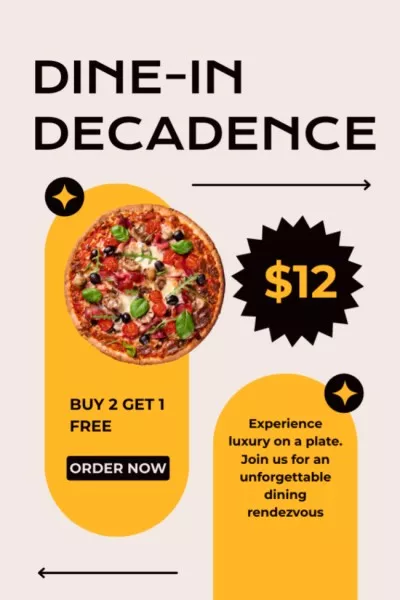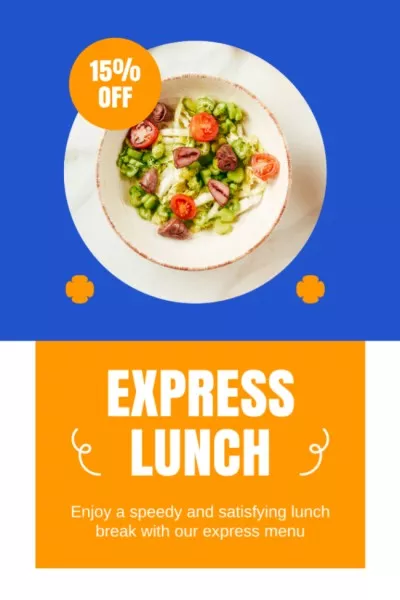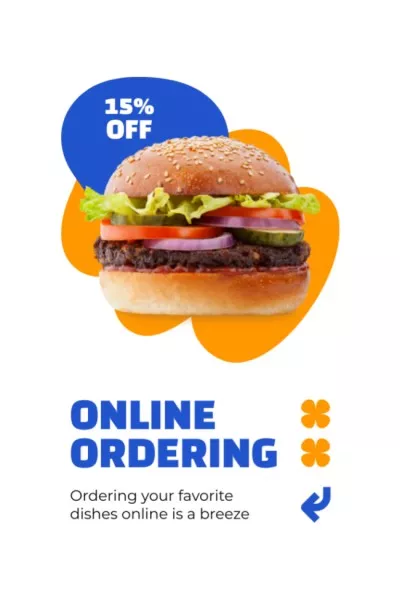Tumblr Post Maker Free
Are you managing to stand out on Tumblr? Let us help you not drown in the flow of traffic — use VistaCreate’s ready-to-customize designs to make posts that work.

Design Tumblr Graphic that Attracts People
Here at VistaCreate, we bridge the gap between ideas and ready graphics. Strategize your Tumblr presence and use our editing toolbox to turn raw ideas into glossy graphics.
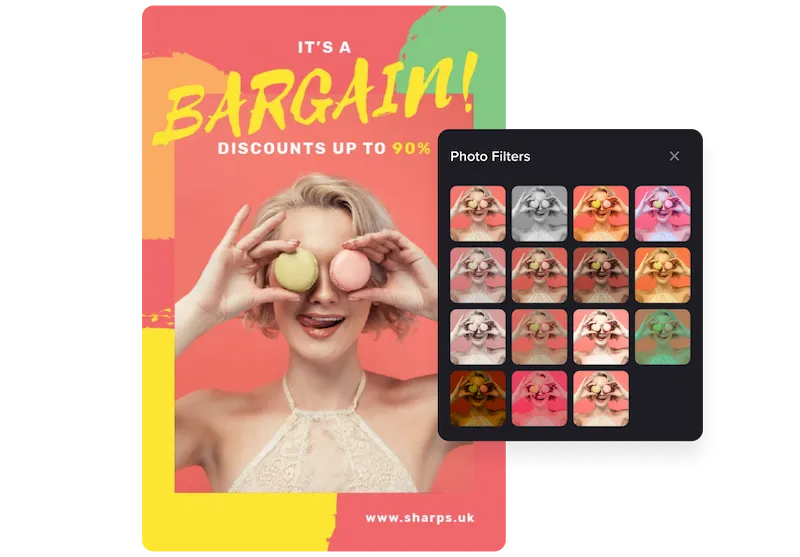
6 Tools to Make Your Tumblr Cool
One of the greatest advantages of VistaCreate is that it is easy to use its interface. You just take already-made layouts, alter them for your needs and enjoy an outstanding image for Tumblr posts.
Use Templates
VistaCreate offers professionally designed templates that you can customize to fit any idea or topic and present your message beautifully with zero effort.




Editing Tools to Create Aesthetic Posts
Insert text, customize fonts, color schemes, backgrounds, item sizes, add stickers, and more.


Create Amazing Posts With Videos
Use VistaCreate’s video collection to create engaging thematic posts. Choose Video Full HD format for creating a video post for your page. Also, use our built-in library of 150M+ creative assets. Create graphics even when you don’t have any content.


Add Animation
Add animated stickers and play with backgrounds to make your design stand out. Choose from various animated formats to create your inspirational post.


Use Own Content
Upload own photos, fonts and videos then customize VistaCreate’s ready-made designs for your Tumblr.



53,000 Icons, Illustrations, and More
Choose to vector icons and illustrations for own content or customize VistaCreate templates.

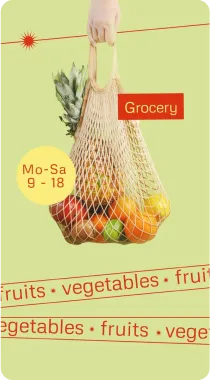
-
Access thousands of premium templates for your projects
-
Design using files from a library of 150M+ photos, videos, vectors
-
Remove backgrounds from your images with a single click
-
Unlock infinite Brand Kits, unlimited storage, and version history
-
Collaborate with up to 10 members in your Team Account
-
Make your own stickers, quickly resize designs, and more
How to Create Tumblr Graphic in 4 Simple Steps
-
Step 1
Choose to format
Create an awesome post, choose Tumblr Graphic format (or one of the animated or video formats). -
Step 2
Pick a template
Browse VistaCreate’s template collection and pick one that fits your message. -
Step 3
Customization
Customize the design with your own text, font, color choices, switch out backgrounds, design items, and more! -
Step 4
Download and share
When your visual is awesome enough, just download it then share it for all the world to love!
Designs for Any Occasion
Find the template that’ll fit your business, industry or personal needs!
150,000+ Templates for All of Your Creative Ideas
Come with ideas, leave with stunning graphics.