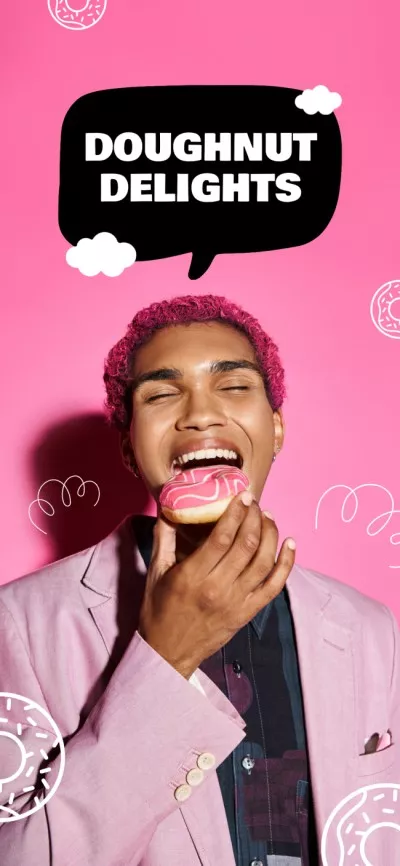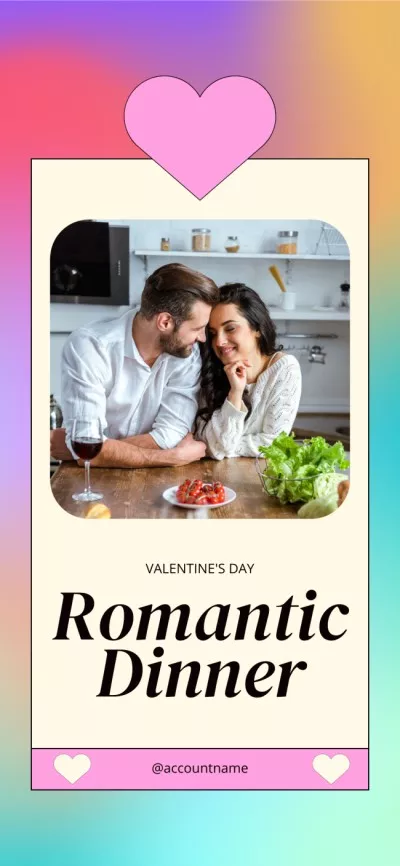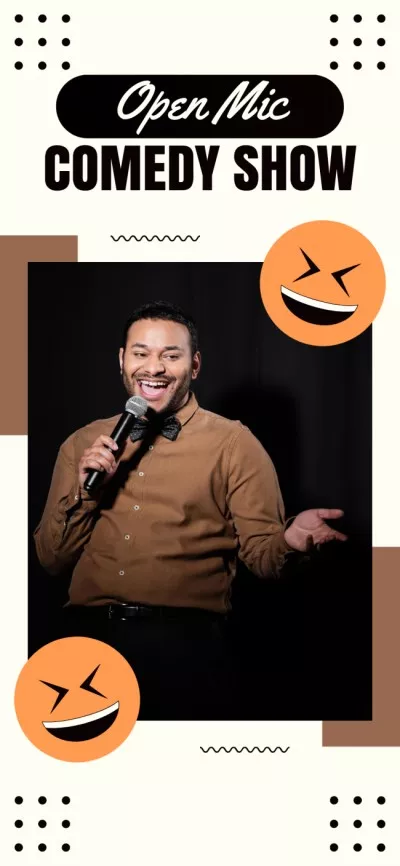Market Locally with Trendy Snapchat Filters
Wondering how you can reach your local target audience? Use Snapchat community filters to promote your events, sales, and offers to customers in your area. With our Snapchat filter maker, you can create striking designs to draw attention to your business and engage with your local community.

Create a Snapchat filter like a pro
You don’t need to be a design expert to make great filters because VistaCreate has all the tools and features you need. Just grab one of the Snapchat templates from our library, add some stickers and graphics, place your text – and you’re ready to advertise!

Tips on designing eye-catching Snapchat geofilters
Don’t know where to on your design? See how easy it is to create engaging community filters for your business using our templates, features, and tools.
Start with pre-made templates
Pick a ready-made layout and start designing right away! VistaCreate features hundreds of Snapchat designs for various occasions: seasonal sales, grand openings, events, etc. Select one that works best for your business and customize it in minutes.


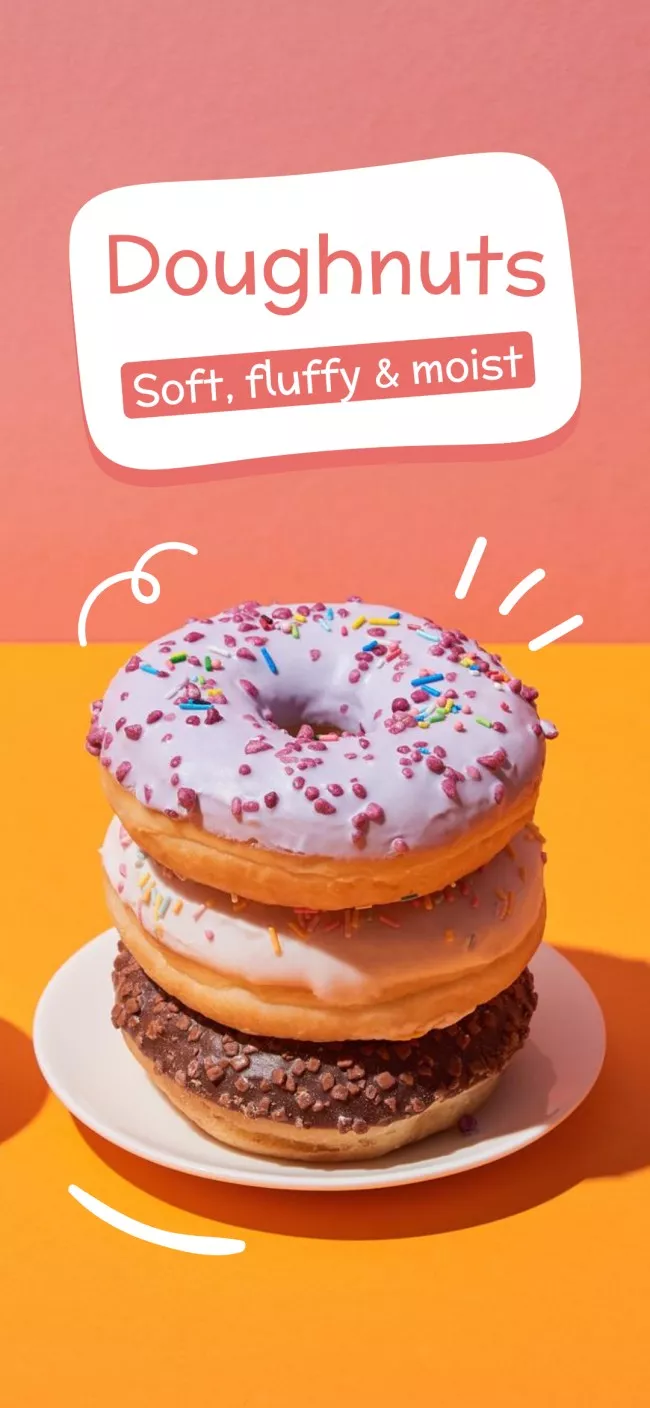

Boost engagement with stickers and objects
Create an eye-catching Snapchat geofilter by adding graphic elements to add to it. Access 53K+ objects and stickers to select the best ones for your business. Add as many elements as you’d like to your design, and use VistaCreate’s editing tools and features to adjust them.

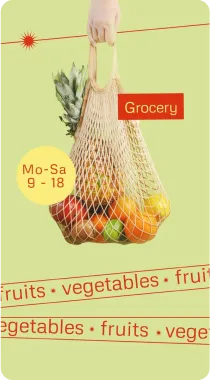
Use fun, eye-catching fonts
Amplify your message with creative fonts. Choose from 680 fonts and easily adjust text formatting, color, and size. Pro tip: use a bold font to draw even more attention to your offer.


Remove backgrounds in one click
Found the perfect image for your design, but need to remove its background? Use VistaCreate’s background remover to erase it in just a few seconds. Apply this Pro feature to design filters with a transparent background.


-
Access thousands of premium templates for your projects
-
Design using files from a library of 150M+ photos, videos, vectors
-
Remove backgrounds from your images with a single click
-
Unlock infinite Brand Kits, unlimited storage, and version history
-
Collaborate with up to 10 members in your Team Account
-
Make your own stickers, quickly resize designs, and more
How to create your own Snapchat filter in VistaCreate
-
Step 1
Choose a format
Enter “Snapchat filter” in the search bar to find ready-made designs. -
Step 2
Select a template
Browse through a library of templates and choose one that suits your needs. -
Step 3
Customize your design
Personalize a template using VistaCreate’s editing features and tools. Edit the background, upload your images, and add text and graphic objects. -
Step 4
Download the result
Download your design in JPG, PNG, and PNG transparent.
FAQ
-
Can I use my photos to design my own filter in VistaCreate?
Yes, you can. To do so, go to the “My Files” menu on the left panel. Click “Upload image or video” and select files from your computer or smartphone. Click on the photo you want to use, and it will appear on the artboard. You can edit it as you like using various tools and features. -
Why do I need Snapchat filters for my business?
Geofilters are used to draw attention to offline businesses, events, and attractions. For example, a local landmark can have its own geofilter that tourists can use when they create snaps with it.
By tailoring your filter to a specific area, you can attract the local community to your shop or store. People who use your filters discover of the location of your business and promote it by sharing snaps with their followers. In a nutshell, Snapchat filters help you market locally, engage your new audience, and get broader coverage. -
What do I need to install to create a Snapchat geofilter?
Nothing! VistaCreate is available via web browser, so you can sign up for a VistaCreate account and start designing right away! If you want to make filters for your business on the go, use the VistaCreate mobile app. -
What is the size of a Snapchat geofilter?
The required size is 1080 by 1920 pixels. If you’re designing filters from scratch in VistaCreate, you can enter these custom parameters or use the Resize feature to optimize the size. For the last option, select the needed format from the list, and the feature will resize any design for Snapchat in seconds.
Inspiration at your fingertips
Get inspired by a big choice of beautiful design templates for any occasion.