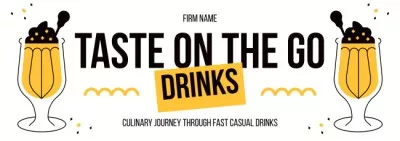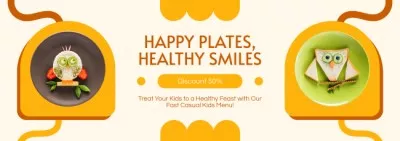Boost your blog with this free Tumblr banner maker
Want your Tumblr blog to stand out? Use design to attract new followers! Start with a standout visual that is a true reflection of your aesthetics. With our Tumblr banner maker, you can create your own design in half the time. Just select a template you like from our vast library and customize it for your blog.

Why do you need a standout Tumblr header?
A Tumblr banner is the first thing people see on your page, so it’s important to make it stand out. Whether it’s your personal or corporate blog, design can help you make the perfect first impression. Explore our designs today and see it is to create a custom banner.
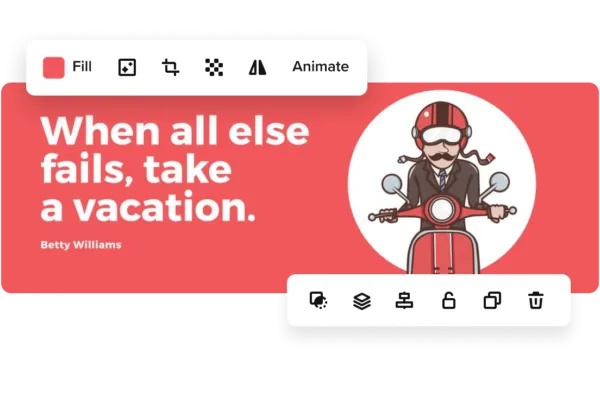
Browse hundreds of Tumblr banner templates
With VistaCreate’s Tumblr banner maker, you have hundreds of easily customizable templates on any topic or theme. Select the one that fits your blog and make a few adjustments to it. It’s as easy as that!
A powerful set of tools to create Tumblr banners
Let’s start working on your Tumblr banner design! Here is everything you need to create a stunning visual in a few minutes.
Royalty-free photos and vectors
Create Tumblr banners online with our collection of 70 million professional photos, videos, and vectors. Simply select an image by topic or upload your own.

53,000 design objects
Customize your Tumblr header with unique design objects from our library. It’s an easy way to make a unique design that stands out among others. Find objects in different styles on the artboard as you edit your visual.


Stickers from photos
Another way to customize your Tumblr banner is our Sticker Maker. Choose a photo from our library or upload your own and turn it into a sticker with a single click. Such simple yet cool customization for your blog!

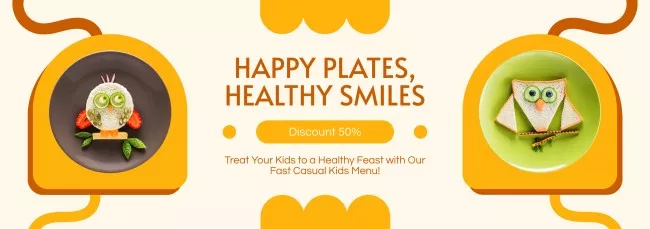

Simple animation
Why not make your banner animated? This can help you draw even more attention to your Tumblr blog! Use animated objects or experiment with animated effects to make your design more engaging.

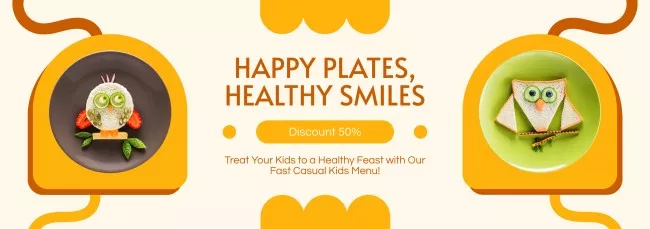
Quick Background Remover
If you’re using a photo in your design, remove its background to keep your design simple and clean. Remember, people might read your blog on gadgets of different sizes, so don’t cram too many visuals with your Tumblr banner design.

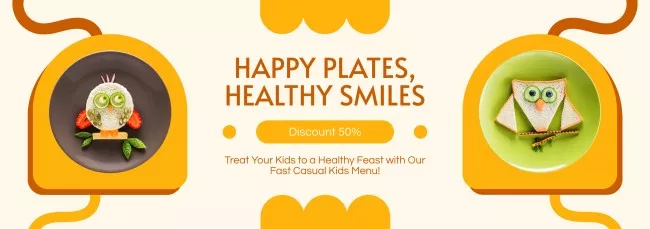

One-click resizing tool
After creating a visual in our Tumblr banner maker, adjust it to different platforms and reach more people online. For example, you can use your Tumblr header for other social networks, such as Facebook, Instagram, or Twitter.



All-in-one graphic design editor
From a banner for your Tumblr profile to visuals for posts — with VistaCreate, you can design anything quickly and easily.
Templates on any topic and theme
Whether you’re creating for a food blog or an online shop, VistaCreate has the perfect template for your business. We’re constantly updating our Tumblr banner template collection to provide you with new and trendy designs.
Vast creative assets library
Royalty-free photos, videos, and vectors — use our library of 70 million creative assets for your designs. Besides, check out our collection of free fonts, backgrounds, and music.
-
Access thousands of premium templates for your projects
-
Design using files from a library of 150M+ photos, videos, vectors
-
Remove backgrounds from your images with a single click
-
Unlock infinite Brand Kits, unlimited storage, and version history
-
Collaborate with up to 10 members in your Team Account
-
Make your own stickers, quickly resize designs, and more
How to make a Tumblr banner online using VistaCreate
-
Step 1
Choose a format
Select the Tumblr banner format on the main page. The format already has a pre-set banner size, so you can start your design without worrying about the dimensions. -
Step 2
Select a template
Browse through our ready-made Tumblr banner templates to select one that can help you realize your ideas. Note that you can also create a Tumblr banner from scratch. -
Step 3
Customize your banner
After selecting a template, edit it to fit your blog using our Tumblr banner maker. Change colors and fonts, and add text, objects, or photos. You can also animate your design or create your own sticker. -
Step 4
Download and resize
Save and download your banner to the Tumblr profile. Don’t forget that you can resize your ready-made design and use it as a header on other social media platforms.
FAQ
-
Can I use my own photo for the Tumblr banner design?
Sure! Just upload it to the editor and it will be saved in “My files”. Then drag and drop it onto the artboard and edit if needed. For example, you can delete its background or turn it into a sticker. -
How do I create a sticker from my own photo?
Upload your photo to the editor, then go to “Edit Image” on the upper tool board and click the “Sticker Maker” button. You can also change the thickness and color of your sticker’s border. -
Can I design a Tumblr banner on my phone?
Yes, you can create Tumblr banners on both web and mobile. Download the VistaCreate app for iOS or Android and start browsing Tumblr banner templates.