38 best presentation slides for captivating presentations in 2023
Don’t underestimate the power of slides in today’s world. An impressive slide presentation can help you build a good working relationship with clients, team members, and industry contacts. Great slides can motivate, convince and grab attention. This easy guide shows you examples of business presentations that work, plus why they’re awesome.
Learn how to customize slide templates and create head-turning business presentations that blow your team away. Experiment with our huge library of creative assets for slide presentations at VistaCreate.
The essential slides used in the best examples of business presentations
Some types of slides are pivotal for any successful business presentation. These essential slides work whether you’re talking about financial data, project progress, marketing strategy, or sales growth. A smart layout helps you motivate your audience naturally. Consider these key slide examples for your presentation.
1. Introduction slide example
You only have 10 to 15 seconds to grab your audience’s attention. That means that the first slide in your presentation is also one of the most important. Take the time to make it attractive, clear, and interesting. Captivating introduction slides can be a huge help in showing why your business presentation is worth listening to.
These opening slides are also known as title slides. Here are some key design elements:
- Colorful image
- Topic or title
- Company logo and business name
- Your name and title
- Objective of the presentation
When you build your presentation with the help of amazing sample presentations and templates, you have tons of freedom to decide which creative elements to include. In effective examples of business presentations, the purpose of this slide is to capture interest, tell your audience what to expect, and set the tone for the rest of your presentation.

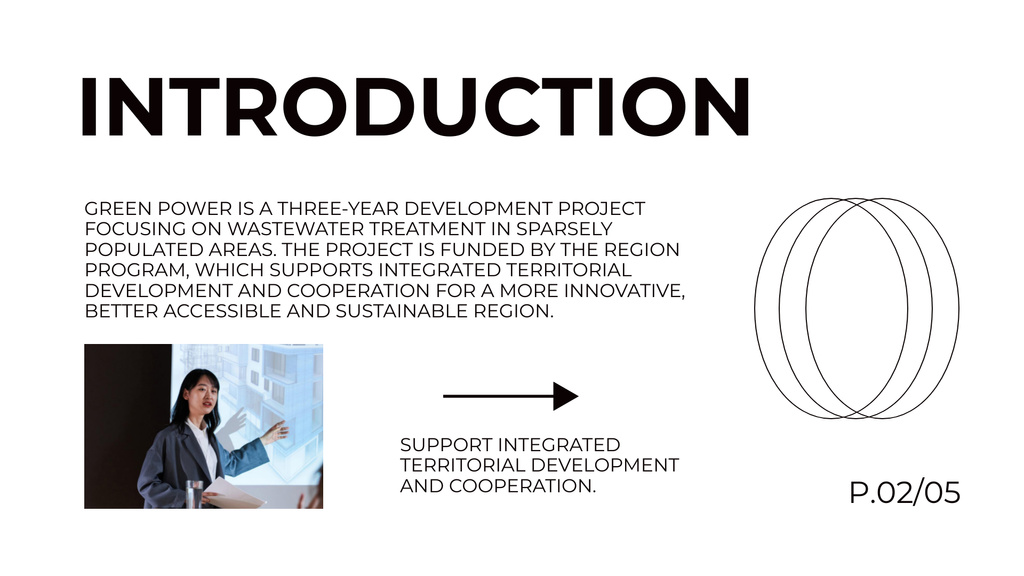
2. Slides about problems or needs
For your presentation to highlight a solution, first, you need to show the problem. Many types of business presentations, including sales presentations, project pitches, and financial reports, start with an existing problem or need. Here are a few examples of problem statements:
- Anxiety affects people of all ages in the United States.
- Many families need low-cost health insurance.
- Americans are at a higher risk of heart problems.
- Company sales have declined by 10% in the last quarter.
Problem slides have the power to hold your audience’s attention. In essence, you’re showing people that you understand their concerns or objections and that you also have the answers they’ve been waiting for.
If possible, demonstrate the problem using images instead of writing about it. Remember that pictures are worth a thousand words. Keep text to a minimum. A few bullet points or even a single sentence can get the job done.
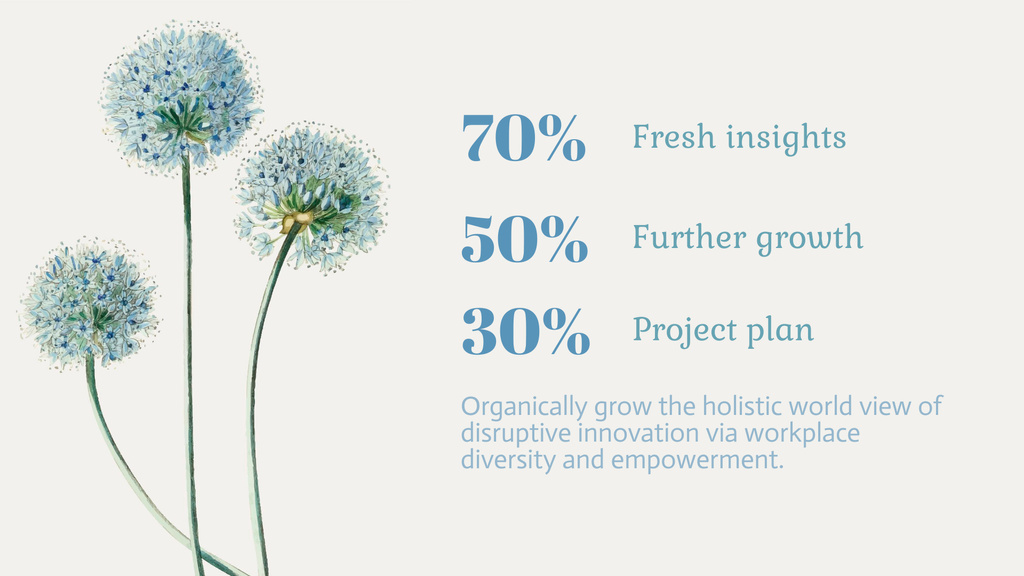
3. Examples of business presentations with opportunity slides
Depending on the audience for your presentation, opportunity slides can either replace or complement problem slides. For example, if market growth has made certain opportunities available for your company, showcasing these possibilities in your business presentation can be a powerful motivator.
Both opportunity slides and problem slides are designed to answer one of the main questions your audience has: Why? You can show why the topic is important, why taking action is urgent or why the person listening needs the information.
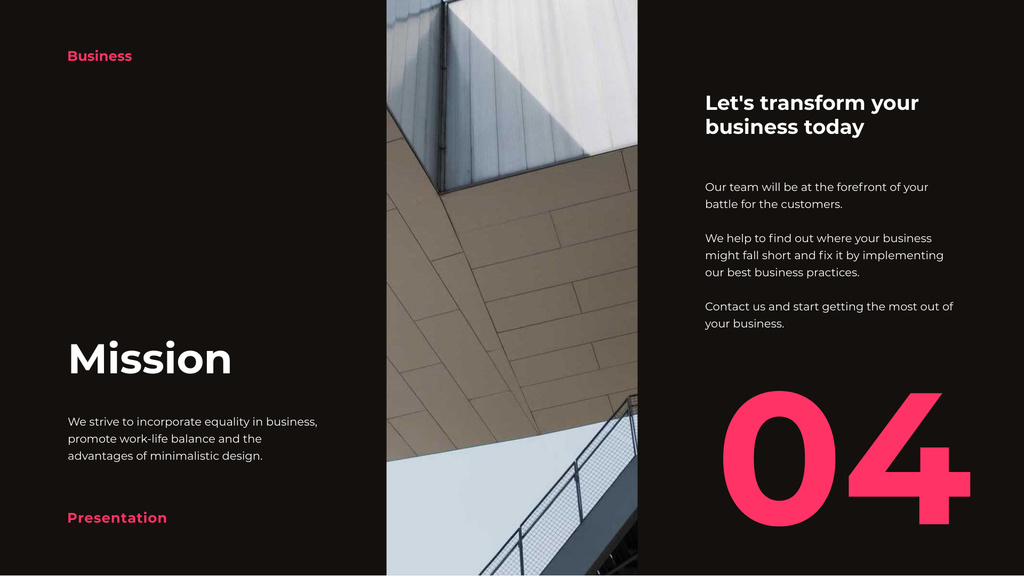
4. Value propositions
Many people forget to include a value proposition, but if you want to give the best slide presentation possible, you need this element. The value proposition highlights why you or your company is the ideal choice to provide the solution to the topic.
This slide can strengthen your argument considerably. It highlights your authority or qualifications. Here are a few types of value propositions that you might find in examples of business presentations:
- Product specifications and benefits
- Brand values (quality, customer service, transparency, etc.)
- Company experience (years in business, awards, reviews, etc.)
- Professional certification
- Team abilities
People tend to trust companies that have more experience or time in business. By positioning your business as an industry leader, you can convince consumers, clients, investors, lenders, and suppliers to choose you. This applies to small businesses just as much as larger ones.
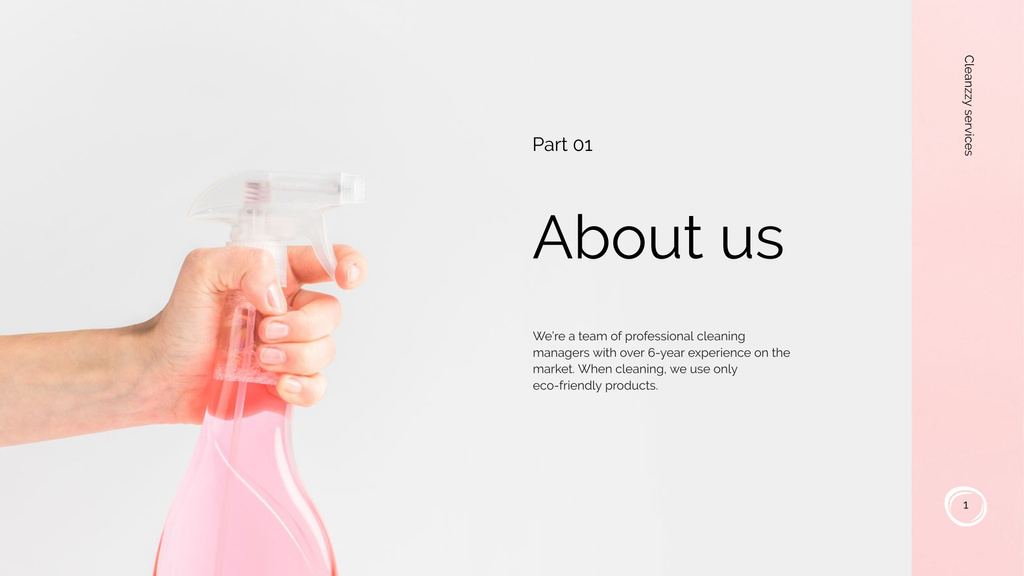
5. Solution slides
Now it’s time to show your audience how your company, product, service, or proposal can help. Solution slides provide an overview of what you want to accomplish. They can also cover the benefits of your proposal. Be clear and specific but also to the point.
Again, don’t forget about the importance of photographs at this point. Short and powerful statements have an excellent effect, but our world-class images can make an even more lasting impression.
Instead of simply talking about how a product can reduce wrinkles, great examples of business presentations would show a smiling person with luxuriant, moist skin. For slides about alleviating anxiety, bright and beautiful outdoor vistas are a perfect fit. With business proposals, renderings of the finished product can help convince backers to support the project.
➡️ Learn how to write a business proposal in our guide.
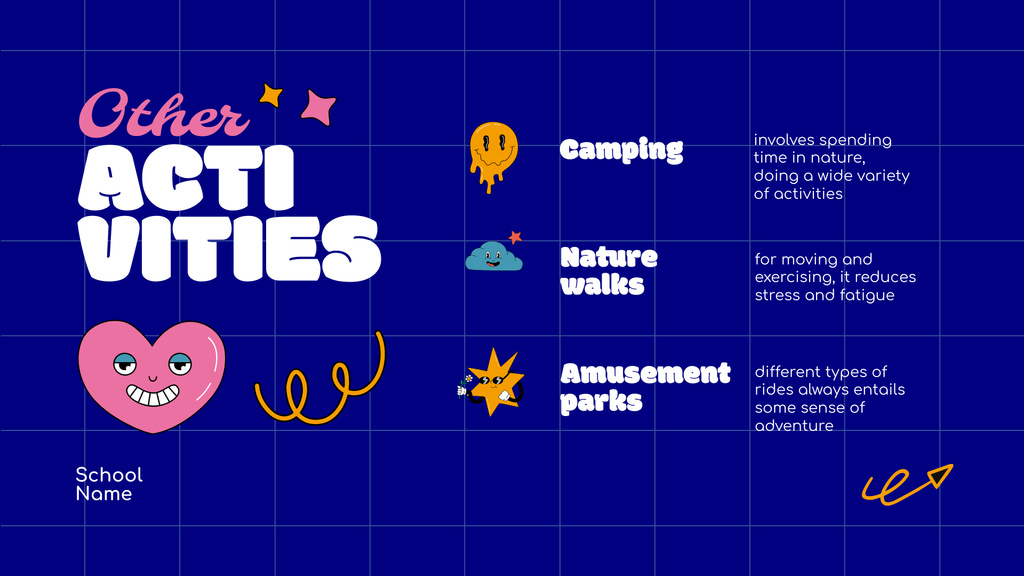
6. Strategic goals
In addition to a slide showing the overall solutions your company offers, an effective presentation provides additional information. In simple terms, you need to guide your audience from point A to point B. Lay out a goals slide and then walk through the strategies and tactics needed to achieve them.
To keep things as simple as possible, use one slide for each milestone instead of trying to cram multiple steps into a complicated list of bullet points. By giving each goal its own slide, you can provide specific timelines and supporting information.
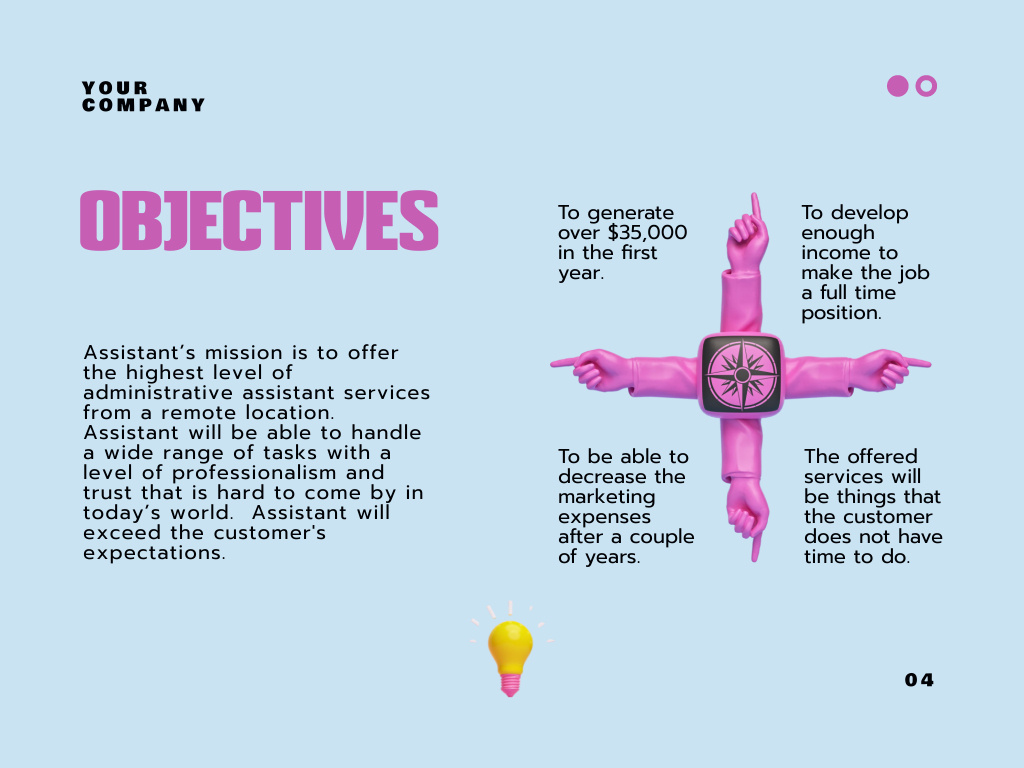
7. Key statistics
Statistics have a place in the best examples of business presentations. That said, you have to be careful not to bore your audience with numbers. That’s why this step comes relatively late in the presentation.
Statistics should reinforce the key ideas of your argument. They’re not the main ingredients of a dish but instead, the spice that makes it extra tasty. They can drive the point home and show that your proposed solutions are practical, reasonable, and effective.
When you use statistics slides, make sure the supporting data is easy to understand. Limit yourself to two or three statistics at most, so your audience has an easier time remembering them.

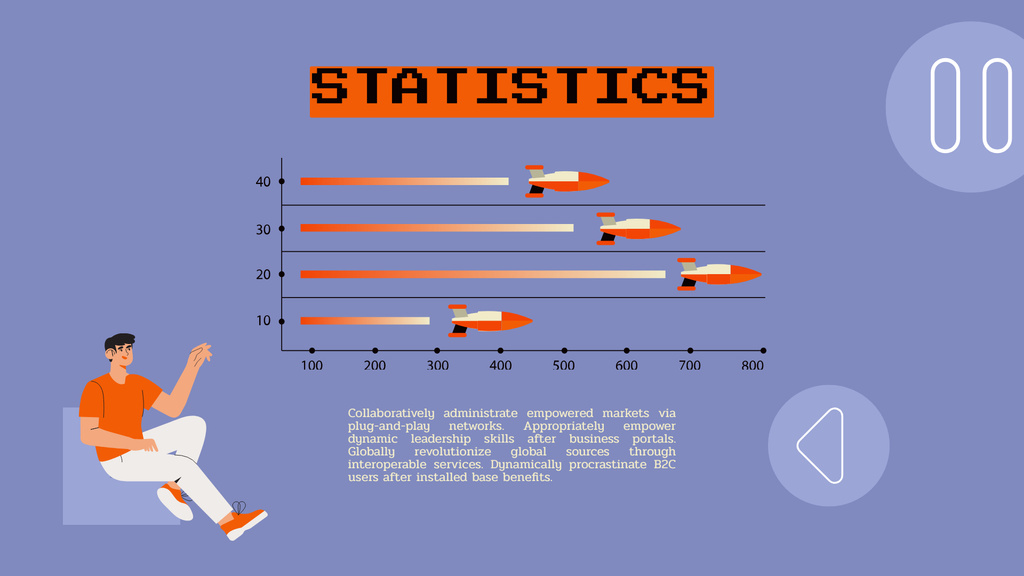
8. Explanation slides
The need for explainer slides depends on your topic and audience. If you’re discussing the advantages of heavy machinery to manufacturers, industry terminology doesn’t require an explanation.
Things are different if you’re making a sales pitch to everyday consumers or small business owners. Clients may need images or timelines to visualize complicated ideas, such as loan payments. With the help of explainer slides, you can help clients understand different topics instantly, from dental procedures to remodeling projects.
The best way to prepare these slides is by selecting your images carefully. Vector art, flow charts, and diagrams are commonly used in the best examples of business presentations. Limit text to the bare minimum.
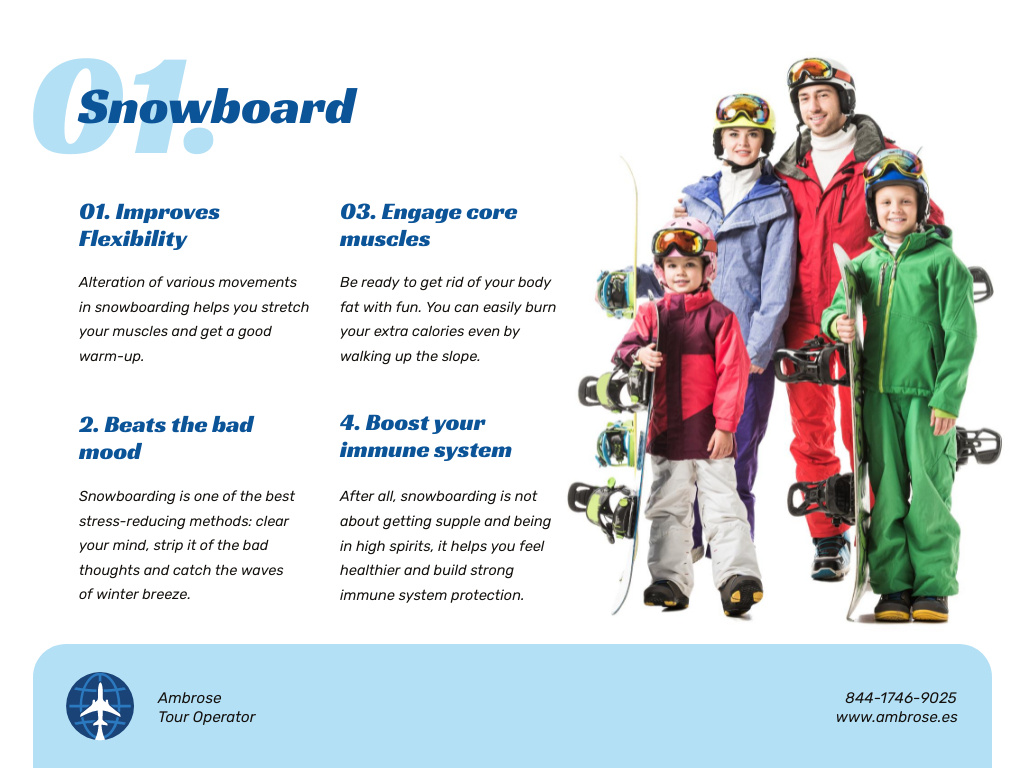
9. Financial data slides
You can’t overlook financial data in business presentations. Company managers, investors, and clients want to see the impact your solutions will have on their finances. Financial slides often include budget considerations, cost estimates, market analyses, and sales projections.
This type of slide can be tricky because you need to include sufficient data for transparency but also highlight the positives of your proposal. The key is to make good use of colors, fonts, and contrast so the numbers you want to emphasize stand out.
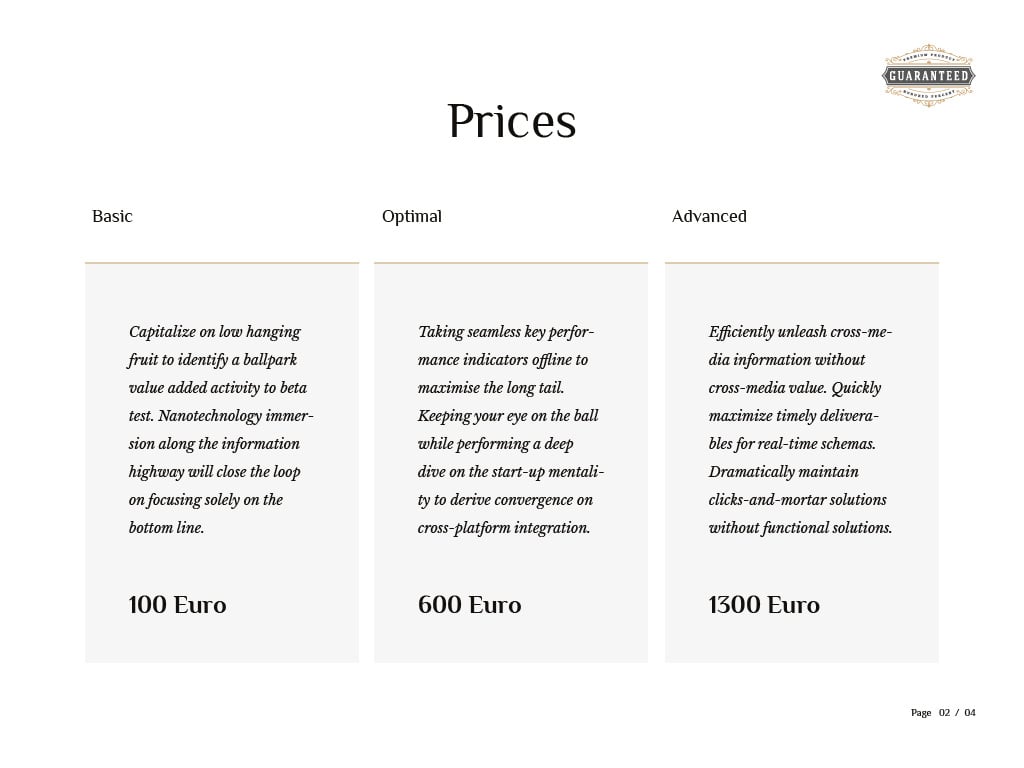
10. Graphs and charts
Anytime you need to show percentages, financial statistics, or market data, charts and graphs should be your go-to slides. Such slides are more interesting than a bunch of numbers on a page, and they make it easier for you to take advantage of colors for maximum impact.
For large audiences, graphs and charts are helpful because anyone can see them clearly regardless of where they’re sitting. Instead of hard-to-read text, great examples of business presentations will use bright images and plenty of colors.
Take your chart slides to the next level by including a simple conclusion or statement with each one. Tell your audience why the chart matters or what the data proves.
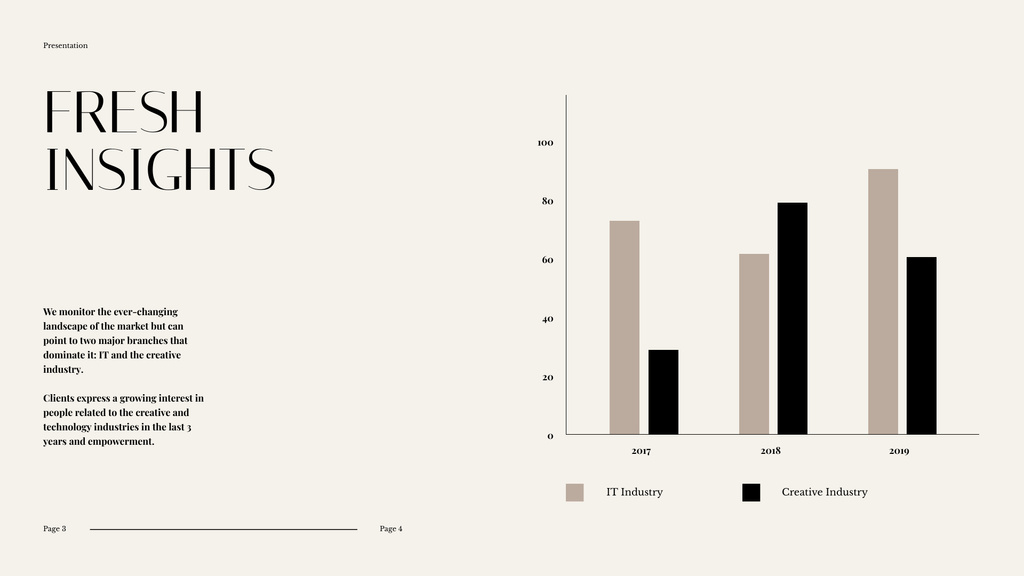
11. Conclusion and recommendation
SlidesLast but not least, your presentation needs a good conclusion. End slides should list a couple of takeaways. Don’t share new information here. Instead, remind your audience of the main points you want them to remember. Slip in a quick thank you slide in the presentation, and include a call to action, so listeners know exactly what to do with the information you shared. Recommendation slides use motivating action words, such as “take advantage of this special discount,” “learn more” or “get started.”

It goes without saying that this is one of the most important slides. Use powerful graphic elements to affect both heart and mind. Don’t forget to include your company’s name, so it’s the last thing that stays with the audience.
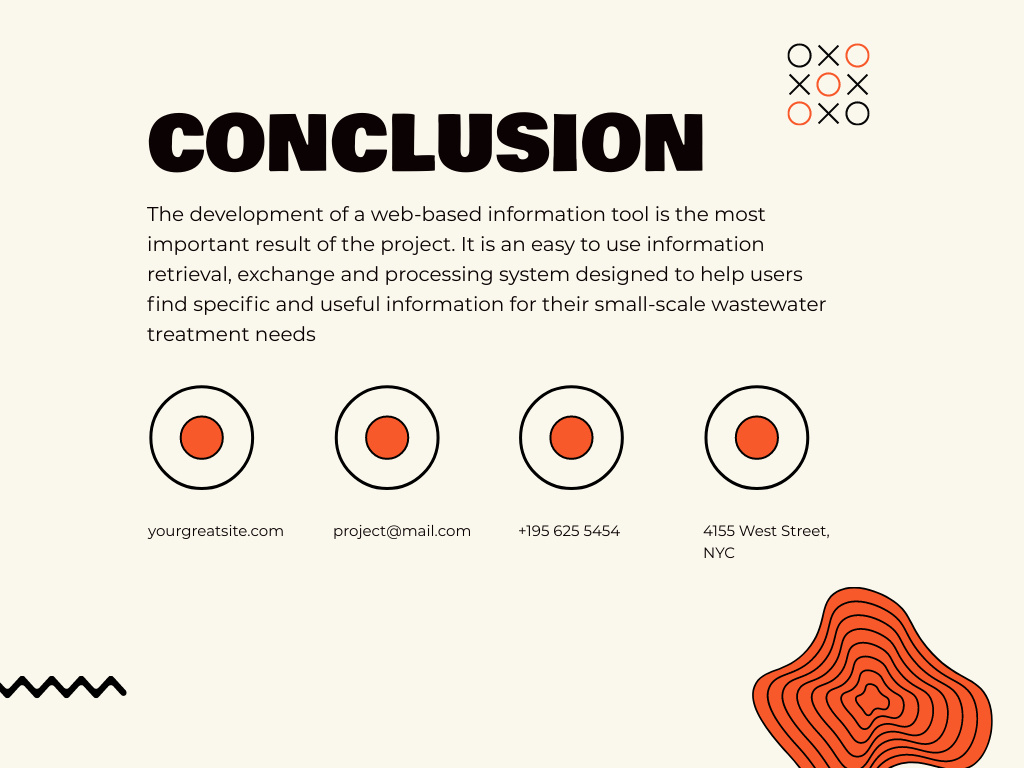
12. Q&A slides
Many examples of business presentations will include question-and-answer sessions at the end. These provide an opportunity to interact with your audience, show off your expertise and convince people who may have a few reservations. Paying attention to how you prepare question-and-answer slides can make a big difference.
You have some leeway when choosing your approach. Some professionals like to prepare a few extra slides with statistics, graphs, or images. Other people prefer to handle questions off the cuff. In this case, a simple Q&A slide with your name, business name, and contact information would be appropriate.
When you convince audience members with your answers, they may head straight to your website or write down your contact information to reach out later.
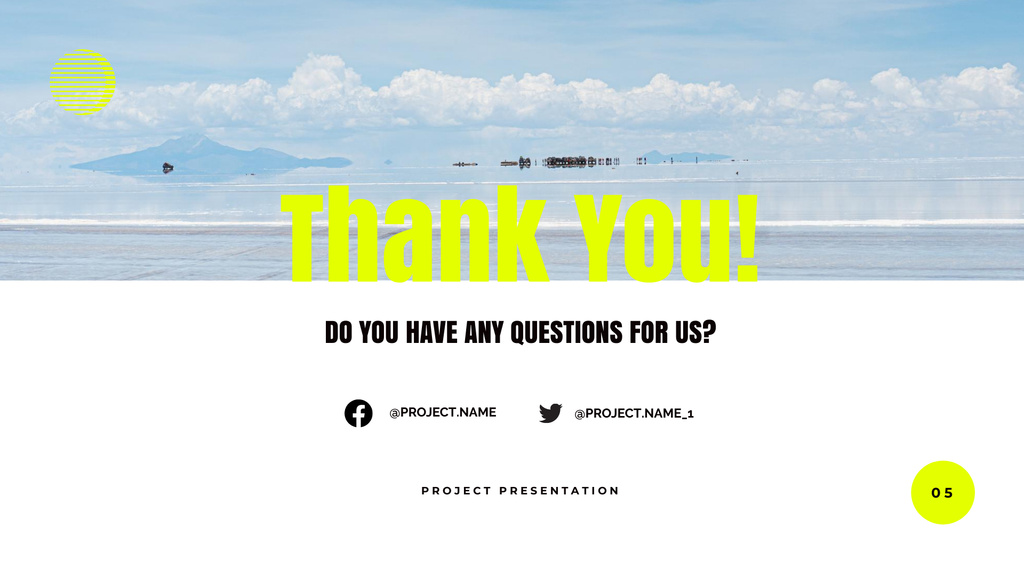
The best examples of business presentations slides
Now that you know the basic slides you will need for an amazing presentation, it’s time to start putting together your slide deck. Designing a professional-quality business presentation is a breeze with our creative assets and helpful tutorials. Here are some slides ideas to get your creative juices flowing.
13. Business plan slides
Building a business plan is essential for any startup. Putting that plan into slide format can help you get the funding you need for business operations. Create a powerful, professional slide presentation that impresses lenders, crowdfunding backers, venture capitalists, and other potential partners.
Customize your favorite business plan templates with styles that fit your target market. Highlight the important things you bring to the table from a unique perspective to cutting-edge technology. These templates make it easy to show your organizational layout, objectives, financing needs, timelines, and revenue goals.

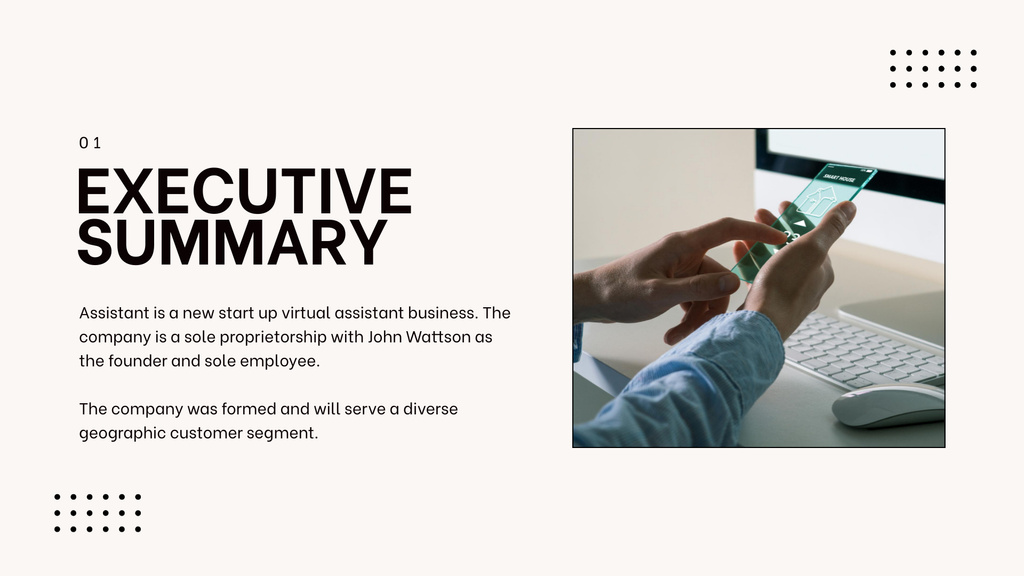
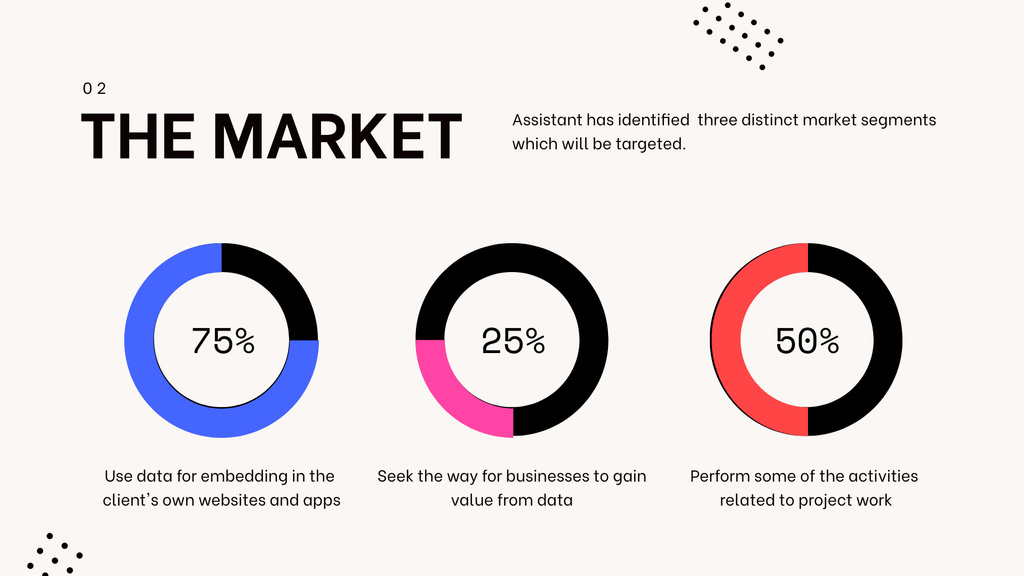
14. Branding propositions
Graphic design helps you connect with your target customers effectively. From the colors you select to the products you sell, your choices determine how people view you. New businesses and established companies should review branding strategy at the executive level periodically, and that’s where slide templates come in.
Some of the most compelling examples of business presentations for branding propositions will use attractive slides to present several branding options at organizational meetings. You don’t need graphic design experience to create complete layout ideas quickly. Prepare brand propositions with a variety of color themes, fonts, images, styles, and logos. That way, you get a good idea of how each brand identity “feels.”
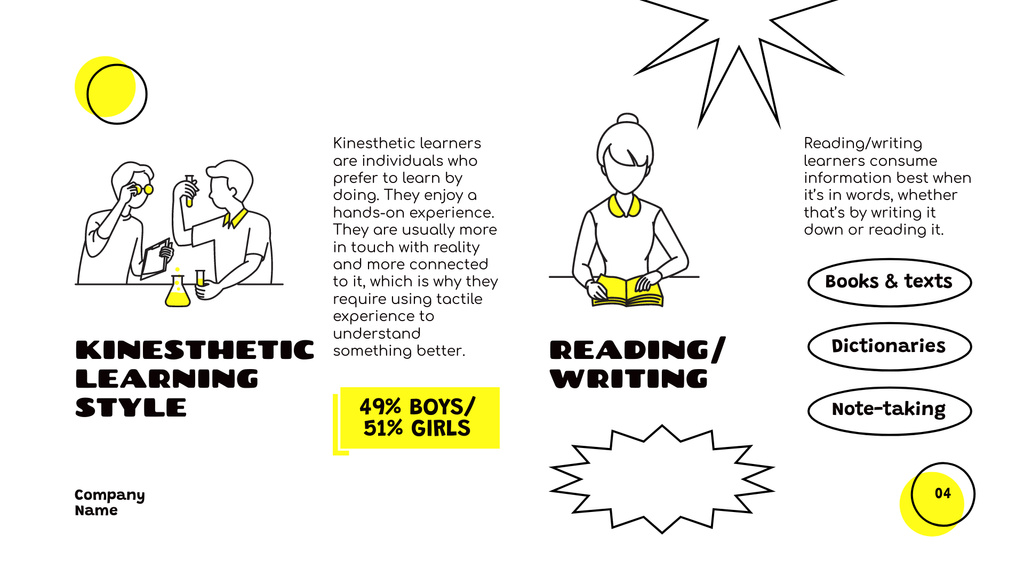
15. Team templates
Introduce the members of your team with a sleek and simple profile. Team slides are a must for meetings, sales presentations, and other business events. They put a human face to your business while showing off the expertise of your team.
Create team slides with photos of key team members in the template boxes. Mention the person’s name, experience, job title, and contributions to the project with short snippets. Choose a background color that inspires confidence in your brand.
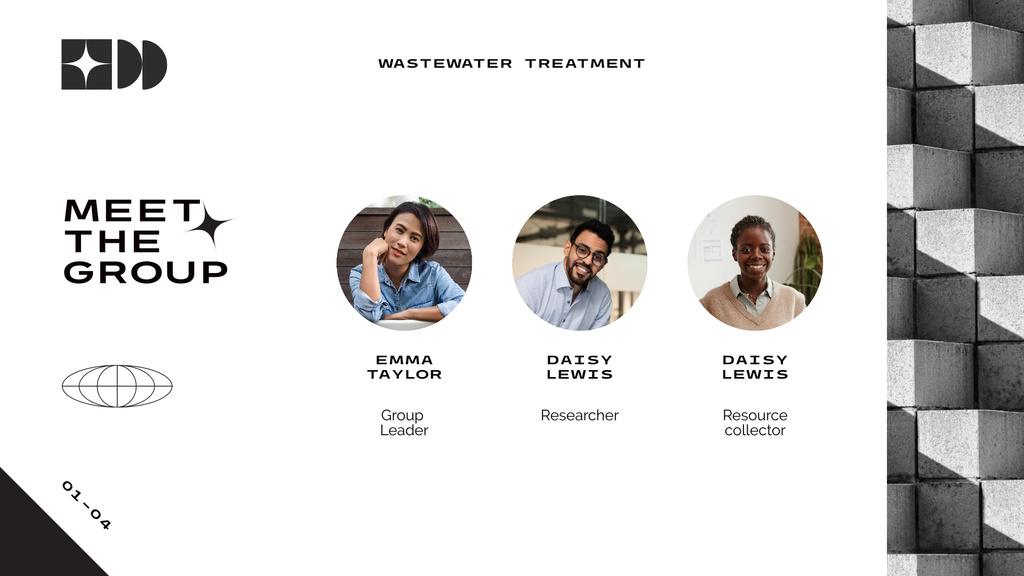
16. Company objective slides
Whether you’re just starting in business or reviewing the year’s plans with your team, company objective slide templates take care of most of the work for you. Effective examples of business presentations use this type of slide to highlight the business’s short-term and long-term goals. With three or four objectives to reach, your entire team can move forward in the same direction.

17. Meeting agenda slides
Sending memos with meeting agenda reminders doesn’t always work. Many employees forget to check their inboxes. Keep your discussion on topic and on time with streamlined meeting agenda templates. Plus, the bright colors are an excellent way to wake up sleepy attendees.
This type of presentation slide deck also works well for training sessions. You can highlight the main points of discussion to cover, the time allotted for each portion, and other helpful reminders. Bold icons, graphs, and timelines only take a few minutes to personalize.
18. Annual report slides
Make your annual report come to life for team members, board members, shareholders and company managers. Include a table of contents slide and fill the following pages with just the right number of statistics, and put the data into smart graphs and charts. Show a top customer highlight slide to underscore important victories of the year with a variety of vertical and horizontal timelines.
These examples of business presentations can work as fully customizable weekly reports, too. The difference is that weekly reports use more graphs and bullet points and don’t need timelines like annual reports do.
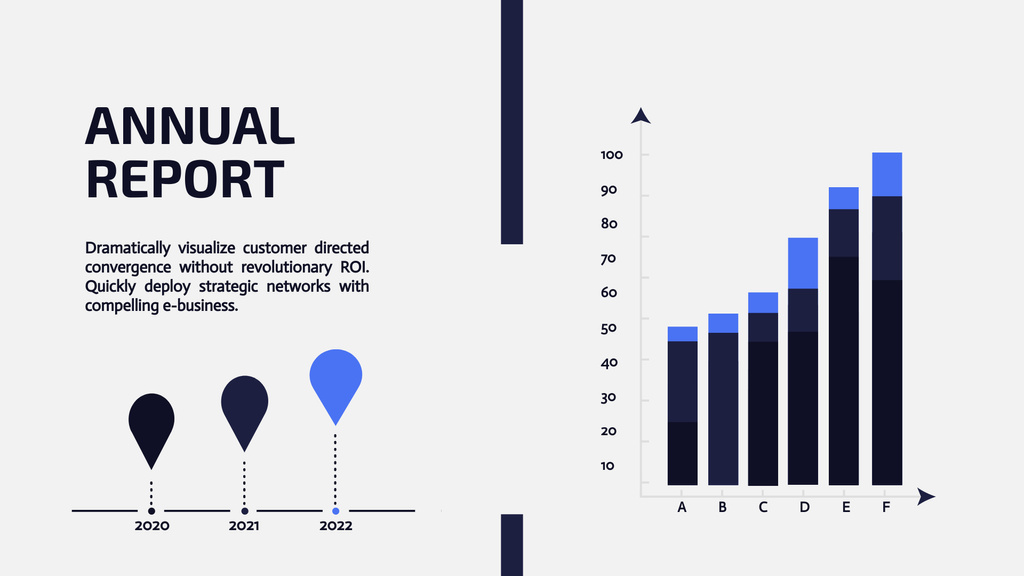
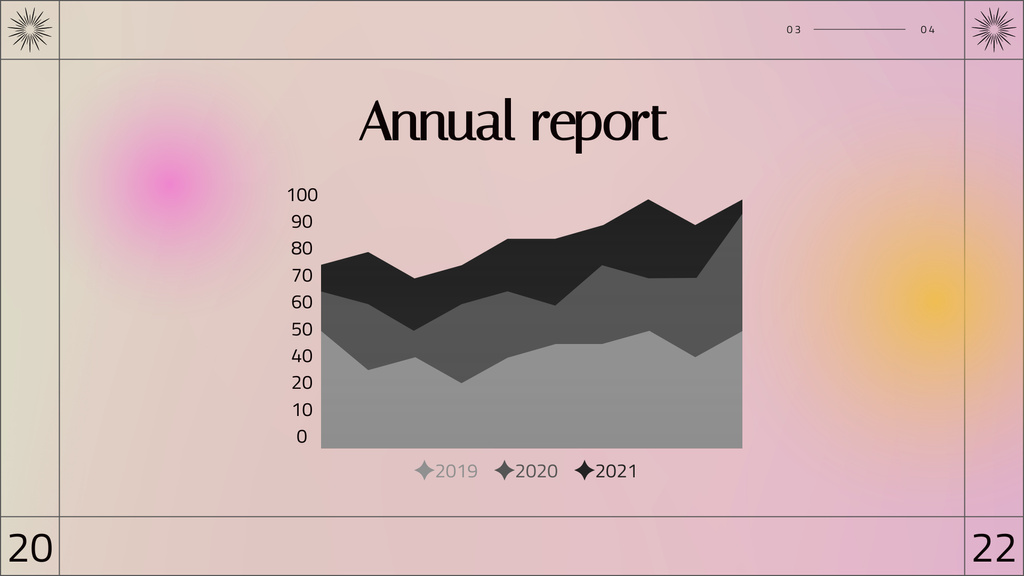
19. Business portfolio slides
When meeting in person for the first time with potential clients or industry partners, it’s helpful to have a professional business portfolio. These slides can show why your business is the best choice for clients.
Many types of business professionals need to use portfolio templates for presentations. Wedding planners, interior designers, business consultants, general contractors, architects, and countless other professionals can make a great first impression with high-quality slides and photographs.
Take your time to choose a style that represents your brand well. Browse a huge variety of backgrounds, photographs, vector art objects and other creative elements. Whether your company’s personality is formal, humorous, relaxed, rugged, or high-tech, you can find template designs that fit.
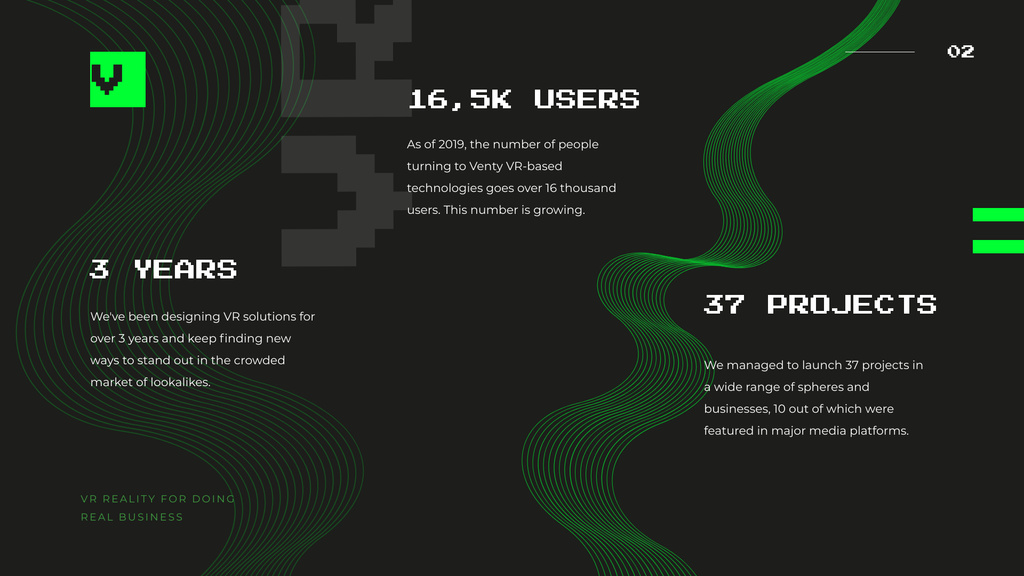
20. Status reports
A status report slide is one of the most frequently used slides for business meetings. For attention-grabbing status reports, utilize these smart elements from high-quality examples of business presentations:
- Project timeline
- Breakdown of phase progress
- Objectives reached
- Ongoing targets
- Unexpected obstacles and potential solutions
- Summary going forward
This type of slide presentation makes business meetings more productive and fast. Supervisors get up to speed quickly, which lets everyone use the time to focus on solutions instead of getting bogged down in explanations.
21. Project proposal slides
Make your new project idea shine with a value-packed strategy slide deck featuring different types of graphs, key points and vector graphics. Present your proposal, provide information about the main features and highlight projections for revenue, pricing possibilities and target markets.
When designing these types of “next step” slides, consider using pastel colors over a dark background. This gives your ideas a positive and comfortable feel. Vector graphics can help you show basic concepts for product designs. You don’t need to be a professional artist to make this happen with the power of VistaCreate.
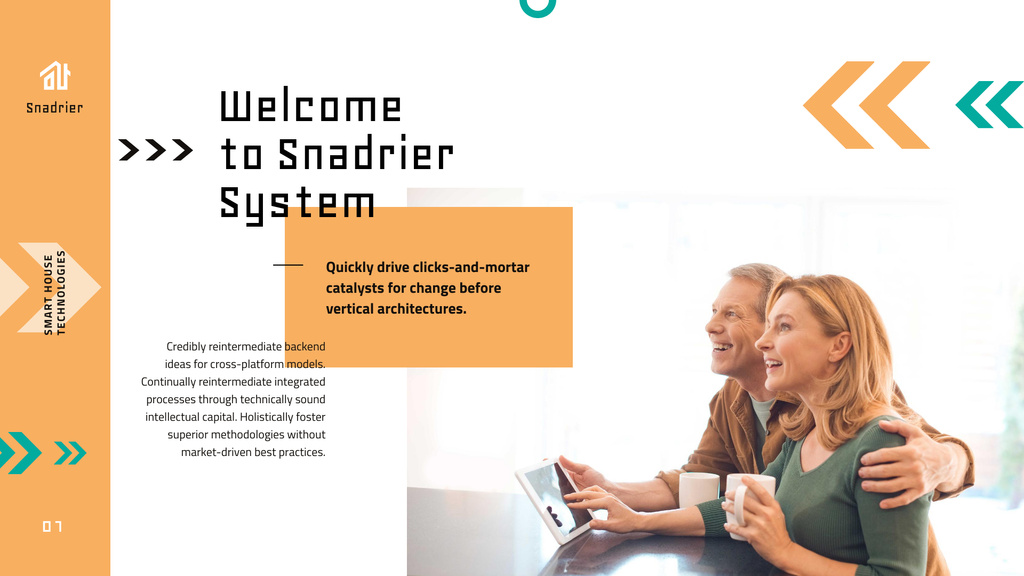
22. Product launch slides
When it’s time to launch your new product for customers, you need to share key points but with a different focus. Buyers want to see the full range of customization options, price points, and benefits.
Many slideshow presentation examples for business projects make a powerful statement at the beginning with an introduction slide that identifies a product’s personality and shows why it’s amazing. Give each outstanding feature its own summary slide, using attractive photos and bullet points to excite your audience.
The color profile you choose depends on your brand and your customers, but don’t be afraid to go bold. Bright yellows, reds, oranges, and blues — even neon hues — grab attention instantly and motivate visitors to take action.
➡️ Find out the 7 colors that will influence your brand growth in our article.
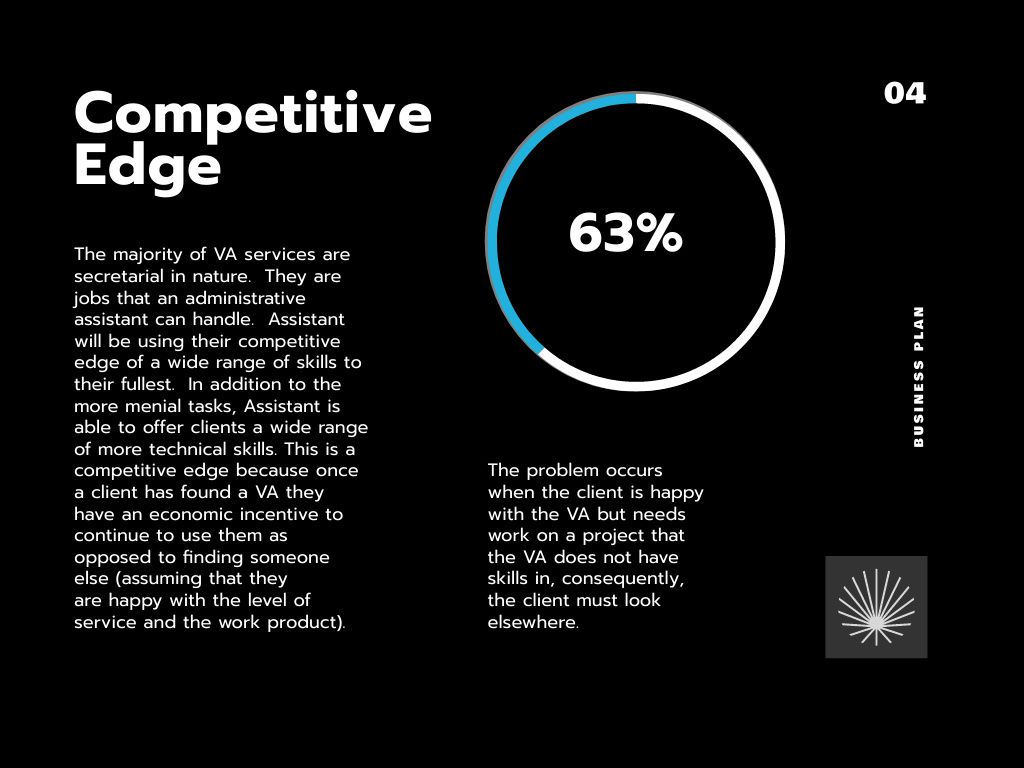
23. Industry trends slides
Business-to-business professionals, such as manufacturers and consultants, can benefit immensely from this informative slide presentation. The idea is to communicate powerful statistics quickly and concisely. Show your audience exactly why they need your products or services. After that, move seamlessly into the details of what you offer with branded slides.
The best business presentation slides for new customers
These days, a professional slide show doesn’t just happen in a conference room. You can feature a slide presentation on your website, display slides on digital store monitors, post a slideshow on your social media feed, or source amazing slides for branded videos. Check out these colorful, friendly, fun, and appealing examples of business presentations for customers.
24. How-to slides
Website visitors love how-to articles and helpful guides. Create an unforgettable slideshow quickly and easily with gorgeous templates. Get visitors excited with engaging intro slides and colorful backdrops.
Start with overview slides of the general process. Then, break down each step or tip, dedicating demo slides for each.
Ask questions, and then show the answers. Make good use of photographs. Play around with fonts that are easy to read but also artistic. Above all, make your guide fun to click through.
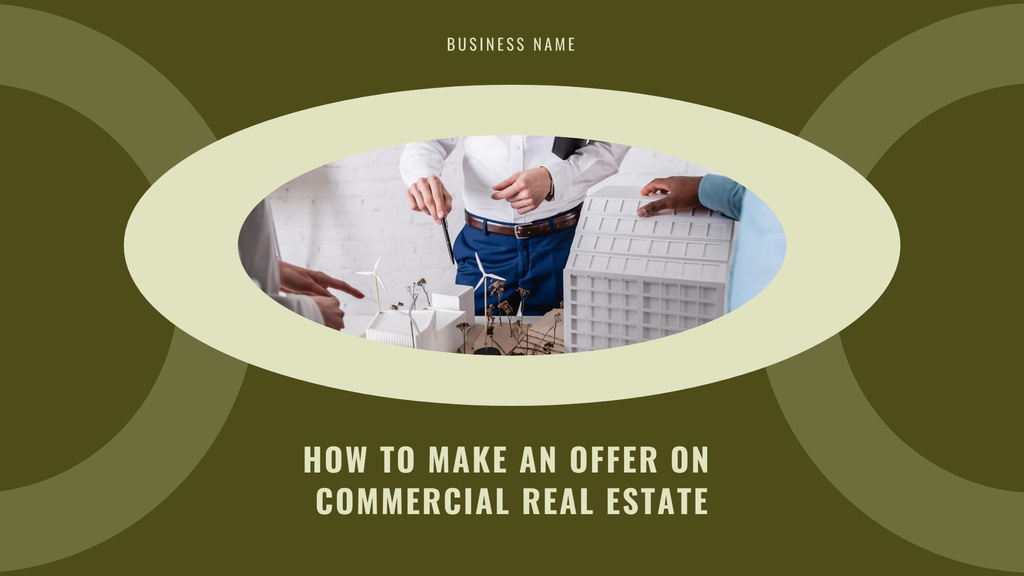
25. Company introduction
A slide presentation may be the first contact you have with potential clients, whether you feature it at a trade show or on your website. Make sure your first impression is amazing with a friendly introduction and expressive slides.
The best examples of business presentations are able to accomplish a few goals here: capture attention, explain who you are, and emphasize why people should choose you. Achieve these objectives by designing slides that are infused with personality.
Select photos that represent your business and the lifestyle your products promote. Customize color palettes so they look as relaxing, professional, fun, or artistic as the qualities you bring to the table. Use large quotes and main points to highlight your brand values and show why you stand out from the crowd.



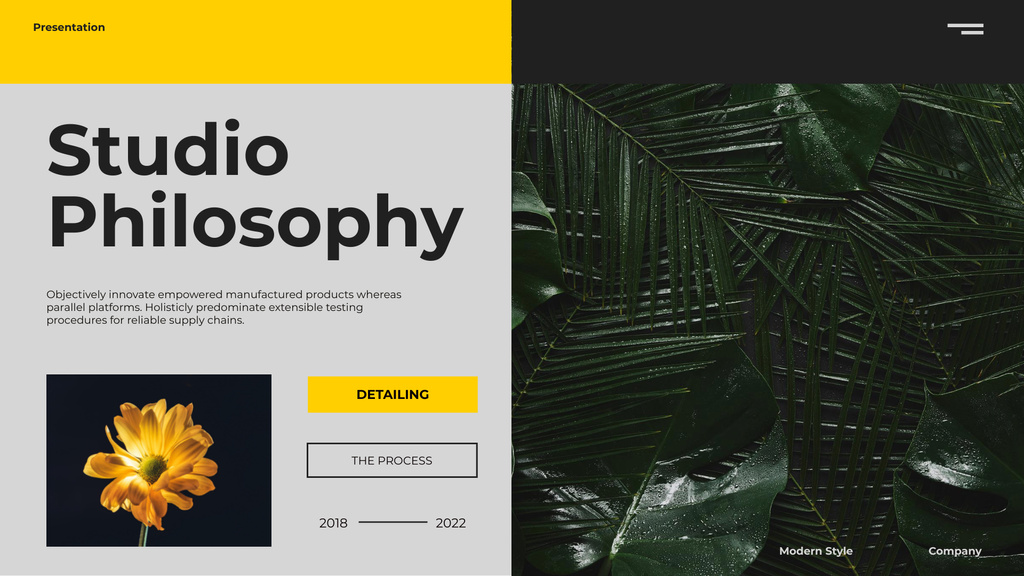
26. Infographic slides
Another favorite among the many examples of business presentations, infographics share interesting statistics in an entertaining, easy-to-follow format. This slides presentation design style makes for an amazing customer experience. Make good use of vector art, color contrasts, and engaging fonts to go viral. Infographics slides show potential customers why they should choose your business but without putting them to sleep.
➡️ Learn how to promote your business with infographics in our article.
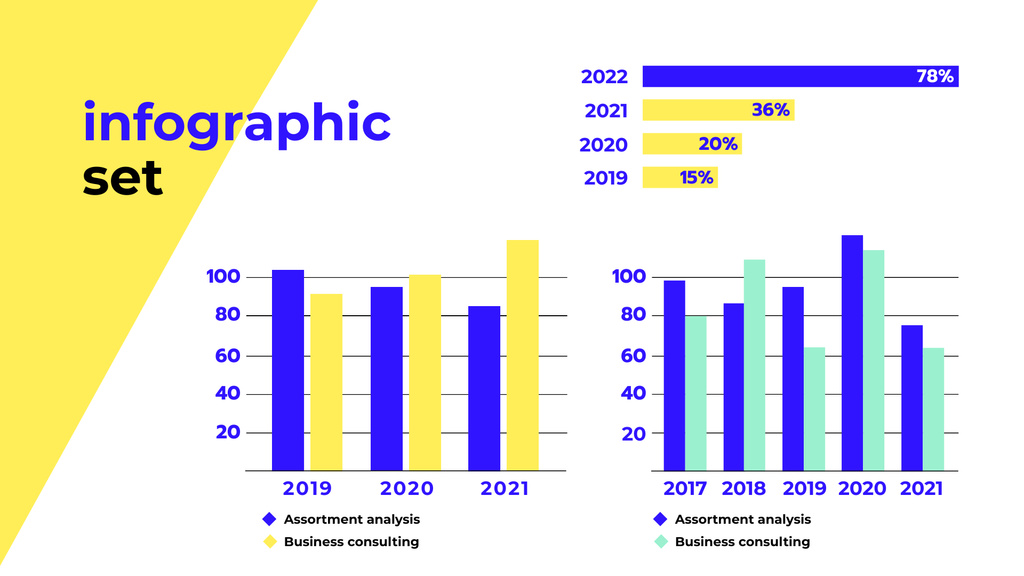
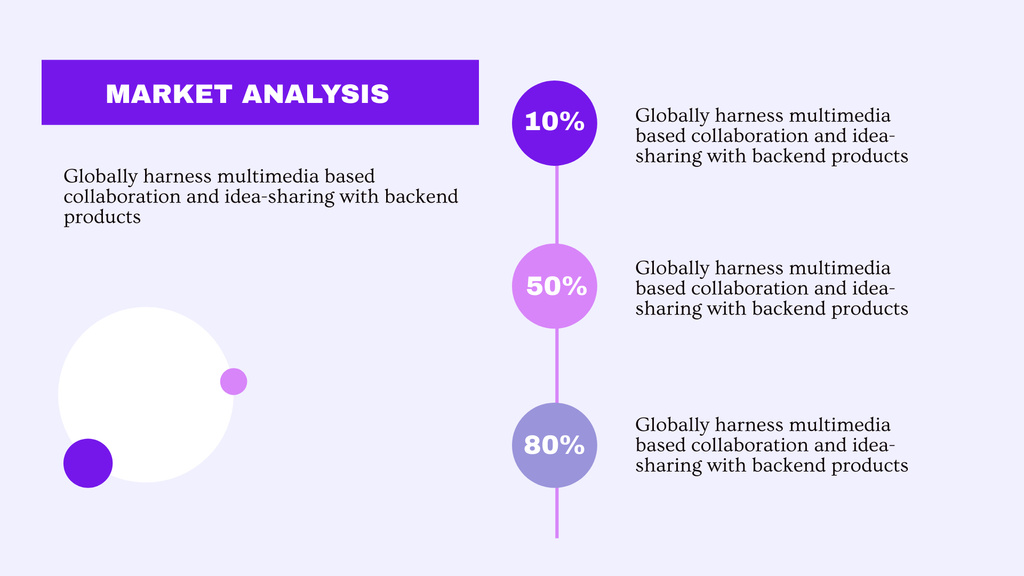
27. Photo slideshow
You have endless possibilities when you put together a photo slideshow, especially with our epic library of free creative assets. Use inspirational slides to share meaningful quotes. Others make people think. The power of images helps your audience visualize the benefits of your products in their lives.
There are no limits to the images you can select. Use attractive text, but let the photos do most of the talking. Feature smiling, happy people. Try to follow a cohesive color profile for a smooth transition from one slide to the next.

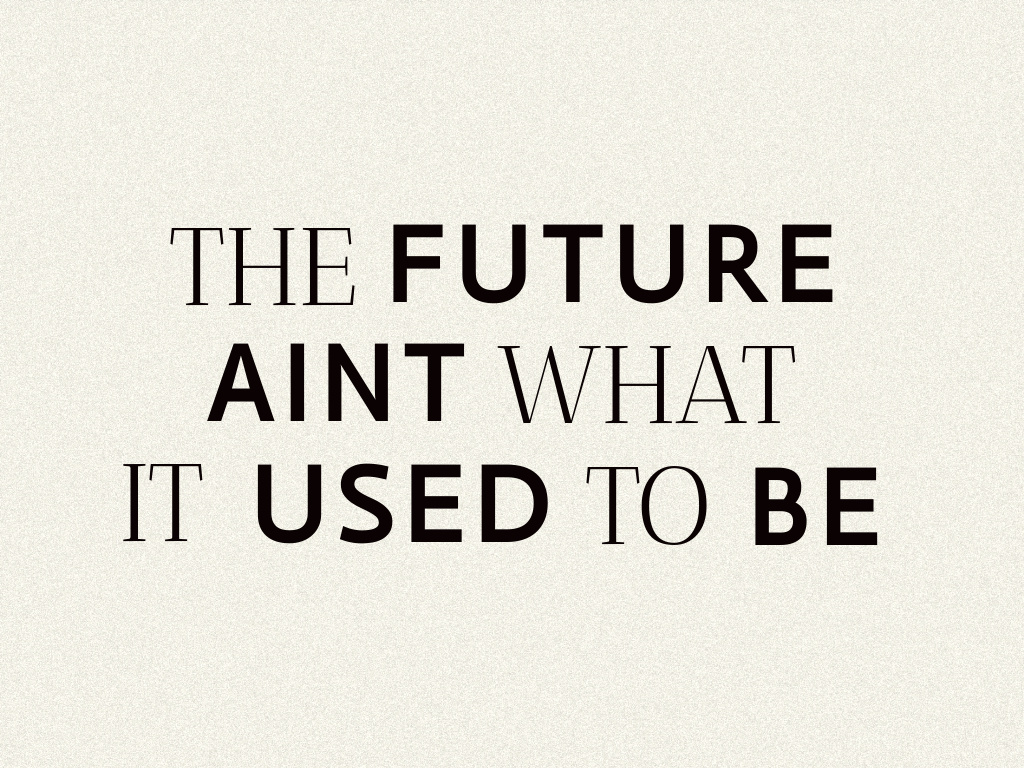
28. Services slides
Today’s customers choose professionals they trust. Transparency is important. Slides that explain your business’s services can be very effective. Walk your audience through the process and highlight your customer service, dedication to quality, and other benefits.
The most effective examples of business presentations will use slides with a few bullet points to emphasize green products that are safe for families and the environment. Instead of talking about a kitchen remodel, interior designers can show homeowners before and after images. Use slides to guide clients from start to finish.
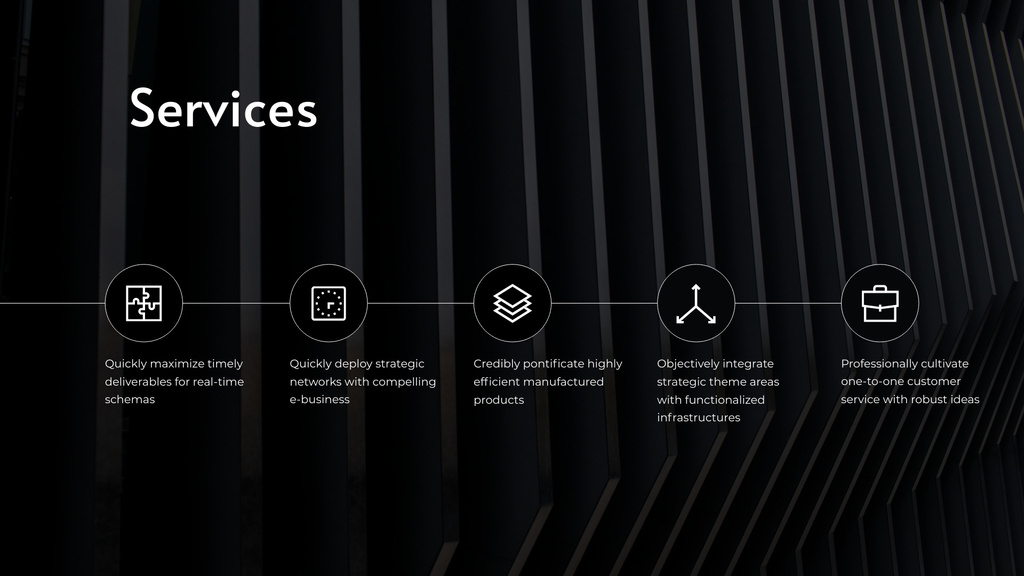
Examples of business presentations for colleges, workshops, and training sessions
Industry professionals aren’t the only ones who benefit from killer slide presentations. Amazing slides are a huge help for educational topics, too. They transform boring expositions into engaging discussions. Show off innovative ideas, creative flair, and detailed research with these incredible slide templates.
29. Group project slides
The style of a presentation can go a long way toward getting a high grade. Creating impactful slides is easier than ever when you use templates for group projects. Highlight the main points with professional-quality backgrounds, excellent tools for charts, and tons of image assets. Dark color palettes are popular for this type of slide.

30. Exposition slide presentations
Visual elements add weight to classroom presentations, book reports, and other assignments. These examples of business presentations provide informational slides with a unique twist. Instead of traditional bullet points, you can break up different categories with circles, triangles, boxes, and other graphic design accents. Colorful diagrams and timeline slides are also a must for some projects.

31. Lesson plan slides
Forget about boring slides from 20 years ago. Get your students truly engaged in the topic by preparing an exciting lesson plan with easy-to-understand slides. Capture interest and reinforce the most important parts of your lesson plan.
Graphic elements can illustrate key ideas and prompt great class discussions. Modern slide templates are more exciting, especially with top-quality photographs, interesting fonts, and cool colors.
Follow a logical progression of the material by presenting an overview of each section, followed by slides for each main point. Use statistics and graphs for the most important figures students need to remember. At the end of every part, sum things up with a key takeaways slide.
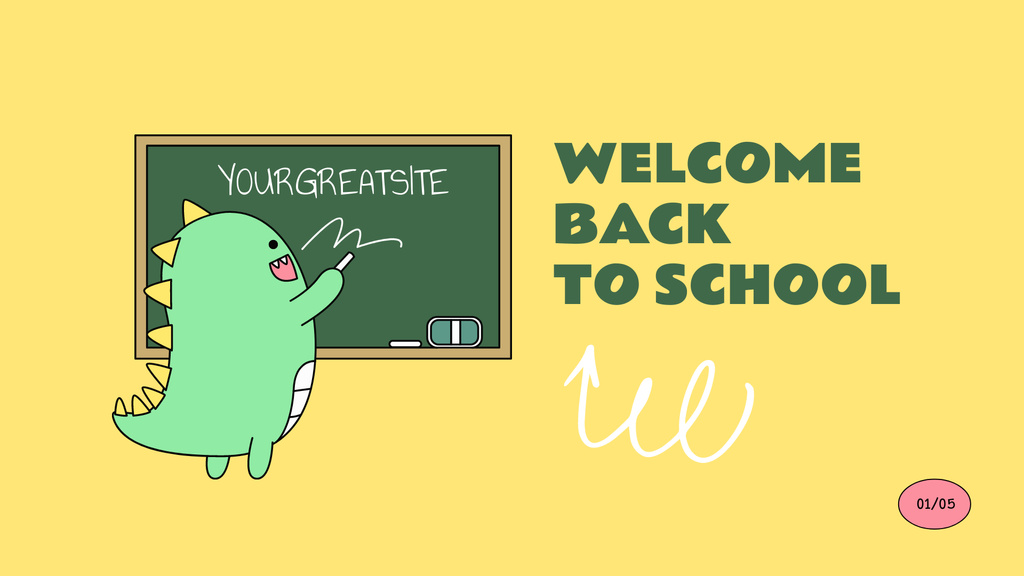
32. Examples of business presentations for training workshops
New employees need ongoing training, but so do successful professionals. That’s why there are so many workshops, certification courses, and other training programs.
Find a wide variety of educational slides that fit your workshop training needs. The best choice of slides for your presentation depends on the course length, audience, purpose, and topic. Cool slides can enhance information retention and understanding, which are important goals during any training session.
Smart use of images can help you hold your audience’s attention. Photographs, videos, humorous quotes, and animated graphics (gifs) all help lighten the mood and make training fun instead of a chore.
Incredible templates for a marketing slideshow
Slide presentations are highly effective for sales and marketing meetings. They’re such a huge help that many meetings just wouldn’t work without them. These examples of business presentations help you condense a large amount of data into a form that your team can understand quickly.
33. Complete sales presentation templates
Larger sales meetings may require going over several sections, including current performance, concrete goals, options for improvement, and the steps needed to hit your targets. That’s a lot of slides!
Fortunately, our templates make the process of designing in-depth presentations quick and easy. Add your company’s statistics correctly and explain key ideas in a sentence or two. All of the graphic design is already taken care of.

33. Market analysis slides
Any business needs to keep tabs on market trends and customer purchasing habits to stay financially healthy. Market research can improve everything from search engine optimization to sales figures. Make your research findings look clear and powerful with bold slides featuring line graphs, pie charts, customizable maps, and key takeaways. Thanks to so many amazing creative assets, you can find different chart formats to put your personal touch on things.

34. Marketing plan slides
Many of the best examples of business presentations for marketing plans make ample use of photographs, flow charts, and vector objects. Look at trendy color palettes and fonts for inspiration. From the title slide to the recommendation slides, keep the momentum going with artistic design elements.
Marketing is an area of business where eye-catching media is critical. During your presentation, you’re pitching a complete brand persona and showing management the results you anticipate.
Nothing makes a lasting impression like images.
35. Marketing explainers
When you’re the only marketing specialist in a business, such as when you work as a consultant, preparing a slide presentation before launching new ads can save you major headaches. Many business owners and managers don’t truly understand how modern promotional techniques work, including SEO, content marketing, social media marketing, and paid search. Slides let you explain different avenues and their benefits while providing great examples.

Effective examples of business presentations for financial meetings
Finance meetings are essential, but they’re also notorious for being tiring. Having to wade through tons of dry statistics can do that to you. Transform your financial meetings with outside-of-the-box work slide templates that stay professional but also add some visual flair.
36. Financial report slides
Whether you have a small team or need to deliver a report to investors around the world, attractive report templates command respect.
A good financial report should transmit the key metrics that company management needs to know. In reality, each section can often be summed up in two or three main figures. Choose from thousands of graph styles, from dynamic bar charts to awesome pictographs.
Don’t shy away from using photographs along with your charts. They add even more professionalism.

37. Regional slide templates
E-commerce businesses and large companies often need to combine financial statistics into regional data. Smart map templates can help you prepare regional slides in minutes. Find the shapes, vector objects, and map areas you need to personalize the information for your presentation. You can also add statistics and tweak colors and backgrounds for your presentation.
38. Financing pitch slides
Great examples of business presentations for financing can persuade lenders or backers to provide funding for your company. Nonprofits need to persuade generous backers, while commercial businesses have to convince lenders. Regardless, pitches follow the same general format.
Resist the temptation to focus too much on statistics and not enough on the human element. Keep slides simple and to the point. That way, you can make plenty of eye contact with your audience.
Include attractive photographs that transmit emotion. Show backers what their funds will accomplish instead of simply telling them. Offer key takeaways, specific benefits, moving testimonials, and supporting statistics with highlighted points. A great layout should naturally draw the eye from one main idea to the next.
Expert tips for amazing slide presentations
Anyone can become a master of slide presentations. Follow these expert tips for slide presentations to have even more success with your next project.
Learn to love contrast
Make sure everyone in the audience can see the text on your slides clearly. Smart examples of business presentations maximize contrast by putting light text over a dark background, or vice-versa. You can also include color for extra emphasis, such as bright red letters over a dark gray background.
Our articles with color psychology tips can take your design skills to the next level:
➡️ Put color theory into design practice
➡️ What’s your brand’s true color?
➡️ Color trends in 2023: Make your brand a hit this year
➡️ 7 color combinations and how to apply them to your designs
Include your brand everywhere
A common error is forgetting to build a strong link between your presentation and your company. You’re not giving a sales pitch just to share information. You’re trying to convince people that you’re the solution for their needs. After you leave, you want them to remember your brand.
That’s where customization options for designed slides are valuable. You can put your own touch on every slide. Include your brand name and logo generously. Use them on title slides and concluding slides in particular.
The easiest way to ensure all your slides are on-brand is to develop a brand kit. Learn how to build a brand kit that works in our article.
Tell your audience the goals of the presentation
The best examples of business presentations don’t leave people guessing about why they’re listening. Use a slide to mention the objectives of your presentation early on. Here are a few examples of goals:
- Save money by choosing marketing with the highest return on investment
- Increase the number of clients you have
- Get high-value business leads that are likely to convert
- Reduce your website’s churn
By laying out the topics your presentation covers, you get your audience interested. They’re more likely to pay attention when they see the benefits offered.
Include the slides you need to make a convincing argument
How many slides should the best slide presentation have? It depends on who you’re talking to, how hard they are to convince and how much information you have to cover.
Don’t overwhelm your audience with too many main points. Otherwise, they won’t remember the most important parts. At the same time, if an image, statistic, or list of benefits will have a positive effect, include it.
For these examples of business presentations, less is more. That said, make every slide incredible.
Add more images
It’s impossible to overstate how powerful photographs can be. Simply put, pictures motivate people in ways words just can’t. Even the most fluent and engaging public speakers know that sometimes an image drives the point home better than anything said.
Considering how many high-quality, free images are available, there’s no excuse not to use attention-grabbing photos as backgrounds, example presentation slides, and illustrations for your main points. Show your audience how your products can improve their life.
Use title slides to separate main points
Many experienced public speakers use title slides throughout the presentation instead of just at the beginning. This can help you break up longer presentations into sections. Every time you have a main point, use a title slide to name the category, ask a question or share an appropriate quote. Visually, this tells your audience, “Here’s the next point you need to remember.”
Use slides to enhance your words, not replace them
Another common mistake is reading to the audience from slides. Good examples of business presentations use slides to add flair to the words, not vice versa. Think of slides as punctuation marks at the end of sentences.
Your experience and conviction are what make the message convincing; slides are there to help drive your point home. Include images to appeal to your audience’s emotions. Use bullet points to break large sections into memorable tidbits of knowledge.
Don’t break eye contact
Know what slides you’re going to share and when the transitions are. When your slides are projected off to the side or behind you, fight the urge to turn around and point to them as you speak.
You don’t want to break eye contact with the people you’re speaking to. Eye contact connects you with your audience and makes you more convincing. It turns your presentation into a dialogue that makes listeners think about what you’re saying.
The point of presentation slides should be obvious. Keep talking and let your audience follow along naturally.
Don’t overcrowd your slides
The best examples of business presentations are simple. There’s nothing wrong with dedicating an entire slide to just one phrase or statistic. Make sure the audience captures the point of each slide immediately.
With overviews, you can include more text, but try to limit yourself to five or six bullet points max. It’s preferable to add extra slides instead of packing too much information into them.
Check out the following articles to learn more about balanced slide design:
➡️ White space in design: What it is and the 5 best practices on using it in your designs
➡️ Design basics: The key principles of visual hierarchy in design
Professional examples of business presentations with easy-to-use templates
Thanks to modern technology, powerful slide presentations are easy for anyone to create, whether you are a small business owner, new entrepreneur, college student, or team manager. You don’t need special training or expensive software.
Use examples of business presentations to customize amazing slides. With VistaCreate, you have millions of premium creative assets at your fingertips! Take advantage of our professional design tools and curated templates right away.




















