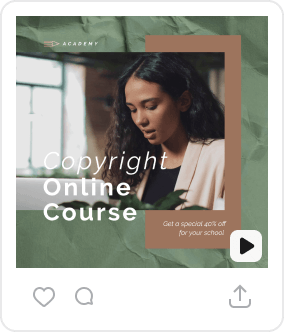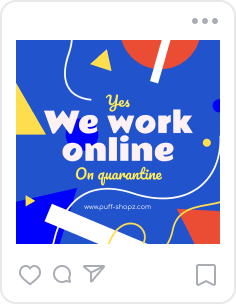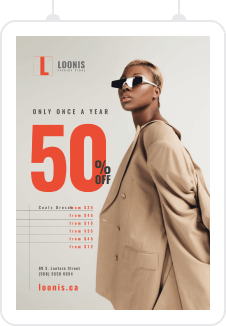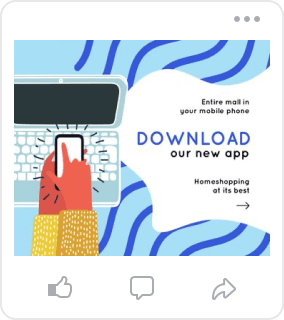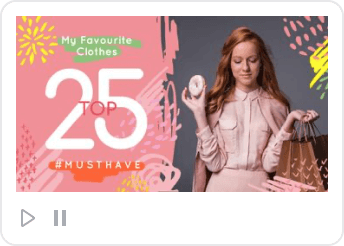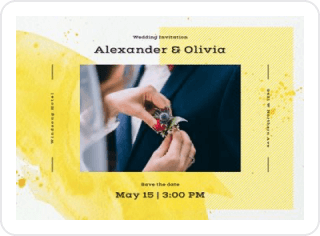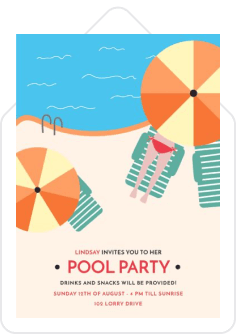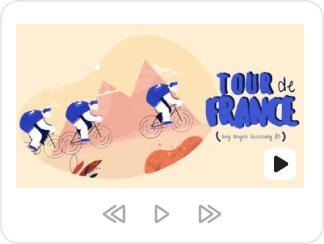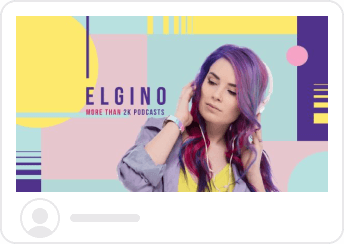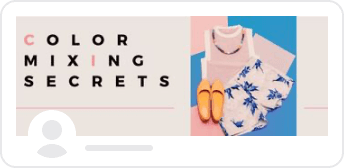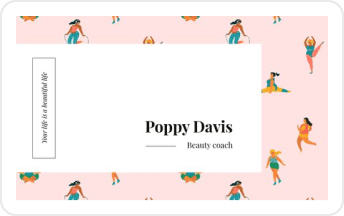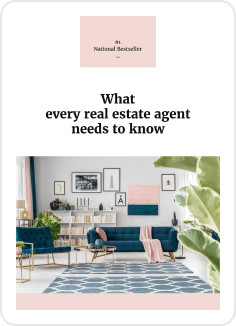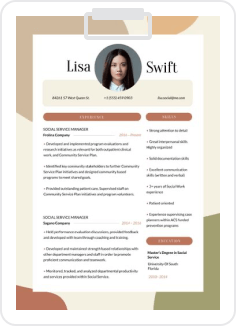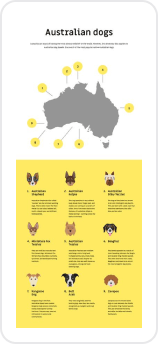Add a Stylish Border to a Photo

Cool design features for creative framing
-
Find a variety of borders for pictures
There is no need to use complex software for photo borders. Instead, explore hundreds of free online photo frames and borders in VistaCreate’s media library. You can choose any of them to make your design stand out — from birthday frames to movie strips.
-
Scale, flip, and rotate frames
Add frames to pictures online and customize them to make visuals for your Insta stories, ads, posts, etc. Resize the picture edge in one go, and easily rotate, scale, or flip the border using editing tools in the design maker.
-
Remove an image background
Apply an easy-to-use background remover to your image, add artistic frames or a border around the picture, and make an outstanding portrait, postcard, and more. Change background colors to fit your brand style or bring main subjects to the forefront of your designs.
-
Animate frames in one go
Make your visuals even more artistic with animations. Add a border to your photo and easily liven it up by using the animation tool in VistaCreate. Experiment with various effects in our border editor and find the best one for your design idea.
-
Overlay photos with effects
Overlay photos with effects for a modern look. Make your design black & white or retro in a click. You can also recolor design elements to make a black border or a colorful frame — simply enter the code for a specific color or pick one from a palette.
-
Upload your own content
Personalize your visuals made in VistaCreate by adding your own content. Easily upload photos, fonts, illustrations, and other files to the online photo editor to create unique designs for any occasion.
Types of free borders for pictures in VistaCreate
-
Minimalism for a modern vibe
The “less is more” philosophy is one we often hear about in fashion. Photography is no exception. Create a collage out of a couple of good photos, write a short message, and add a white border to the final picture. Done!
-
Vintage for a classy look
Create vintage designs by choosing abstract borders and coloring them in with rusty shades. Go for a Baroque or Renaissance look with famous triangle ornamental frames or almond-shaped ones.
-
Flowers for a cute vibe
Add a little fun to your designs with floral frames. In the VistaCreate library, you can find colorful flower borders as well as solid-colored ones. Easily add borders to your images online and spread spring vibes with your sweet designs.
-
Elegant lines
Bring elegance with a thin-border frame. Use double lines as accents or dividers between pictures and text blocks. Pick flowery lines or abstract ornaments in addition to angled corner borders, and create eye-catching designs for personal and commercial purposes!
-
Frames that are fun
Humorous content is considered an instant success in Instagram, TikTok, and other popular social media. Choose funny and unusual borders for pictures and make visuals your audience will fall in love with. Bring joy with your awesome designs and increase your following on social media.
-
Circle frames for original solutions
Embellish your profile on Twitter or Instagram with custom circle-shaped visuals. Crop your photo into a circle using VistaCreate’s editing features, and add a crisp outline to capture more attention with your content.
How to add a border to a picture
-
1
Choose a template
Explore thousands of professional templates in VistaCreate’s design generator and choose the perfect layout for your idea. Or, select a blank canvas to make a design from scratch and upload your own pictures. -
2
Customize the layout
Add pretty objects from VistaCreate’s media library and upload your brand elements to personalize the layout. Edit text on a template, change the background, and combine illustrations to create a custom design. -
3
Add a frame to the photo
Go to the Objects tab and type “borders” into the search bar. Discover an extensive collection of frames in the VistaCreate design maker, and add a border to the photo you plan to use. -
4
Download and share
Once your design is ready, download it in the desired format (JPG, PNG, etc.) to start sharing. You can also publish visuals to your business pages and groups right from the editor.
FAQ
-
Can I add borders to images on my phone?
Of course! You can easily create designs on your iPhone or Android device. Simply download the app from the App Store or Play Market and create stunning visuals right on your phone. Besides, you can use cross-platform editing in our design software. Start designing in the app, then easily switch to the desktop version to access more features and add finishing touches. -
How do I add a border around a photo?
Here is a simple guide on how to make a border around a photo in VistaCreate. First, upload your photo to the editor and add it to the artboard. Then, go to the Objects tab and input “borders” or “frames” into the search bar to explore options. Add any border to your picture by clicking on the chosen object, and quickly resize, rotate, or flip it to place it around your image. You can make your framing even more interesting by adding two borders. For example, add white borders and black borders to your photo. -
Can I make printable designs in VistaCreate?
Of course you can. VistaCreate has you covered with both digital and printable formats. Choose a format that fits your purpose and pick a layout to get started. Add outlines to images, embellish your designs with other objects, and download them in PDF format. It is recommended to use PDF Print to save visuals in high quality. You can also order prints right from the editor for some formats. -
What other photo editing options besides adding borders are available in VistaCreate?
VistaCreate offers plenty of online tools and design features to kickstart your creativity. Access thousands of design objects on any topic to enhance your image: free borders for pictures, shadows, lines, stickers, illustrations, and more. Plus, you can easily edit your photo using image settings in the editor. Remove a background or adjust its transparency, apply stunning filters, or customize brightness, contrast, tint, and more in the VistaCreate editor. You can also build a Brand Kit with your logo, brand colors, and fonts to quickly customize any picture. Unleash your inner creator with powerful design toolkits and create awesome visuals in your style.