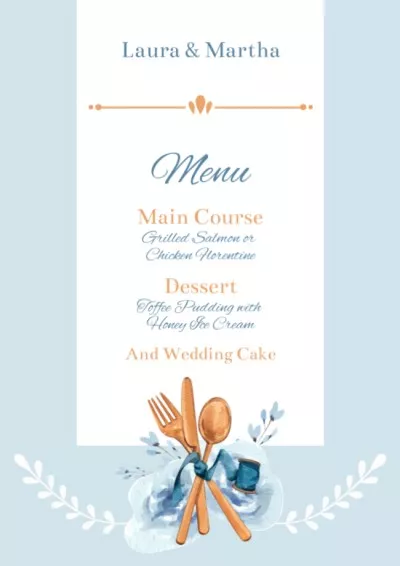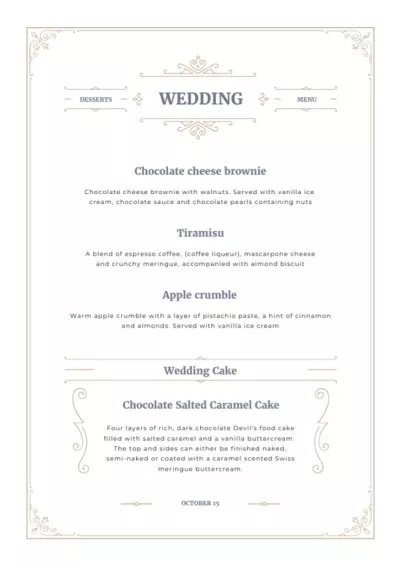Impress Your Guests with a Personalized Wedding Menu
VistaCreate’s free and easy-to-use software allows you to choose from expert-designed templates to design your own wedding menu. No matter what your ideas are for your menu, you can make them happen using VistaCreate. Create a custom mockup and impress your guests with an elegant design.

Get it printed!
Get it printed!
Get it printed!
Design wedding menu cards for free
Whether you’re throwing an extravagant wedding dinner or a small and simple reception with appetizers, you’ll need a menu for wedding. No matter your budget, you can use templates from VistaCreate to start designing and access our generous library of fonts, images, and designs to personalize your menus.
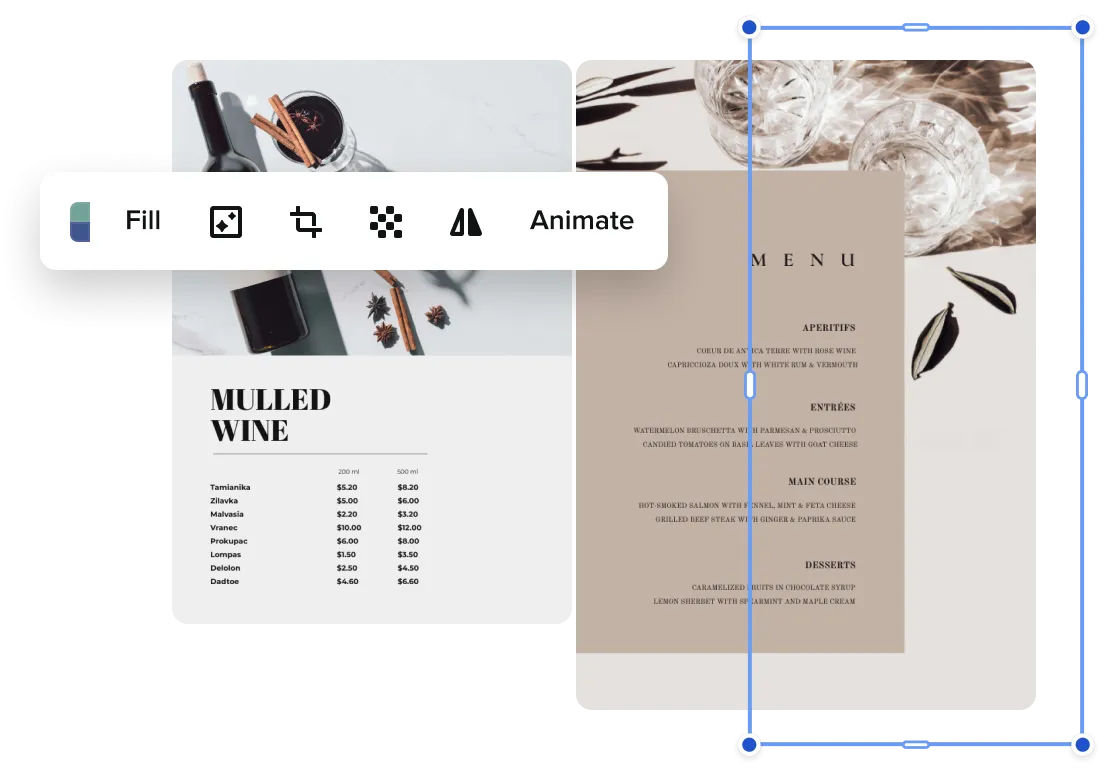
How our wedding menu maker works
VistaCreate offers a free wedding menu generator. Each wedding menu template is designed by a professional, so you don’t need any graphic design experience to make it look great. Once you’ve chosen a template, you can drag and drop objects, customize your menu, upload your own content, and download the menu, all for free. Creating a professional wedding menu has never been more simple.
Expertly designed templates
Our library of unique templates allows you to start your design easily. Each template is designed with care and acts as a sample, knowing you’re the one who will make it unique to fit your wedding theme.

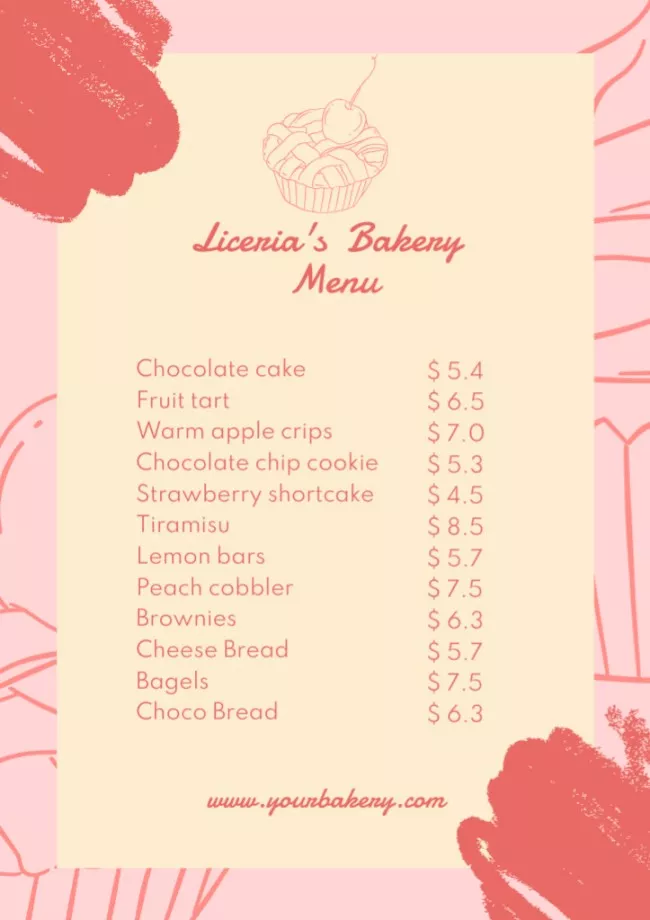


Design with objects
In addition to our large template library, we offer tons of images, stickers, and designs so that you can make your menu yours.

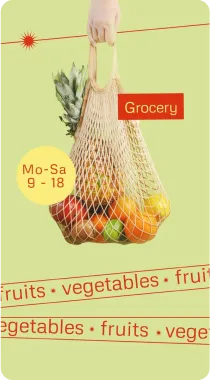
Easily customize your menu
Customize your DIY wedding menu templates by changing the size and color of your template to fit your needs.

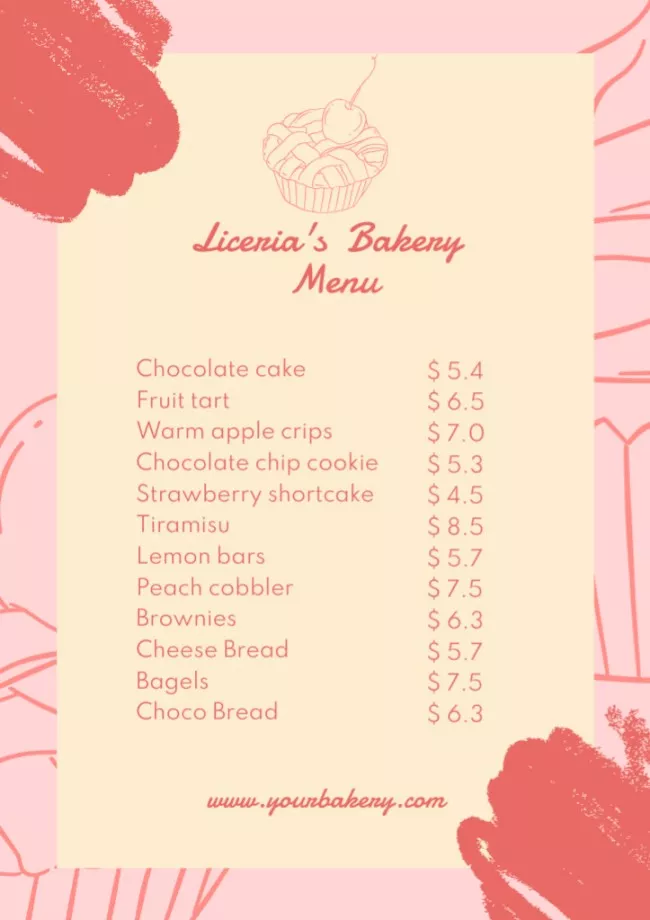
Upload your own content
Upload your own designs, photos, or objects to customize your menu further. Then, whatever you’d like to add, VistaCreate’s creator studio lets you do it.



Print option
Send your design for print right after it’s done! Edit a template or create a design from scratch, then click “Print Online” and place your order through VistaPrint. Choose the number of copies, paper, and finish, and enter your shipping info. Wait for your prints to be delivered to your doorstep.

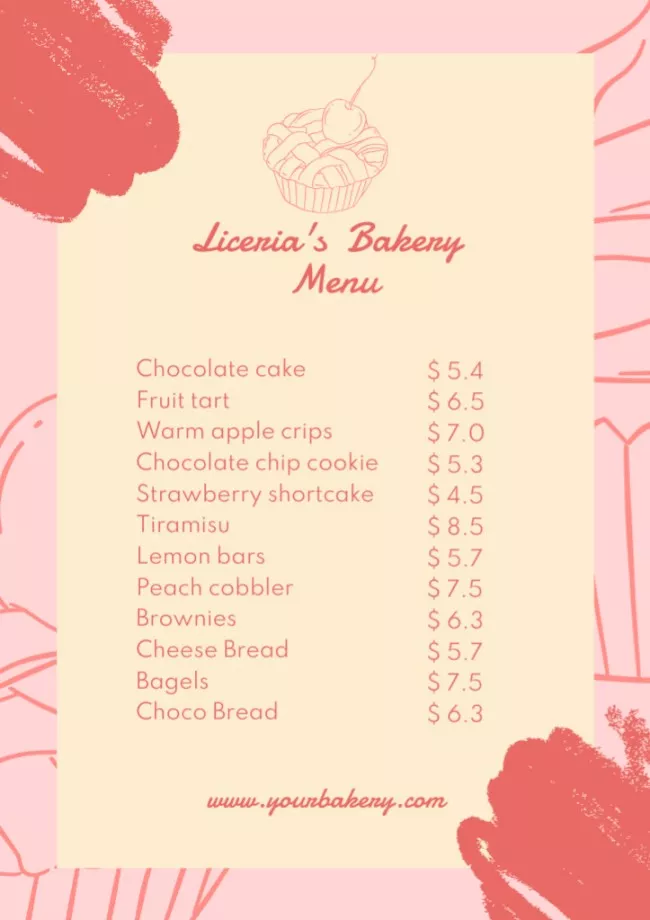

-
Access thousands of premium templates for your projects
-
Design using files from a library of 150M+ photos, videos, vectors
-
Remove backgrounds from your images with a single click
-
Unlock infinite Brand Kits, unlimited storage, and version history
-
Collaborate with up to 10 members in your Team Account
-
Make your own stickers, quickly resize designs, and more
How to make DIY wedding menu cards
-
Step 1
Pick your format
Under “templates,” pick the “menu” format. This will ensure that all of your template options fit the menu format you need for your wedding menu card. -
Step 2
Choose your template
Once you are in the menu format, scroll through the template options that match that format. VistaCreate offers tons of templates designed by experts. If the template you like isn’t perfect, don’t worry, you can customize any part of it later. -
Step 3
Customize your design
Now that you have chosen your template, it’s time to personalize your menu. You can browse through VistaCreate’s extensive library of images and designs to edit your menu, change fonts, shapes, and color palettes, and even upload your own content. Continue customizing your design until you’re delighted. -
Step 4
Download your menu
Once your wedding menu is finished, you can download your gorgeous design. It can then be sent as an e-menu to all your guests, or you can print it out to display at the reception.
FAQ
-
What size are the menu templates?
Our menu format comes in a standard size of 21 x 29.7 cm. We recommend using this as your menu size, but you can alter the formatting to a different size if needed. -
Do I need a wedding menu?
Wedding menus aren’t necessary, but they help bring an elegant and sophisticated atmosphere to your event. Without a wedding menu, guests may have difficulty understanding the dishes they’re being served. Wedding menus also make it easier for guests with dietary restrictions. -
Can I match my wedding menu design to the decor?
If you have already picked out a color palette for your wedding dinner decor, use VistaCreate’s studio to choose similar colors to alter the wedding menu template you have chosen. You can adapt any template to fit your color scheme!
Browse menu cards for wedding templates
VistaCreate’s templates make it easy to create a wedding menu online for free. See our examples online and begin browsing our professionally designed templates now to find one that will really impress your guests.