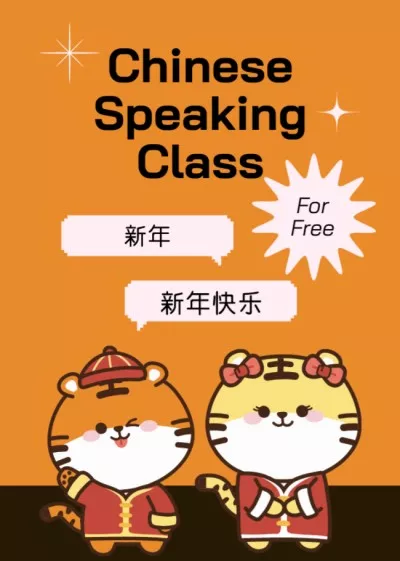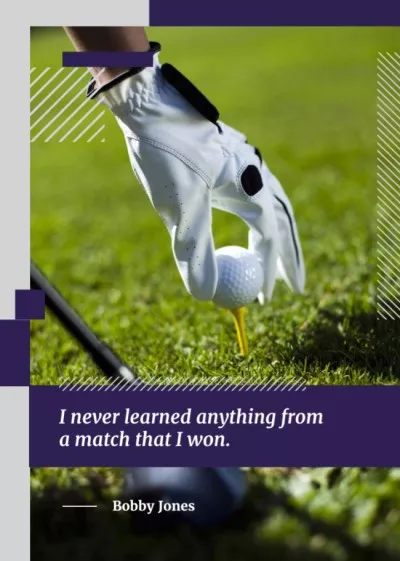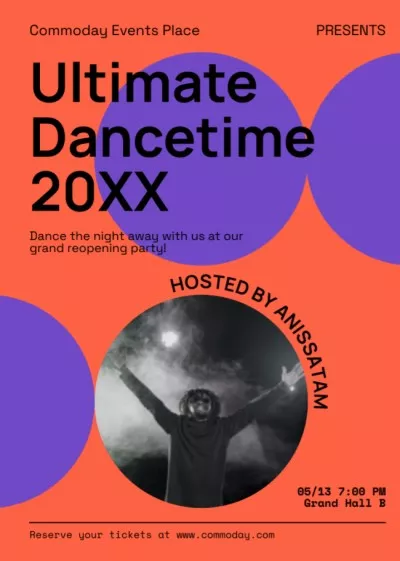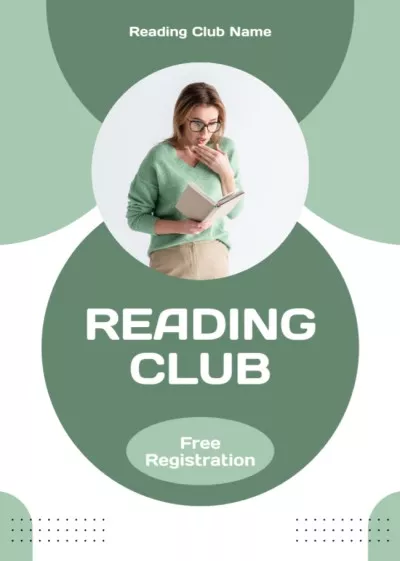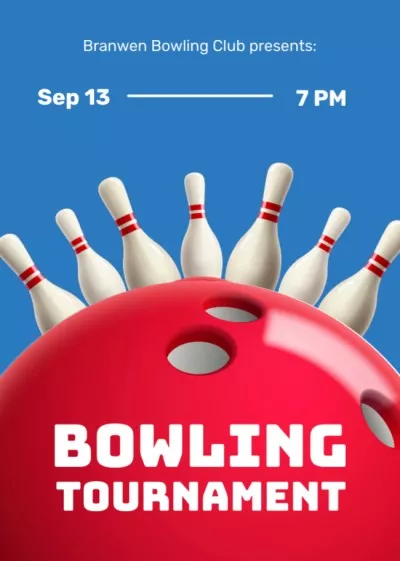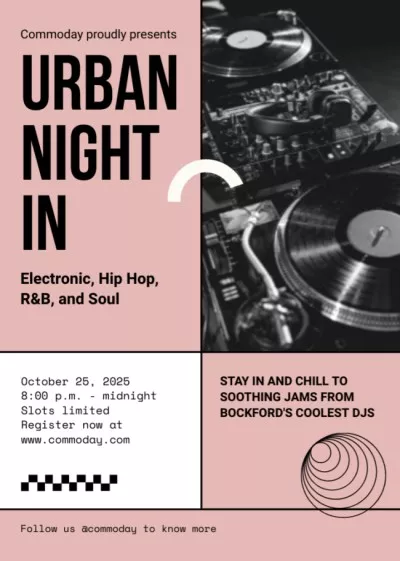Design Club Flyers with VistaCreate
Your club deserves attention. You can reach a wider audience using several channels, including online and offline promos. One of the most simple and effective ways is to create an eye-catching club flyer using VistaCreate’s free tools.

Get it printed!
Get it printed!
Get it printed!
Create your club flyer online
Grab your audience’s attention by creating club flyers in VistaCreate. Get prints online and download your club flyer in high resolution.
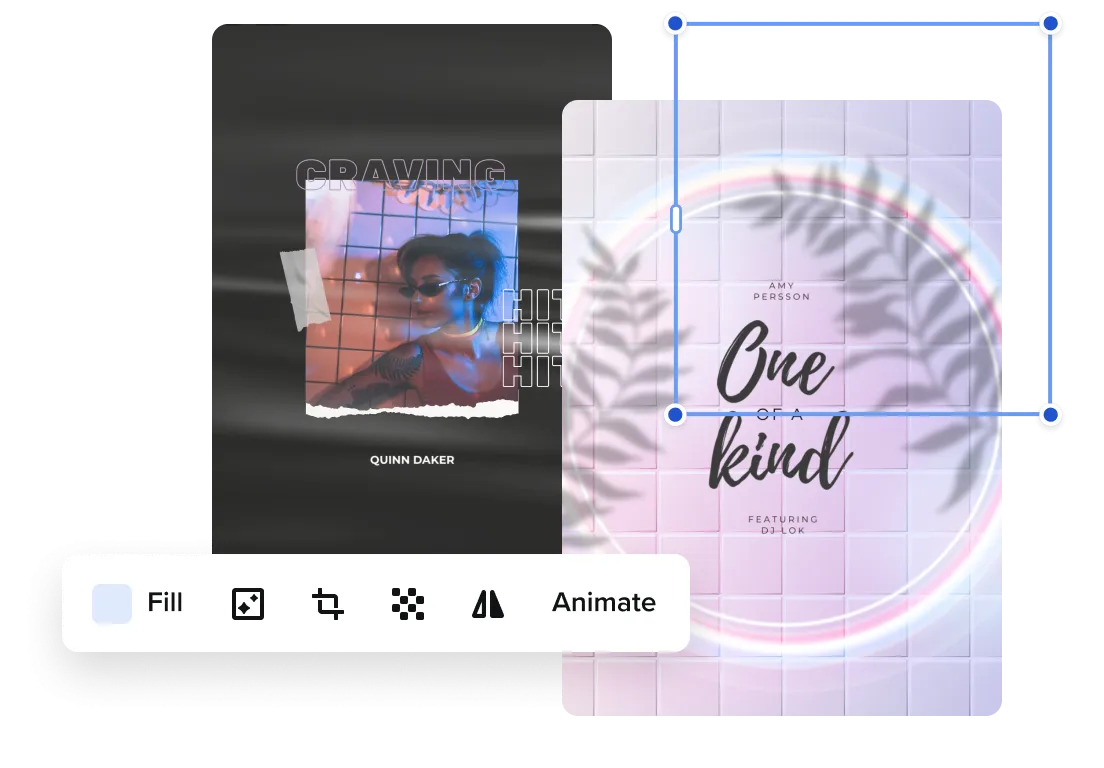
Tools for your club flyer
Can you create a professional club flyer without graphic design skills? Yes, and you don’t even need to hire a designer. You can create your own club flyers online with VistaCreate’s fun and easy-to-use design tools.
Thousands of ready designs
Customize any design in VistaCreate using professional editing tools and visual content. You can choose from a rich selection of templates and enhance any design by adding your night club logo.


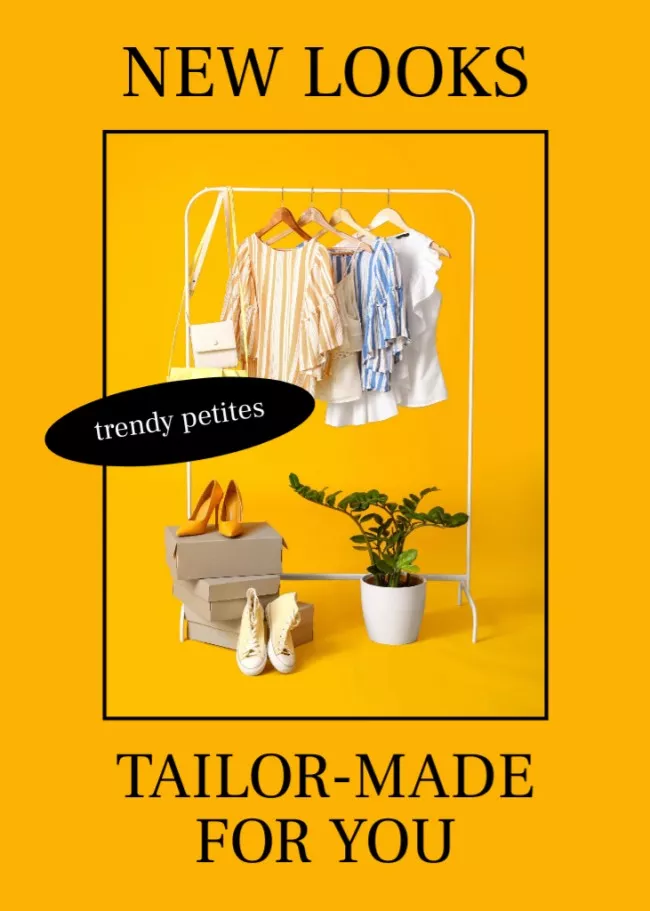

Spice up your design
Explore VistaCreate’s media library if you’re low on visual content or creative ideas. Browse hundreds of images, objects, and other elements. Choose the most striking ones for your club flyer.

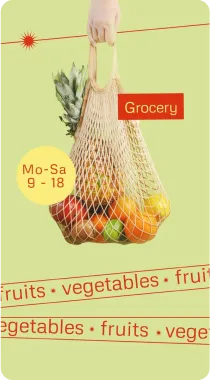
Customize your design
There are many ways to make your club flyers unique. Change them to suit your design ideas. Explore various fonts and experiment with template colors. Adjust the size of your club flyer using the resize tool.


Use your own creations
You don’t have to limit yourself to VistaCreate’s images. Feel free to add your own visual content by uploading it to the editor. This way, you can personalize your designs and create unique content.



Print option
Send your design for print right after it’s done! Edit a template or create a
design from scratch, then click “Print Online” and place your order through VistaPrint.
Choose the number of copies, paper, and finish, and enter your shipping info. Wait for
your prints to be delivered to your doorstep.


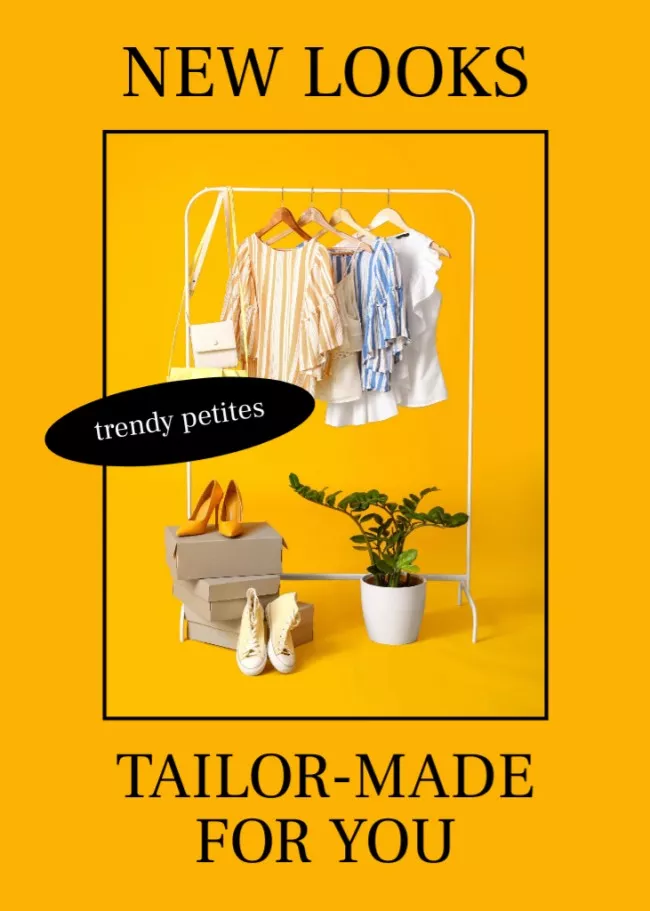
-
Access thousands of premium templates for your projects
-
Design using files from a library of 150M+ photos, videos, vectors
-
Remove backgrounds from your images with a single click
-
Unlock infinite Brand Kits, unlimited storage, and version history
-
Collaborate with up to 10 members in your Team Account
-
Make your own stickers, quickly resize designs, and more
How to make a club flyer
-
Step 1
Pick a format
Explore a vast selection of design formats and choose one that appeals to you the most. -
Step 2
Select a template
After selecting a format, you’ll need to choose a template to edit the background and other design elements. -
Step 3
Customize the design
Make edits that align with your design aesthetic. VistaCreate has a variety of ready-made text styles, and you can recolor objects and adjust the size of your flyer. -
Step 4
Save and download
Your club flyer is now ready. Save a copy of it, download it to your device, or send it to your printer. With VistaCreate tools, you can create professional-looking flyers for any club event.
FAQ
-
Can I create a flyer in VistaCreate for free?
Yes! VistaCreate offers plenty of design objects, ready-made templates, and editing features for free so that you can experiment with the design functionality and make your own content. -
I need a two-sided flyer for print. How do I create one in VistaCreate?
VistaCreate offers single-sided and double-sided templates. Go to the Templates tab to choose a double-sided template and choose one of those marked with “2”. -
Can I create flyers for professional printing?
Yes, VistaCreate offers images in high resolution for print. If you are uploading your own content, make sure that it is a high-resolution 300 dpi image. You can always use the Resize button to adjust the size of your flyer.
Choose your template with VistaCreate
Explore unique templates, images, and objects to create promotional material for your club.