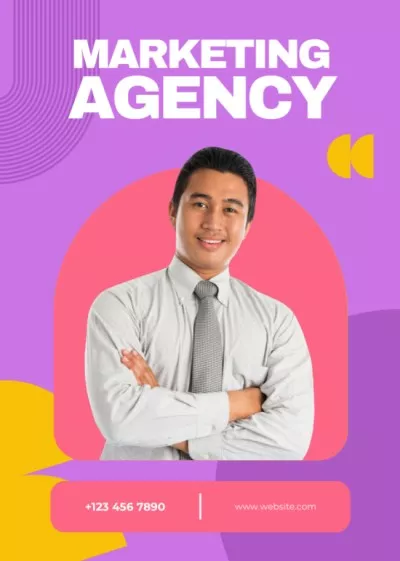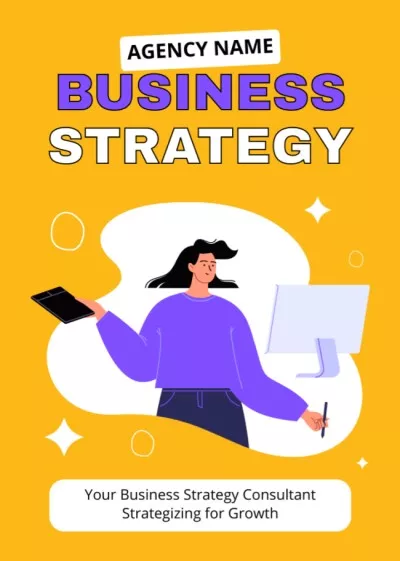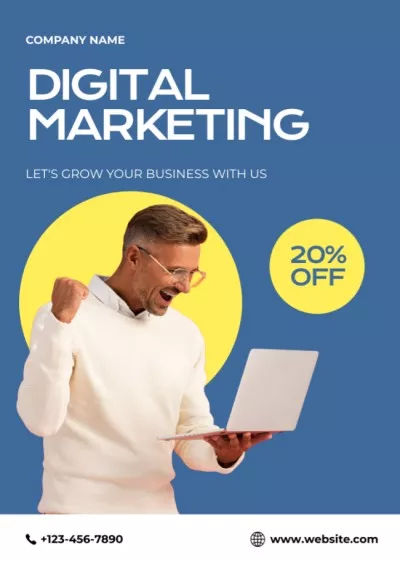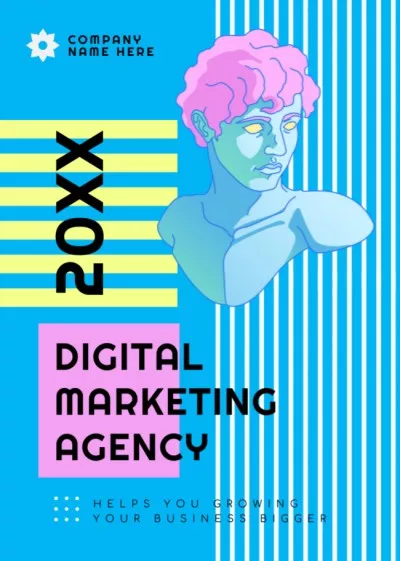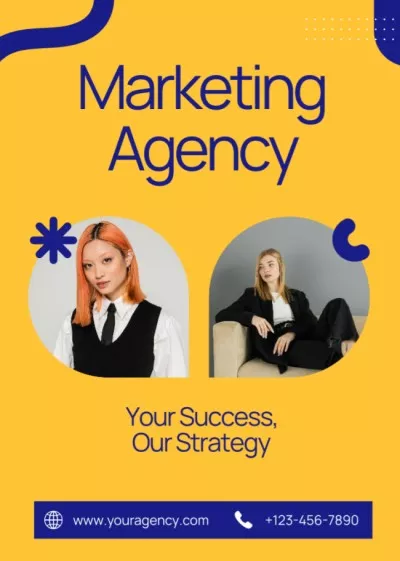Create Professional Business Flyers
Get more eyes on your products and services in the offline world! Promote your brand by distributing business flyers via mail, street marketing, bulletin boards, and public events. You can easily create a business flyer in our editor. Just pick a ready-made template for your business industry, customize it, and send your flyer for print directly from VistaCreate!

Get it printed!
Get it printed!
Get it printed!
Make a custom business flyer for free
You don’t have to spend a fortune on a business flyer design! VistaCreate features lots of free content, including photos, vectors, templates, graphic objects, and fonts to help you create professional-looking DIY marketing materials. Customize your design using our free advanced editing tools and features, and invest more in distributing your business flyers.
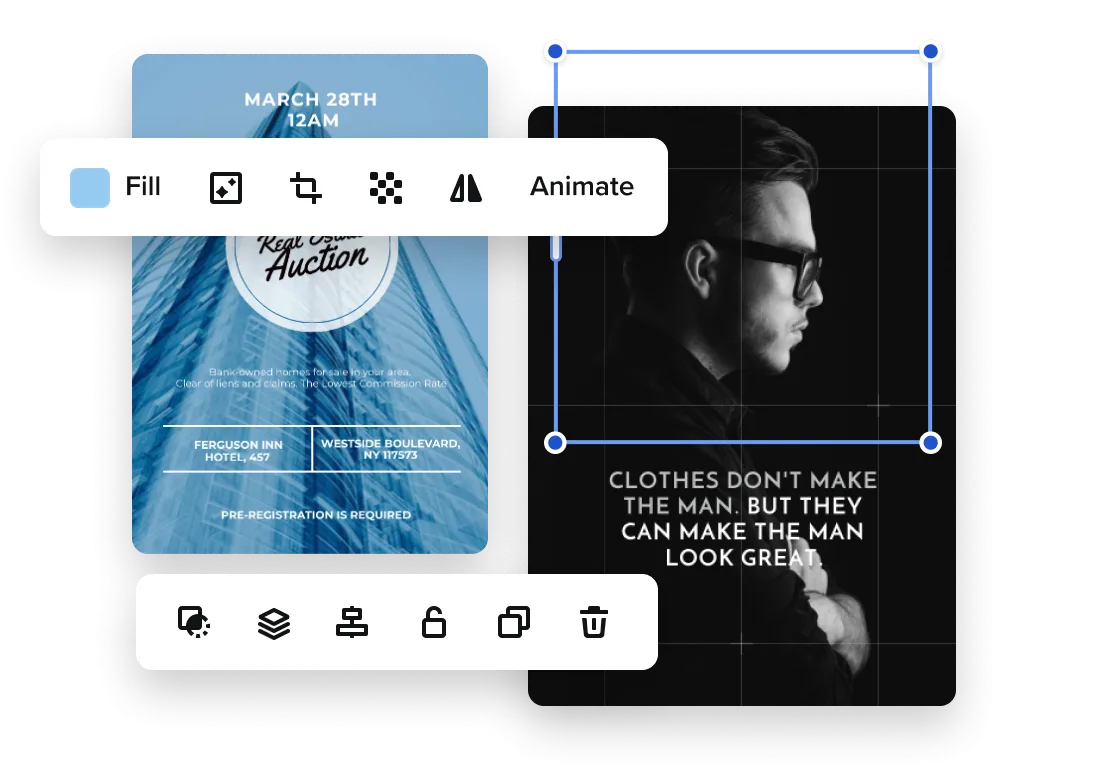
Everything you need to design business flyers
With VistaCreate, you can create eye-catching flyers even if you don’t have professional design skills and experience. See how you can use our features, tools, and assets to create stunning DIY designs.
Business flyer templates
Design professional-looking business flyers by customizing our ready-made templates. Just pick a layout you like the most and personalize it with your own photos and text. Add graphic elements on top, apply your branded colors, fonts, and logos — and your flyer is ready!


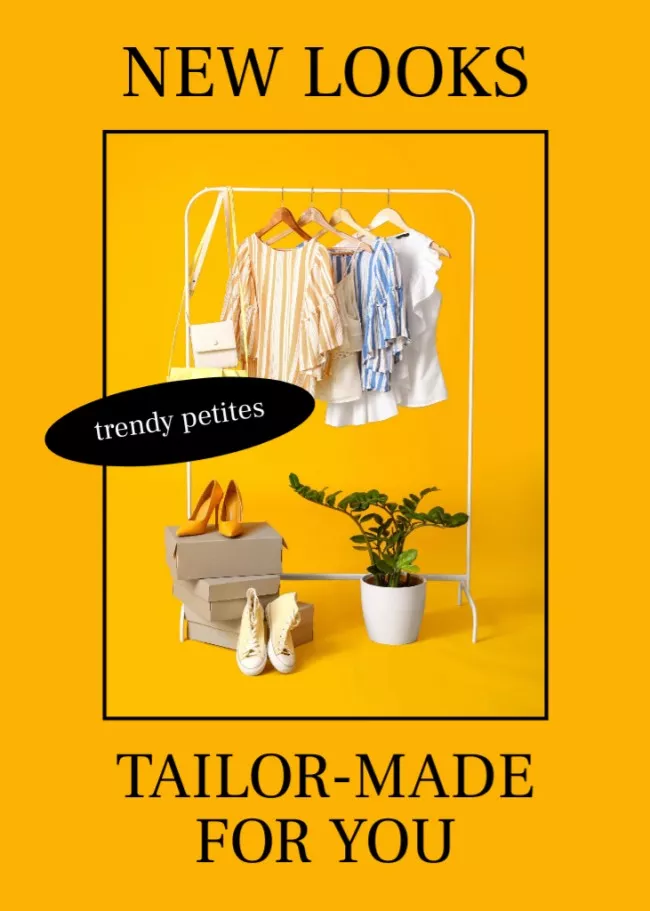

Vast photo library
Use the best photos to promote your products and services! Choose from 70M+ photos and vectors, add as many as you’d like to your design, and edit them using VistaCreate’s free and pro features and tools. Tweak contrast and saturation, and apply filters to make your photos pop.


Stylish fonts
In VistaCreate, you can choose any fonts you want for your business flyer — from elegant classic ones to artistic typography. Our library features over 680 popular fonts in 25 to help you make flyers for any target audience. You can use our fonts or upload your own to fully customize a design.


Add your files
Personalize our business flyer templates with your own photos, vectors, and fonts. Upload your content to VistaCreate’s flyer maker and add them to your design in just a few clicks. Then, position your visuals on the layout, edit them with our tools and features, and apply filters and effects.



Business flyers with your branding
Boost brand recognition by adding your branding to business flyers and other marketing materials. In VistaCreate, you can apply your branded colors, fonts, and logos to any template in no time. Just build yourself a brand kit with all your branding elements and start creating consistent visuals for your marketing and promo right away!


-
Access thousands of premium templates for your projects
-
Design using files from a library of 150M+ photos, videos, vectors
-
Remove backgrounds from your images with a single click
-
Unlock infinite Brand Kits, unlimited storage, and version history
-
Collaborate with up to 10 members in your Team Account
-
Make your own stickers, quickly resize designs, and more
How to make a business flyer in VistaCreate
-
Step 1
Choose a format
Log in to your VistaCreate account or sign up. Enter “Business flyer” into the search bar to find our ready-made business flyer templates. -
Step 2
Select a template
Pick a template that suits your needs, or start with a blank canvas to make a business flyer from scratch. -
Step 3
Customize the design
Personalize your design with VistaCreate’s editing tools and features. You can upload your own photos, select a different font, apply text effects, add graphic objects and your logo, and much more. -
Step 4
Download and print
Download your business flyer in one of the most popular file formats — JPG, PNG, PDF Standard, or PDF Print. To download your flyers in a printable format, choose PDF Print.
FAQ
-
I’m not a graphic designer. How can I make a professional looking flyer in your editor?
You don’t have to be a pro designer to create a top-notch business flyer in VistaCreate. Just pick one of our ready-made business flyer templates and customize it with your own photos and text. Then, write a headline and add your business location and contact information. Finally, add your logo to a ready design, and send your flyer for print right from VistaCreate. -
What makes a good business flyer design?
A good business flyer is visually appealing and easy to read, and it effectively communicates the benefits of your products and services. Follow these time-tested design tips to make a top-notch business flyer:
- Create a catchy headline and use a bold font for it to captivate customer attention at once.
- Keep your message concise to make the information easy to digest. Use a minimalist font to improve readability.
- Add a QR code that leads to your website, social media profiles, or e-store.
- Include a strong call to action and motivate potential customers to visit your web page, go to your store, apply for a program, and so on.
- Incorporate your branding into all your marketing materials to build brand recognition.
-
How can I send the flyer I made in VistaCreate for print?
Once you’ve completed your business flyer design, click “Print online” in the Header menu of the artboard. Follow the editor’s instructions — choose the number of print copies, along with the paper and finish. Enter shipping information, pay for your order, and you’re done!
Your business flyers will be printed and delivered by VistaPrint right to your door. Check to see if the printing functionality works in your country and learn more about it by visiting this page. -
Can I make a two-sided business flyer in VistaCreate?
Sure! VistaCreate has many two-sided business flyer templates for any industry or niche. When using the editor, scroll through the templates section and find designs marked with a “2” — these have front and back pages. You can also create your own two-sided design by adding another page manually. To do so, go to the Pages menu at the bottom of the artboard and click “+”. -
Can I create a flyer in your editor for free?
Yes! You can create any visuals for your business and marketing needs for free in VistaCreate. We offer thousands of free flyer templates that you can easily customize using content from our media library or your own photos, vectors, and fonts. Our editor also features lots of free and pro editing features and tools that you can use for your design projects.
Find your perfect flyer template in VistaCreate
There is no need to be a professional designer to create an eye-catching business flyer. Choose from a variety of ready-made and customizable designs to promote your services.