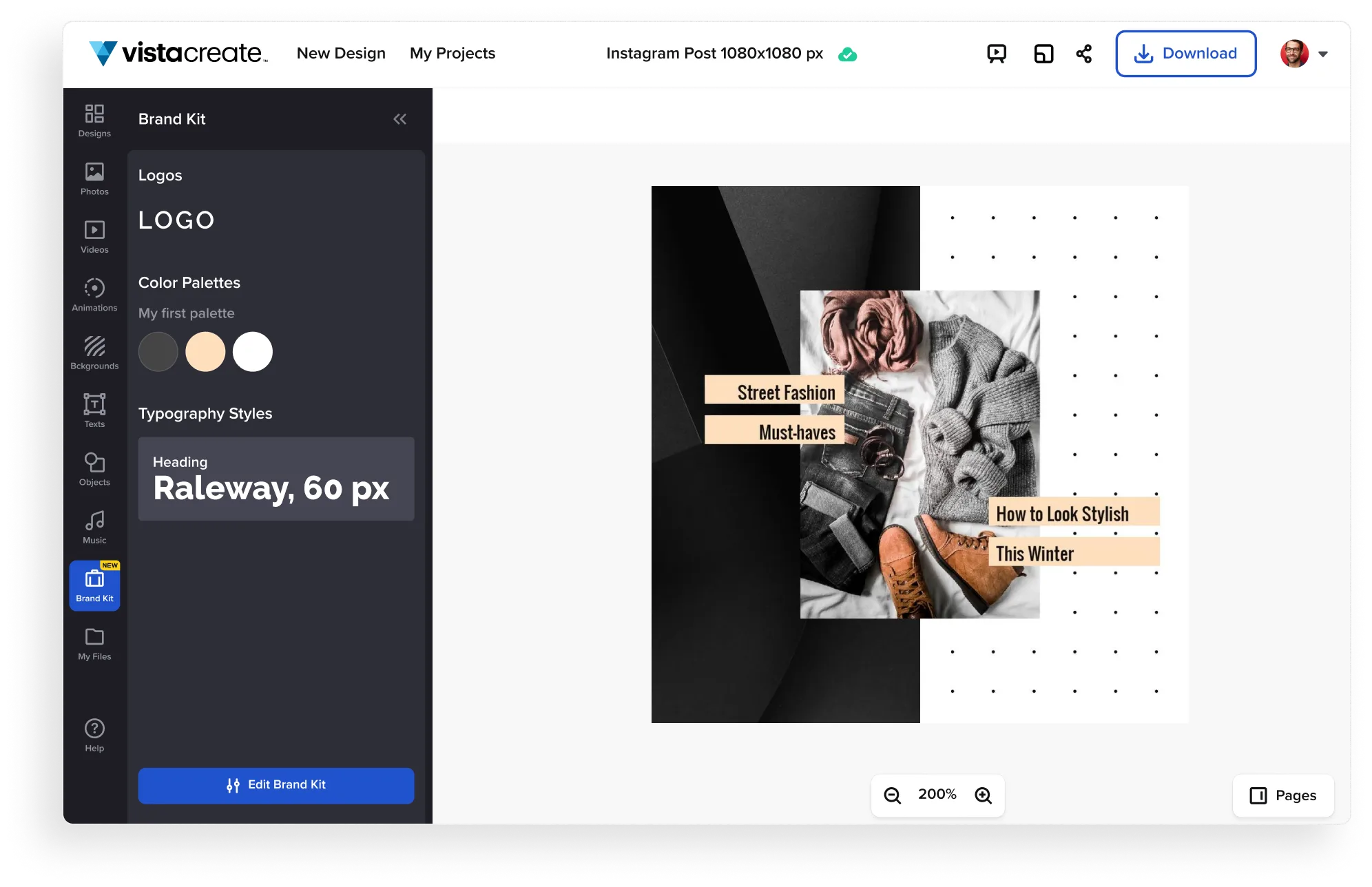Grey color palette
Use our grey palette to style any template from VistaCreate’s collection. You can also come up with your own color combination using hex codes. Add your colors to the editor and use them to create unique visuals for any occasion.

Use our grey palette to style any template from VistaCreate’s collection. You can also come up with your own color combination using hex codes. Add your colors to the editor and use them to create unique visuals for any occasion.
You can learn color names, meanings, and background stories in the VistaCreate Colors project. Besides, you’ll find the hex code of each tint from the grey palette and discover how other businesses use these colors in their designs.
When you open the VistaCreate editor, look for the Styles feature to browse ready-made color and font combinations. Then, apply the color scheme you like most to your template and click “Shuffle”. This will allow you to see different design options.
Check out the VistaCreate Brand Kit feature! You can add your logo, colors, and fonts to the Brand Kit and use them anytime you need to quickly customize a template. This will save you time while editing your designs. Also, this will help you create brand consistency across different channels, making your business more memorable and trustworthy.
VistaCreate uses cookies to provide necessary site functionality and improve your experience. By using our website, you agree to our Privacy and Cookie Policy.