10 creative ideas for a LinkedIn background photo
Your LinkedIn profile could be the reason why your potential partners and employees decide to reach out to you or not. The good news is that there is a way to increase your chances of attracting the right people by simply making some changes to your profile.
With more than 810 million users on LinkedIn, your ultimate goal is to stand out from the crowd. You need to figure out how to show other professionals who you are, what your product or service is, and what you care about.
One of the best ways to present your brand and reinforce your reputation on the platform is to use an eye-catching LinkedIn background photo. Make it creative – and you’ll get even more attention to your brand!
What is a LinkedIn background photo?
A LinkedIn background photo, banner, or cover is an image that is shown at top of your LinkedIn profile. Some users don’t bother designing a custom banner and use LinkedIn’s default light-blue background with dots and lines.
But let’s not forget that your cover photo is the first thing users see when they visit your page. It’s much more worthwhile to represent your brand with an image that has personality! Moreover, LinkedIn analytics say it all: LinkedIn profiles with great photos get 21x more views and 9x more requests.
Therefore, if you want get more attention and respect from other professionals and potential partners, you must make yourself a standout LinkedIn background banner. And here’s how you do it.
How to create a LinkedIn background photo
The truth is, you don’t have to be a designer to create a professional profile picture for your LinkedIn. All you need is a ready-made template that you can customize and edit as you like. In VistaCreate, you can choose from hundreds of pre-designed templates and personalize designs to your taste — replace the templates’ colors with your branded ones, upload your own photos, add a logo and text, apply filters, and so much more. VistaCreate has everything you need to visualize your ideas.
The central question, however, is which design idea will help you stand out on LinkedIn and best showcase your brand’s personality. It has to be something unconventional that also maintains the professional look of your LinkedIn profile.
In this article, we’ll share 10 creative ideas for your LinkedIn background banner and provide ready-made background templates that perfectly fit LinkedIn measurements. Feel free to use any of them for your design!
Without further ado, let’s explore the best creative ideas for the LinkedIn cover photo.
Top 10 creative LinkedIn banner ideas
#1. Feature company assets in a new light
A LinkedIn cover design doesn’t have to be complicated. You can showcase your brand by creating one simple design in VistaCreate, where you feature your logo, company colors, and all the other main elements that make up your brand. Visit this page to learn more about Brand Kit feature.
To turn this into a creative idea, try creating a design and using the Styles tool to shuffle your brand colors (or our pre-set color palettes) and create new LinkedIn profile pictures that you can update every month. We recommend building a Brand Kit in VistaCreate with your colors, logos, and fonts to make it easier for you to access and use them in your future projects.
You can create a branded LinkedIn background photo by starting with a blank template or selecting one of these minimalistic, ready-made designs.




#2. Show that teamwork is your brand’s priority
Before people decide to join your company or partner with you, they want to see the team they will be working with. You can introduce your crew through a LinkedIn background banner by using a photo of your employees at work or during a team-building activity. Choose an image that reflects the friendly atmosphere you have in your company to inspire trust from potential partners and employees.
Start with uploading pictures of your team to VistaCreate and adding them to one of our ready-made LinkedIn header designs. You can check out our group photo templates to borrow some ideas for your cover.
Now, add some creativity to highlight your brand’s personality! Remove the background from a photo and add a bright contour around your group using our Sticker Maker tool. Finally, select a creative font that matches your design from our library and write a welcoming message for your future team members.




#3. Promote your product or service with a close-up photo
Introduce your brand to potential partners with an eye-catching LinkedIn background photo featuring your products and services. We recommend choosing a high-quality picture from your product catalog that highlights the quality of the product — a close-up view of your restaurant’s best course, the wood texture of the furniture you make, or even the turquoise water in the swimming pools you build… you get the idea.
A great LinkedIn wallpaper image may capture the interest of your potential partners and make them want to reach out to you. If this is the type of banner you want for your LinkedIn profile, select your best product or service images and add them to one of our ready-made templates. To make your LinkedIn background photo even more special, include your company’s motto or tagline at the top. Then, apply text effects in VistaCreate to make your message stand out.
➡️ If you want to boost your photography skills, read our practical guide on product photography.




#4. Feature yourself or your brand in context of the industry
Use an industry-related LinkedIn background photo to indicate your business industry or niche and get the attention of other like-minded professionals on LinkedIn. Don’t worry if you have no suitable picture of your own! You can always use stock images related to your business, say, a cityscape for a real estate company or a chart for a financial firm.
You can find the perfect image for your LinkedIn wallpaper in VistaCreate’s library of over 70M royalty-free photos. All of our pictures are perfectly categorized, so you can simply type a keyword into the search bar to see all relevant images.
Once you find the best picture, add it to a ready-made layout, and play with our Styles feature to find the best combo of colors and fonts for your LinkedIn background photo. Choose from dozens of color palettes and shuffle them until your cover photo and styling match perfectly.
➡️ Repeatable success: The recipe for effective designs in VistaCreate

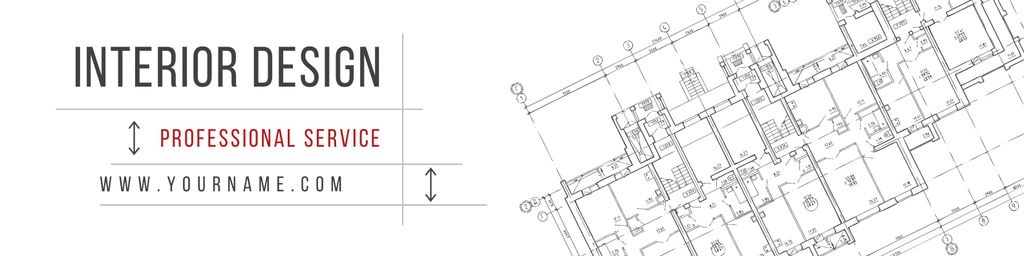


#5. Display your awards with pride
One of the best ways to make a good impression on potential partners and employees is to showcase your industry awards or recognition with a LinkedIn background photo. Say, your brand was awarded for having the best delivery service or received a prestigious design award. So, take pride in it and highlight your achievements (however humble you may be)! By showing your awards, you signal to other professionals that you are an ambitious and growing business. And who wouldn’t want to join such an incredible team?
It’s easy to make a LinkedIn banner that celebrates your achievements in VistaCreate. Just grab one of our ready-made templates, add a photo of your team receiving an award, and place logos of the organizations that have honored you on top. Add creativity to your design by using one of our vibrant photo backgrounds — it will emphasize your status and give your LinkedIn profile a professional look.




#6. Show that you care about your community
Giving back to the community is a sign of a responsible business and it enhances your brand’s reputation. Think about it – by highlighting your commitment to a community with your LinkedIn profile, you attract employees and partners who share the same values and are highly motivated.
You don’t need words to prove you care about sustainability, diversity, or philanthropy. Instead, show your brand’s commitment to social responsibility by creating a LinkedIn background banner featuring photos of your company’s involvement in charity events and initiatives. These could be local fairs, master classes, or marathons that you and your team participated in or organized.
To create a design for your LinkedIn background photo, select a picture from an event, then add a logo of the charity organization you collaborated with and a quote from community members. To VistaCreate’s library to find a variety of charity stickers for any occasion. Just pick a sticker you like and add it to your LinkedIn background banner in one click.



#7. Feature an unforgettable quote from a customer
One of the best ways to show people that you are a customer-focused business is to use a LinkedIn cover photo that features client testimonials. It doesn’t take much — you can make a bold message from a single but impactful quote or an honest review about your business. Add an image highlighting your customer satisfaction to enhance visual impact – and you’re done!
You can show clients using your product or services or choose a simple portrait photo with a quote; there are no strict rules. Most importantly, your LinkedIn background photo must highlight authenticity on the behalf of your customers.
Ideally, use actual photos you took or ones your clients sent you over per request. Of course, if you don’t have any client photos, you can use stock images from VistaCreate’s library, but remember to feature honest reviews and quotes. Otherwise, these customer testimonials will look fake.
Adopt some ideas from these templates or customize the one you like with your images or our stock photos.




#8. Highlight your core values to attract like-minded people
Want to attract professionals who share the same business principles as you? Then, manifest your core values to let people know what your mission is and what kind of attitude you expect from your potential employees and partners.
Highlight your company’s values with a LinkedIn background photo that shows the principles that drive your business. For example, being a proud family business, celebrating your roots and traditions, showcasing the craftsmanship that goes into creating your product, and so on — whatever values form the base of your brand.
To design a LinkedIn background photo like that, use images that illustrate these qualities. Include an inspirational quote from a famous entrepreneur, spiritual leader, or even your great-grandfather who started your family business. The best advice here is to follow your heart — it’s the only way to make your LinkedIn cover photo look genuine.
In VistaCreate, we have plenty of ready-made design templates with motivational quotes; just take a look at some of them below. To make this idea even more creative, try photo text or use artistic brush fonts from our font collections for your quote.

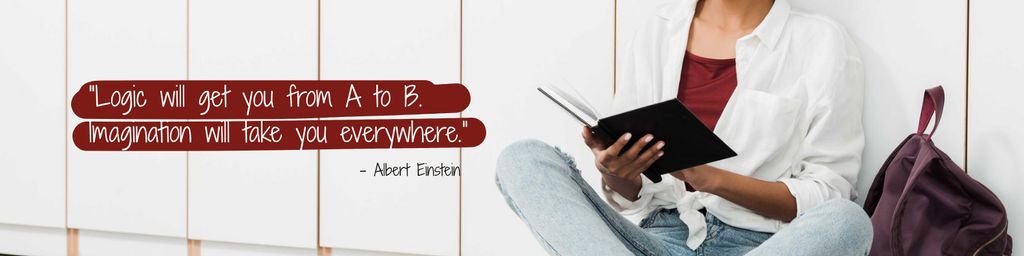


#9. Give people a sneak peek of your office or workshop
Another great way to capture the attention of your potential employees is to give them a behind-the-scenes look at your brand. Put yourself in their shoes to understand what they want from their new workspace. Maybe it’s a comfortable modern interior or a workshop with the best equipment?
Create a LinkedIn background banner with photos of your office or workspace to show future employees what they can get from joining your company. To your potential partners, a cover like this proves that you are a prosperous company with all the necessary resources and amenities. It means that you successfully run your business and can become a great partner.
You can use one of our templates as a starting point for your LinkedIn background photo and upload photos of your office or workspace. Ideally, use one or two pictures to avoid overloading your design. Then, apply some filters in VistaCreate to brighten up your images and show your office at its best.




#10. Feature your collaborations and partnerships to gain trust
Let’s get back to why professionals and company representatives join LinkedIn – they are searching for a reliable partner. Moreover, they want proof that other companies and major industry players trust your brand. So, one of the best ways to showcase your credibility is to highlight your collaborations and partnerships with other businesses or organizations.
You can prove you’re a trustworthy brand by creating a LinkedIn background photo featuring your partners’ logos and quotes. Use pictures of you and your partners during a business meeting, or make a solid background banner with your and your partners’ logos. Optionally, you can use the phrase “Used by”, “Trusted by the largest brands”, or even direct quote CEOs. Browse VistaCreate’s font library and select corporate fonts to create a formal and respectful LinkedIn cover photo design.




Wrapping up
LinkedIn background photo is your company’s digital business card, and potential partners or employees judge your brand based on it. Use this chance to communicate your company’s most important values and impress LinkedIn users with your awards, great collaborations, and dedication to your community. With a top-notch LinkedIn banner, you can capture the attention of other professionals and make them reach out to you to learn more about your business.
So, if you want to grow your business or personal brand on LinkedIn, make sure you follow the best practices of LinkedIn marketing and design a noteworthy LinkedIn cover that differentiates your business from the competition.
Use VistaCreate’s ready-made layouts, photo libraries, and editing features to design multiple banners and see which one gets you more engagement. Choose which of our LinkedIn banner ideas you like most and start creating your LinkedIn profile picture right away!




















