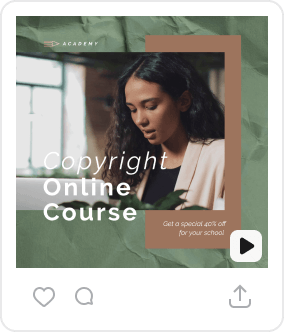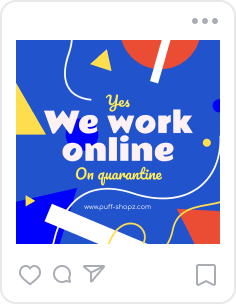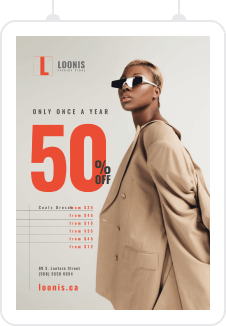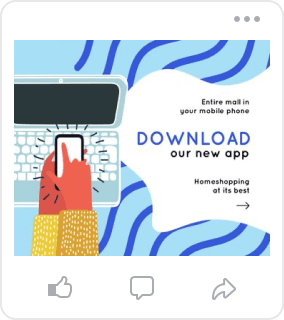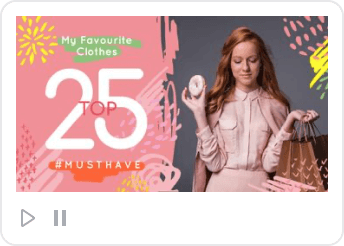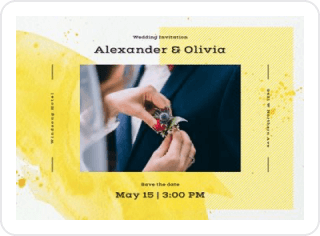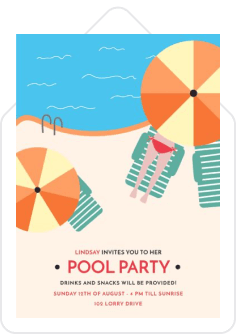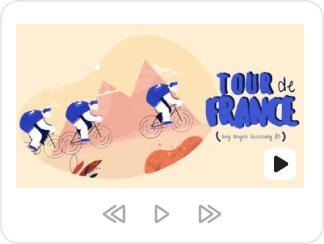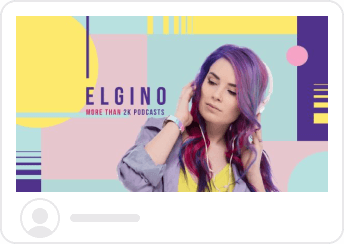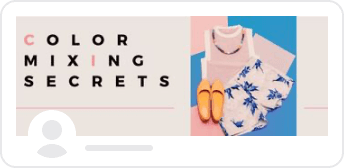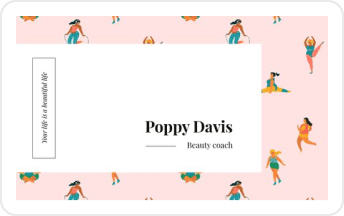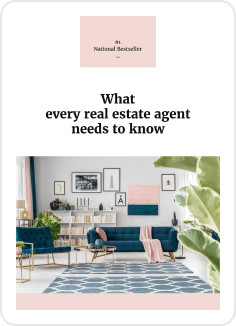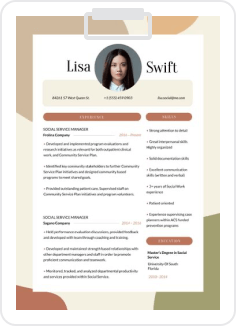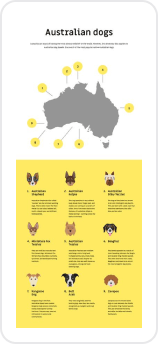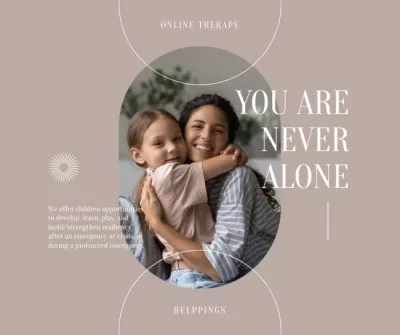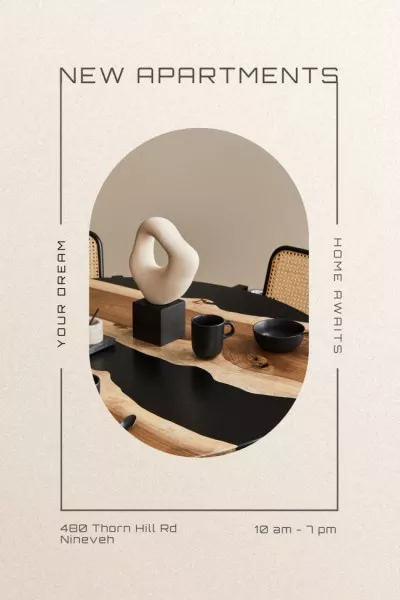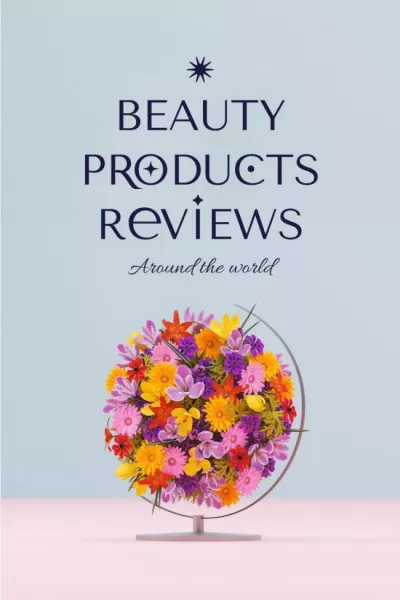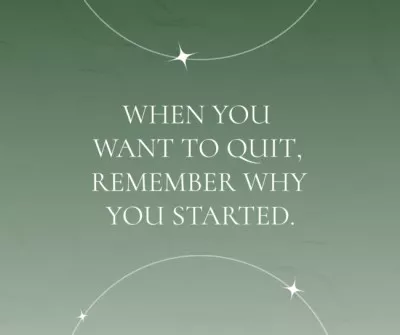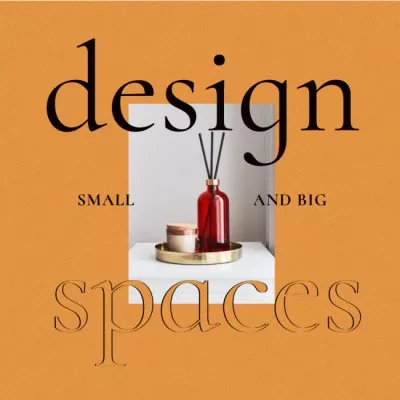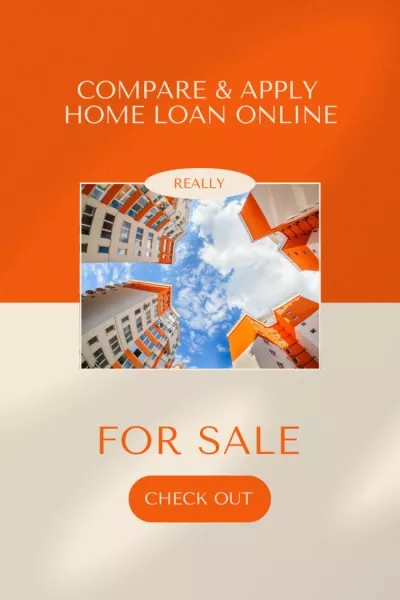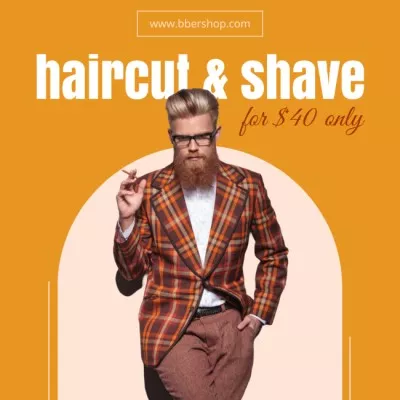Post to Social Media Business Accounts from VistaCreate
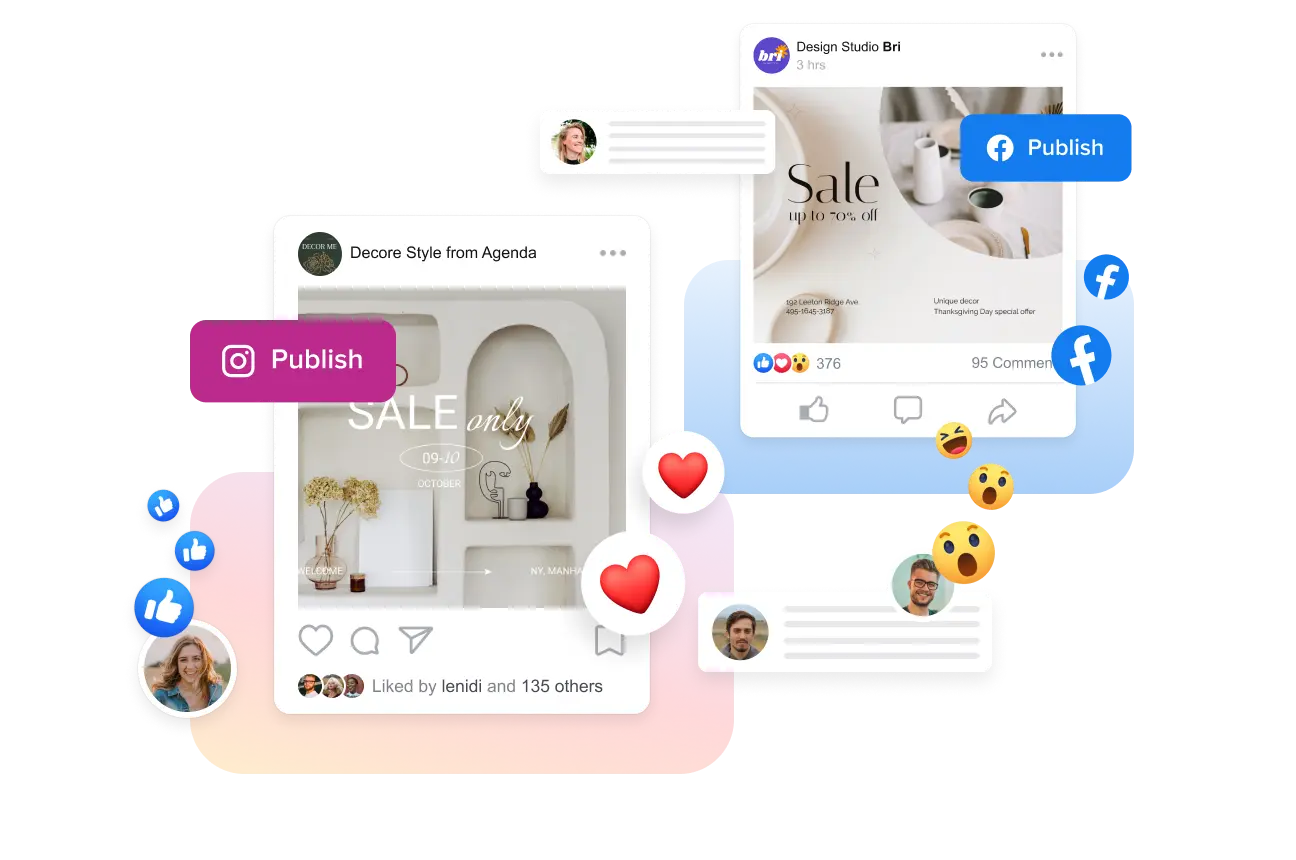
Instantly post your designs and reach audiences
-
Publish visuals on Facebook pages
Direct posting on the Facebook business page of your company is now easier than ever. There’s no need to download files before sharing them. Create custom visuals in VistaCreate, find sharing options at the top of your artboard, and easily publish projects to your Facebook page.
-
Post designs to Facebook groups
Minimize the time spent on posting pictures to Facebook groups with the Publish feature. Connect your business account to VistaCreate, select the groups you want to share your content to, and easily publish your branded designs.
-
Share your content on Instagram
Forget about having to download content before posting multiple pictures on Instagram. Create share-worthy visuals using VistaCreate’s design features, and instantly publish your images on Instagram for business straight from the editor.
-
Be memorable with your Pinterest content
Save time with direct posting to Pinterest from your artboard. Leverage numerous design tools and features in VistaCreate to create outstanding graphics for your Pinterest account and quickly publish them to increase engagement.
-
Export to the Facebook Ads Manager
Design standout creatives for your ads in VistaCreate and easily export them to the Facebook Ads Manager. Keep your visuals in the gallery of images and schedule your future campaigns to boost your marketing activity.
-
Schedule your posts in minutes
Use VistaCreate’s social media planner to schedule content for Facebook, Instagram, and Pinterest. Simply select day and time — and it will publish your posts for you. Save time by planning a bunch of posts ahead.
Amazing perks about the VistaCreate feature for posting
-
Don’t waste your time on posting photos on Instagram or publishing projects on Facebook manually after you download them. Create amazing content for your business pages or groups in VistaCreate, and post your designs to social feeds in seconds.
-
VistaCreate offers ready-to-use design formats for major social networks along with various design objects and editing tools. Easily make custom visuals optimized for different platforms and leverage the influence of social media to reach your business goals.
-
If you’ve prepared visuals for Facebook or Pinterest, and are considering posting the same picture on Instagram, then we’ve got you covered. With VistaCreate editing tools, you can easily resize your design and reuse it for different social media to maintain a consistent style across various platforms.
-
Connect your Facebook or Instagram business accounts to VistaCreate and publish visuals to your pages right from the editor. All the connected socials are saved — set up the access once and publish your content in a click anytime.
How to post designs to socials from VistaCreate
-
1
Create your design
Log into your VistaCreate account and select the design format for the platform you want to publish on. Choose the pre-made template that suits your profile style best and easily customize it. You can also create your design from scratch and personalize it with your own content. -
2
Select the sharing option
You can post your design to different pages depending on the format you choose: Instagram business pages, Facebook groups, Facebook business pages, and Pinterest boards. Just click “Post” and select where you want to publish your visuals. -
3
Connect to your page
Connect your VistaCreate account to your social media. To do so, open the Advanced settings of your account or group. Allow VistaCreate to create and manage content on your Page and post content to groups on your behalf. You don’t have to repeat this action every time — give the access once and post in a click. -
4
Post on social media
Once your VistaCreate account is connected, press “Continue” on the redirecting page, and choose the page or group you want to share your design to. Add text to your post, click on the “Post” button, and start reaching audiences.
FAQ
-
How can I post my design to my groups on Facebook?
Posting pictures to Facebook groups is easy! Note that you can post to one page or group at a time. To do so, go to your Facebook group settings and add the VistaCreate app. After that, you will be able to select the group you want to publish your image to right in the editor. Check out our blog article to learn more details about posting visuals to Facebook groups from VistaCreate. -
Can I use my VistaCreate projects in Facebook Ads Manager?
Absolutely! You can easily export your designs to Facebook Ads Manager and use them as creatives for your future ad campaigns. Go to the editor, click on the Share button, and choose Export to Ads Manager. You’ll be asked to connect your Facebook Ads Manager account to VistaCreate. -
Can I share designs made from scratch?
Of course you can. VistaCreate offers social media design formats to speed up your creative process, but you don’t have to use pre-made templates. Select a blank canvas, upload your own content, and create a truly unique design from scratch. Then, click the Share button on the top right panel, choose the page or group you want to publish on, and share your unique visuals online. Note that you can only publish to business accounts. -
Can I plan my posts in advance with VistaCreate?
With VistaCreate’s social media scheduler, you can create content when it’s convenient for you and publish it at the best times to post. For auto posting on Instagram, Facebook, and Pinterest, open your design and click “Post” at the top menu. Then, choose where you’d like to publish, select the date and time, and click “Confirm”. Finally, click “Schedule” and all your planned social media posts will go live on time.