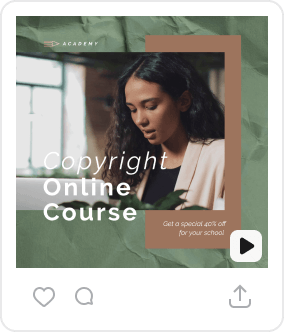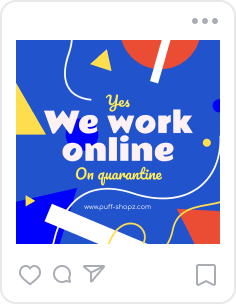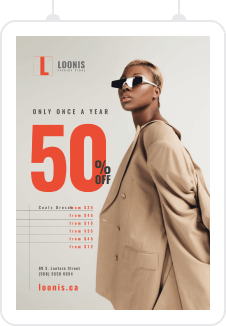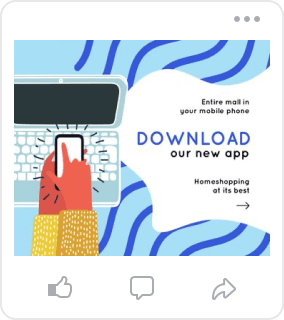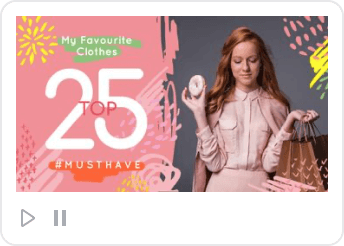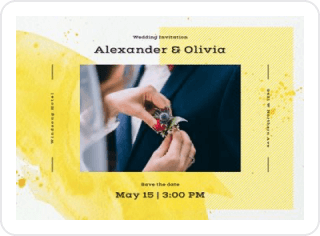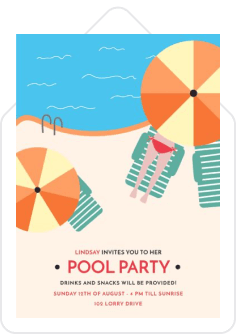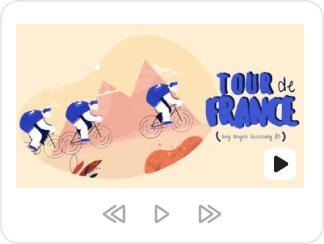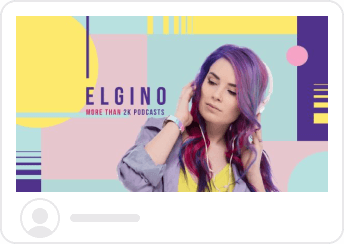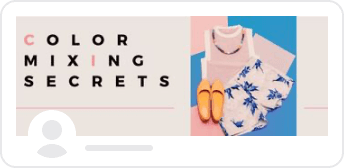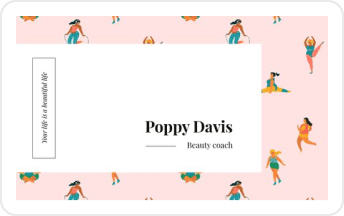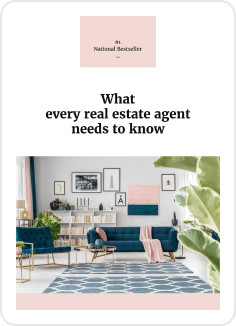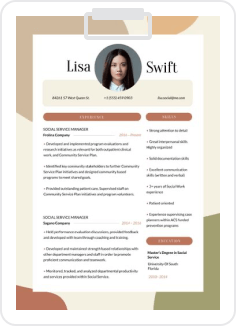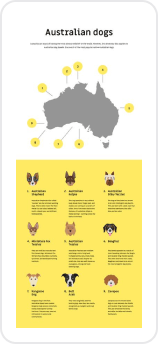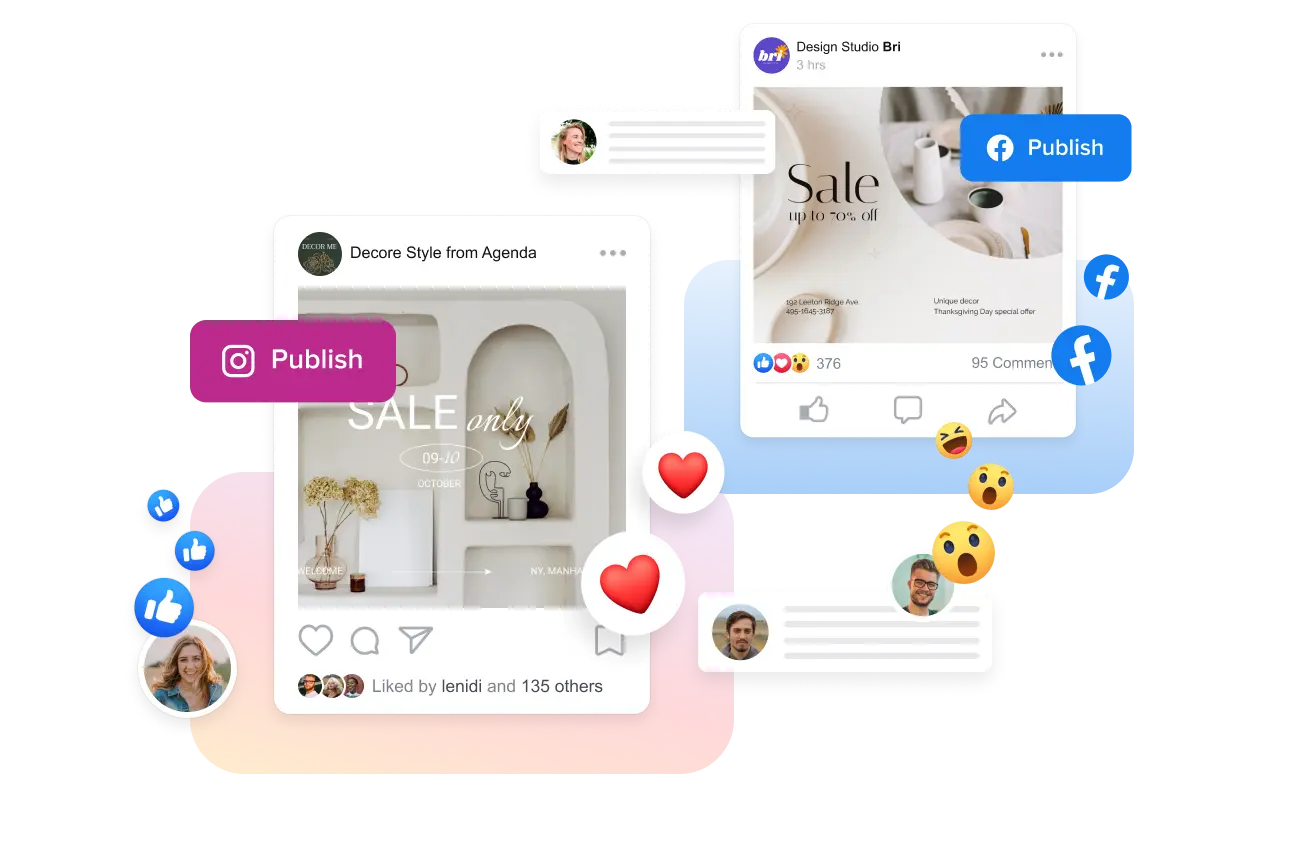All-in-One Social Media Scheduler
Get everything you need to hit your marketing goals in one place with VistaCreate’s free social media scheduler! Create engaging visuals for Facebook, Instagram, or Pinterest; schedule content with your business accounts; and post it across multiple social media platforms. Save time and boost your marketing with the scheduling tool in VistaCreate.
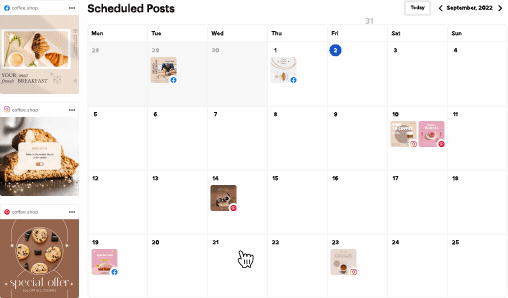
How to schedule posts with the VistaCreate content planner
-
1Choose a templateSign up or log in VistaCreate to get started. Choose the right format for your social network (Instagram Post, Pinterest Graphic, or Facebook Post) and explore pre-made templates to choose the best one for your social media design.
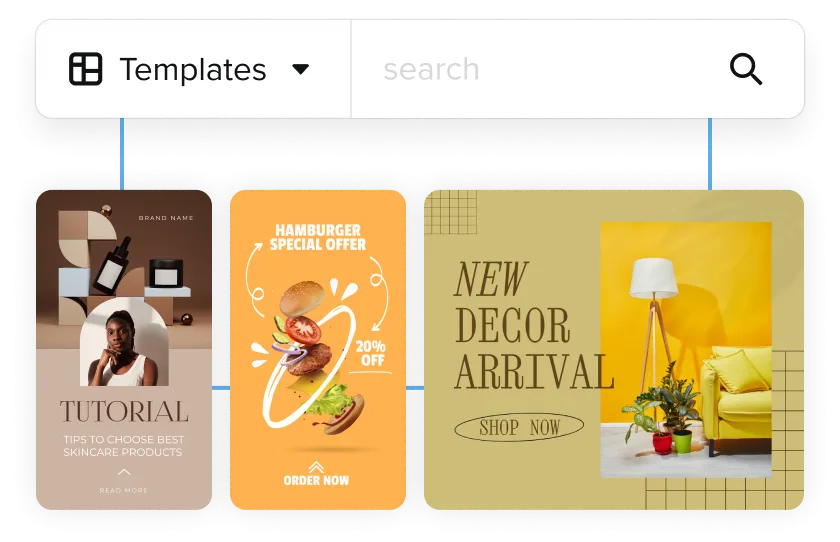
-
2Make your designChoose the blank canvas to design from scratch or customize any template using various editing tools and design features. Upload your photos, change text and backgrounds, play with colors, and make other edits to create the desired visual.
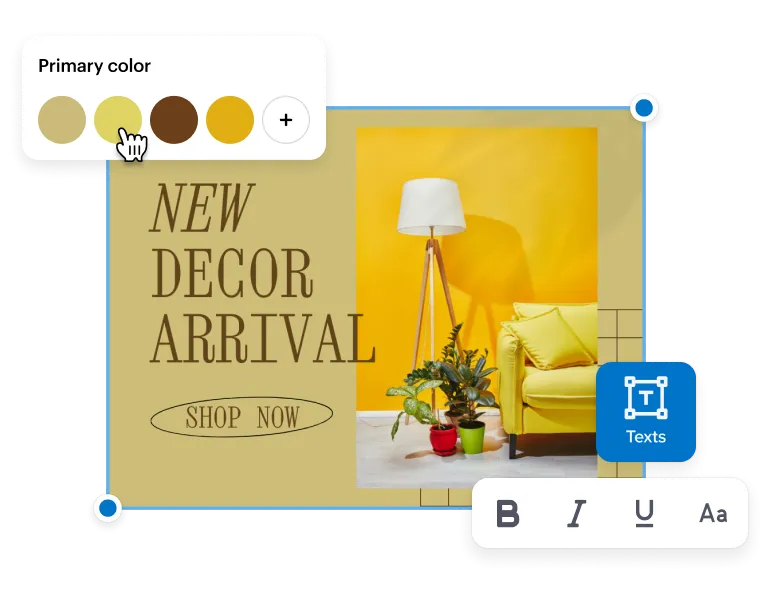
-
3Prepare to scheduleSet up access to your social accounts and let VistaCreate post content to your business pages and groups on your behalf. This should be done only the first time. Note that you can connect and post only to business social media accounts.
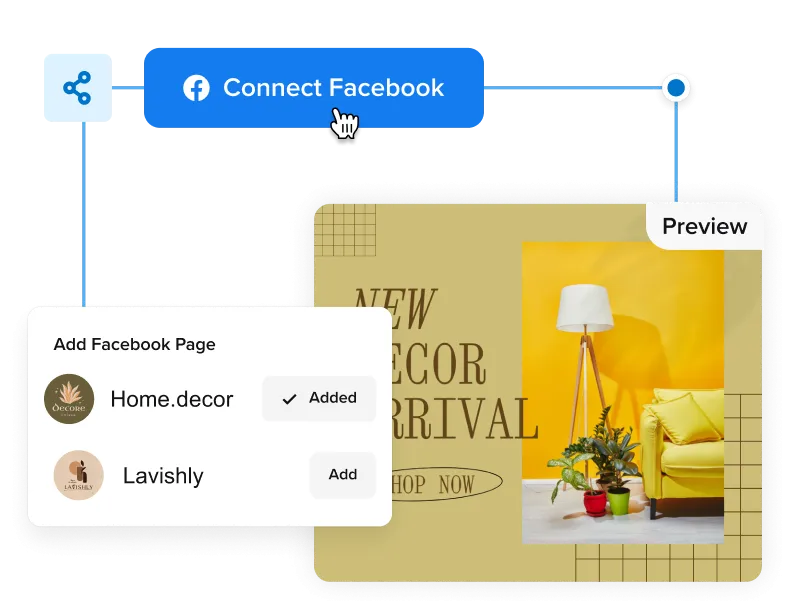
-
4Schedule and shareClick “Post”, select the accounts you want to post on, and choose the date and time your post will be shared. Plus, you can quickly resize your design for another platform using VistaCreate’s image resizer. Find your scheduled content in the Post Planner tab in the menu of My Projects.
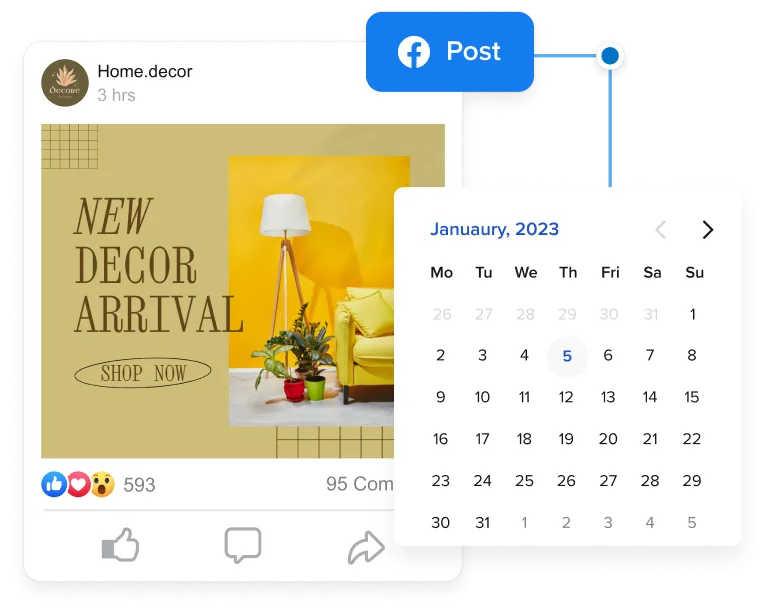
4 reasons to love the VistaCreate social media planner
Streamline your creative flow with VistaCreate’s social media scheduler. No need for a complicated social media planner calendar. No extra software either. Create, plan, and publish right in VistaCreate. Save your time for making more visuals for your feed and boost your social media marketing with custom designs.
Design it your way
Have a better idea for your scheduled post? Don’t worry — there is no need to unschedule your publications! In the VistaCreate social media scheduler, you can easily edit already planned social posts. Go to the Post Planner tab, choose the project you need to edit, and polish your content. Besides, if you’ve scheduled your post for multiple groups, all the changes can be automatically applied everywhere if necessary.

Everything at your fingertips
No need to waste time scheduling social media posts in a different media planning tool! Create your visuals and manage their publication in the same place! VistaCreate offers thousands of pre-made social media templates and powerful editing features for custom designs. Create, edit, and plan your content for socials in the free social media scheduler.
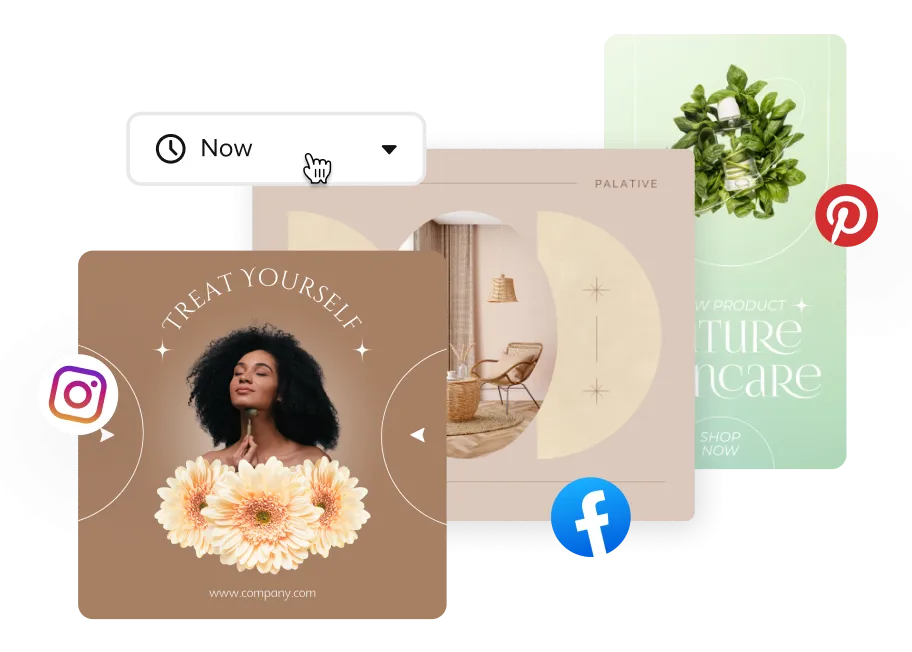
Design for all social media
Schedule your posts to various social media platforms in one media planner! Connect the VistaCreate social media planner to your business accounts on Facebook, Instagram, or Pinterest and manage publications on all your channels. Save time by making one visual and resizing it for multiple social media platforms in VistaCreate. Make standout designs for all social media you need and plan your activities in the free social media post scheduler.
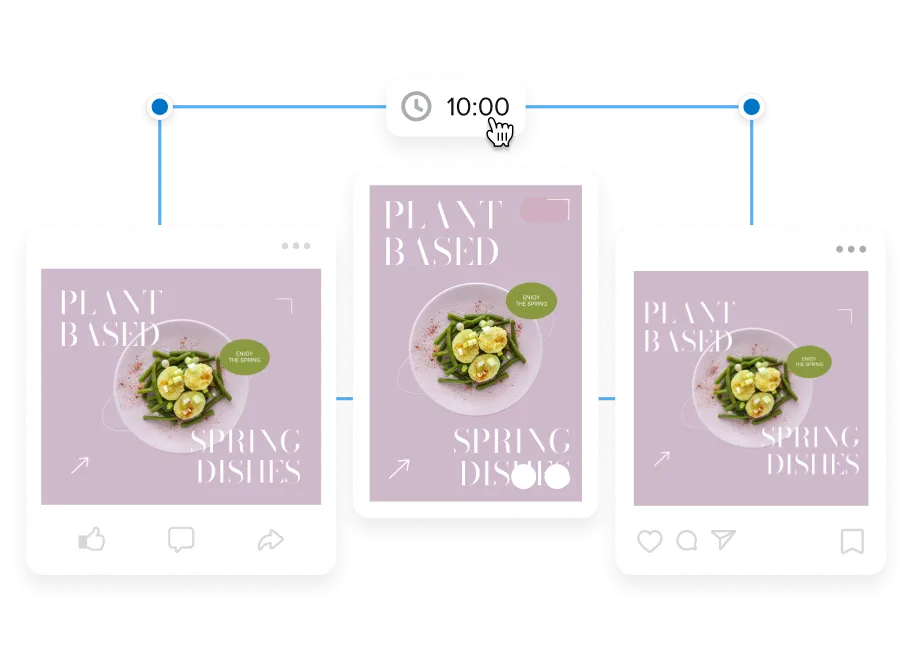
Enhance your visuals
Find millions of stock images and videos on any theme and topic in the VistaCreate content planner! Enhance your visual projects with amazing backgrounds, stunning design objects, and royalty-free images. You can also upload your own photos to the editor and add them to your designs for more personalized visuals.
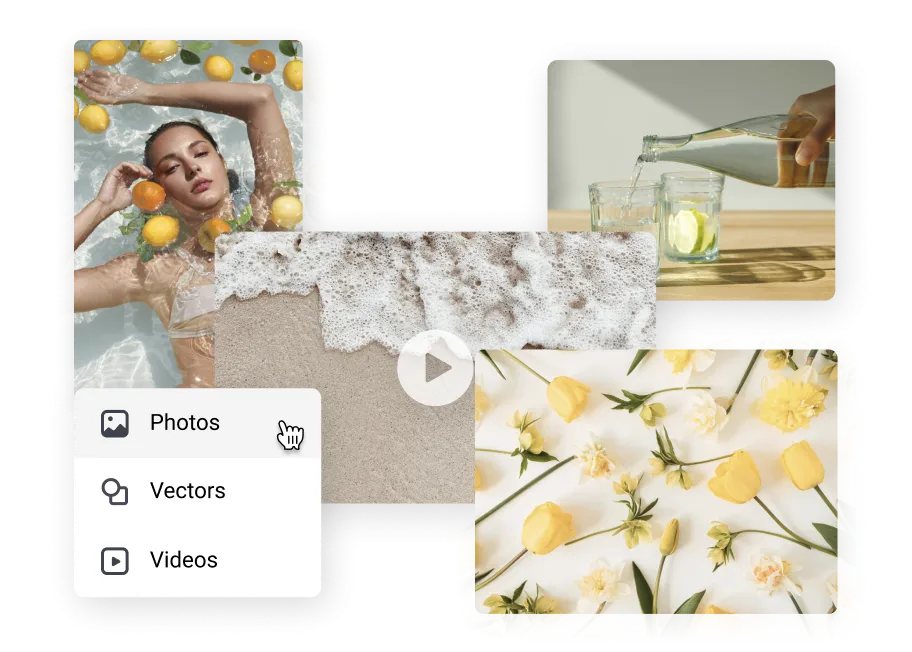
FAQ
-
How do I schedule my social media design in VistaCreate?
First, you need to identify where you want to post your design. Then, choose the right format for your social media (Instagram post, Facebook post, or Pinterest Graphic). But don’t worry: if you’ve chosen the wrong format, you can easily edit your design using the VistaCreate resizing tool. To resize your design for a different channel, find the “Resize” button in the header menu of the artboard. Then, select formats or enter custom dimensions, and you’re all set. To schedule your ready-made posts, click “Export” in the header menu of the editor and choose the platform you want to publish to. -
Can I edit my post after I’ve scheduled it?
Yes, this is one of the amazing perks of VistaCreate’s social media scheduler. Come back anytime you need to make some changes to your scheduled post and edit it as you wish. You can edit everything — from the design to the date and time of your publication. Change the colors of your design, tweak fonts, and add new pictures. You can also enhance your design with static or animated objects. Finish it up with music! This is a great way to make your post more eye-catching and engaging — especially if you’re creating Stories, Reels, or video posts. Note that you can also tweak the text of your post if needed. -
Where can I schedule my posts?
In our free social media post scheduler, you can plan your posts on Instagram, Pinterest, and/or Facebook. Connect your business accounts to VistaCreate, select the groups you want to post to, and schedule your content. Note that you can share your designs only to business accounts using the VistaCreate social media scheduler. If you need to post your visuals to multiple platforms, you can easily do so in VistaCreate. Just make sure you resize your design to fit various channels. -
Can I schedule my posts for multiple platforms?
Absolutely! Connect your Facebook, Instagram, or Pinterest business accounts to our social media planner. Allow the VistaCreate app to create and manage content on your Page and post content to groups on your behalf. And that’s all! Now, you only need to select the format for the social media you need and create your design. Schedule your post for one platform, then easily resize your design to fit another platform you need, and plan your publication.
What’s more, in the VistaCreate content planner, you can edit multiple post designs at once. If you’ve scheduled posts for several groups or pages, then you can edit all these scheduled publications at once by simply editing one of them. Open one of these planned visuals, make your edits, and get all your changes automatically saved for each of such publications. But note that these posts should be scheduled at one time and for the same social media platform. -
Why do I need to schedule my posts?
Well, that is not obligatory. You can share your designs from the editor using VistaCreate’s basic posting features once they are ready. Planning enables you to manage your social media posting schedule so that your content is published at the best time to get the maximum reach. Analyze what hours work best with your audience and develop your social media scheduling accordingly. Then, create a content calendar using our social media management tool and save time on posting. -
Can I post my ready-made design directly to social media?
You can design visuals for social media, write text for posts, and share your content directly to Facebook, Instagram, or Pinterest right from the VistaCreate editor. This option is available in our social media scheduler, but instead of selecting the time and date for posting, post your content straight away. Note that you still need to connect your accounts to VistaCreate for direct posting. This will save you time and effort for future content planning.