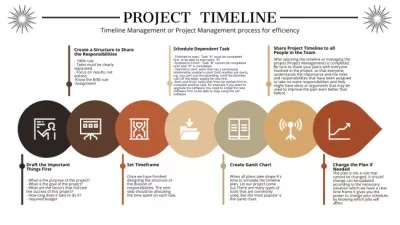Timeline maker: Create simple infographics for any project
Need to organize loads of information in a simple and informative way? Use timeline infographics! They are perfect for guides, presentations, summaries, statistics, and more. Create a free timeline using the VistaCreate timeline maker. With our vast template collection and powerful features, it will only take you a few minutes.

Perks of using the online timeline maker
Whether you’re a project manager, social media specialist, or lecturer, timeline infographics can help you conduct information in a simple and clear way. Use our free online timeline maker to create timelines for project management, content marketing, or education. For instance, you can make guides for teams, blog post summaries, project millstones presentations, and more with the help of timelines.
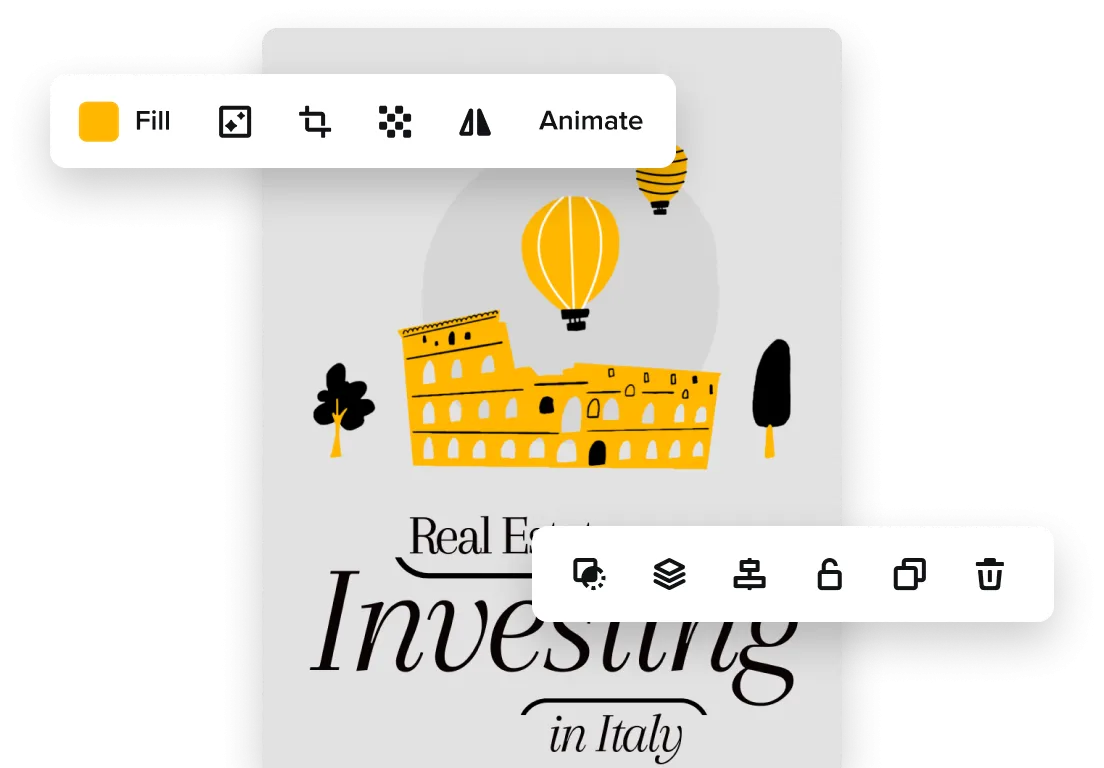
Popular timeline designs
Use this set of tools to create timelines in no time
With the VistaCreate timeline generator, you can design well-structured timeline infographics for any project or event. These powerful features will help you create the projects you have in mind:
Royalty-free photos and illustrations
Browse a collection of 70 million photos, videos, and vectors in our timeline infographic maker. Note that our creative assets are royalty-free, so you can use them for your business without worrying about copyright.
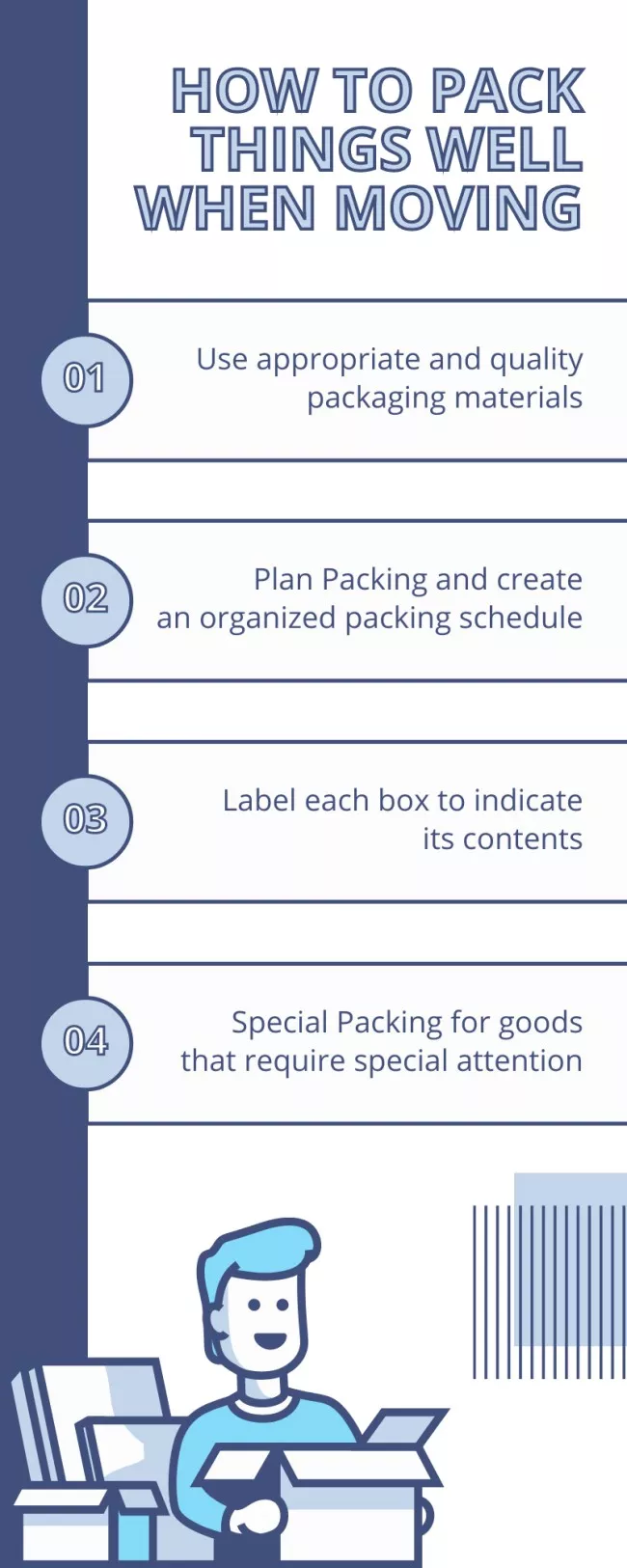

680 free fonts
Use free fonts from our timeline maker or upload your brand’s typography to customize timeline infographics. You can use a decorative font for your headline and a simpler one for the main text.


53,000 design objects
Objects, stickers, emojis, and icons are perfect to communicate more with fewer words. See our collection of design objects from the VistaCreate timeline maker to create a custom timeline for your project.

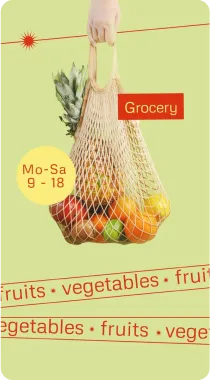
Backgrounds for your infographic
Aim for simplicity when it comes to your timeline background. Infographics usually have a lot of design elements and details, so using a monochrome background will help you create a clear and easy-to-follow design.
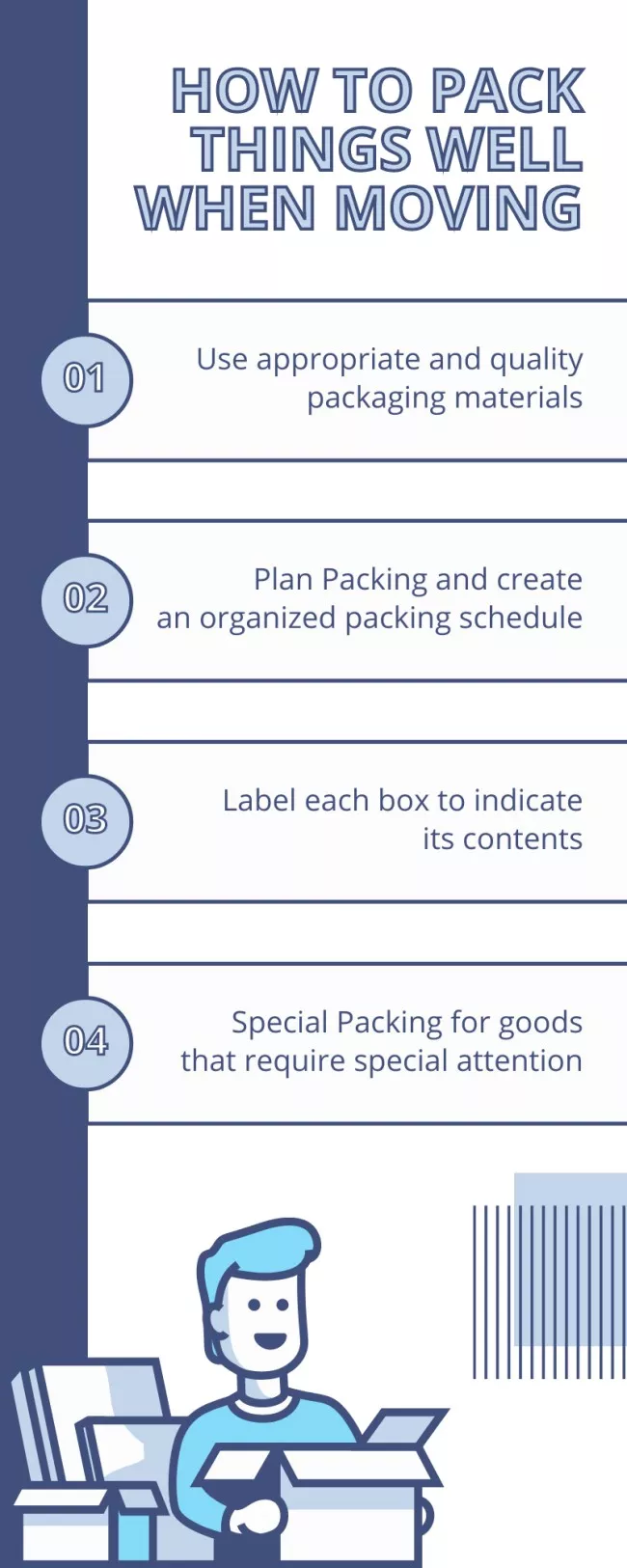

Online collaboration on your design
Invite up to 10 team members to collaborate on your design in our timeline generator. With a team account, your colleagues can work on the same project together and quickly edit it online.
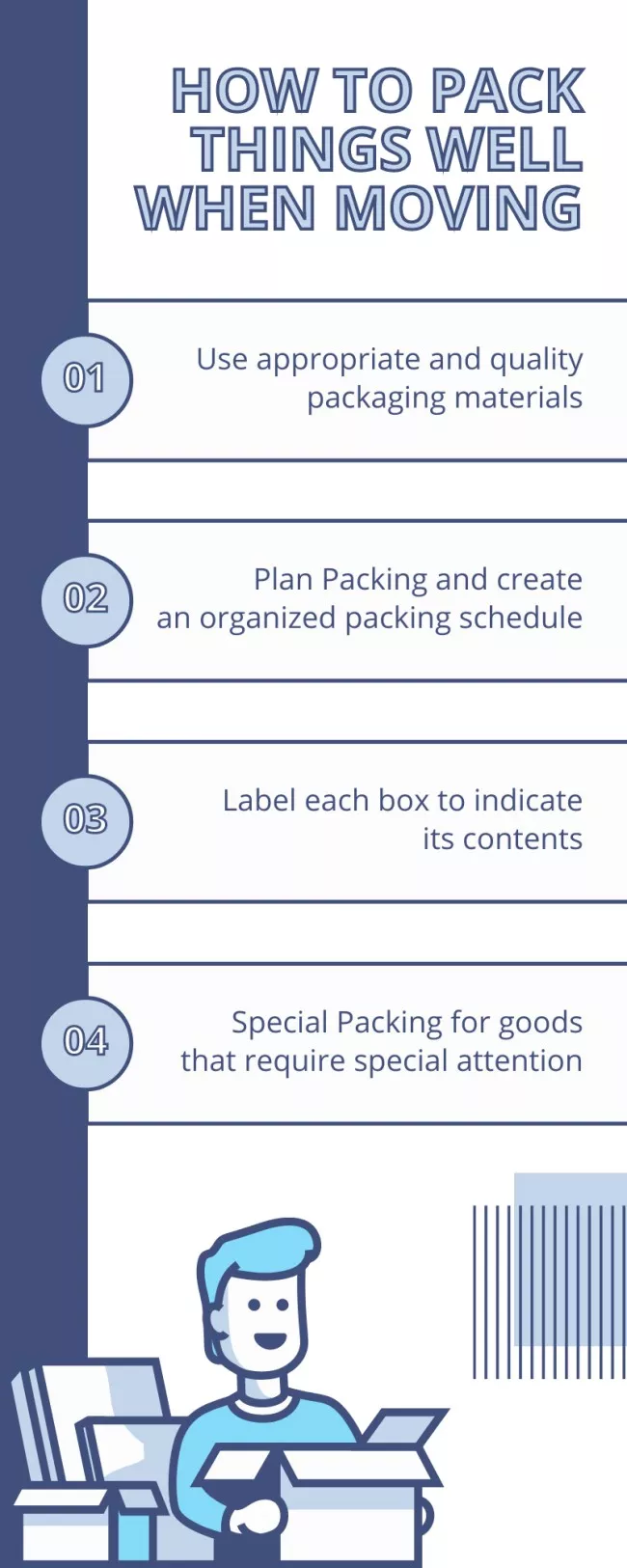



One-click resizing tool
Done with your timeline? Turn it into a post for socials or a visual for your blog. After finishing your project in our online timeline maker, resize it to other formats in a single click.



How to make timelines in VistaCreate
-
Step 1
Browse templates
Utilize timeline infographics to showcase statistics, write guides, or provide product details.
1. Create an account. Make sure you log in to VistaCreate when designing. This way, you’ll have all your designs saved in “My Projects”.
2. Choose your desired format. To select a format, type “timeline” into the search bar on the VistaCreate homepage.
3. Explore templates. Select a design that perfectly matches your creative idea or start a timeline from scratch. -
Step 2
Customize your timeline
Personalize your timeline with colors, fonts, and objects.
1. Change fonts and colors. Upload your brand fonts to the platform and apply them to the template. Adjust the color palette.
2. Edit text. Create concise text blocks for your timeline. Use template text as inspiration.
3. Add objects. Experiment with arrows, shapes, stickers, illustrations, and more to make your timeline fun. -
Step 3
Download, share, or print
Print your timeline design or share it online.
1. Download your project. Click “Export”. Choose JPG, PNG, PDF, PDF Print, or another format.
2. Print your timeline. Get your timeline printed to have physical copies for customers or teammates.
3. Share online. You can share your timeline design via social media or email, and ask for feedback.

Powerful features and tools
Whether you need to create timelines for your projects, posts for socials, or printable materials, VistaCreate’s got you covered. With our templates, you can design any visual for your business in no time.
Creative asset collection
More than 70 million photos, videos, and vectors to create a completely unique timeline or any other design: use our royalty-free creative assets, plus a free music collection for your projects.
Simple video tutorials
Not a designer? Don’t worry. With our online timeline maker and a series of short tutorials, you can create projects that look like they were designed by professionals. Watch our videos on how to use editing tools and customize templates.
-
Access thousands of premium templates for your projects
-
Design using files from a library of 150M+ photos, videos, vectors
-
Remove backgrounds from your images with a single click
-
Unlock infinite Brand Kits, unlimited storage, and version history
-
Collaborate with up to 10 members in your Team Account
-
Make your own stickers, quickly resize designs, and more
FAQ
-
What makes a good timeline infographic?
A good timeline infographic is visually appealing, interactive, and well-structured. If you’re designing one for your business, make it engaging with the help of objects and illustrations from our timeline maker to grab your target audience’s attention. At the same time, keep your design simple to not overwhelm people with lots of details. -
Can I create a timeline in collaboration with my team?
Yes! Upgrade your plan to Pro, create a team account, and invite up to 10 people to collaborate on any design. This way, your colleagues will be able to use the timeline maker as well. -
Can I design a concept map on my phone?
Sure! You can use our timeline infographic maker on different gadgets. Simply download the VistaCreate app for iOS or Android and design right from your phone. -
Can I create a timeline for free?
Creating a timeline infographic with the VistaCreate online timeline maker is free. All you need to do is sign up and begin working on your project. However, if you want to use our convenient features, such as Background Remover or Sticker Maker, upgrade to Pro. -
What else can I design in VistaCreate?
Pretty much anything 😊 Design visuals for social media, digital, and print — all on one platform. You can create a recipe card, timeline, concept map, project management plan, infographic, brochure, flyer, poster, marketing presentation, social media post, and much more.