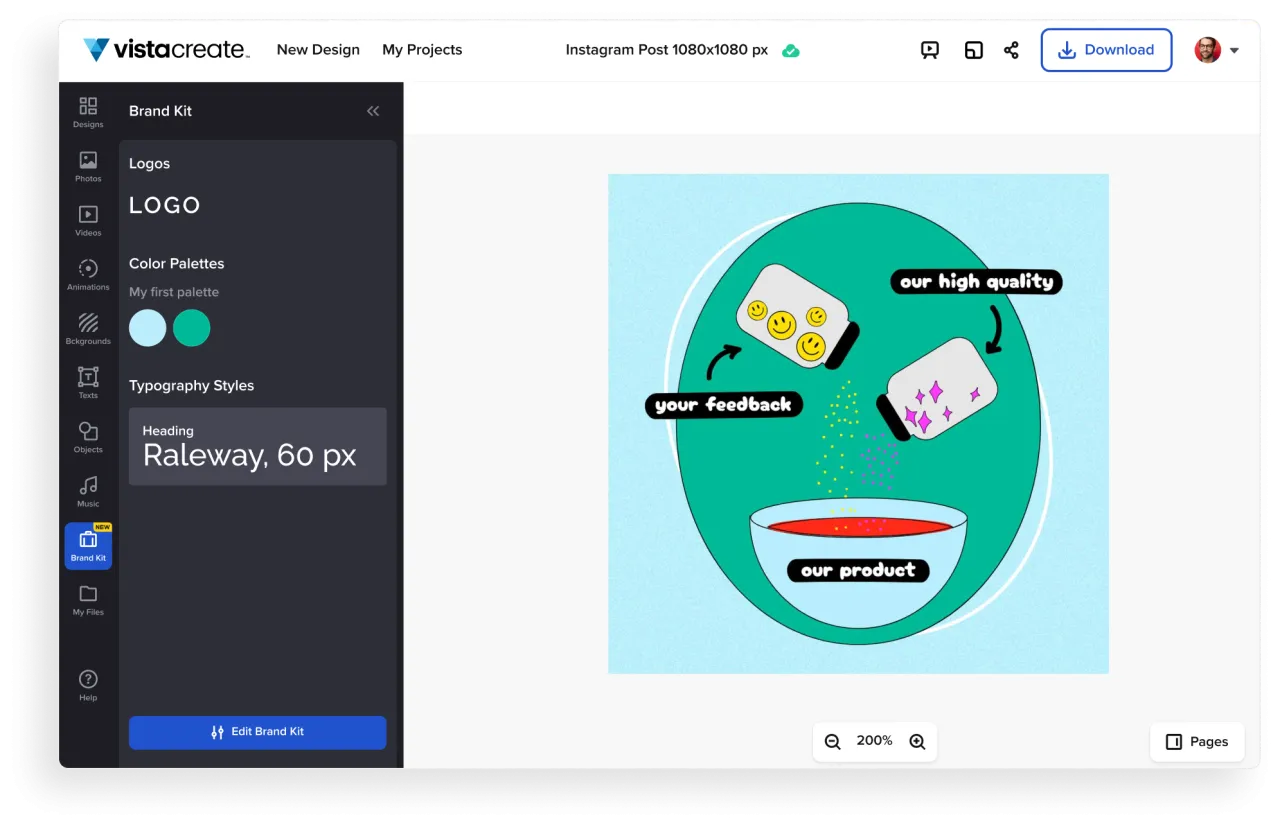Turquoise color palette
Find hex codes for a custom color combination. Customize ready-made templates with your logo, color scheme, fonts, images, and objects. Create eye-catching turquoise designs for any occasion with VistaCreate.

Find hex codes for a custom color combination. Customize ready-made templates with your logo, color scheme, fonts, images, and objects. Create eye-catching turquoise designs for any occasion with VistaCreate.
We’ve already done this for you! Check out the Styles feature with ready-made color and font combinations. You can find them on the sidebar menu in the editor. Pick one that fits your projects and save it to your Brand Kit.
Sure! You can upload files such as colors, fonts, images, videos, and music to the editor and use them in your designs. Make a personalized color scheme by uploading your hues to VistaCreate and mixing them with shades from our turquoise palette. Use hex codes for all your brand palette colors to ensure they look the same on different platforms. You can find color hex codes in the VistaCreate Colors project.
Go to the VistaCreate editor, browse ready-made templates, and select one that fits your project best. Then, click “Styles” on the sidebar menu. You’ll see various color and font combinations created by our designers. Choose your favorite one and shuffle shades to see all the design options.
VistaCreate uses cookies to provide necessary site functionality and improve your experience. By using our website, you agree to our Privacy and Cookie Policy.