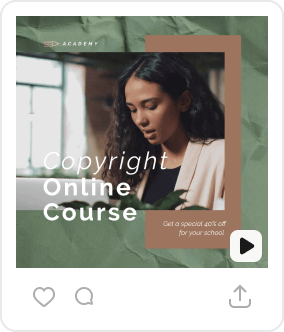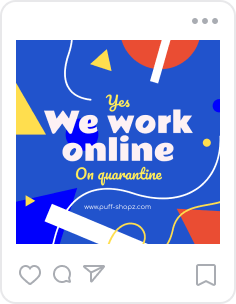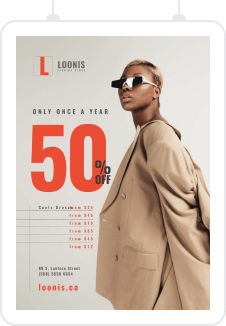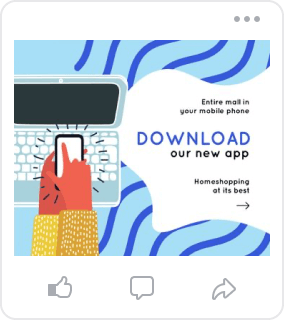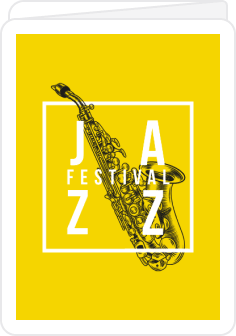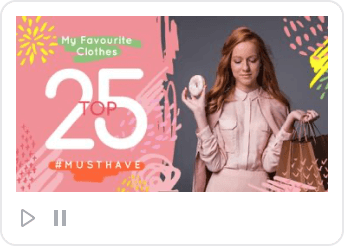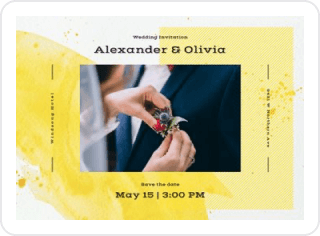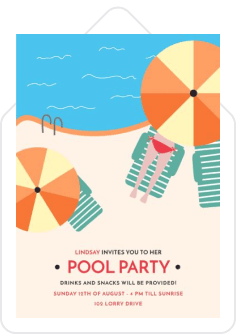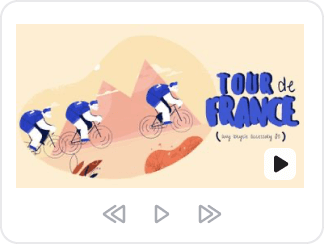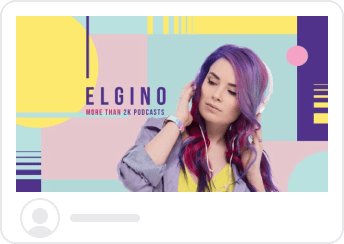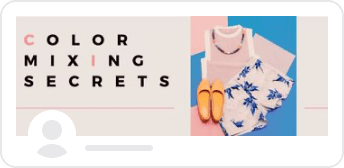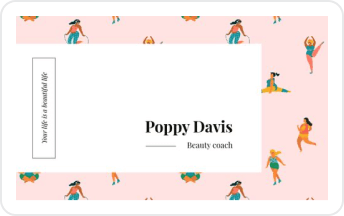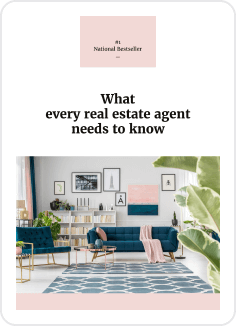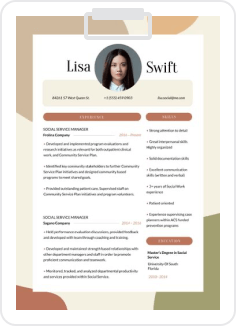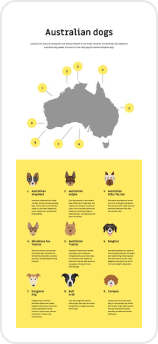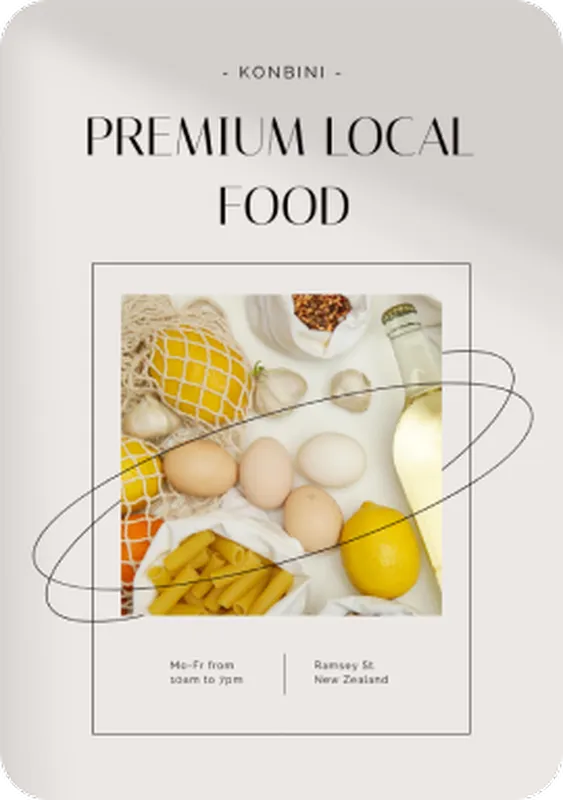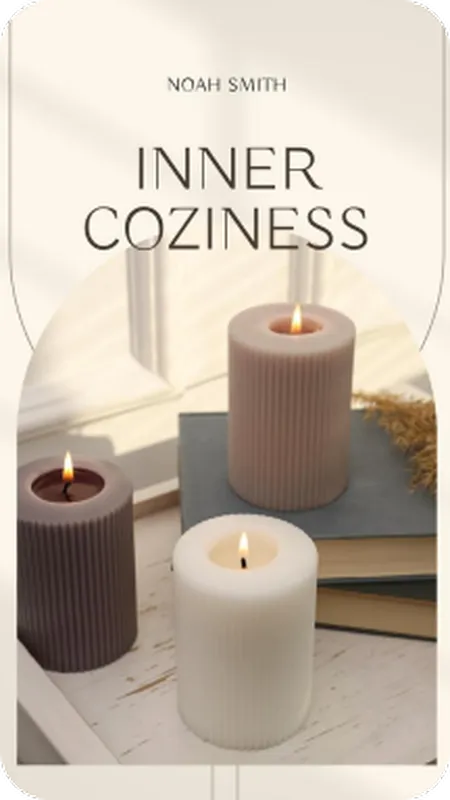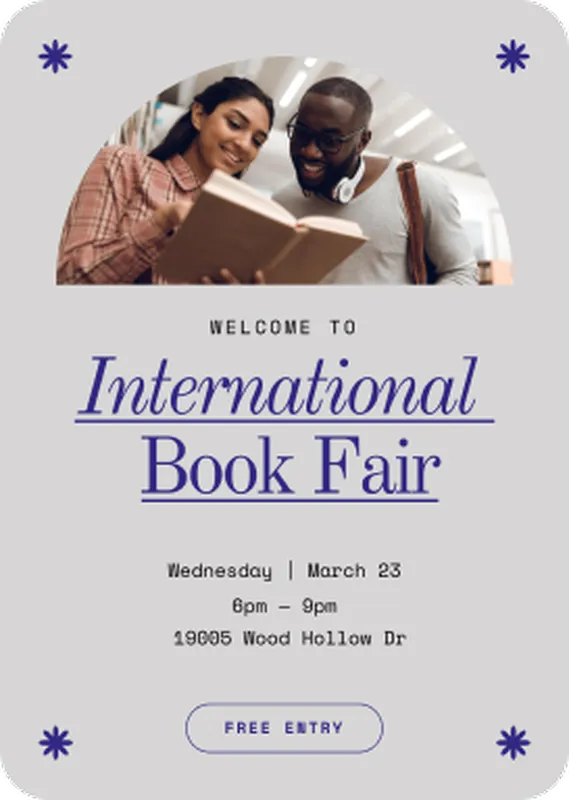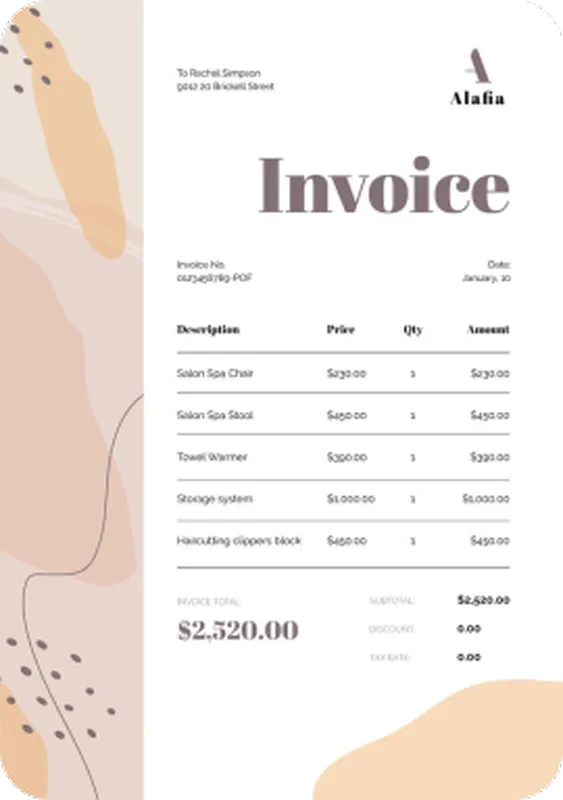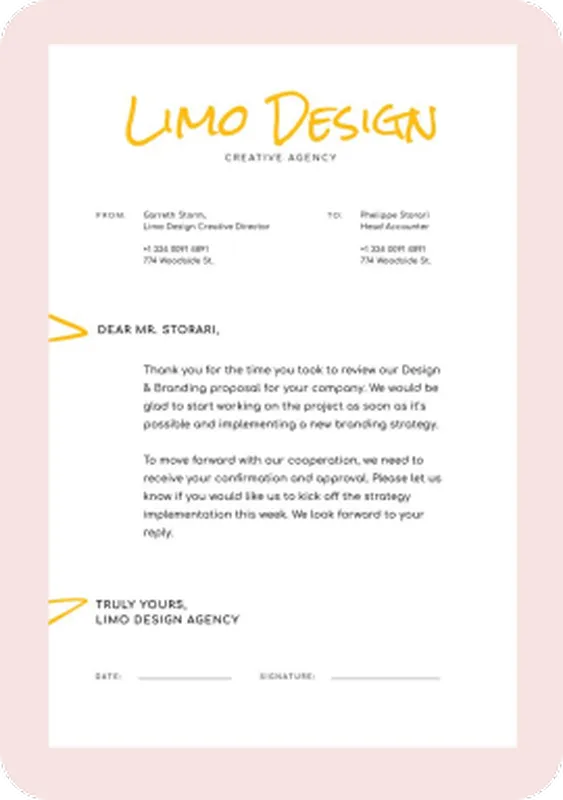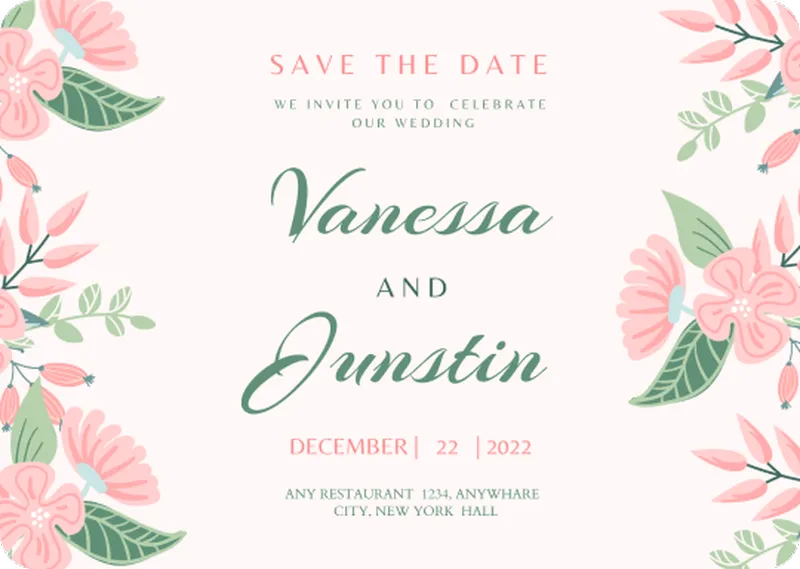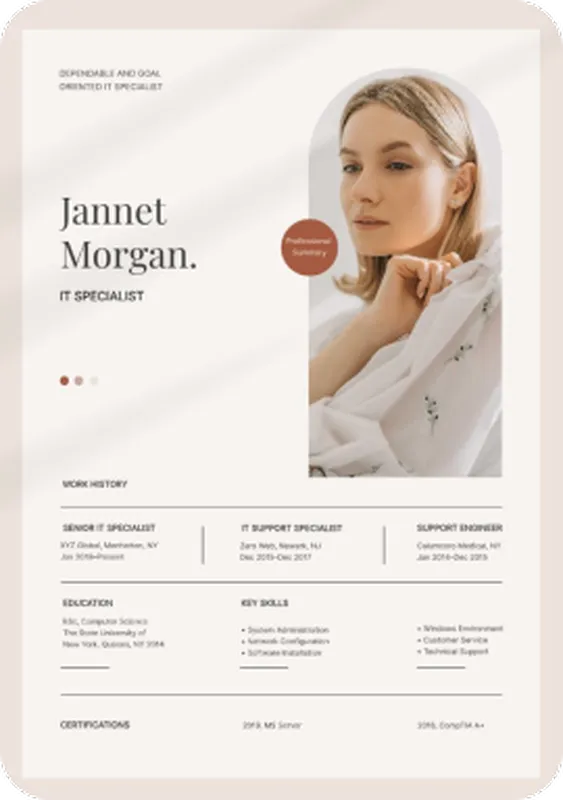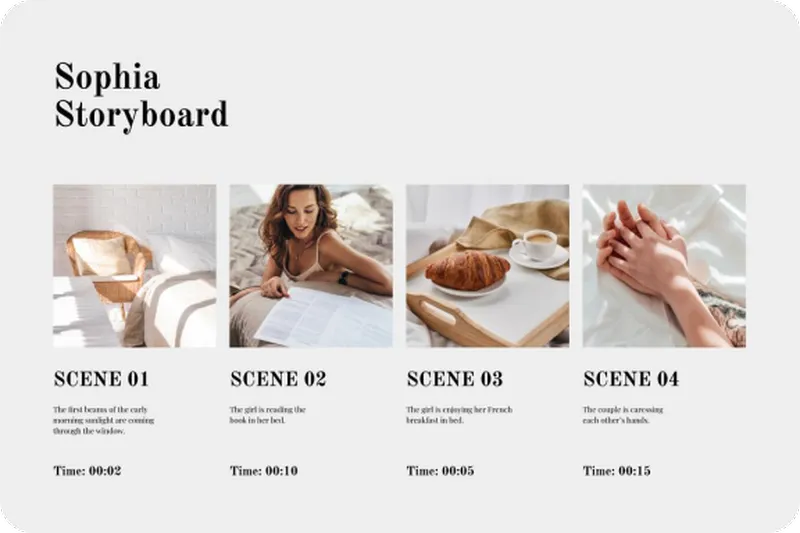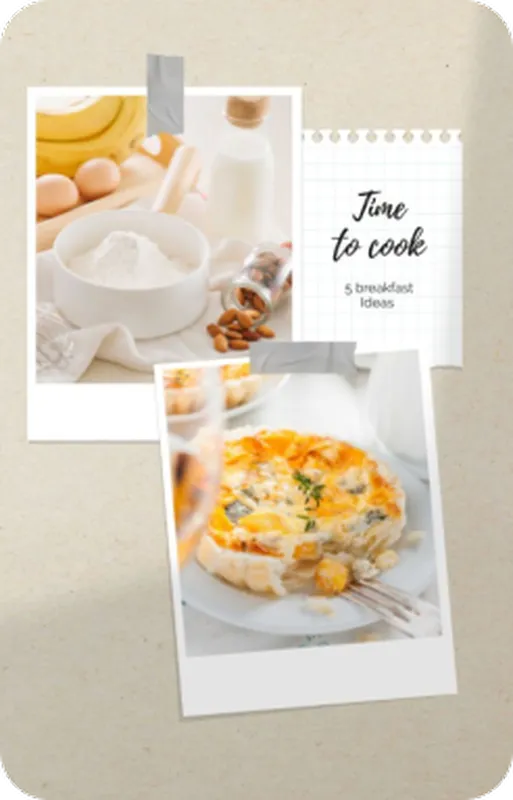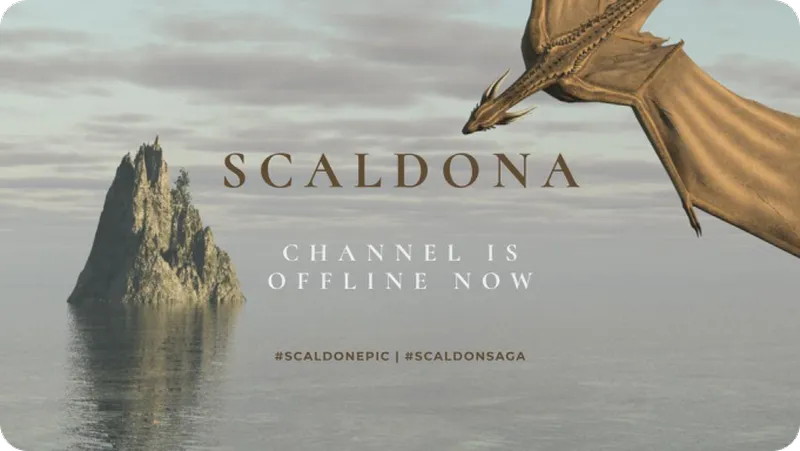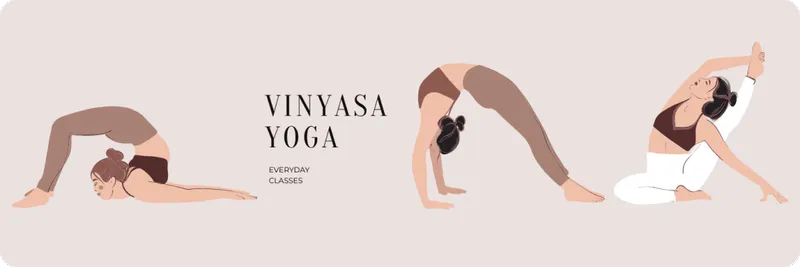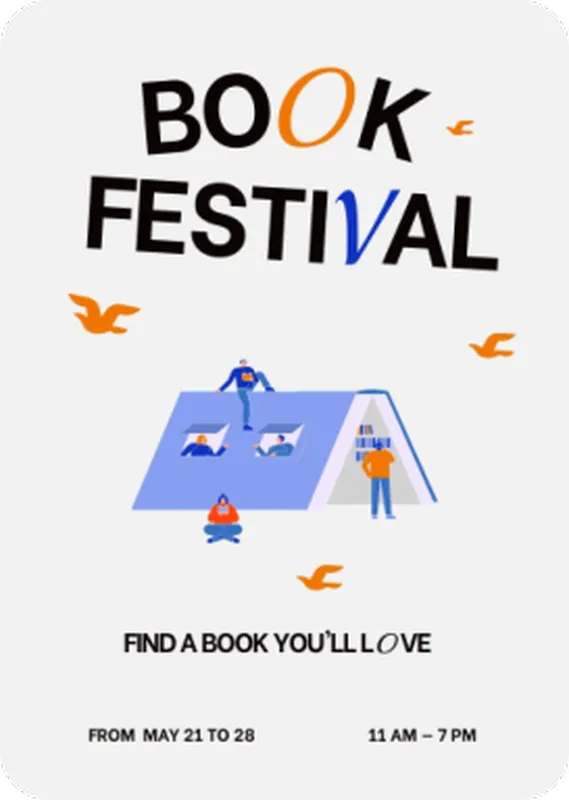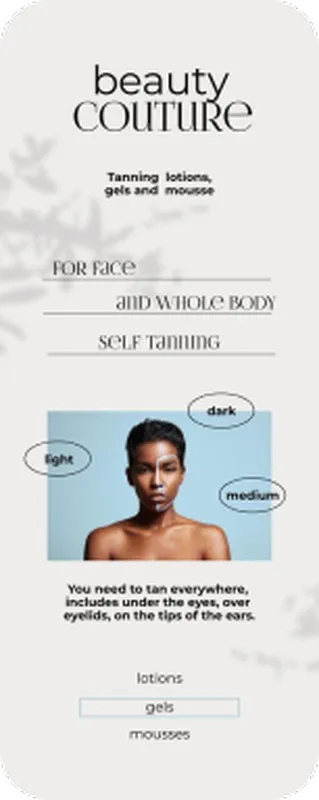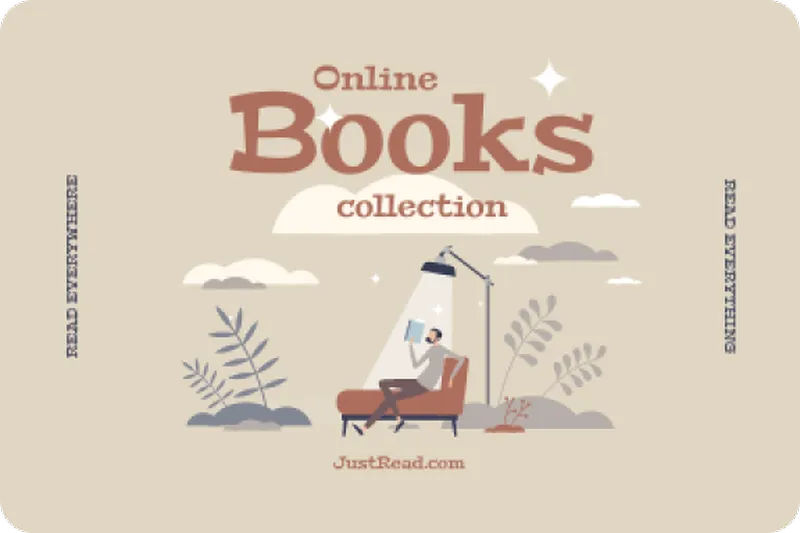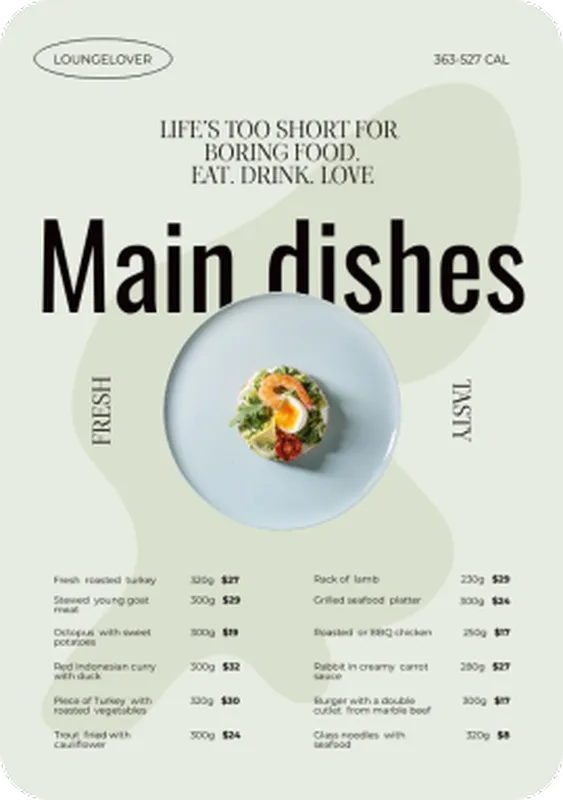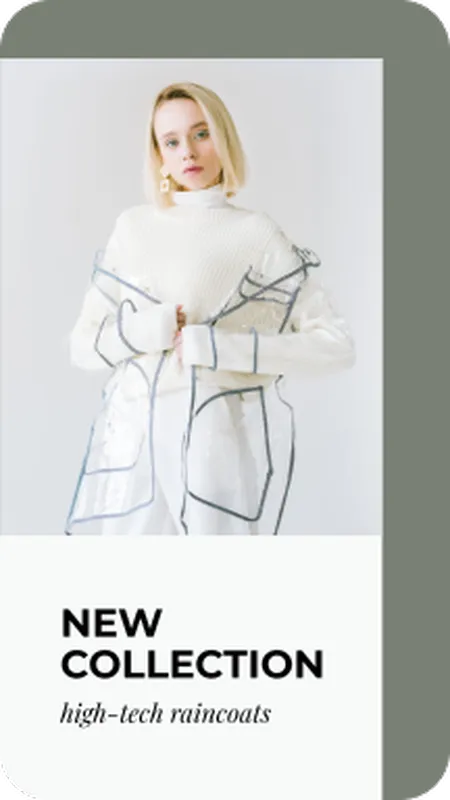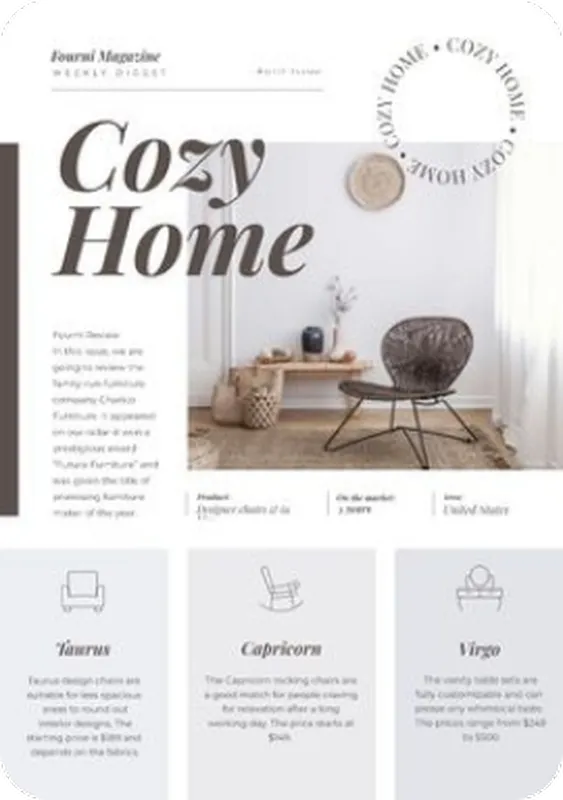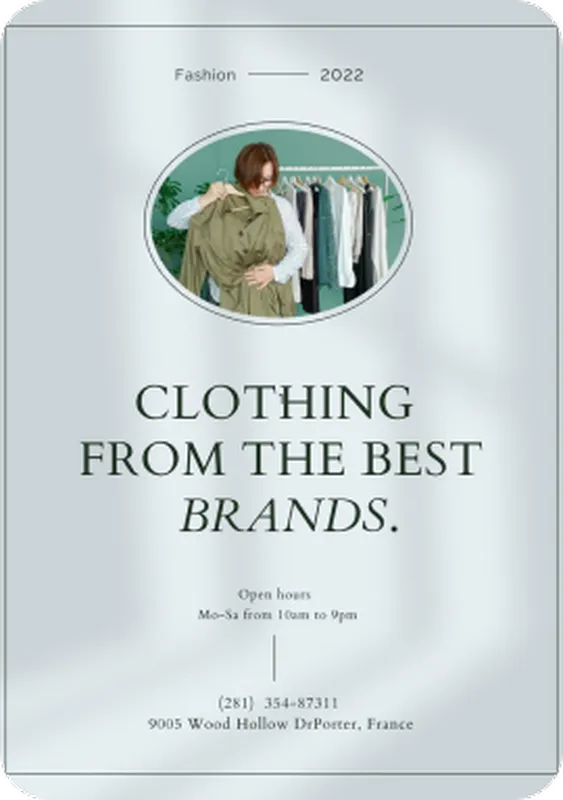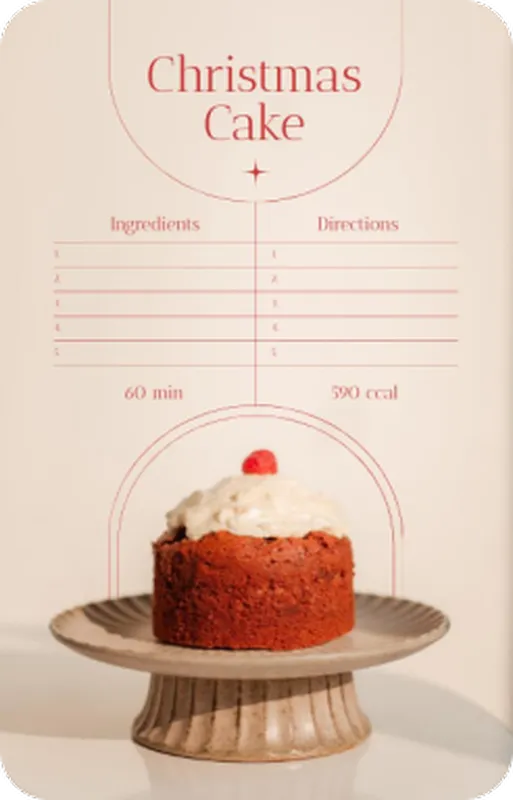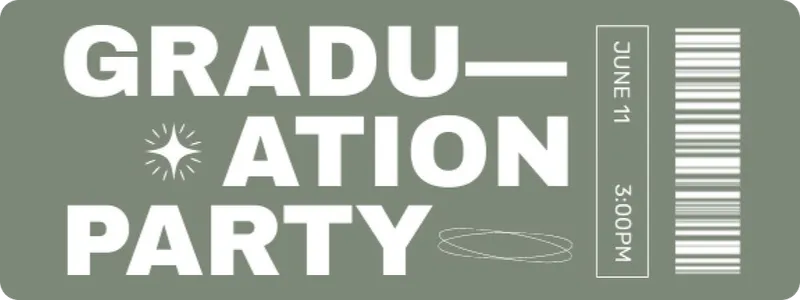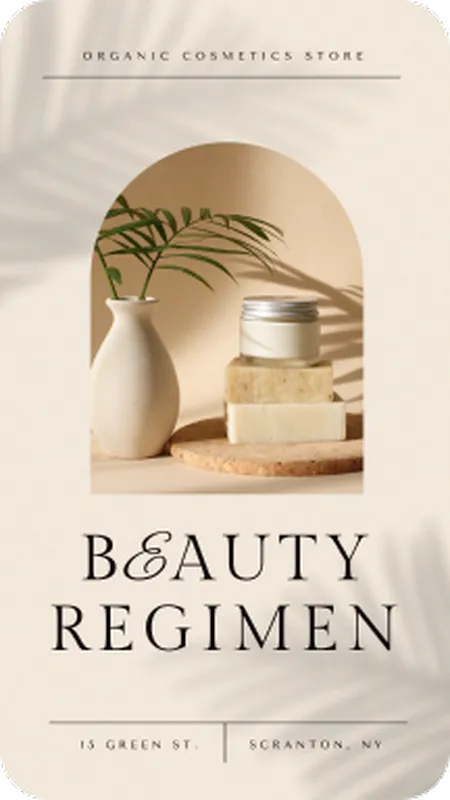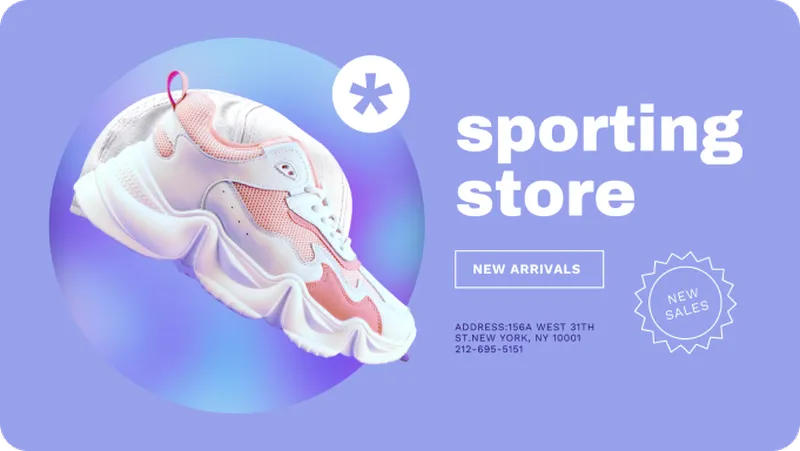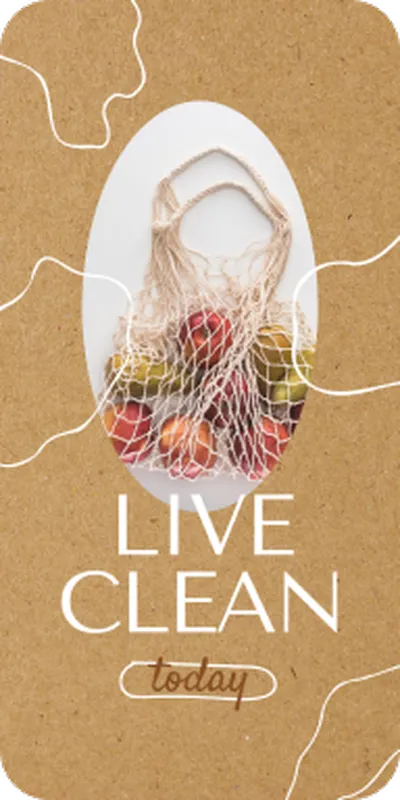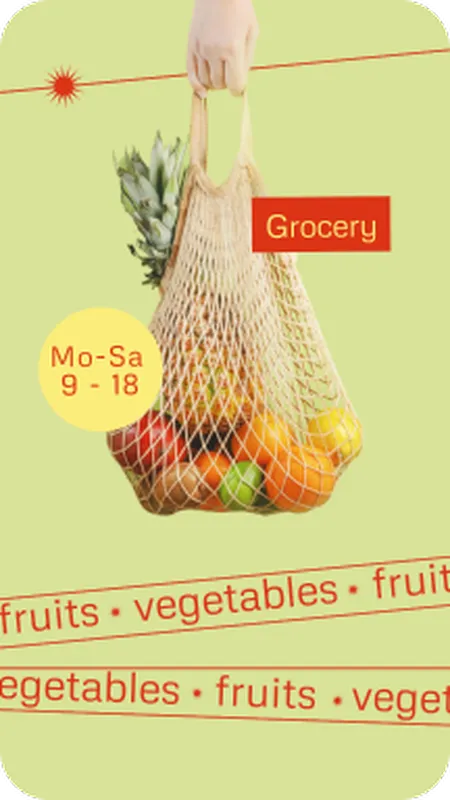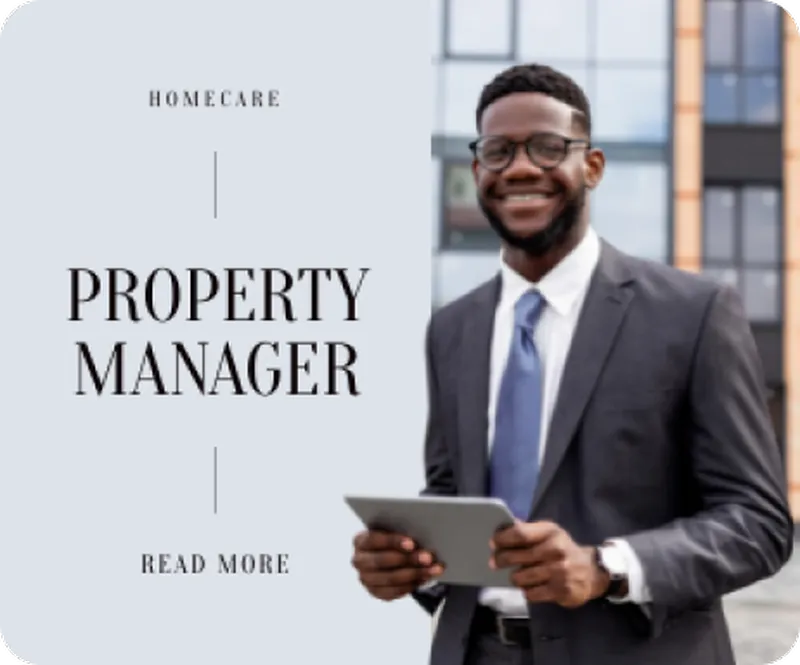- Tutorials
- Learn how to create a professional and impressive resume
Learn how to create a professional and impressive resume
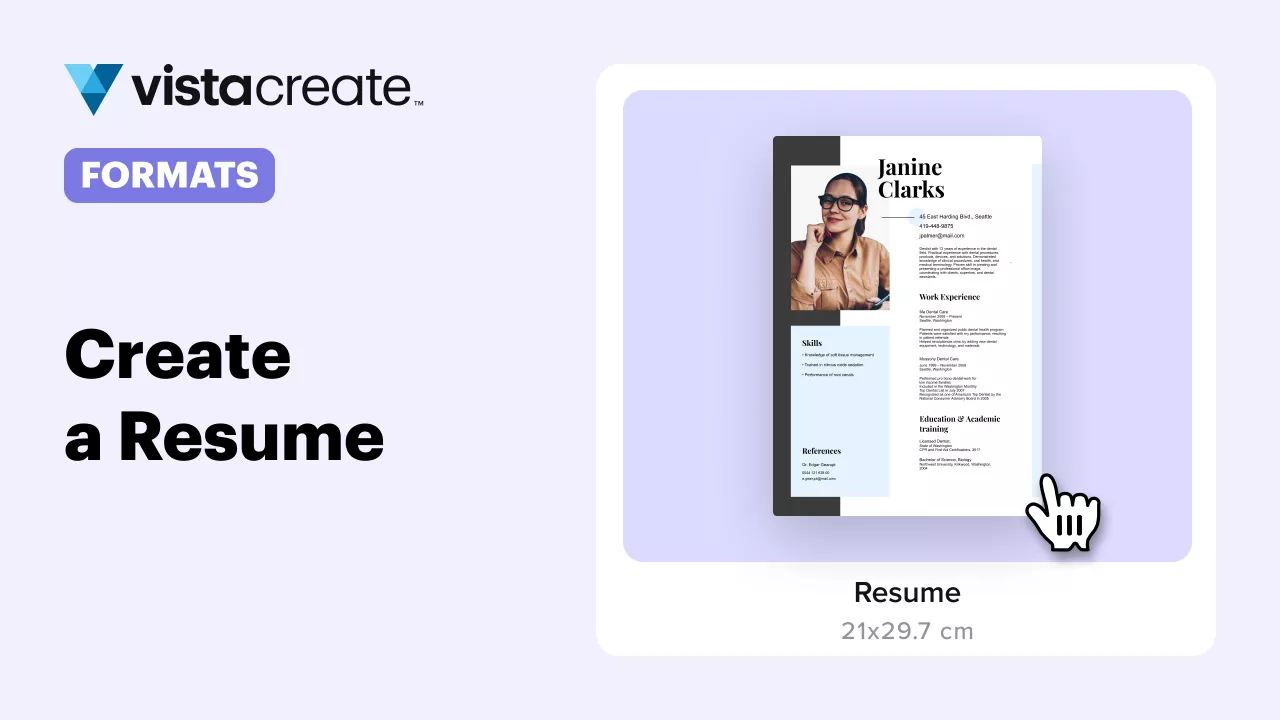
Views 20K
Make stunning visual content with VistaCreate
Apply what you've learned in VistaCreate while it's still fresh in your mind! Pick one of 100K+templates and create stunning digital and print designs that highlight what's remarkable about your business.
Or upgrade to VistaCreate Pro to unlock:
- 70M+ royalty-free stock photos, videos, and vector
- Background remover to put your product in the spotlight
- Resize feature to quickly adjust your design for multiple social media
- Team account for collaboration with up to 10 members
Watch more tutorials and discover helpful tips
Design your story for
Learn how to create a professional and impressive resume
-
Step 1.
Choose the Resume format
How do you create a resume without design skills? VistaCreate is here to help! Browse available formats or create a design from scratch by entering your custom dimensions. -
Step 2.
Edit the template
If you don’t know how to build a CV from scratch, just choose a template from a variety of pre-designed styles. Upload your photo, change colors, and enter your personal information. -
Step 3.
Download the resume
When your resume is ready, simply download it in PDF or any other format. With VistaCreate, you don’t need to worry how to build a resume for free any more. You can come back and update your resume with new details any time later.
Explore all tutorial categories to learn more about VistaCreate
Get started
Learn basic design techniques to kickstart your work with VistaCreate.
0 / 7
Design tips
Learn design tricks that will improve your creative projects.
0 / 6
VistaCreate formats
Learn how to create a design in any of VistaCreate formats.
0 / 7
VistaCreate features
Learn how to use all design features available in VistaCreate.
0 / 10
Pro features
Learn how to use VistaCreate Pro features for more advanced designs.
0 / 2
Helping you highlight what’s remarkable about your business
Documents & Letters
Covers & Headers
Marketing
Video & Animation
Posts & Stories
Online Ads