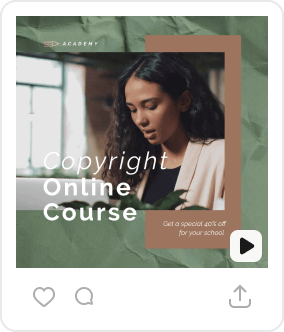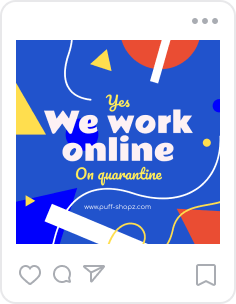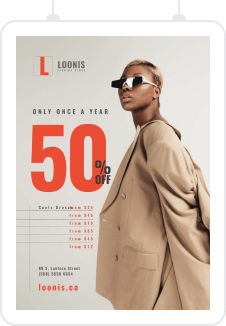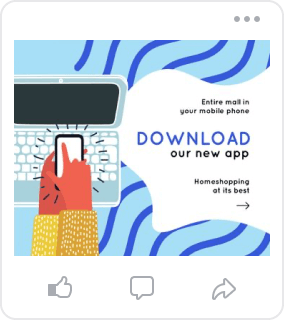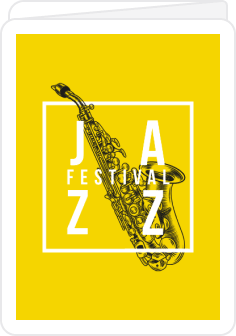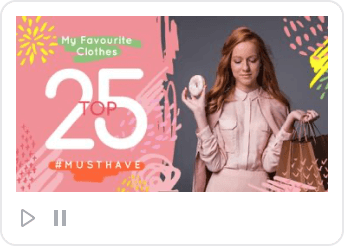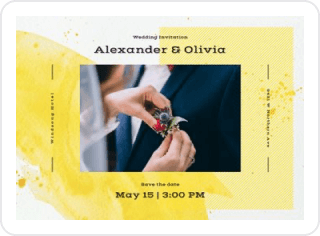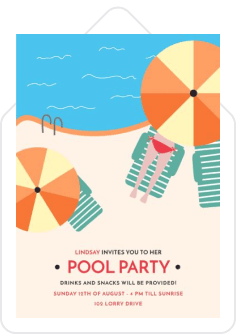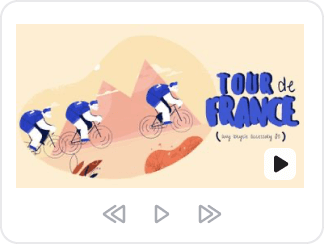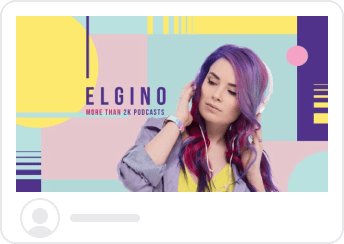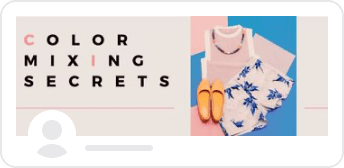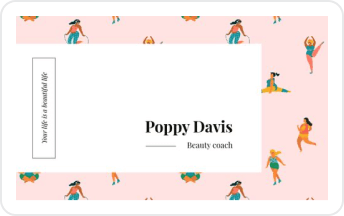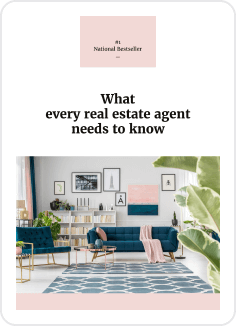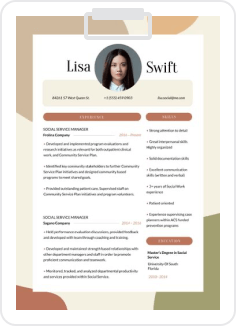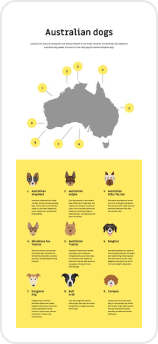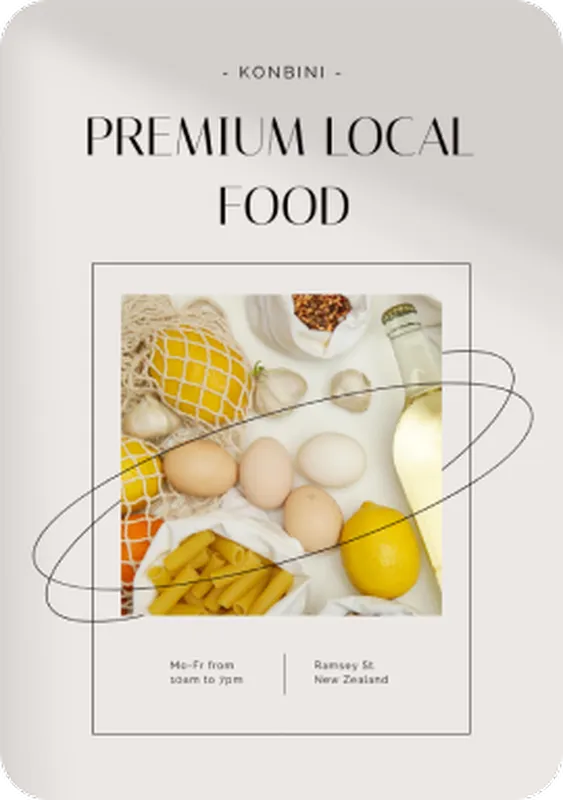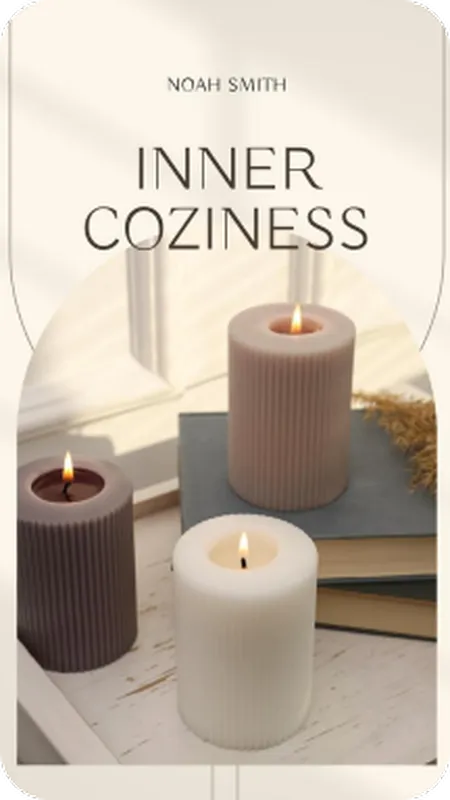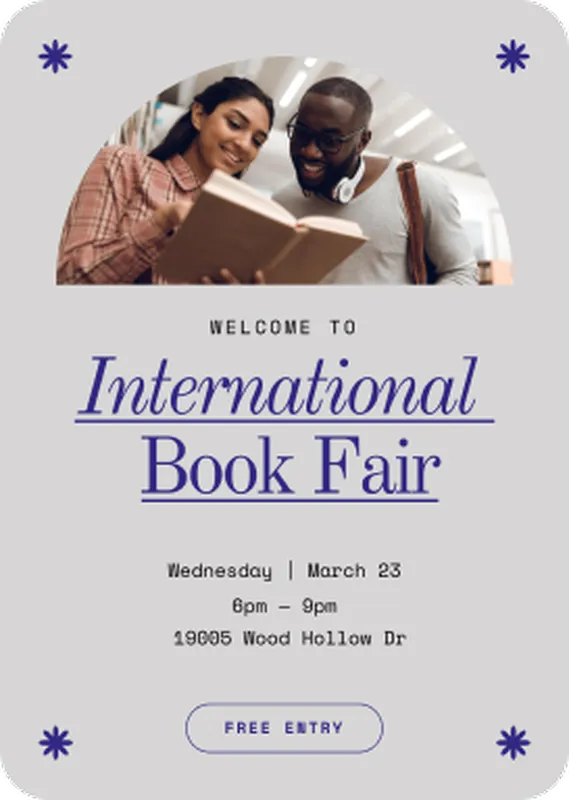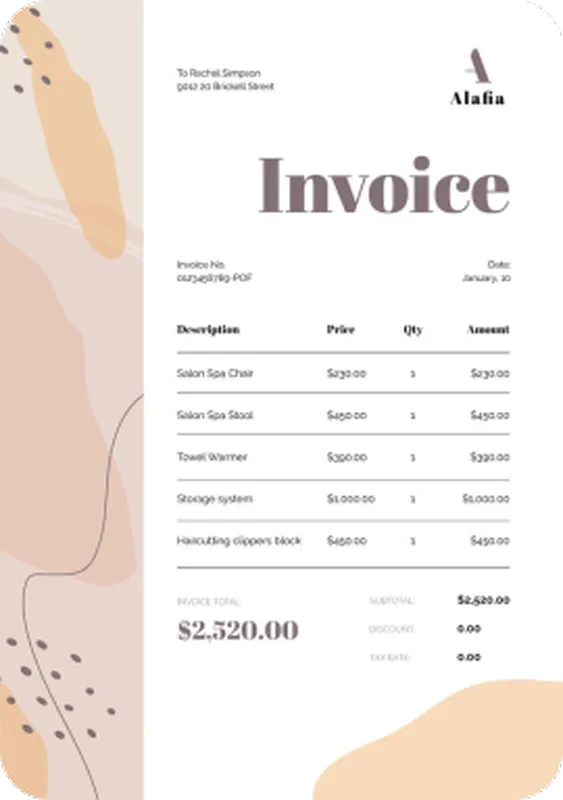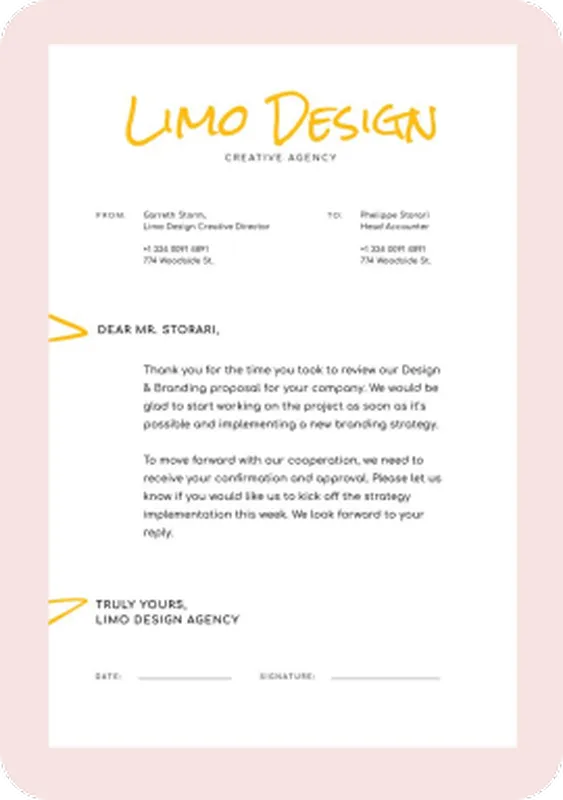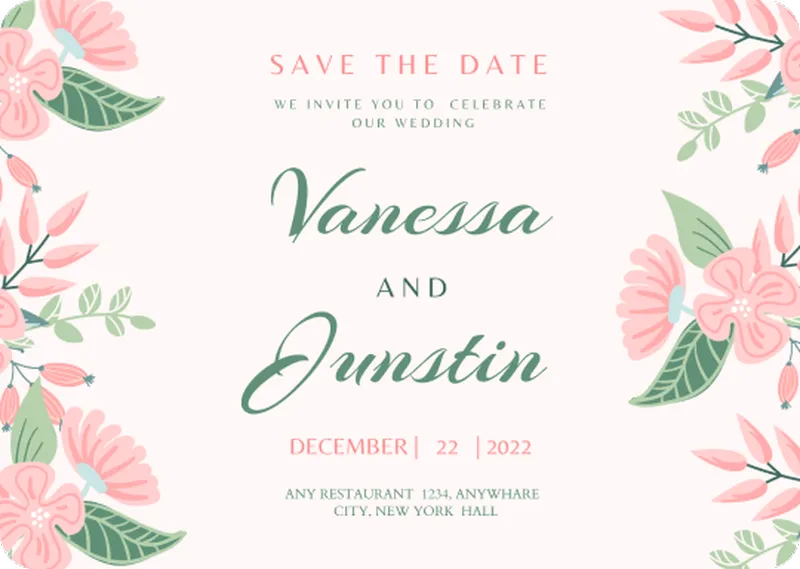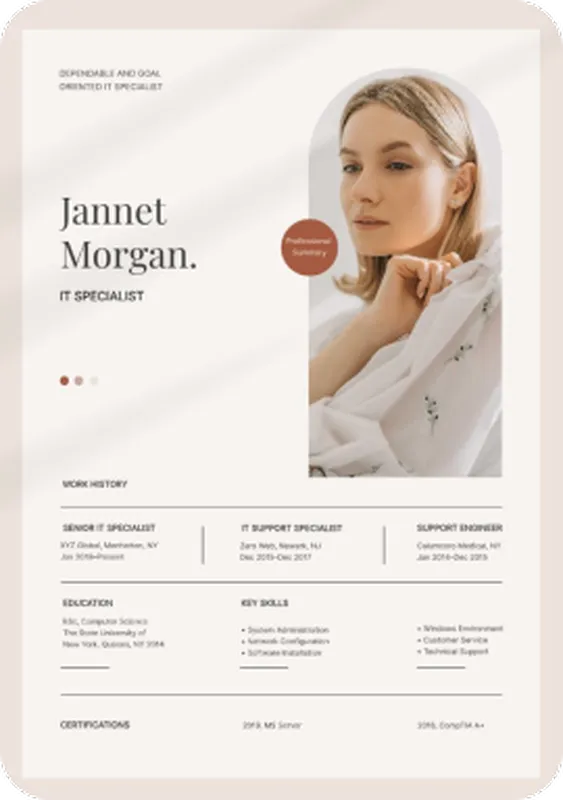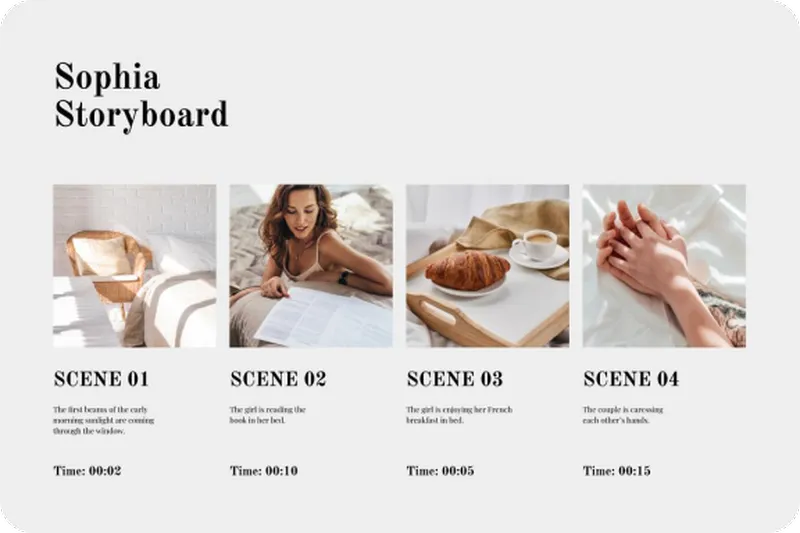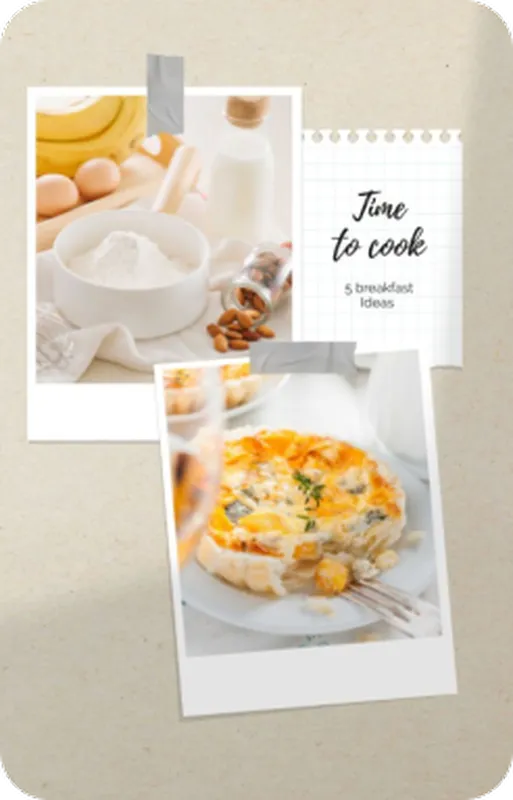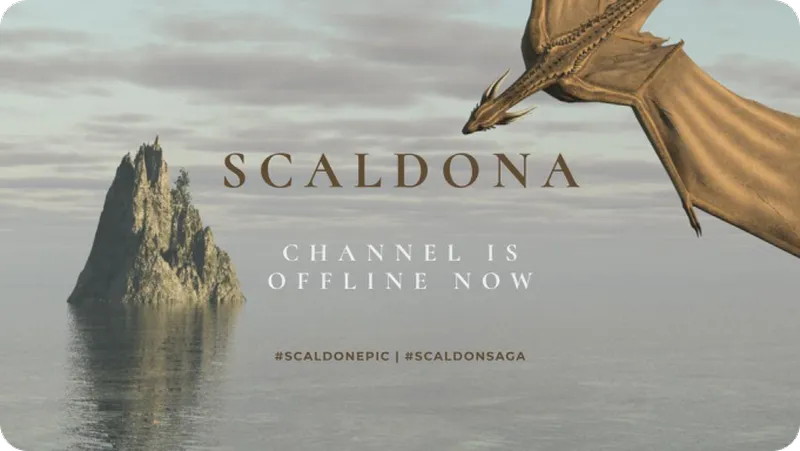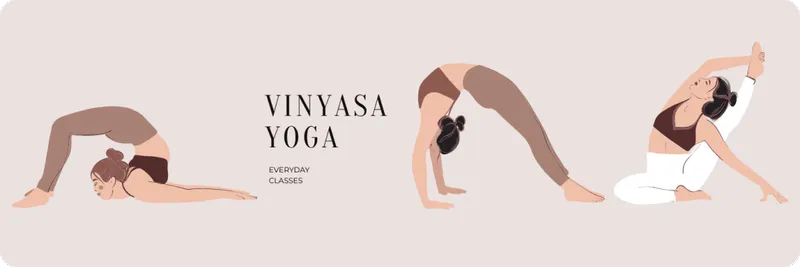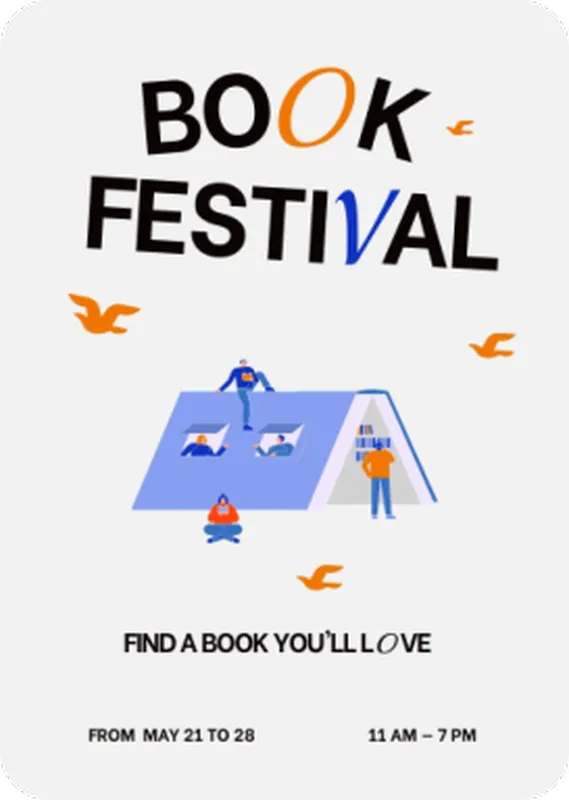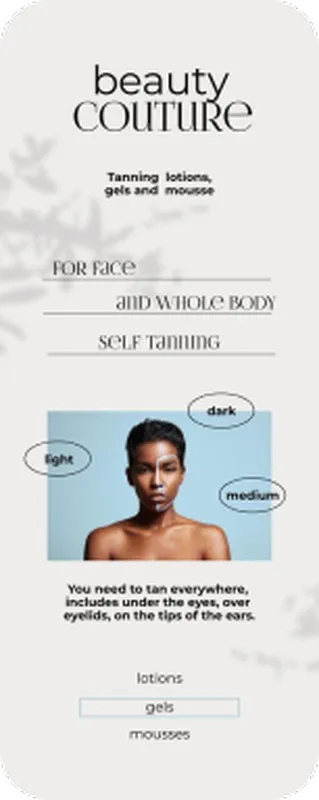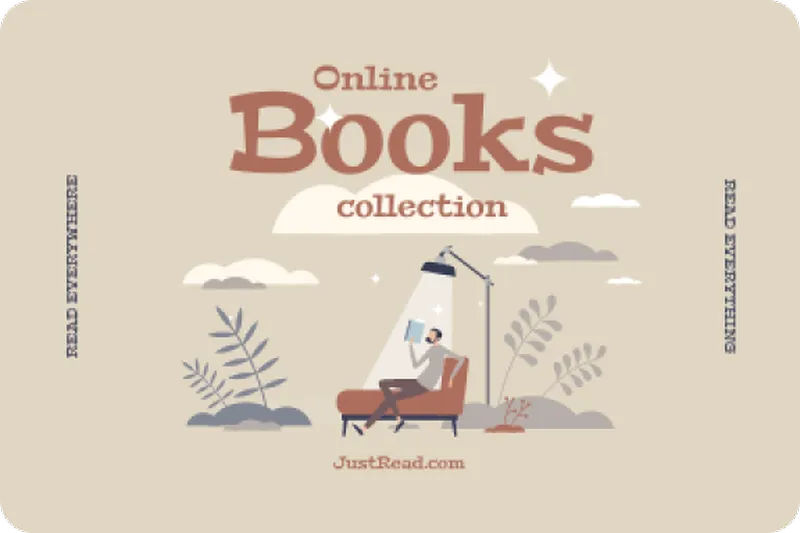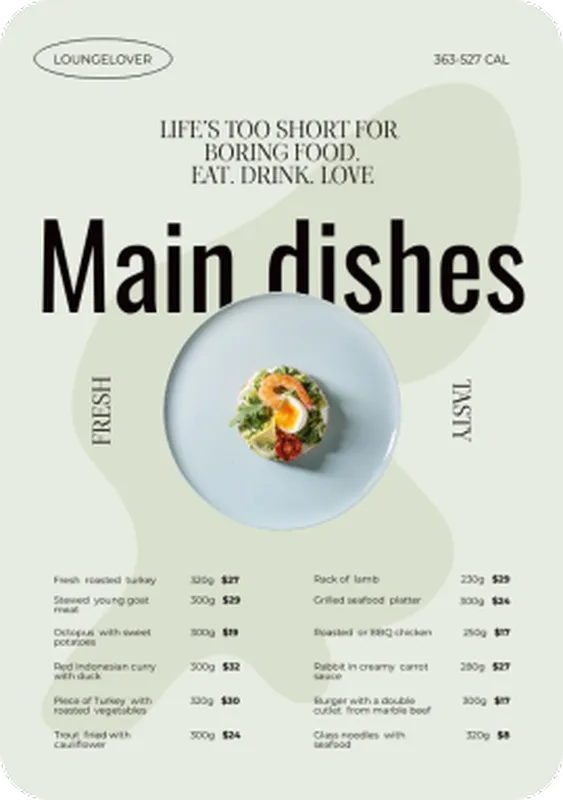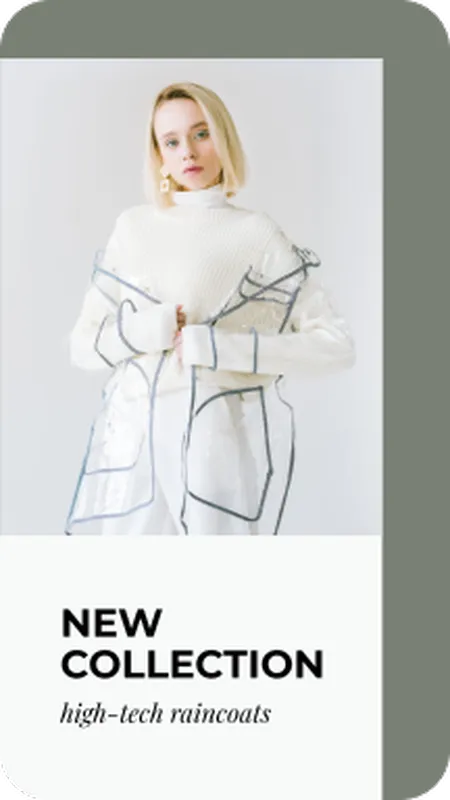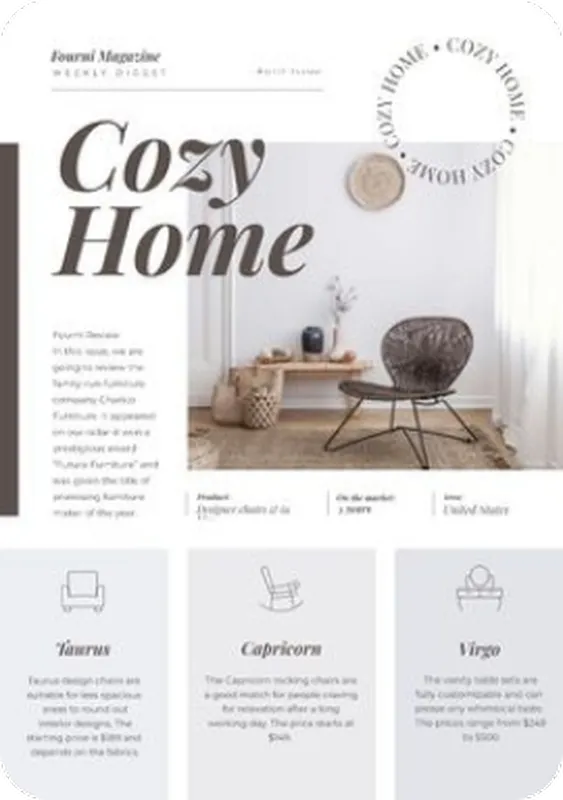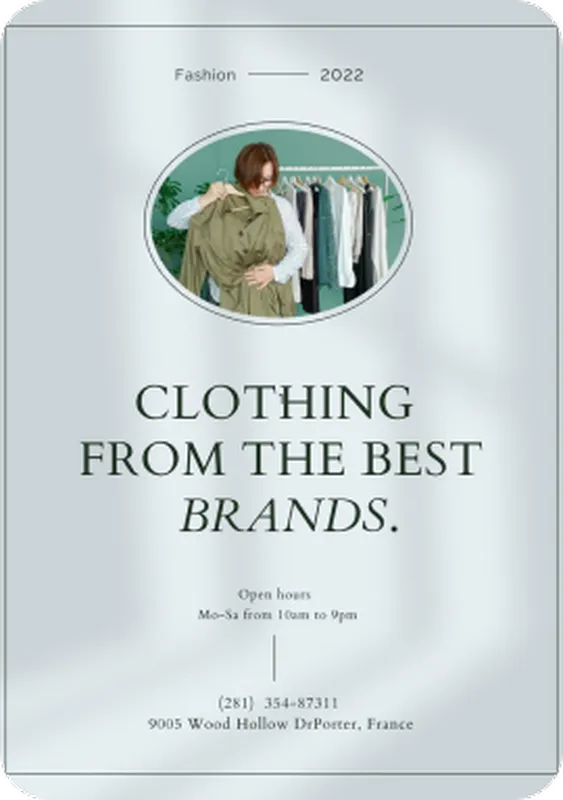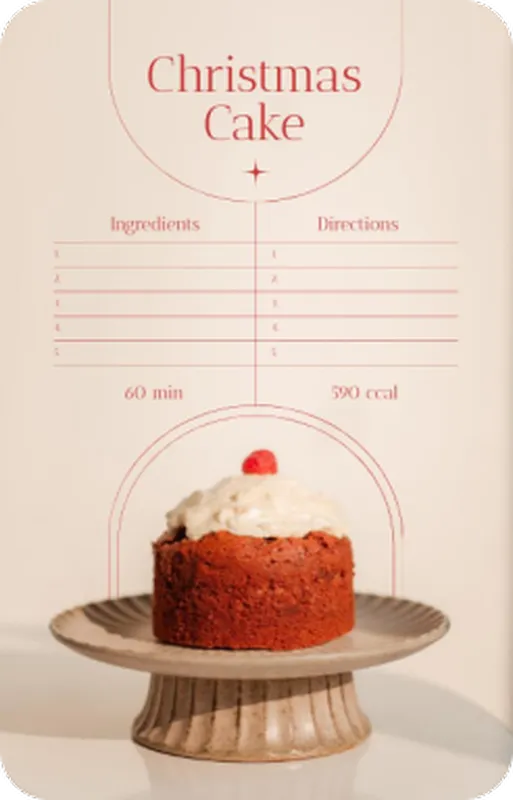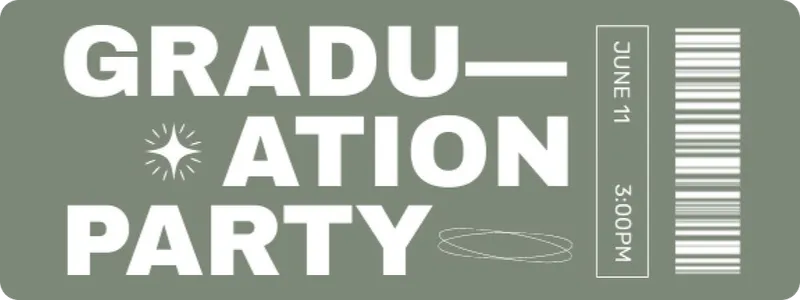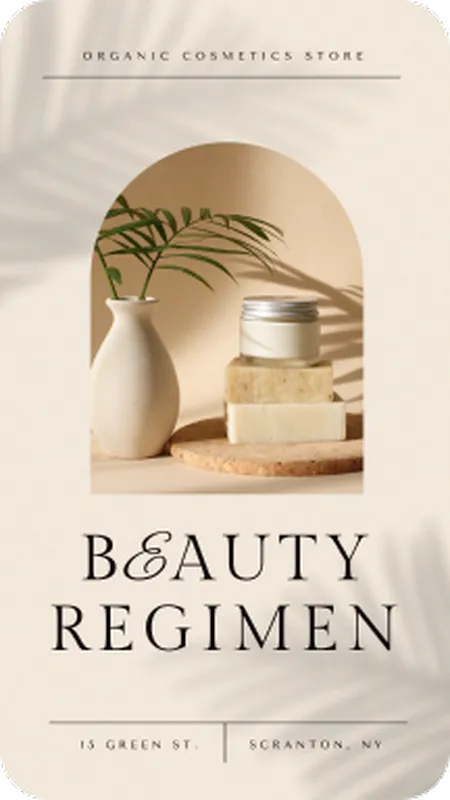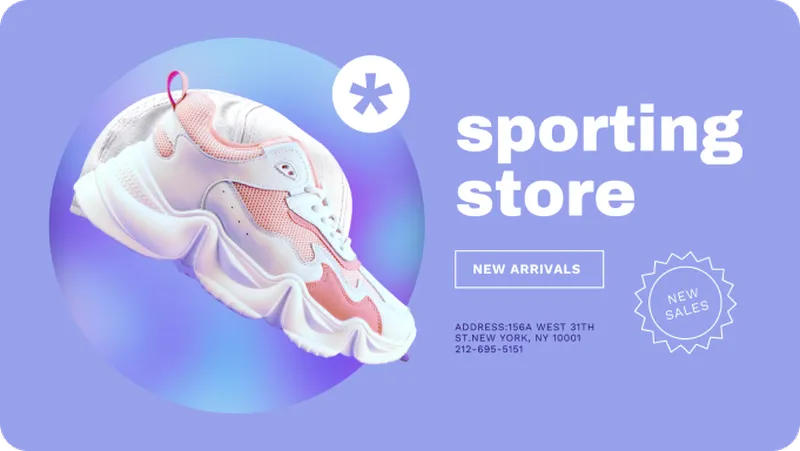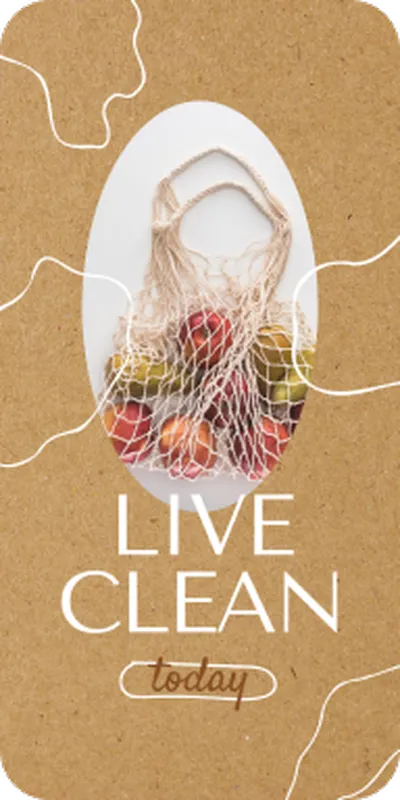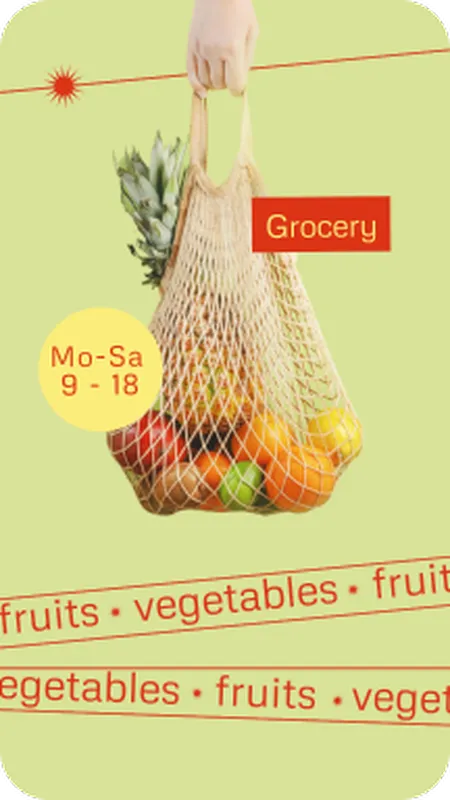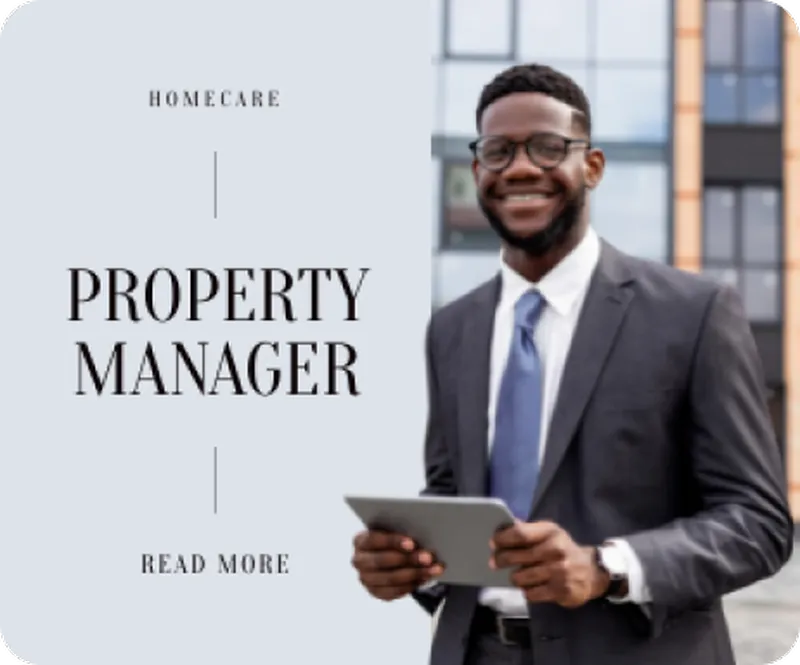- Tutorials
- Learn how to create a beautiful brochure for your business
Learn how to create a beautiful brochure for your business
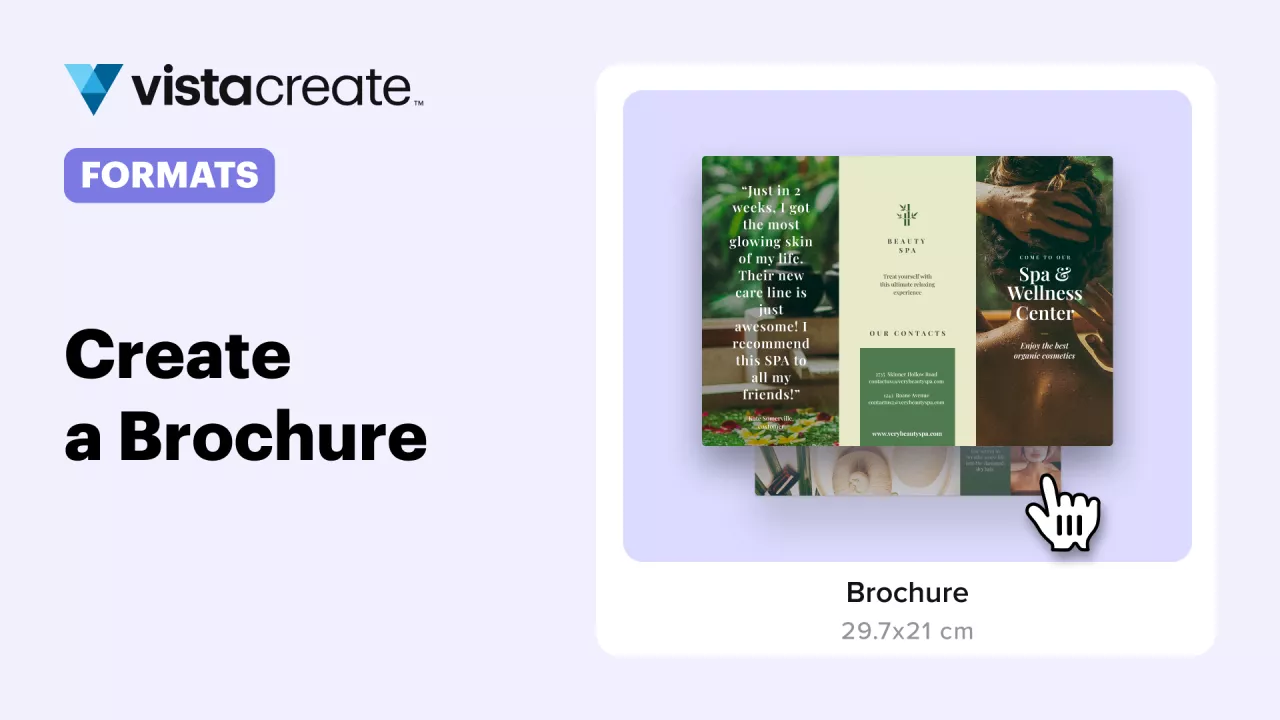
Views 7.6K
Make stunning visual content with VistaCreate
Apply what you've learned in VistaCreate while it's still fresh in your mind! Pick one of 100K+templates and create stunning digital and print designs that highlight what's remarkable about your business.
Or upgrade to VistaCreate Pro to unlock:
- 70M+ royalty-free stock photos, videos, and vector
- Background remover to put your product in the spotlight
- Resize feature to quickly adjust your design for multiple social media
- Team account for collaboration with up to 10 members
Watch more tutorials and discover helpful tips
Design your story for
How to create a brochure with VistaCreate
-
Step 1.
Choose the Brochure format to get started
Browse VistaCreate for something that catches your eye, or head straight to the search bar and enter “Brochure”. The latter will only show you templates of this format. You can also open a blank workspace with the right sized canvas for your future design. -
Step 2.
Select a brochure template to edit online
It’s important to know how to design a brochure that’s worth reading. VistaCreate allows you to choose from a variety of ready-made brochure templates that will stand out. They make creating your own marketing materials easy. -
Step 3.
Edit your brochure in VistaCreate for free
What makes a good brochure? With VistaCreate, you don’t have to worry about this question. You can easily edit objects, replace photos, and add your own text to the brochure template. If you want to know how to print a brochure, you just need to download your design in PDF format with print bleed settings turned on. -
Step 4.
How to make a brochure stand out
You’re probably wondering how to do a brochure justice. VistaCreate provides all the design tools you could possibly need. Upload custom visual content such as images, logos, and fonts to the editor, and use them in your design to achieve a personalized, branded look.
Explore all tutorial categories to learn more about VistaCreate
Get started
Learn basic design techniques to kickstart your work with VistaCreate.
0 / 7
Design tips
Learn design tricks that will improve your creative projects.
0 / 6
VistaCreate formats
Learn how to create a design in any of VistaCreate formats.
0 / 7
VistaCreate features
Learn how to use all design features available in VistaCreate.
0 / 10
Pro features
Learn how to use VistaCreate Pro features for more advanced designs.
0 / 2
Helping you highlight what’s remarkable about your business
Documents & Letters
Covers & Headers
Marketing
Video & Animation
Posts & Stories
Online Ads