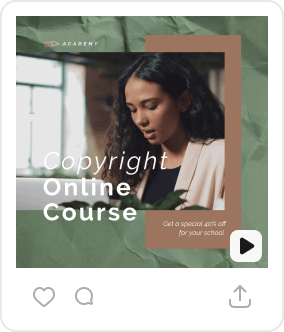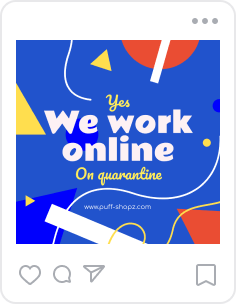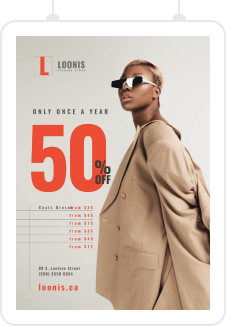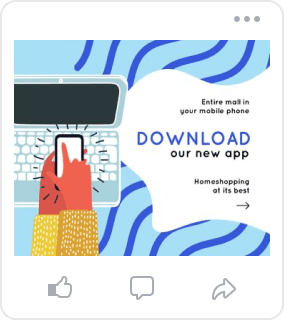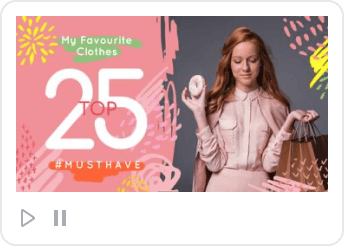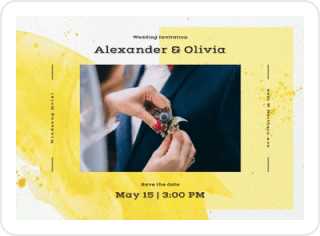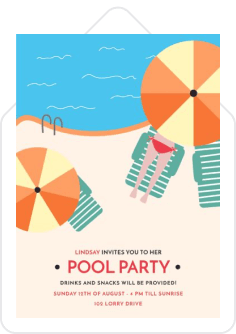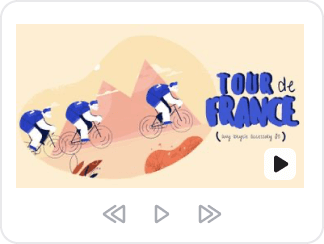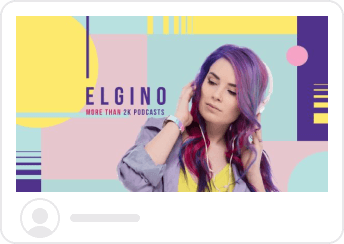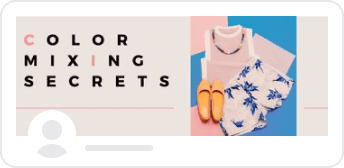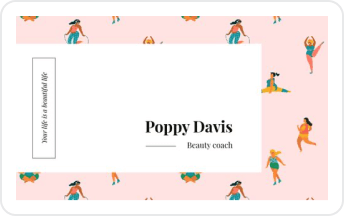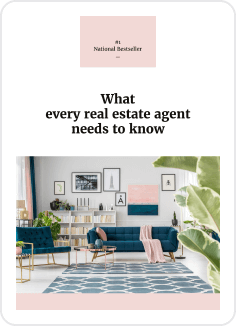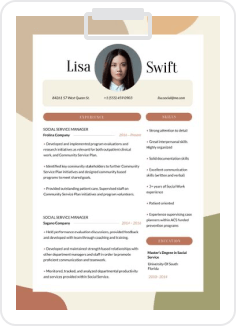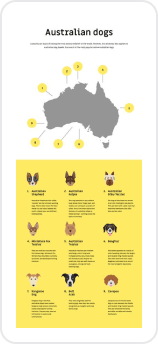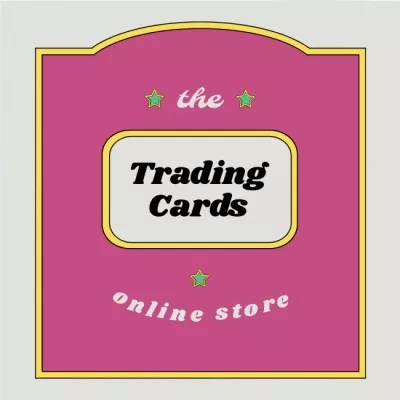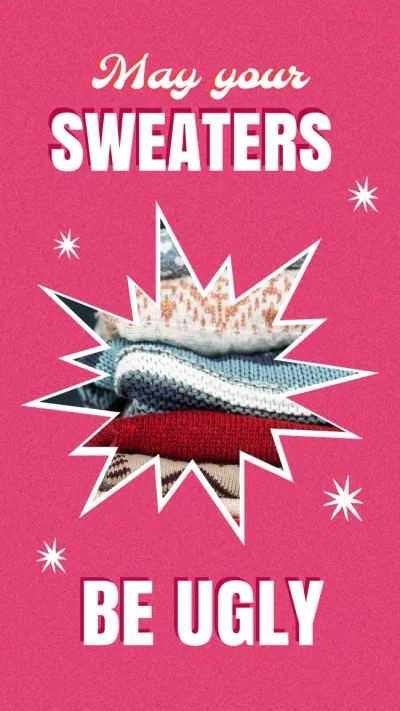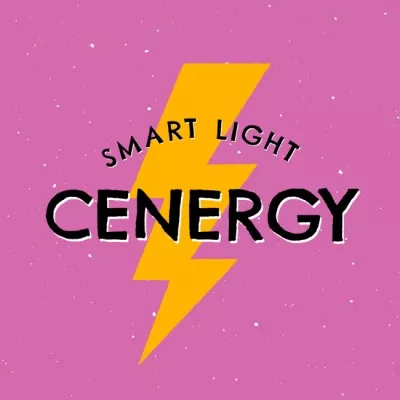The meaning behind fuchsia
About the color
We know the exact year when the fuchsia color got its name. In 1859, French chemist Emmanuel Verguin invented a synthetic purplish-red aniline dye. He called it “fuchsine” (after a Fuchsia plant with magnificent flowers).
Since then, different shades of this color have dominated the biggest pop culture moments. In the 70s, when coloring your hair was still fairly uncommon, pairing a visually aggressive spiked hair with fuchsia broke conventional beauty standards.
Along with dusty roze, bubblegum, and other shades of pink — striking fuchsia became a statement color. And with Madonna going fuchsia — this trend looks set to carry on.
The fuchsia hex code is #CA2C92. Various shades of pink are similar to fuchsia. If you want to add some bold neon to your designs, you might also like mysterious magenta (color code #FF00FF) or hot pink (hex #FF69B4).
| Type | Value |
|---|---|
| HEX | #CA2C92 |
| RGB | 202, 44, 146 |
| CMYK | 0, 0.78, 0.28, 0.21 |
Application in design
If you are looking for a perfect pink for your online clothing store, spa, or beauty salon branding — a rich fuchsia might be the one. It’s closely related to its mother color (red), but is empowering in a more playful and chic way.
Fuchsia scans well on social media. Many style influencers lean towards its strong ability to captivate attention.
Avoid stereotyping fuchsia with some ‘Barbie’ color. In recent years, nostalgia for neon Blade runner aesthetics made fuchsia an excellent choice for high-tech companies. Just look at the color combination in the Flickr logo.
To make visually daring and eye-catching graphics, try pairing fuchsia with different shades of its complementary colors — reds and greens.