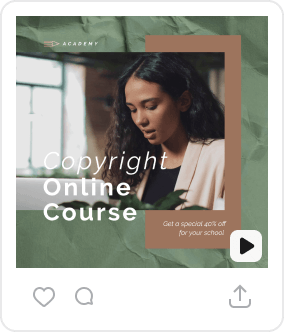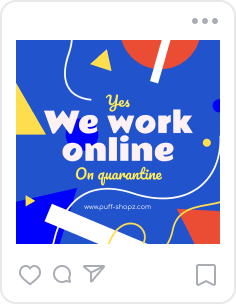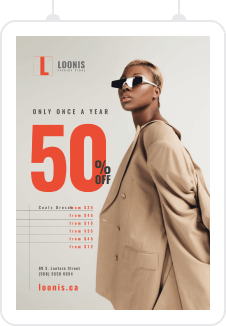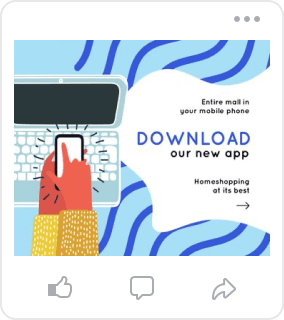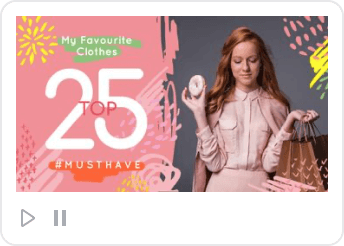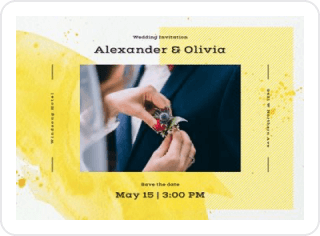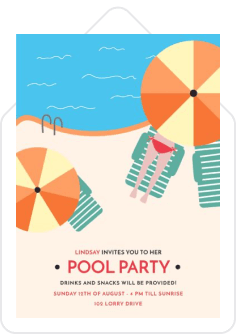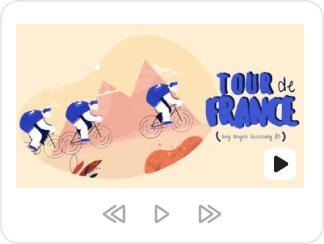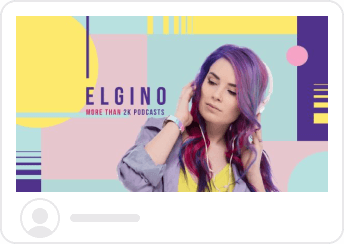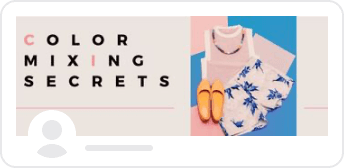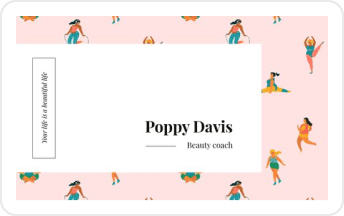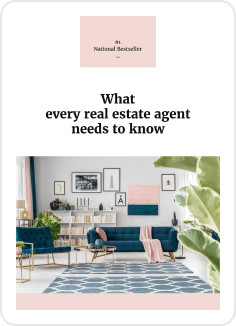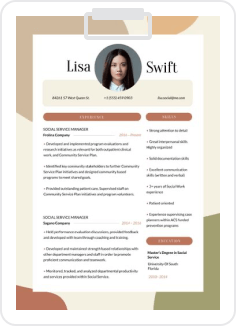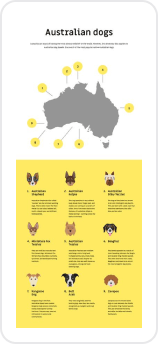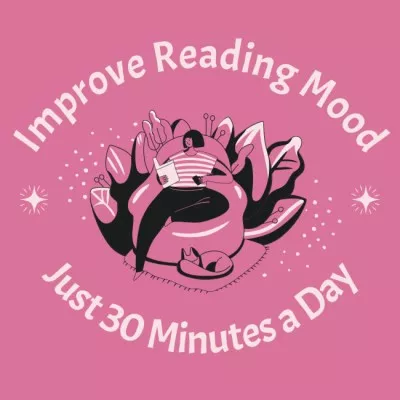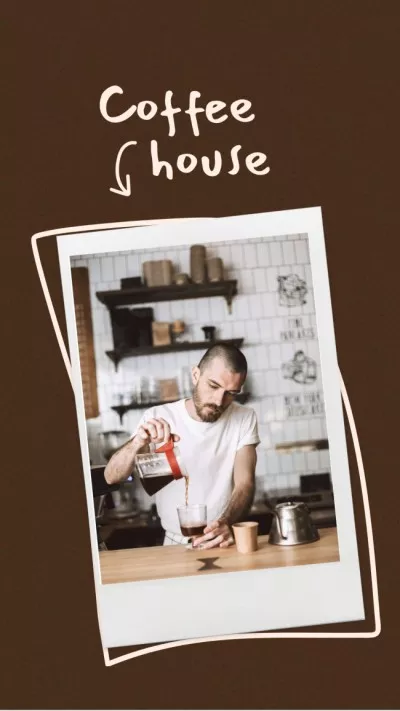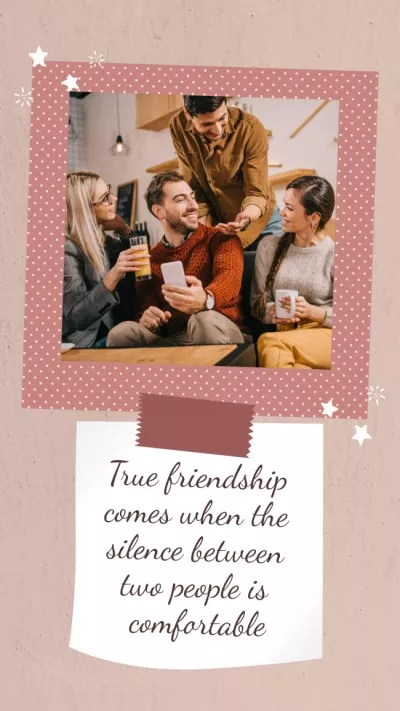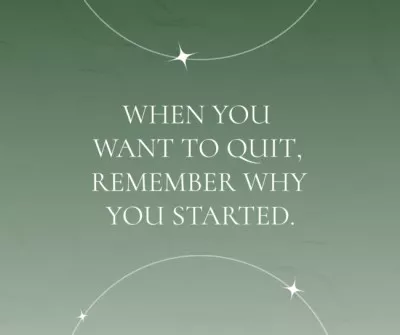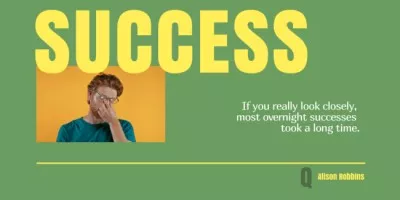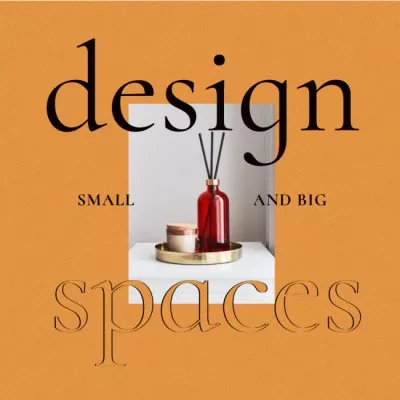Resimlere Kolayca Animasyonlu Efektler Ekleyin
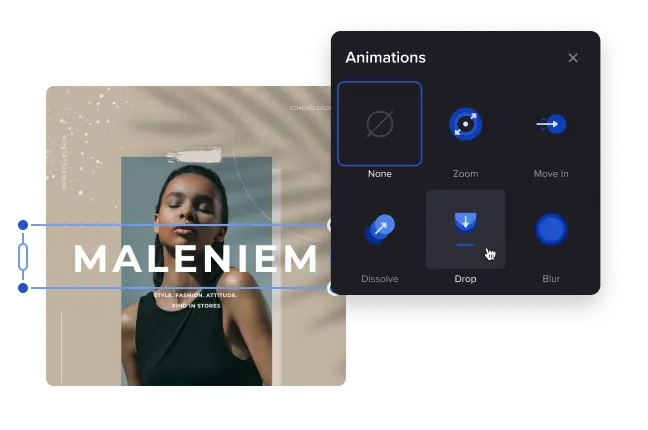
VistaCreate’da Animasyon Seçenekleri – ABC kadar kolay
-
İstediğiniz herhangi bir öğeyi canlandırın
Tasarımınızdaki herhangi bir öğeyi hareket ettirerek animasyonlu görüntüler oluşturun. Metin, çerçeve veya diğer öğelere çeşitli fotoğraf animasyonu efektleri uygulayın. Görsele daha fazla dikkat çekmek için kelimelerinizin öne çıkmasını sağlayın veya arka planı canlandırın.
-
Animasyonu ayarlama
Daha ilginç bir geçiş için gecikmeli bir animasyon yapın. VistaCreate’te özel animasyon gecikme süresini ayarlayabilirsiniz. Örneğin, bir nesnenin hemen, diğerinin ise 3 saniyelik bir gecikmeyle solmasını sağlayın. En iyi metin bloklarıyla çalışır.
-
Animasyonlu nesneler ekle
Kendinizi fotoğraf animasyon efektleriyle sınırlamayın – animasyonlu tasarım nesneleriyle görsellerinizi geliştirin. VistaCreate aralarından seçim yapabileceğiniz binlerce çarpıcı animasyon sunar. İstediğiniz konuyu daraltmak ve yaratıcı fikriniz için doğru animasyonu bulmak için editördeki aramayı kullanın.
Animasyonlu Efekt Türleri
-
Yakınlaştır/Uzaklaştır
Bu animasyonlu efekt, çalışma yüzeyindeki herhangi bir tasarım nesnesiyle harika çalışır. Örneğin, tuvale birkaç şekil atabilir ve bazılarına yakınlaştırma efektini uygulayabilir ve ışıltılı bir görünüm için soldaki şekillere uzaklaştırabilirsiniz.
-
Soldurma
Bir görüntü veya animasyonun tuval üzerinde sorunsuz bir şekilde görünmesi için yavaşça açılan animasyon efektini kullanın. Modern bir tasarım oluşturmak için dokular, çizgiler ve şekiller gibi birkaç katman ekleyin.
-
Uçuş
Örneğin bir metin bloğuna daha fazla vurgu yapmak için, bu uçuş animasyon efektini kullanın. İndirim rozeti gibi tuvalinizdeki en önemli tasarım öğesine gerekli dikkati çekmenize yardımcı olabilir.
-
Düşüş
Düşme etkisiyle eğlenin. Sevimli karakterlere sahip etiketlere veya resimlere uygulayın ve efektler arasında gecikmeler yapın. Tasarımınızın belirli ayrıntılara daha fazla dikkat çekmesini istiyorsanız, başka bir animasyon efektiyle birleştirin.
Animasyonlu efektler nasıl eklenir
-
1
Bir şablon seçin
VistaCreate, her iş alanı ve her zevke uygun büyük bir statik ve animasyonlu tasarım şablonları kitaplığına sahiptir. Ruh halinize uygun olanı seçin ve tasarlamaya başlayın! -
2
Şablonu Özelleştirin
Seçilen şablondaki her şeyi beğendiyseniz, devam edin ve hemen indirin. Bir şeyi değiştirmek istemeniz durumunda, her bir tasarım öğesini zevkinize göre düzenleyebilirsiniz. -
3
Animasyonlu efektler ekleyin
Çalışma yüzeyindeki herhangi bir öğeye animasyonlu efektler ekleyin. Ancak, tasarımınızın fazladan dikkat gerektirmeyen kısımlarında dengeyi korumanız ve aşırı hareket etmemeniz önerilir. -
4
İndirin veya paylaşın
Sonuçtan memnun kaldığınızda, tasarımı indirebilir veya doğrudan VistaCreate arayüzünden sosyal medyada paylaşabilirsiniz.
SSS
-
Animasyonlu bir efekt için nasıl gecikme ayarlarım?
İlk olarak, çalışma yüzeyinin başlık menüsündeki “Canlandır” düğmesini tıklayarak fotoğrafınızı canlandırın. Ardından tasarım yazılımımızdaki tüm fotoğraf animasyon efektlerini keşfedin, sizin için en uygun olanı seçin ve kenar çubuğu menüsünde “Gecikme” seçeneğini bulun. İstediğiniz gecikme süresini girin veya manuel olarak ayarlamak için kaydırıcıyı hareket ettirin. -
VistaCreate’da metni canlandırabilir miyim?
Tabii ki yapabilirsiniz! Fotoğrafınıza metin ekleyin, VistaCreate’teki efektlerden birini seçerek ona bir animasyon efekti uygulayın. Ayrıca kelimeleri ve hatta harfleri ayrı metin bloklarına girebilir ve aynı animasyon efektini hafif bir gecikmeyle uygulayabilirsiniz. VistaCreate’teki yaratıcı animasyon seçeneklerini deneyin ve animasyonlu fotoğraflarınızla sosyal medya platformlarında etkileşimi artırın. -
Animasyonlara animasyonlu efektler uygulayabilir miyim?
Evet! Medya kütüphanemizdeki tüm tasarım nesnelerine, hatta zaten animasyonlu olanlara bile animasyonlu efektler uygulayabilirsiniz. Tasarımınızda ekstra harekete ihtiyacınız varsa, devam edin. Hatta “Önizleme” düğmesinin yardımıyla nihai sonucun nasıl görüneceğini görebilirsiniz. -
Kendi resmimi nasıl canlandırırım?
VistaCreate’de kendi resimlerinizi videolarınızı ve müziklerinizi tasarımlarınızda kullanmak üzere kolayca yükleyebilirsiniz. Bunu yapmak için, kenar çubuğu menüsündeki “Yüklemeler” sekmesine gidin ve “Resim veya Video Yükle “ye tıklayın. Ayrıca yaratıcı varlıklar kütüphanemizdeki milyonlarca statik fotoğrafı keşfedebilir ve beğendiğiniz bir fotoğrafı filigransız olarak tasarımınıza ekleyebilirsiniz. -
Telefonumdaki bir resmi nasıl canlandırırım?
Animasyonlu görüntüler oluşturmak için en iyi uygulamaları arıyorsanız veya telefonunuzda bir resme nasıl animasyon uygulanacağını öğrenmek istiyorsanız, başka yere bakmanıza gerek yok! VistaCreate uygulamasını deneyin ve hareket halindeyken kolayca göz alıcı animasyonlar oluşturun. Ekstra tasarım yazılımına gerek yok. Uygulamayı uygulama mağazanızdan indirmeniz ve başlamak için bir şablon seçmeniz yeterlidir. Zaten animasyonlu düzenlerden seçim yapmak için bir video formatı da seçebilirsiniz.