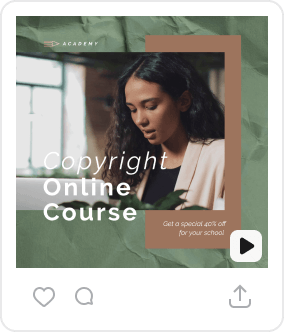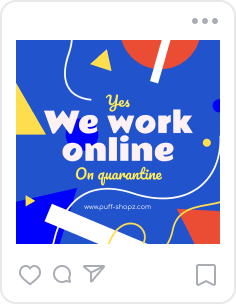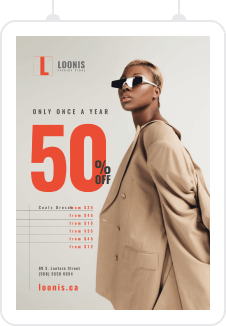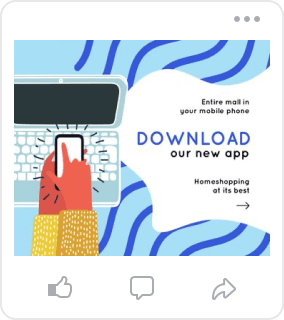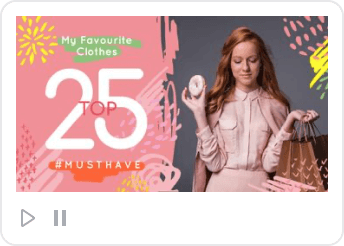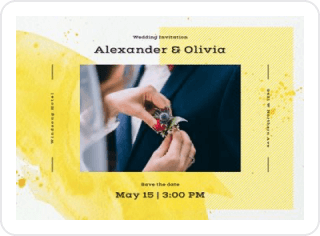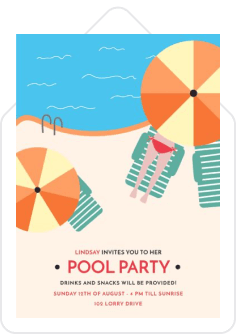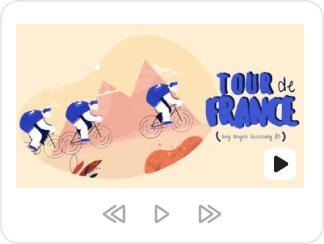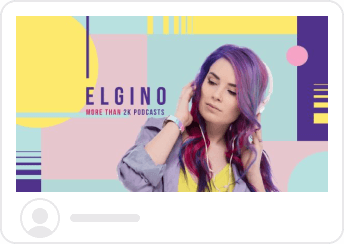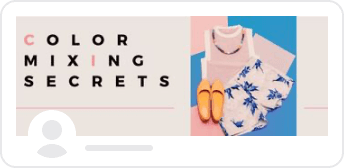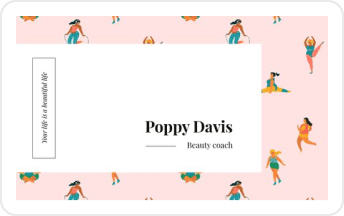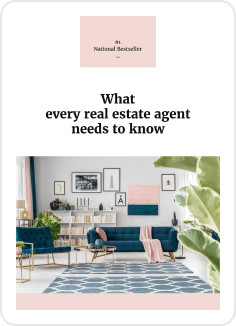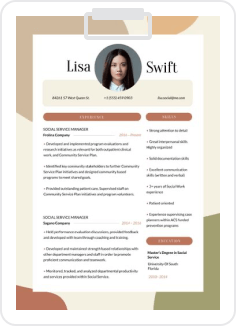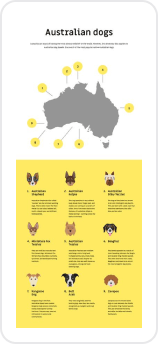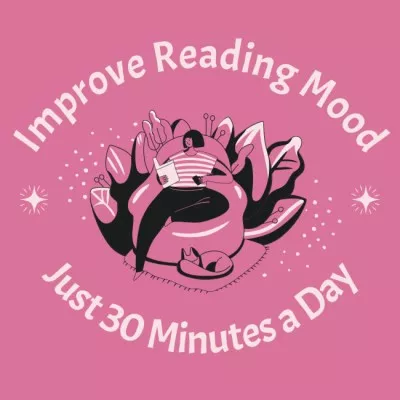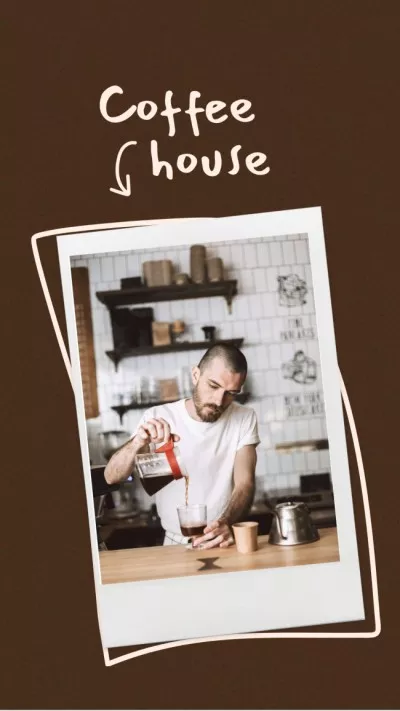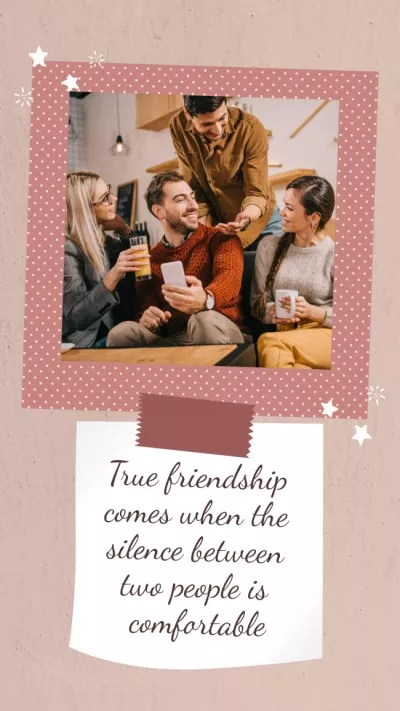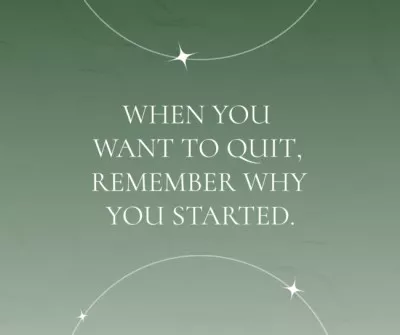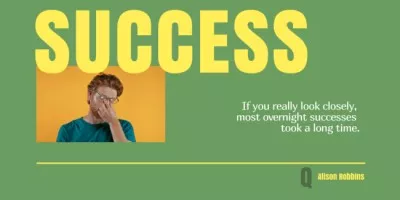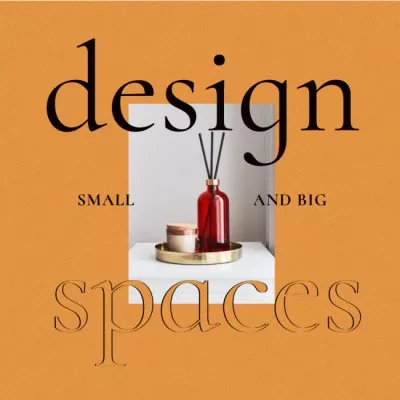Creare Animazioni Con Foto e Immagini
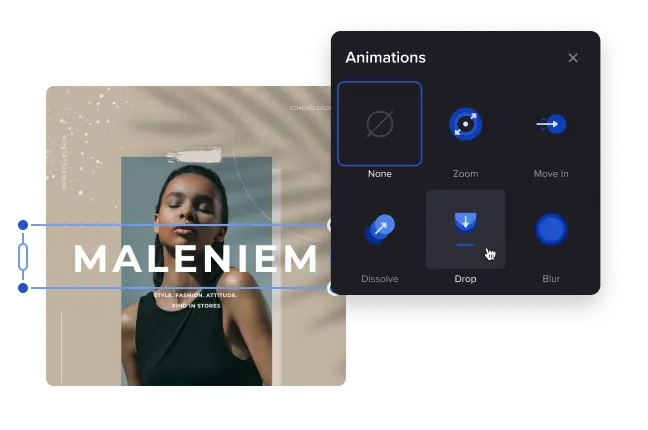
I principali vantaggi dell’animare foto online in VistaCreate
-
Anima qualsiasi elemento desideri
Crea immagini animate facendo muovere qualsiasi elemento del tuo design. Applica vari effetti di animazione fotografica a testo, cornici o altri elementi. Fai comparire le parole in automatico o anima lo sfondo per indirizzare maggiormente l’attenzione verso le immagini.
-
Regola l’animazione
Per una transizione più interessante, crea un’animazione ritardata. Con lo strumento di VistaCreate, puoi impostare il tempo di ritardo dell’animazione personalizzata. Ad esempio, fai in modo che un oggetto si dissolva immediatamente e che l’altro abbia un ritardo di 3 secondi. L’effetto dà il meglio con i blocchi di testo.
-
Aggiungi oggetti animati
Non limitarti agli effetti di animazione fotografica: migliora le tue immagini con gif e oggetti di design animati. VistaCreate offre migliaia di fantastiche animazioni e gif tra cui scegliere. Utilizza la ricerca nell’editor per restringere il campo dell’argomento desiderato e trovare l’animazione giusta per la tua idea creativa.
Tipi di effetti animati su foto
-
Zoom
Questo effetto animato funziona alla grande con qualsiasi oggetto di design sull’area di lavoro. Ad esempio, puoi posizionare diverse forme sulla tela e applicare l’effetto zoom avanti ad alcune di esse, e lo zoom indietro a quelle rimaste. Questo creerà un effetto a spirale.
-
Dissolvenza
Usa l’effetto animato di dissolvenza per far apparire un’immagine o un’animazione gradualmente nel design. Aggiungi un paio di livelli come texture, linee e forme per creare un design moderno.
-
Scala
Per dare maggiore enfasi, ad esempio, a un blocco di testo, utilizza l’effetto animato Scala. Può aiutare ad attirare maggiormente l’attenzione sull’elemento di design più importante del design, come l’annuncio di un’offerta speciale.
-
Sposta
Applica l’effetto Sposta alle intestazioni sull’area di lavoro. In questo modo, puoi strutturare al meglio le informazioni sulla tua pagina e aiutare gli utenti a passare da una sezione all’altra senza perdere alcun dettaglio.
Come aggiungere effetti per animare immagini statiche online
-
1
Scegli un modello
VistaCreate ha una vasta libreria di modelli di design per qualsiasi settore aziendale. Scegline uno adatto al tuo scopo o inizia con una tela bianca per caricare i tuoi contenuti e creare un design da zero. -
2
Personalizza un template
Carica le tue fotografie o usa le immagini dalla nostra libreria creativa senza filigrane. Cambia il colore di sfondo, aggiungi testo, sostituisci oggetti e apporta altre modifiche per adattarle alla tua idea di design e ai tuoi contenuti. -
3
Aggiungi effetti animati
Aggiungi effetti animati a qualsiasi elemento del design. Tuttavia, ti consigliamo di mantenere un certo equilibrio e di non esagerare con l’animazione nelle parti del design che non vuoi che catalizzino l’attenzione per non compromettere la qualità dei tuoi contenuti. -
4
Scarica o condividi
Una volta che il tuo design è pronto, scaricalo sul computer. Puoi anche utilizzare la funzione di condivisione per mostrare a tutti la tua immagine animata dall’interfaccia di VistaCreate e iniziare a raccogliere Mi piace sulle piattaforme dei social media.
FAQ
-
Come posso impostare un ritardo per un effetto animato?
Per iniziare, anima la tua foto cliccando sul pulsante “Anima” nel menu in alto dell’area di lavoro. Poi, esplora tutti gli effetti di animazione per foto nel nostro software di design, scegli quello più adatto alla tua idea e cerca l’opzione “Ritardo” nel menu laterale. Inserisci il tempo di ritardo desiderato o muovi il cursore per impostarlo manualmente. -
Posso animare il testo in VistaCreate?
Certamente! Aggiungi testo alla tua foto e applica un effetto animato scegliendo tra quelli disponibili su VistaCreate. Puoi anche inserire parole o singole lettere in blocchi di testo separati e applicare lo stesso effetto animato, ma con un leggero ritardo. Sperimenta con le opzioni creative di animazione su VistaCreate e aumenta il coinvolgimento sui social media con le tue foto animate. -
Posso applicare degli effetti animati alle animazioni?
Certo! Puoi applicare effetti animati a tutti gli oggetti di design della nostra libreria multimediale, anche a quelli già animati. Se hai bisogno di aggiungere quel tocco di movimento in più nel tuo design per avere la certezza di realizzare un progetto di successo, ti consigliamo di provare a farlo subito. Puoi anche vedere quale sarà il risultato finale con l’aiuto del pulsante “Anteprima”. -
Come posso animare la mia immagine?
Su VistaCreate, puoi facilmente caricare le tue immagini, video e musica per utilizzarli nei tuoi design. Per farlo, vai alla scheda “Caricamenti” nel menu laterale e clicca su “Carica immagine o video”. Puoi anche esplorare milioni di foto statiche nella nostra libreria di risorse creative e aggiungerne una che ti piace al tuo design senza filigrana. -
Come faccio ad animare un’immagine sul mio telefono?
Se sei alla ricerca delle migliori app per creare immagini animate o vuoi sapere come animare una foto sul tuo telefono, non cercare oltre! Prova l’app di VistaCreate e crea facilmente animazioni di spicco in movimento. Non è necessario alcun software di design aggiuntivo. Ti basta semplicemente scaricare l’app dal tuo store di applicazioni e scegli un modello per iniziare. Puoi anche selezionare un formato video per scegliere tra layout già animati.