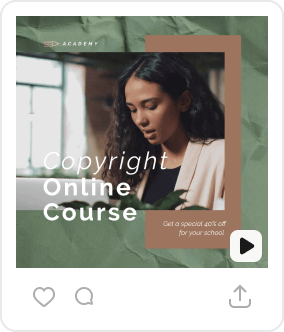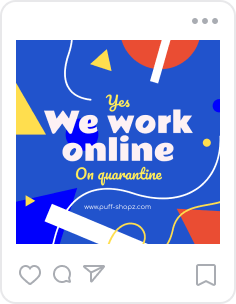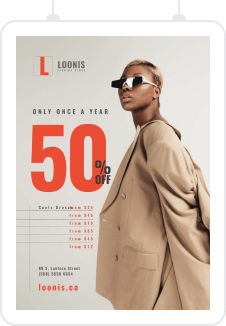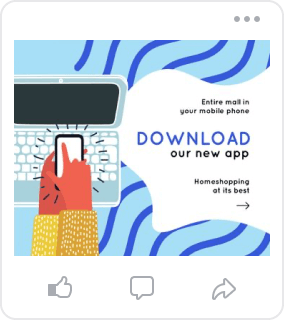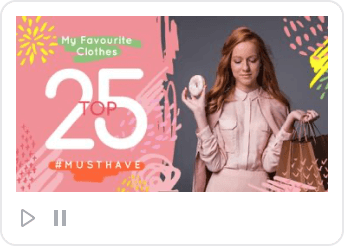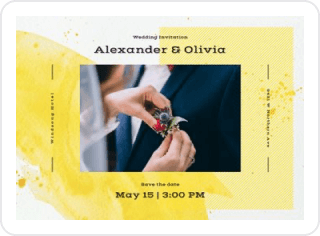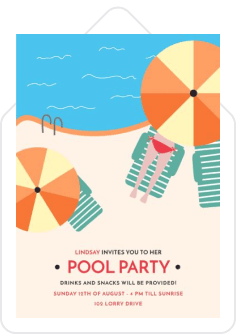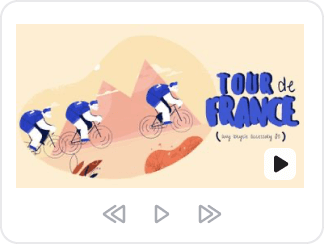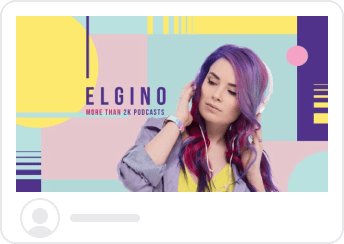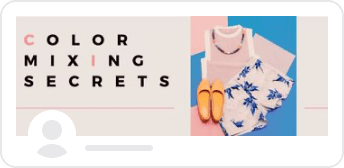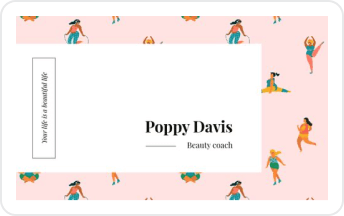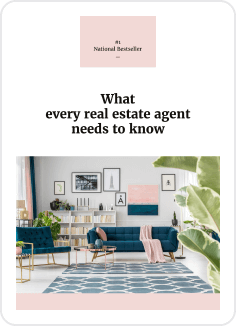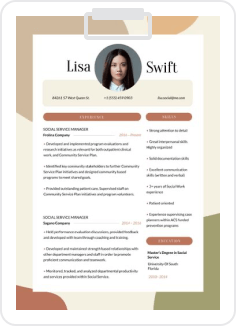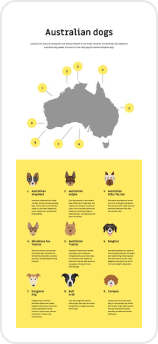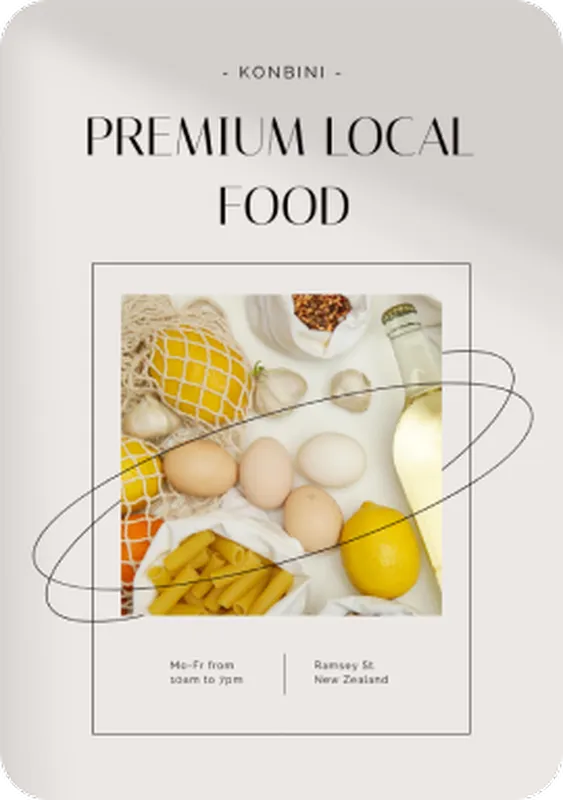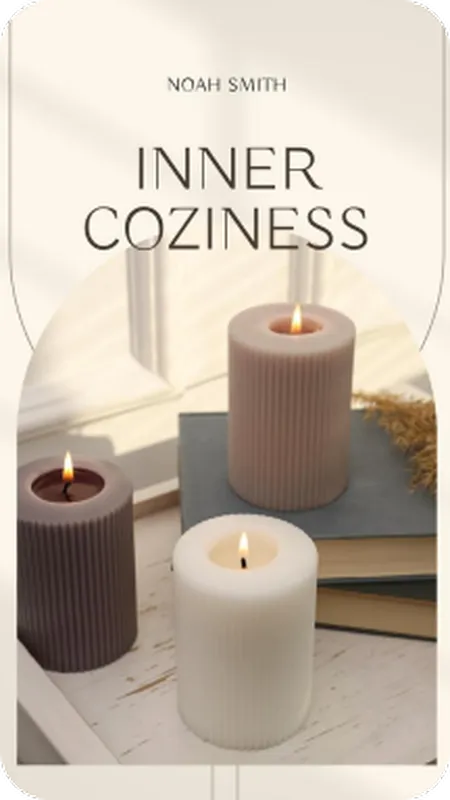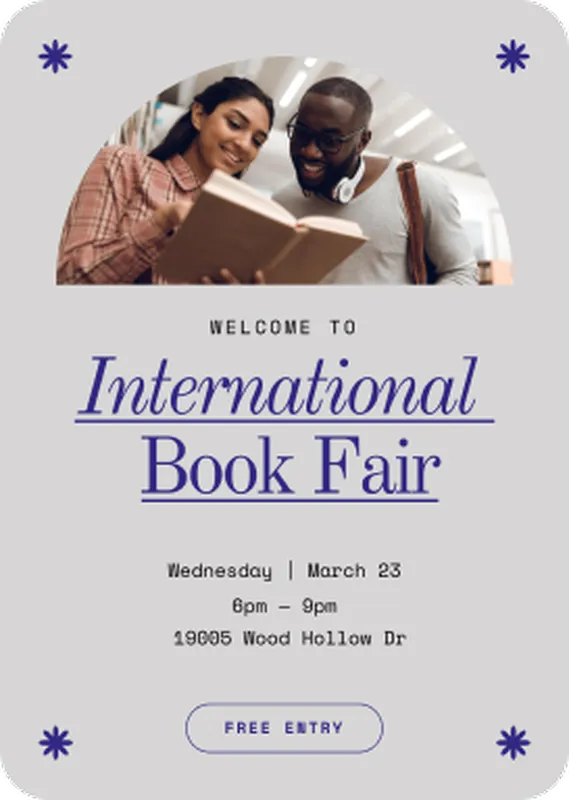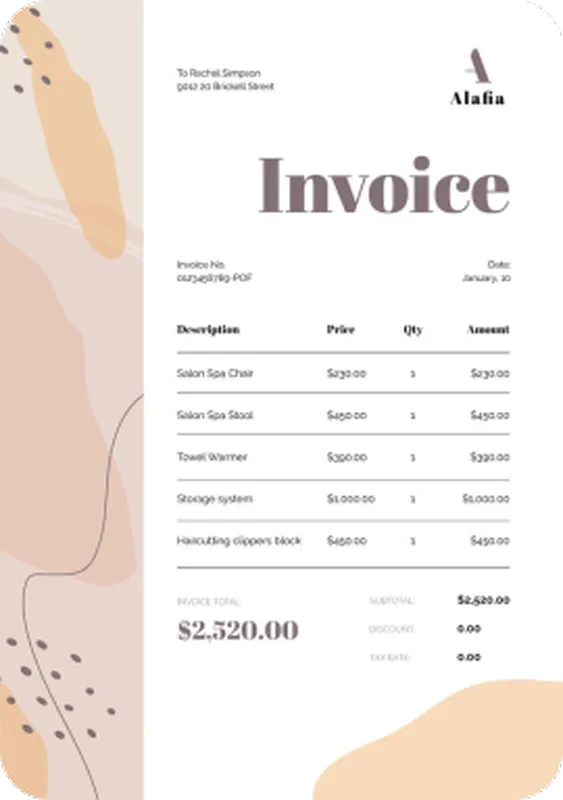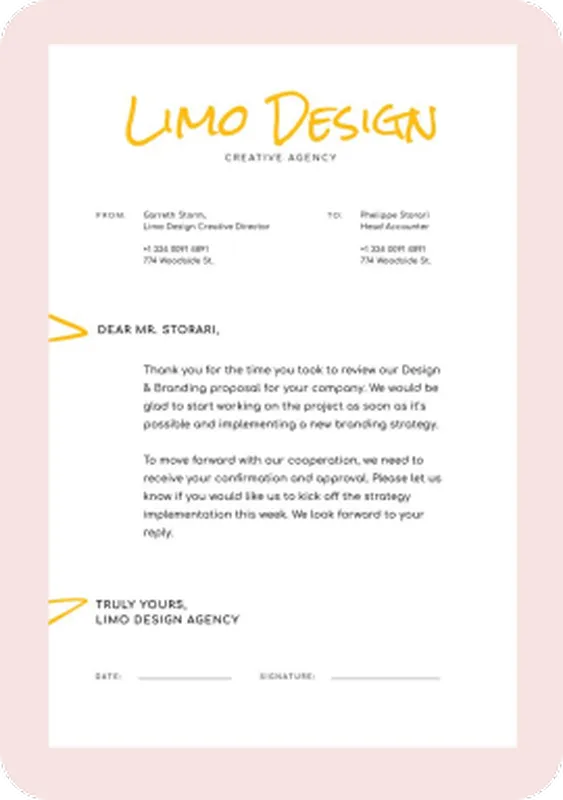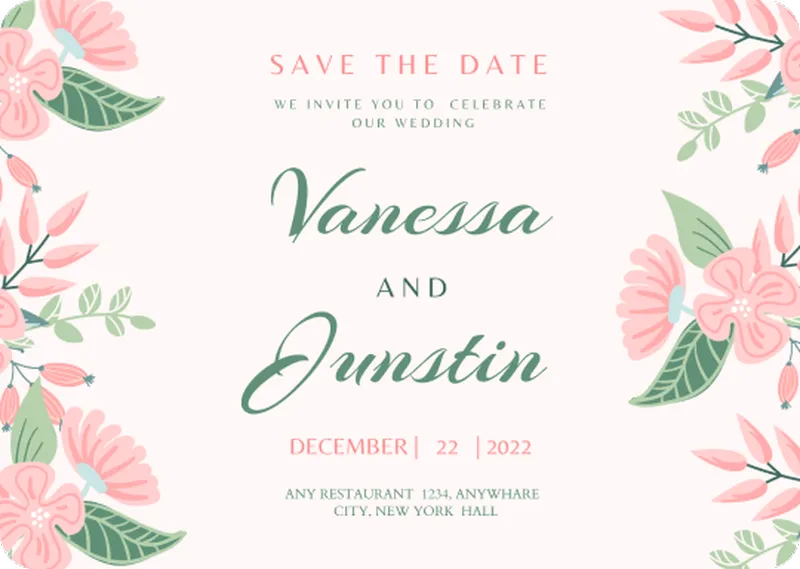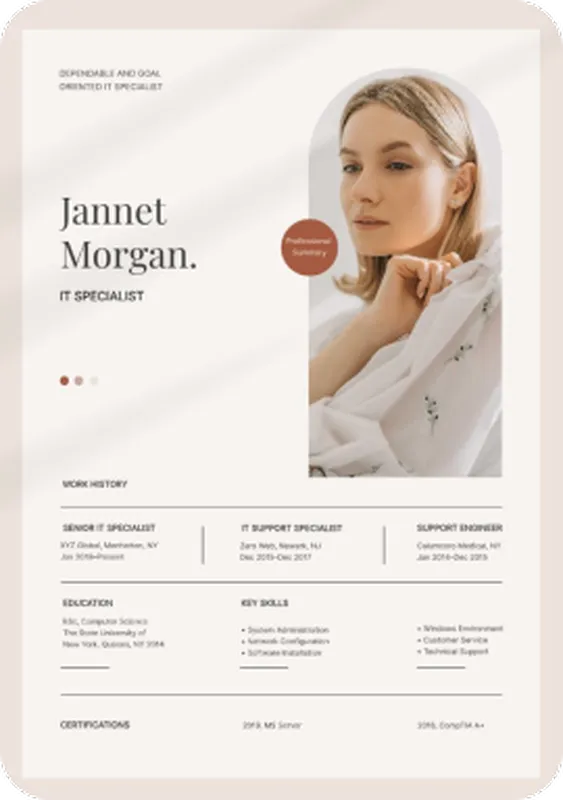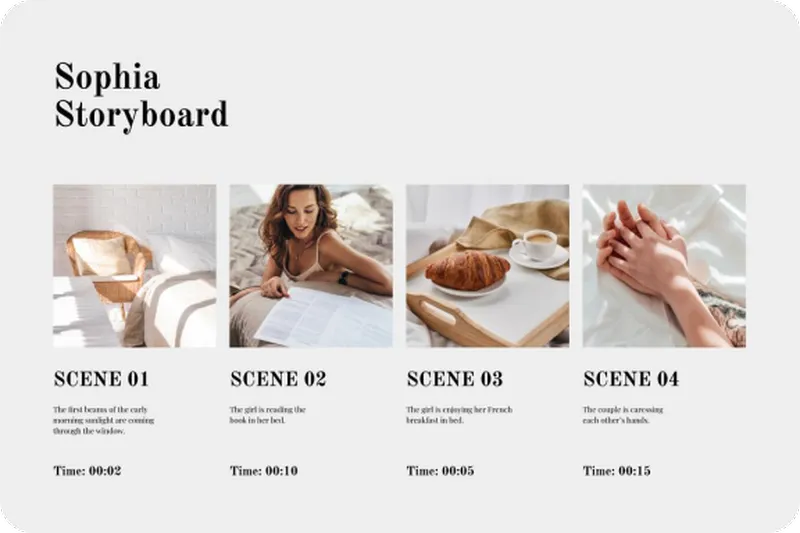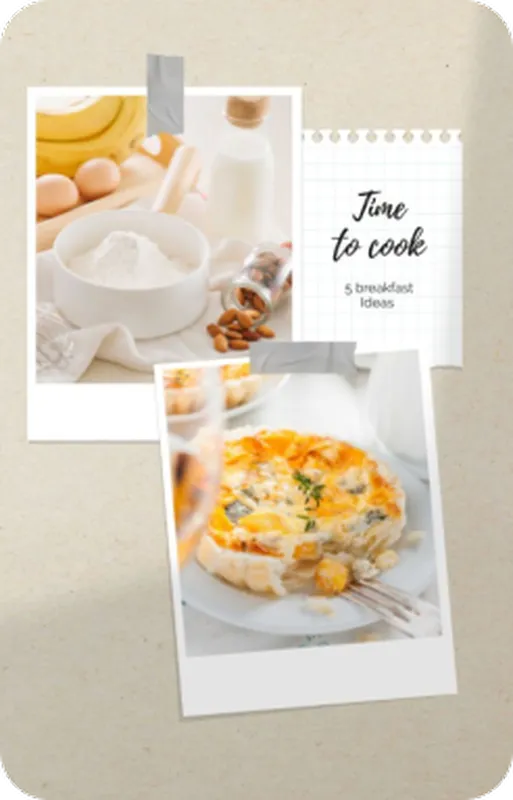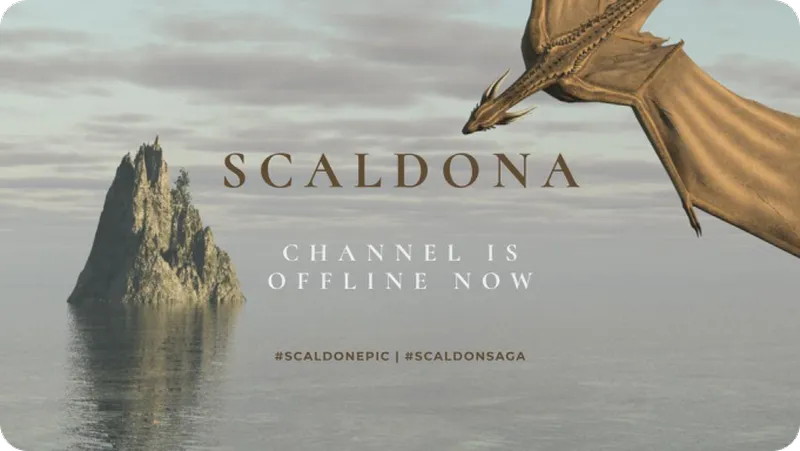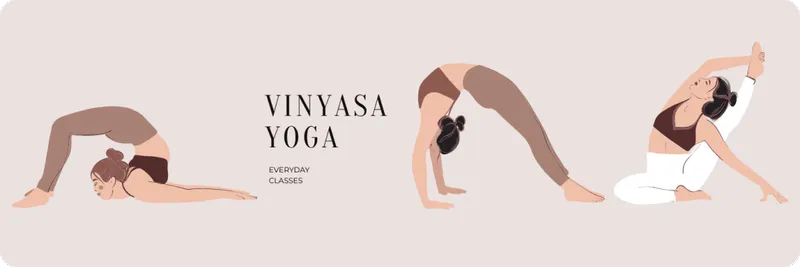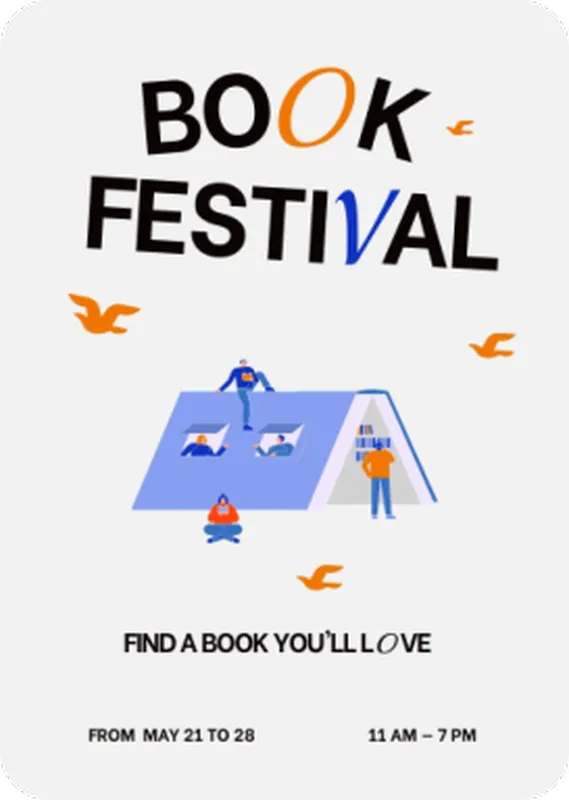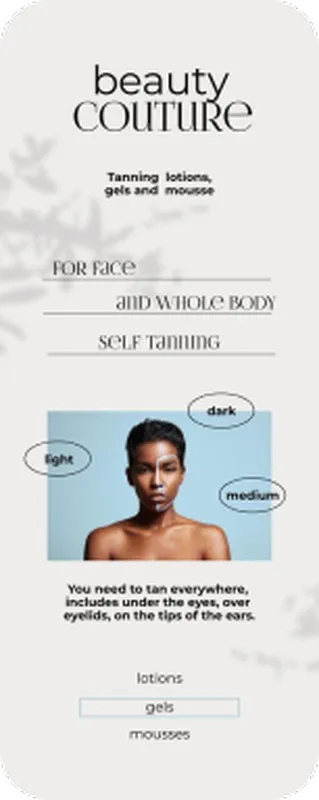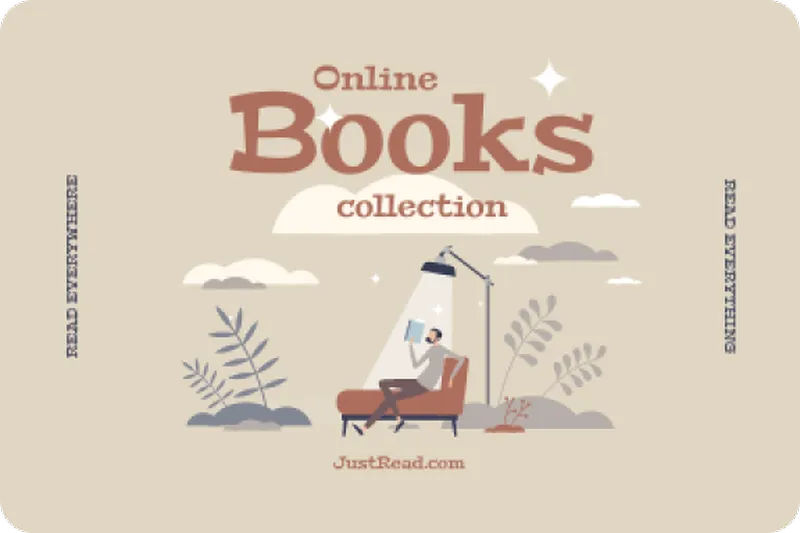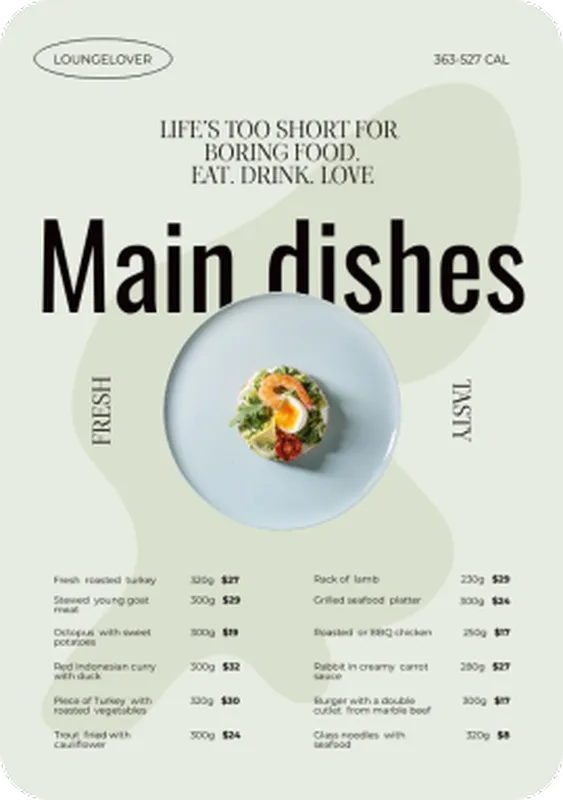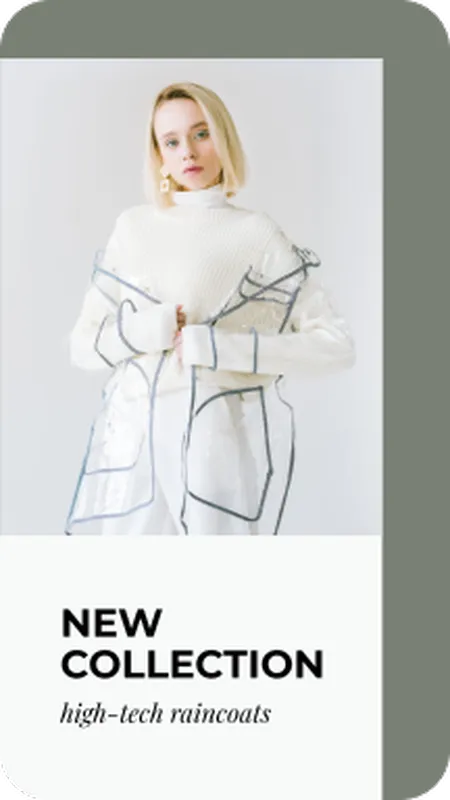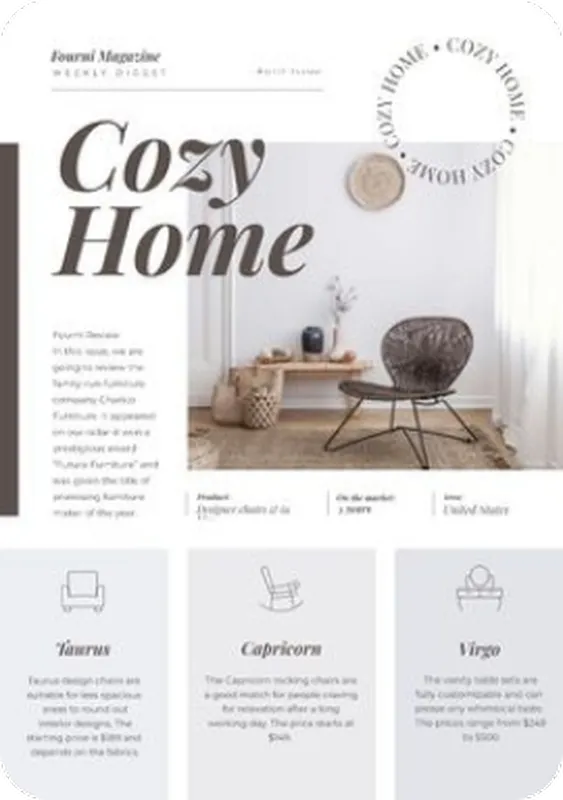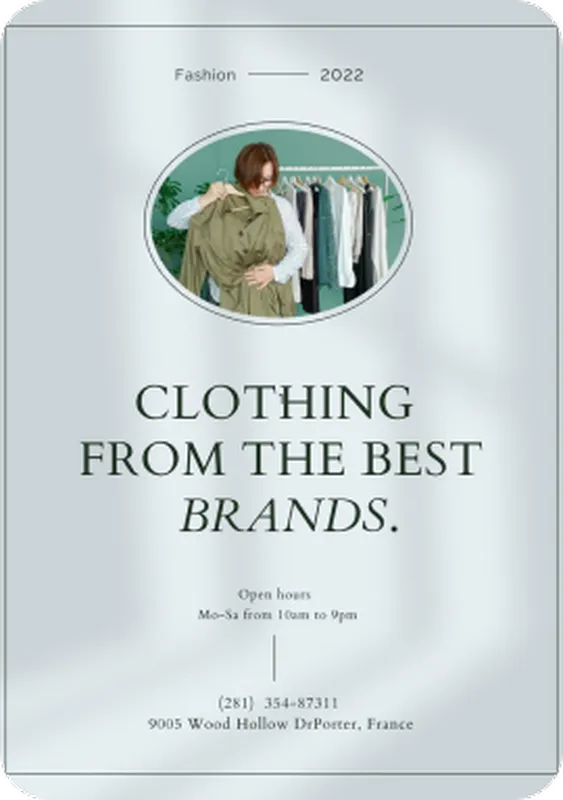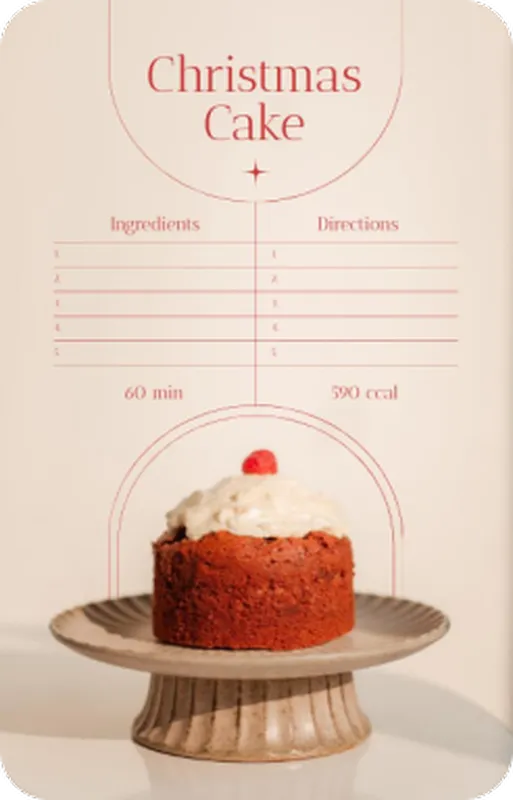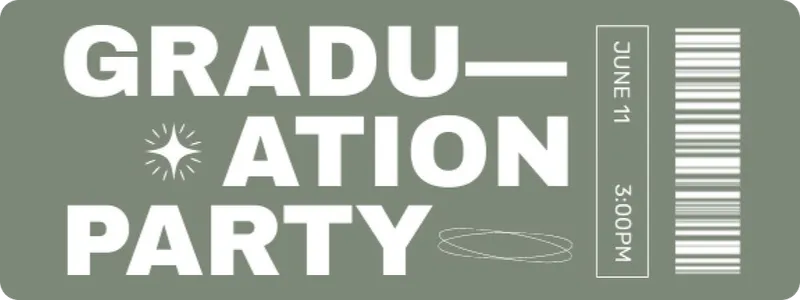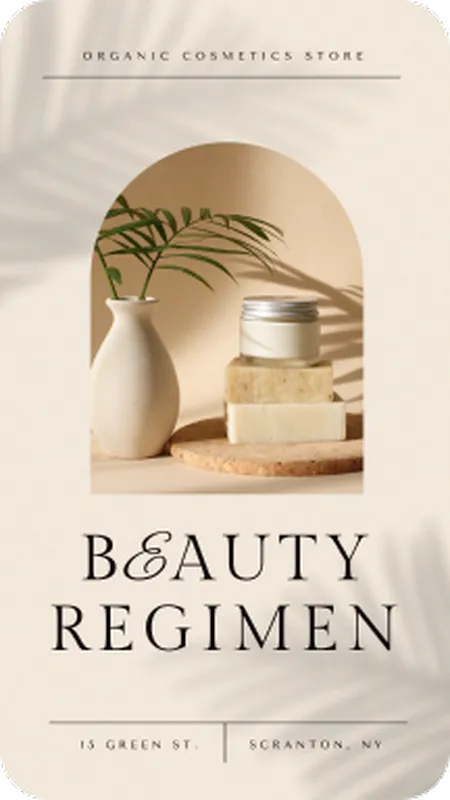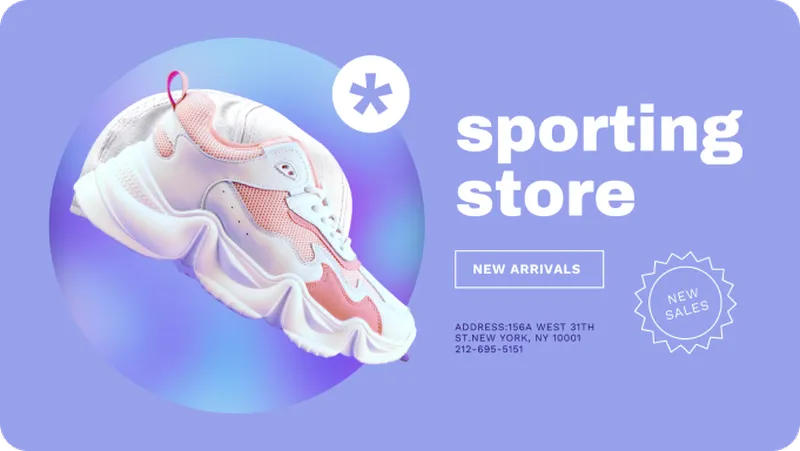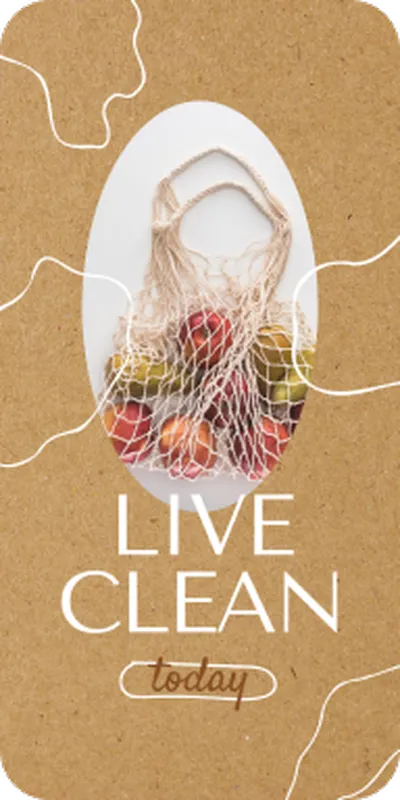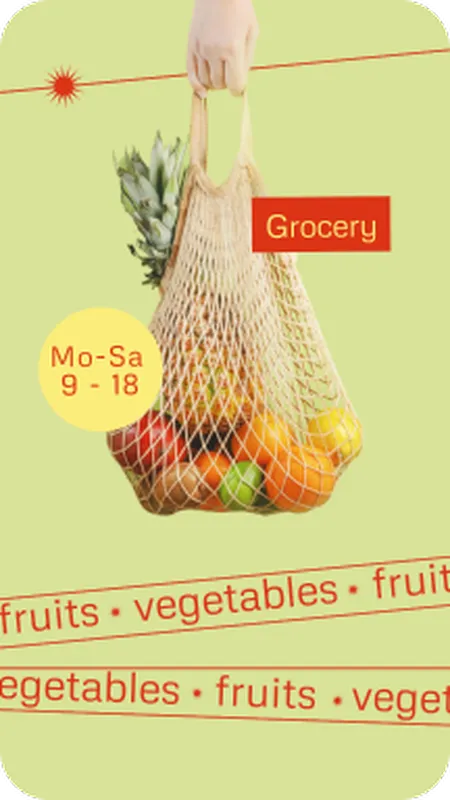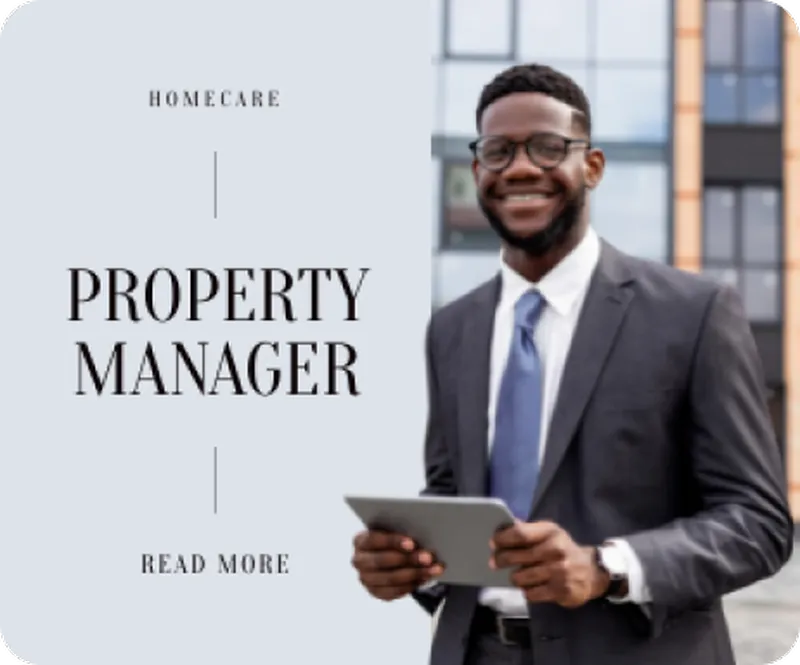- Ohjevideot
- Opi luomaan yksilöllinen Zoom-tausta
Opi luomaan yksilöllinen Zoom-tausta
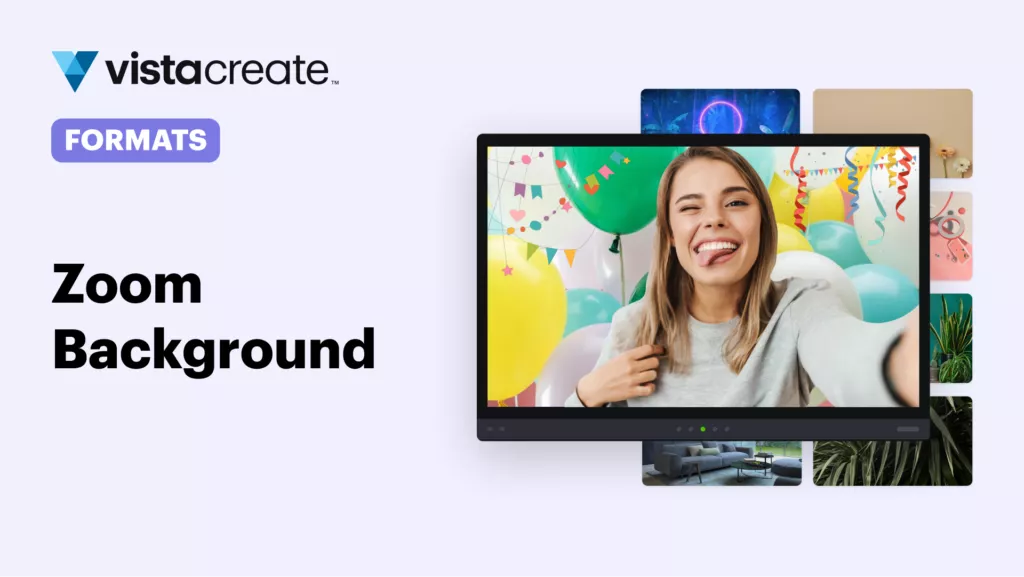
Katsottu 7.9K
Tee upeaa visuaalista sisältöä Vistacreatessa
Sovella VistaCreatessa oppimaasi, kun se on vielä tuoreena mielessäsi! Valitse yli 100 000 mallipohjasta ja luo upeita digitaalisia ja tulostettavia projekteja, jotka korostavat yrityksesi parhaita puolia.
Tai päivitä VistaCreate Pro -palveluun saadaksesi nämä edut:
- Yli 70 milj. tekijänoikeusvapaata valokuvaa, videota ja vektoria
- Taustanpoistotyökalu, joka korostaa tuotettasi
- Koonmuutostoiminto, jolla projektin voi sovittaa nopeasti eri somealustoille
- Tiimitili yhteistyöhön enintään 10 jäsenen kanssa
Katso lisää oppaita ja löydä hyödyllisiä vinkkejä
Suunnittele tarinasi sopivaan ympäristöön:
Choose a design format
-
Vaihe 1.
Choose a design format
When you look for ways how to do Zoom backgrounds, you just come to VistaCreate and consider it done! First, select a format from the collection and then choose a design template. You can also create from scratch using custom dimensions. -
Vaihe 2.
Adjust and personalize the template
How to get a background on Zoom that perfectly fits your mood today? Browse VistaCreate media library that has millions of top-quality photos and design objects. Use the search bar to quickly find what you need. -
Vaihe 3.
Download your ready background
Your design is ready, and it means you no longer worry about how to make a Zoom background. Download the image or animation in a suitable format and come back later for more awesome Zoom backgrounds! -
Vaihe 4.
Upload your design to Zoom
To find out how to change your Zoom background or get more advice on how to use Zoom in general, visit their Help Center.
Opi lisää VistaCreatesta tutustumalla kaikkiin ohjevideoiden kategorioihin.
Aloita
Opi suunnittelun perustekniikat, niin pääset alkuun VistaCreatessa.
0 / 7
Suunnitteluvinkkejä
Tutustu suunnitteluvinkkeihin, jotka parantavat luovia projektejasi.
0 / 6
VistaCreaten esitysmuodot
Opi luomaan projekti kaikissa VistaCreaten esitysmuodoissa.
0 / 7
VistaCreaten ominaisuudet
Opi käyttämään VistaCreaten kaikkia suunnitteluominaisuuksia.
0 / 10
Pro-ominaisuudet
Opi käyttämään VistaCreate Pro -ominaisuuksia edistyneemmissä projekteissa.
0 / 2
Autamme sinua korostamaan sitä, mikä tekee yrityksestäsi erinomaisen
Asiakirjat & Kirjeet
Kannet ja otsikot
Markkinointi
Video & Animaatio
Viestit ja tarinat
Online-mainokset