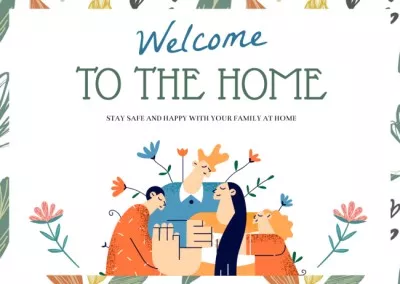Create Inspiring Welcome Cards
VistaCreate makes it easy to design cards for any occasion. What’s even better, you don’t have to be a professional designer to enjoy the platform — our editing tools are super easy to use!

Get it printed!
Get it printed!
Get it printed!
Create a welcome card in minutes
VistaCreate offers all needed tools and content for enjoyable design. You can easily make a welcome card for any purpose. Welcome a new local to the neighborhood, or a new employee with a fancy card, create a cute welcome home card, or a card for church.
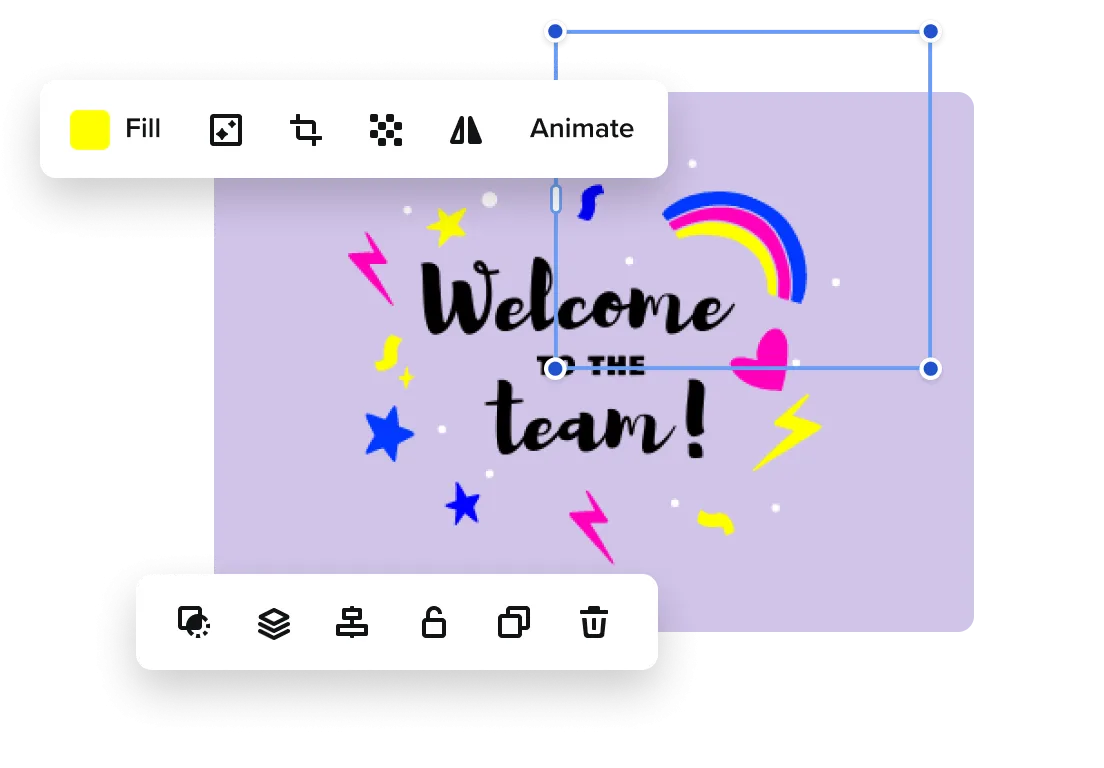
Design unique welcome cards now
VistaCreate made sure you’re all-set with user-friendly design tools and objects to make your own welcome cards.
Fully customizable templates
VistaCreate provides you with a library of design templates. Give a personalized touch to whichever template you choose. You can quickly and easily edit them to suit your business or personal needs.



A variety of design objects
From just one template, you can easily create many new designs. Select all the design elements you like, then drag-and-drop them on the canvas. Feel free to customize them to your liking!


Personalize your design
VistaCreate’s design objects retain their original quality, whether enlarged or compressed. You can also customize your card by flipping and animating objects, recoloring, trying out different fonts, and changing the transparency.

Quickly upload your files
You’re not limited to using templates. VistaCreate’s card generator gives you the freedom to create your welcome cards from scratch. Enter custom dimensions or open a blank canvas to get started. Upload your own files to create a unique welcome card online.



Print option
Whether you use a pre-made template or create a design from scratch, you can send your project for print in just a few clicks. Once you’re done with the design, click “Print Online” to place your order and get it delivered to your doorstep.
-
Access thousands of premium templates for your projects
-
Design using files from a library of 150M+ photos, videos, vectors
-
Remove backgrounds from your images with a single click
-
Unlock infinite Brand Kits, unlimited storage, and version history
-
Collaborate with up to 10 members in your Team Account
-
Make your own stickers, quickly resize designs, and more
How to make a welcome card in VistaCreate
-
Step 1
Choose a format
Log in to your VistaCreate account or sign up. Enter “Card” in the search bar to quickly find templates of this format. You can also open a blank canvas to create a custom design from scratch. -
Step 2
Choose a template
Select a template from our huge library. You can edit it to suit your desired theme and style. VistaCreate also allows you to browse templates for inspiration before custom-making your own design. -
Step 3
Customize your card
Give a personalized touch to your card in just a few clicks. You can easily add illustrations, doodles, and stickers from the library of design objects. Also, you can try out different fonts, colors, and more. -
Step 4
Download, share, or print
When your card is ready, download it in any of the available formats. You can also share your welcome card on your socials right from the VistaCreate’s interface.
FAQ
-
What should I include in the welcome card?
What you include in your card depends on the occasion. Are you welcoming a neighbor, new teammate, or new employee? Try starting your card by stating your purpose. For example, “Welcome to the neighborhood, Pete!”, or “Congratulations on joining us, Kate!”. -
How can I save my design to edit it later?
VistaCreate saves all your designs automatically, so you don’t have to worry. You can come back anytime and edit your ongoing project. If you need a steady design companion even on the go, download the VistaCreate mobile app. -
Can I invite a friend to help with my project in VistaCreate?
Yes! VistaCreate Pro and Pro Plus allow team collaboration. Once you subscribe, you can create a team of up to ten people. You will have a shared team workspace and a separate personal workspace, so your projects won’t get messy.
Thousands of awe-inspiring templates
Explore our wide collection of high-quality design templates. They are samples for your creative projects, which you can edit or download and use right away.