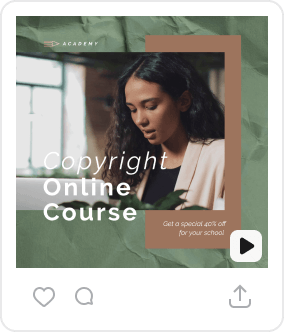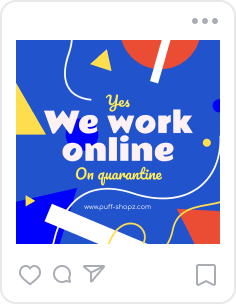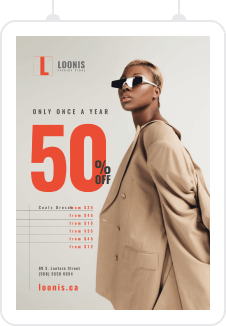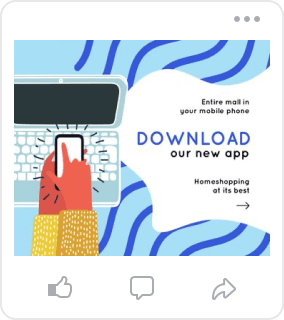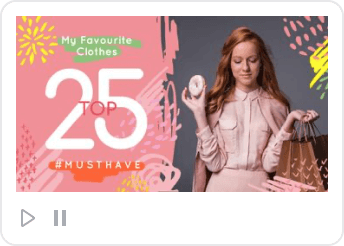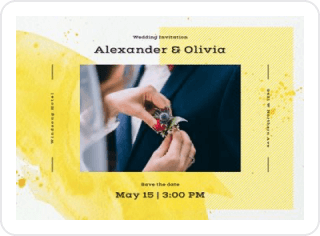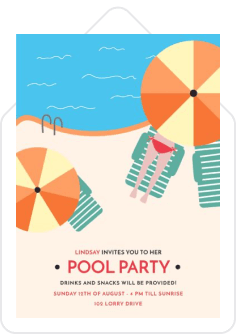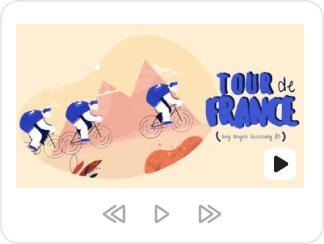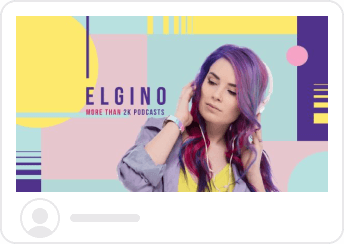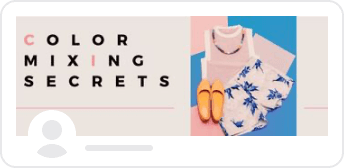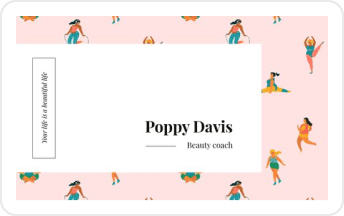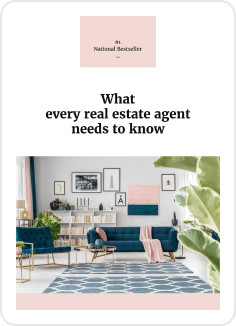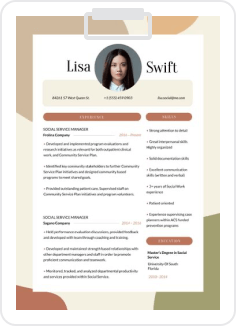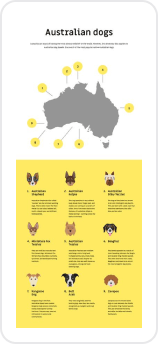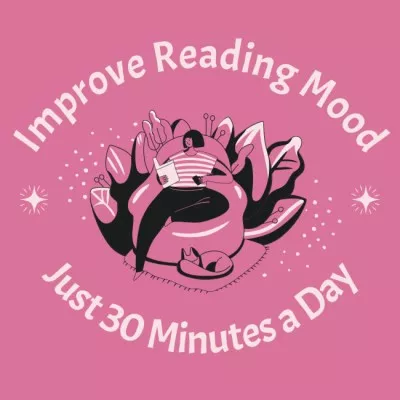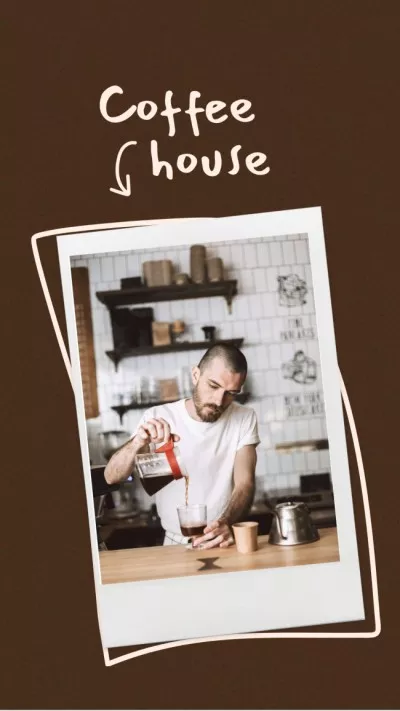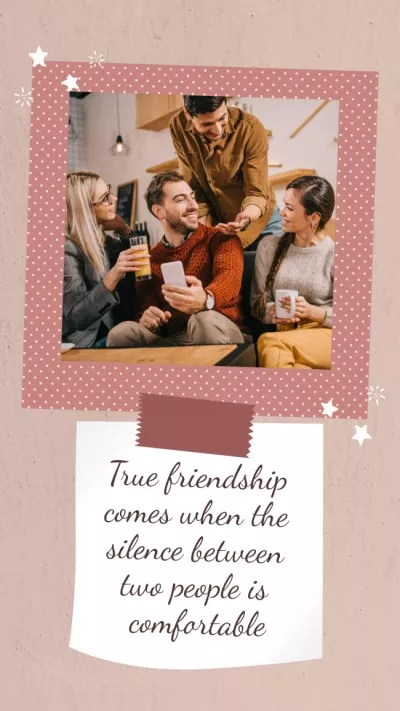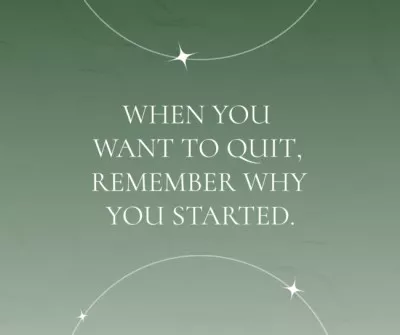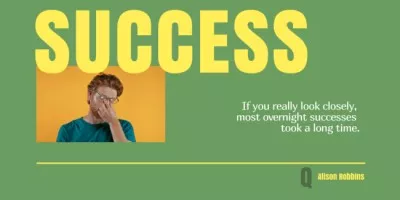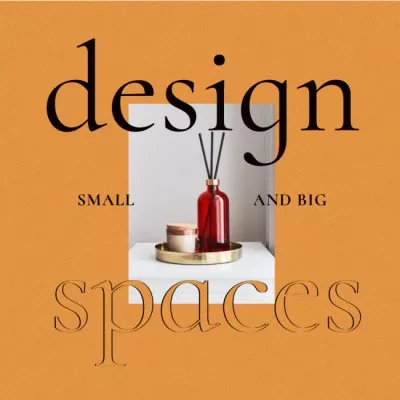Add a Speech Bubble to a Photo
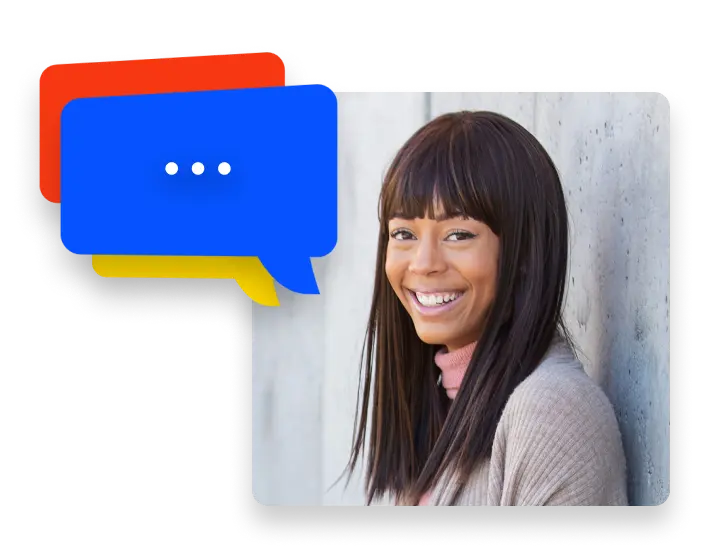
6 ways to use speech bubbles in your designs
-
Create engaging social media content
Use our speech bubbles maker to design engaging content for your Instagram, Facebook, Twitter, Pinterest, and Snapchat. Add text bubbles to Stories, posts, and Reels to answer your followers’ questions or to ask for their opinion. Choose animated thought bubbles in VistaCreate and make unique video content for your TikTok and YouTube accounts.
-
Make engaging video tutorials
Want to educate customers about your product in a friendly way? Use subtitles to create funny video tutorials where characters teach viewers how to use your product or answer frequently asked questions. Design your tutorial as a Q&A session, and make sure each line is short and informative. By adding an animated effect to a text speech bubble, you can capture the attention of your customers and help them better remember information.
-
Design eye-catching banner ads
Draw more attention to your banner ads by adding speech bubbles to your design. You can select one or more characters for your ad and attach animated text to them. Start creating a banner design by selecting one of our ad templates and adding animated speech or thought bubbles to it in a few clicks!
-
Create your own stickers, memes, and GIFs
Choose speech bubbles from our library to create unique memes, stickers, and GIFs. For memes and static stickers, use bubble+text or bubble+emoji formulas and then save your design as a JPG, PNG, or PNG transparent. When making GIFs, apply the same formula, then add animation effects, and download the result in GIF file format.
-
Design head-turning posters
Create unique promo posters by adding speech and thought bubbles to your design. Pick one of VistaCreate’s poster templates with characters and attach text bubbles announcing your event. Choose different colors for your speech bubbles to attract even more attention to the information about your event.
-
Make captivating presentations
Use speech bubbles for presentations and project pitches to improve the structure of all the information you’ve included. Text bubbles work especially well for a page with expert opinions or customer testimonials. We recommend complementing each bubble with a matching human character — just pick any human figure you want from our library of 53,000K+ graphic elements.
Design tips to help you make speech bubbles
-
Keep your text readable
When creating designs with speech or thought bubbles, keep your text concise so that it fits easily into a bubble. Use minimalist fonts and adjust the line spacing to help people understand your idea and follow the story. You can easily edit the text as you like in VistaCreate’s text speech bubble maker.
-
Try using emojis instead of text
Emojis have become a universal language in personal correspondence, advertising, and marketing. And since they perfectly convey emotions, you can replace some words in your text bubbles with emojis. This way, you can make your design more engaging and relatable for your customers. You can find hundreds of emojis in our speech bubble creator and even animate them.
-
Add stickers to speech bubbles
Make a custom sticker to use in your design — remove the background from your product picture and add a contour using our Sticker Maker. This way, you can create your own sticker or emoji to use in any design project. Add them to text or thought bubbles to promote your product in a simple and fun way.
-
Experiment with the opacity of a text speech bubble
If you’re worried about a speech balloon overlaping your photos or important design elements, consider adjusting opacity settings. In VistaCreate, you can easily regulate the transparency of a bubble as needed. Play with the opacity settings to keep your bubble readable and transparent enough for the background photo or design elements.
How to make speech bubbles in VistaCreate
-
1
Log in to VistaCreate
Log in to your VistaCreate account or sign up to create a text speech bubble. -
2
Select a format
Choose the design format you need or enter custom dimensions. -
3
Add speech bubbles
Go to the “Objects” menu in the sidebar menu of the artboard and enter “Speech bubble” into the search bar. Click on a text speech bubble to edit it. Upload your own font to customize text in your design. -
4
Download your design
Download your speech bubble in PNG transparent format.
FAQ
-
How can I use your free speech bubble maker for my TikTok videos?
To make speech bubbles for TikTok in VistaCreate, first, select a TikTok template from our collection. Then, customize it with your video, text, and background music, and drag-and-drop speech balloons onto your template. You can find static and animated text bubbles of any shape and style in our library. Add text inside a bubble and apply animated effects to both text and graphics. Download your design in MP4 and post it to TikTok as you usually would. -
Does your speech bubble maker work for static Instagram posts?
Sure! To use it for Instagram posts, select a template from our library or create a new one from scratch, then choose a static text bubble from the “Object” section. Add your text to the speech bubble and your design is ready! Speech balloons are perfect if you want to create photo collages or your own photo strips. -
Can I make speech bubbles in different colors using VistaCreate?
Yes, you can. To do so, first, select a speech bubble on the artboard, and click “Color” on the top panel. In the color menu, you can choose a color from our ready-made presets, select one with the color picker tool, enter a hex code, or apply your own brand colors from your brand kit.