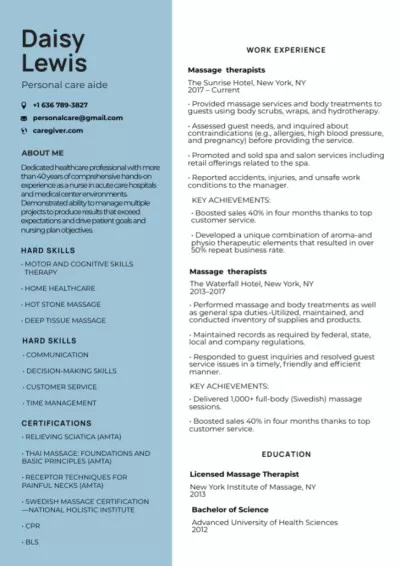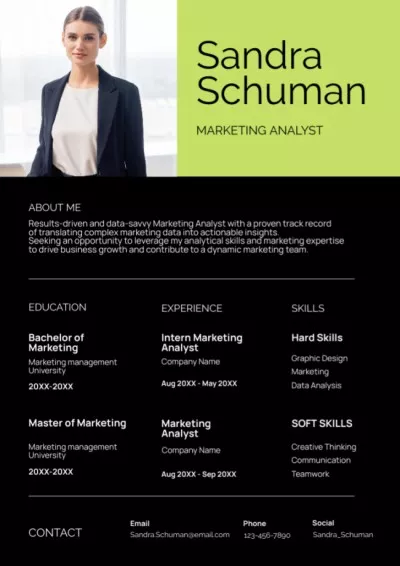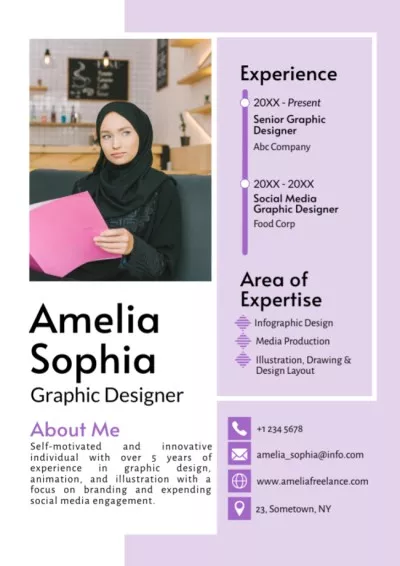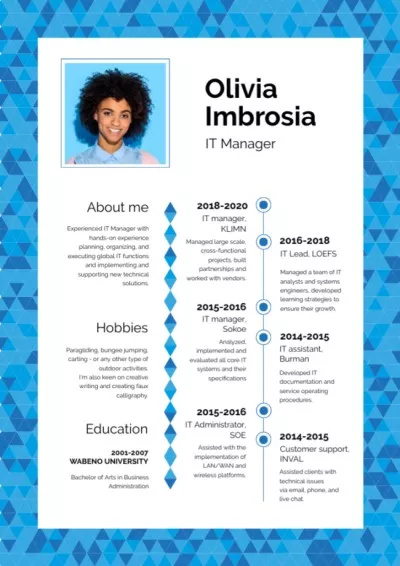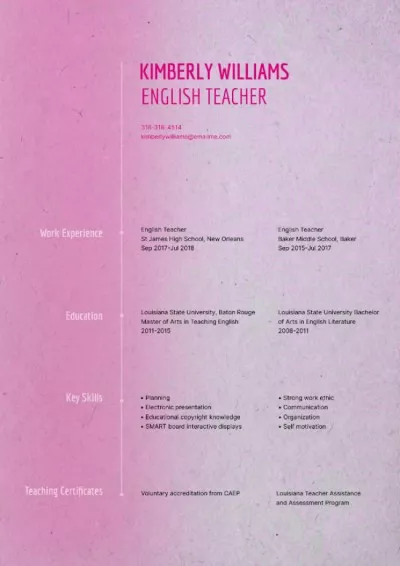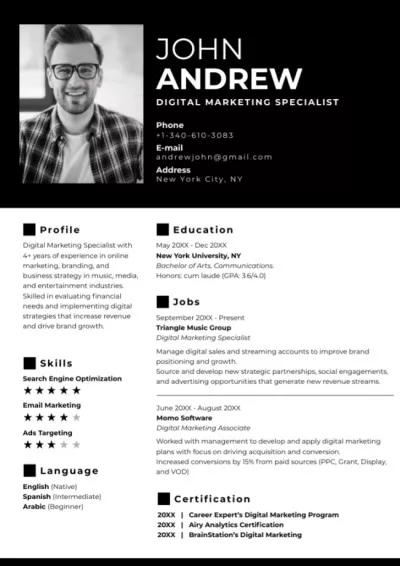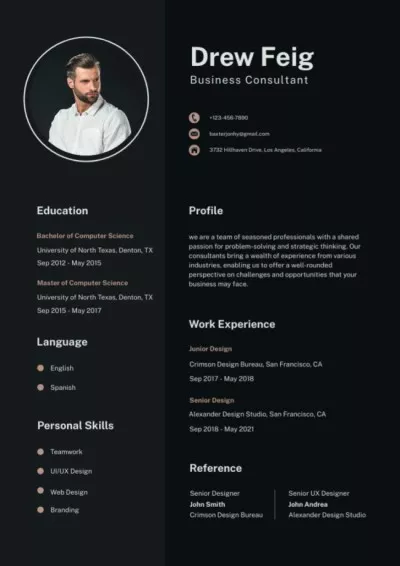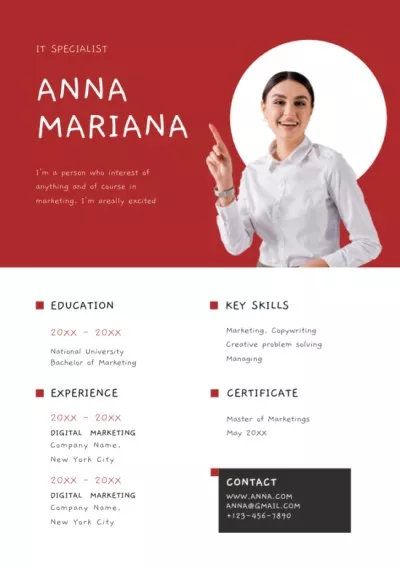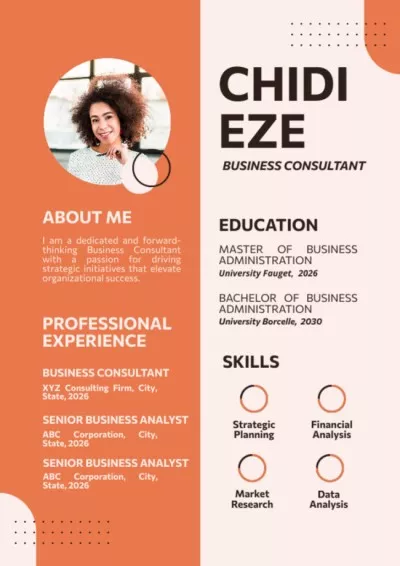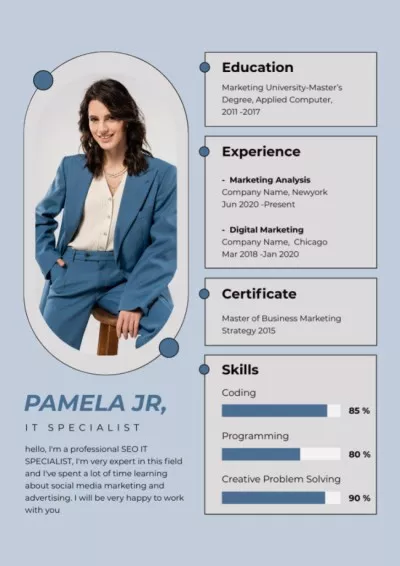Free Online Resume Builder

Make an impressive resume with ease

Popular resume designs
Top design features in VistaCreate’s CV maker
Find a template to fit your style



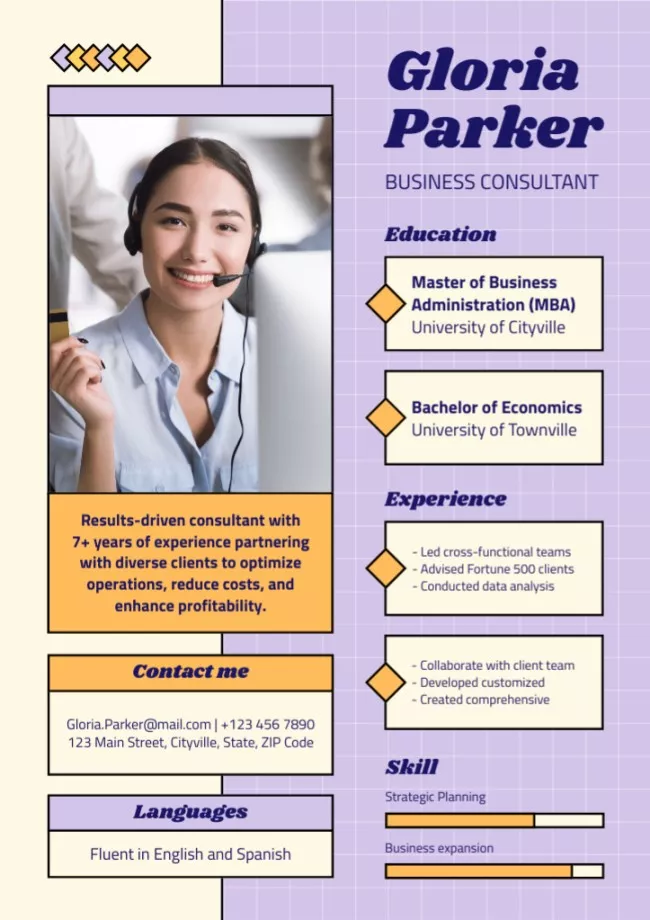
Choose from hundreds of fonts


Make your resume unique

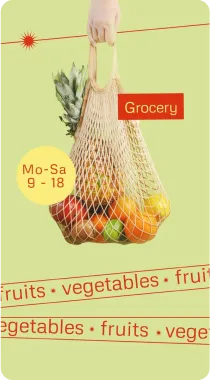
Create your own resume design


Edit your CV whenever you want


How to make resumes in VistaCreate
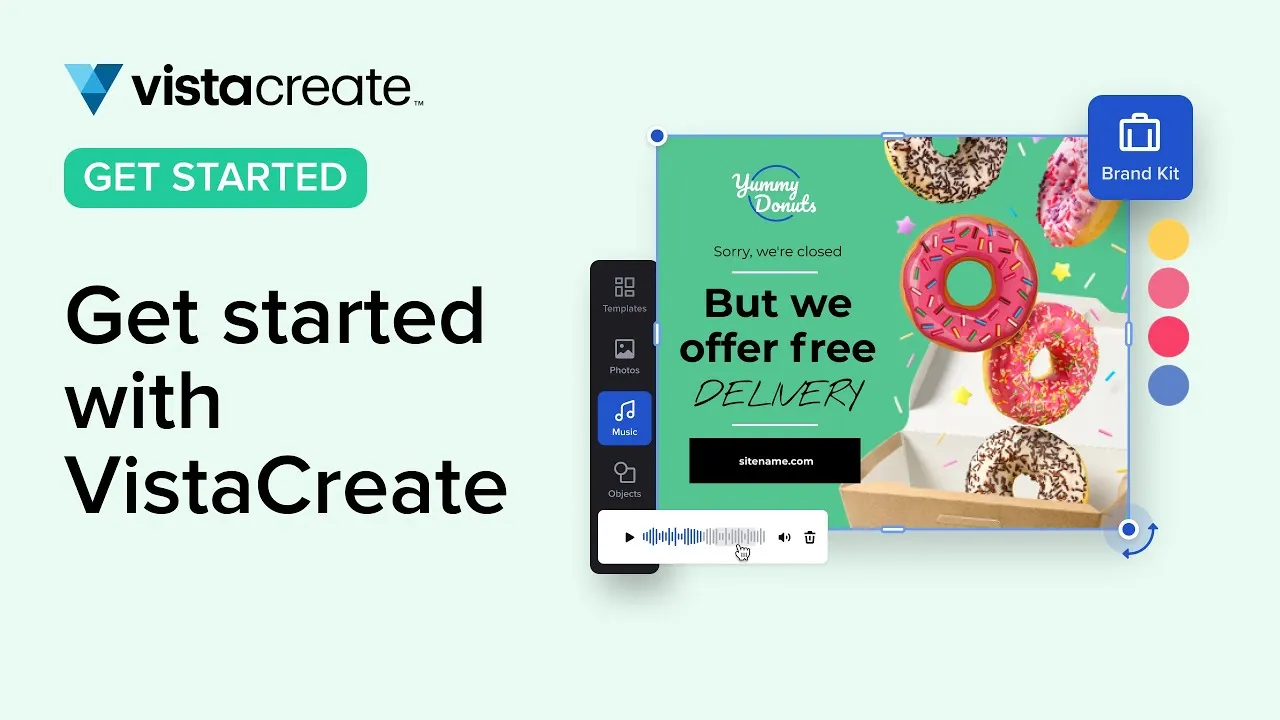
-
Step 1
Choose a template
See professional resume templates in various visual styles.
1. Create a new account. Or, log into an existing one.
2. Select the format. Type “resume” into the search bar and find the necessary format to start creating your CV.
3. Pick a template. Choose a resume design from our ready-made templates and start editing it. -
Step 2
Edit your resume
Change colors and fonts. Edit personal information. Upload your image.
1. Edit colors and fonts. Use a color palette and typography to express your personality.
2. Customize information. Share your education details, work experience, and personal traits in the CV.
3. Add your photo. Upload the file to VistaCreate and edit it. Cut, trim, apply filters, and more. -
Step 3
Download or share
Download your resume to send it to recruiters.
1. Download the CV. When downloading your resume, you can select your desired format: JPG, PNG, PDF, etc.
2. Share online. Send your CV online if you want feedback from friends or colleagues.
3. Return for edits. You can access your resume anytime you need to update information in it.
Expert tips on making your own resume
-
Leave plenty of white space. It may seem counterintuitive, but a clean, crisp design with concise information and plenty of white space is more scalable than one crammed with too much information. To create a resume online, keep your descriptions brief. Browse all the CV templates in our resume builder to see the best layouts.
-
Stick to a one page CV. Keep your information short by listing the most recent, relevant job experience that is in line with the position you’re applying for. You’re one step closer to your dream job!
-
Include a cover letter. CVs with cover letters tend to get a lot more attention, as it lets your potential employer know more about you and your motivations. If a hiring manager asks you to provide a cover letter, use one of the cover letter templates from VistaCreate’s cover letter builder.
-
Limit fonts. Too many font styles will make your design look chaotic. Pick bold style for your name, and a simple, thin font for the body and other text sections. We have 680 fonts in our resume maker, so you’ll surely find ones that work best for you!
FAQ
-
Do I need to download any software to use VistaCreate professional resume maker?
No, VistaCreate is an online design platform, so there is no need to install additional software. Plus, you can use our resume builder for free right on your phone. Simply download the VistaCreate app from the app store, pick the best resume template, and design your CV on the go. -
I don’t have much working experience. How do I make my CV look professional?
Don’t worry! VistaCreate free resume creator works for students too. If you don’t have any work experience, we recommend creating a CV that highlights your accomplishments in other areas (college, courses, awards, and so on).
Pick a neutral CV template from our library, add your best photo, and select basic fonts to build a resume. Also, enhance your CV with a cover letter where you explain why you’re so enthusiastic about this job and why they should hire you at once. We have various cover letter templates — select one that suits your personality best. -
Can I add a personal touch, like a digital signature or a company logo?
Yes! Easily upload your own graphics to VistaCreate. Go to the My Files tab and click the Upload button to add your photos, logos, and other content to the resume editor. Or, drag-and-drop them directly onto a resume template, then resize and position them anywhere you like. -
What’s the best way to save my resume?
For print, we recommend saving in PDF Print format. However, if you want to post your resume online, you need to save it as a JPG or PNG. Plus, you can share your CV directly from our free resume builder using sharing options on the top panel. -
Can I download my resume without paying?
Of course! With VistaCreate online resume maker, you get unlimited design downloads for free. Log into your account or create a new one, choose a template you like, and start building your CV. Make several designs to choose from and download as many as needed using our free online resume builder.