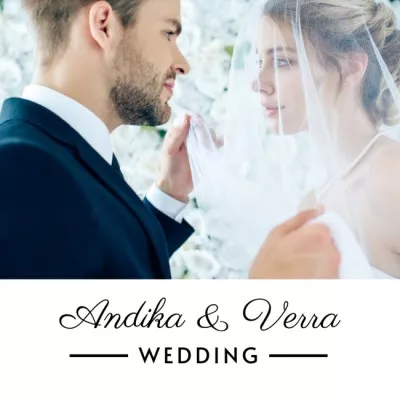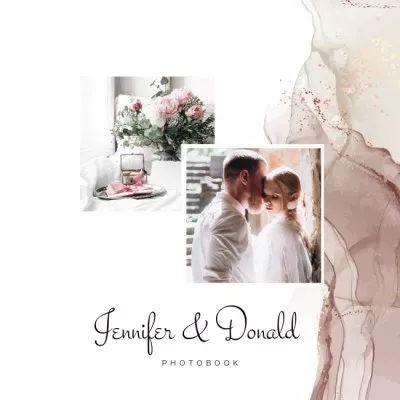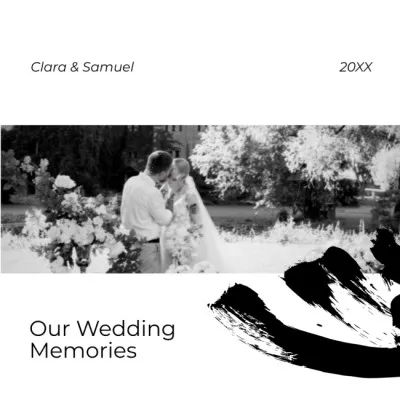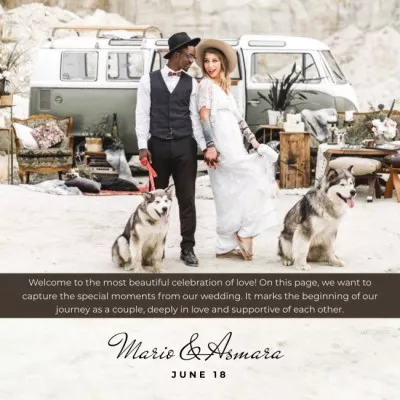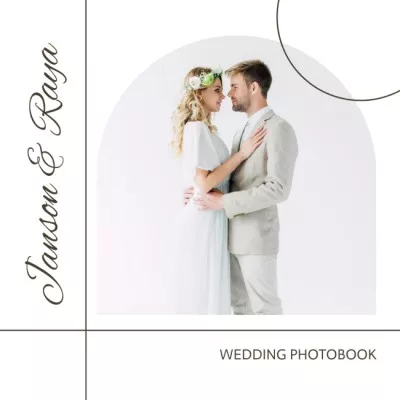Wedding Album Maker by VistaCreate
Capturing your entire wedding day in a single wedding photo album doesn’t have to be difficult or expensive. Do you want a professional-looking wedding photo book to showcase your favorite wedding photos without the cost? With VistaCreate’s free wedding album maker, you have access to 150K+ templates that you can easily customize. You can also use our online pin maker to create pins for Pinterest to easily share highlights of your special day with your friends and family.

Preserve your wedding photos for a lifetime
Easily create a wedding album your children and grandchildren will enjoy looking at in the years to come with VistaCreate. No design skills needed. Simply pick a wedding album design template you like and edit it as you wish. You can upload your wedding photos, add heart-warming words, and experiment with background colors to make a custom online wedding album.
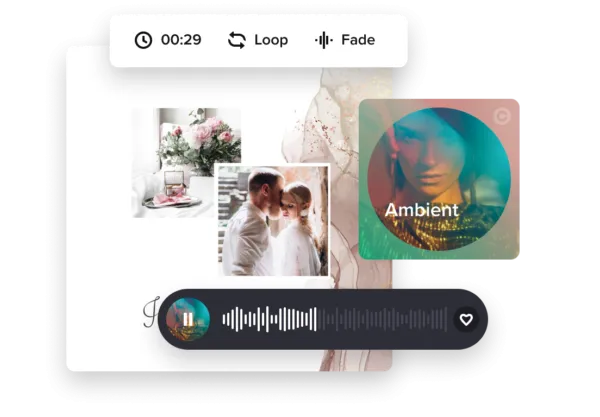
Explore VistaCreate’s online wedding album design tools
VistaCreate will help you create a wedding photo book that’s unique to you. We provide so many features and tools to let you customize your photo books to reflect your style and perfectly showcase your favorite photos. Use our wedding album maker templates, objects, and tools to easily design the perfect wedding album online to commemorate your perfect day.
Thousands of templates to choose from
Browse through VistaCreate’s professionally designed wedding album templates. Select one that suits your wedding theme, style, and taste. If you prefer, choose a blank photo book and let your imagination take over. Then, get ready to customize!
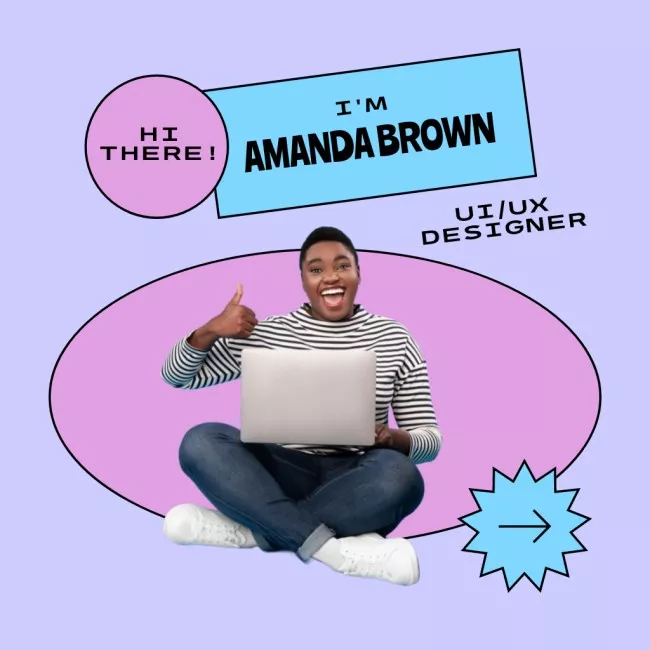

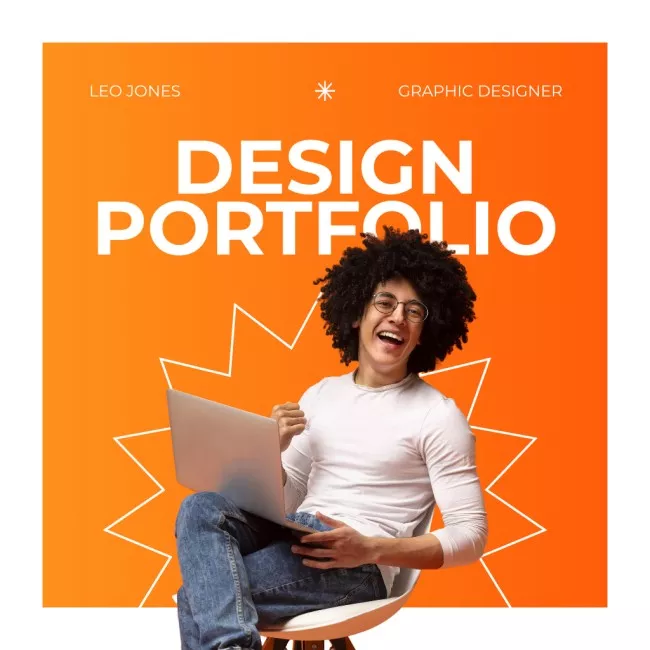
Customizable color palettes
We know you have favorite colors and probably used a specific palette in your wedding. With VistaCreate, you can customize your wedding album design to include colors of your choice
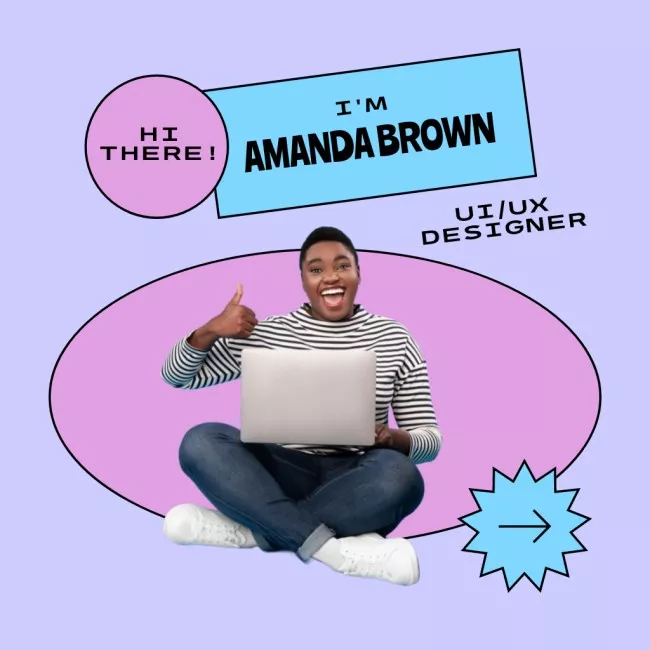

Hundreds of stylish fonts
Everyone has different tastes in fonts. Discover 680+ fonts from a massive library in VistaCreate and choose the perfect one for your album. You can also upload your custom fonts to our wedding album maker and use them in your visuals.

Design objects for a visual spin
Enhance your wedding album pages by adding stunning design objects. VistaCreate offers over 53,000 free stickers, icons, illustrations, animations, and other elements. Have fun customizing and adding objects to your pages!


Various customization tools
You can let your creative side have free rein when you use VistaCreate’s easy-to-use online wedding album tools. You can edit backgrounds and even add music to some pages if you’re making a digital version of your album — the variations are endless!
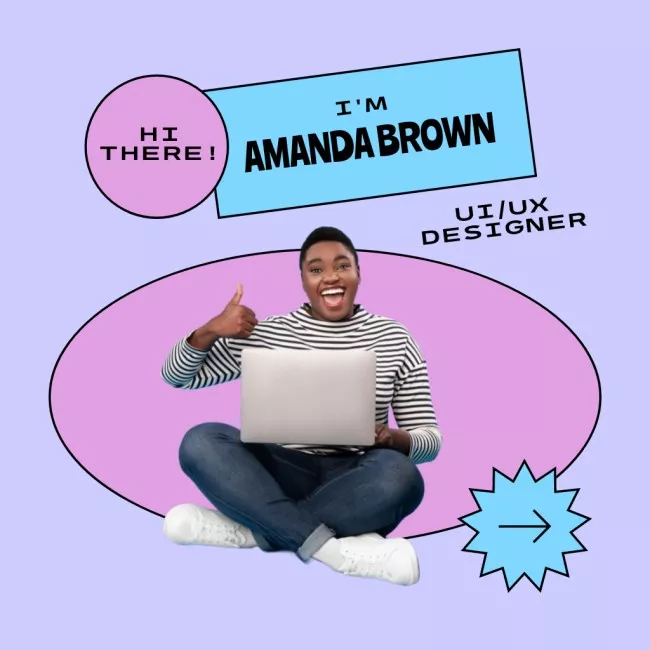
Options to upload
Want to add your creative files to your photo book? No problem! Simply upload your content to the VistaCreate wedding album maker and add them to your visuals anytime you want.



-
Access thousands of premium templates for your projects
-
Design using files from a library of 150M+ photos, videos, vectors
-
Remove backgrounds from your images with a single click
-
Unlock infinite Brand Kits, unlimited storage, and version history
-
Collaborate with up to 10 members in your Team Account
-
Make your own stickers, quickly resize designs, and more
How to create a wedding photo album
-
Step 1
Choose the format
Sign up on VistaCreate or log into your account. Enter “Photo Book,” “Album,” or “Wedding” into the search bar on the homepage and select the desired design format to get started. -
Step 2
Select a design template
Browse through the photo book designs to find the one that you love. You can also start with a blank canvas by clicking on “Custom Size” and make your design from scratch. -
Step 3
Customize your wedding photo book
Whether you want to adjust color, size, font, or other aspects of your design, VistaCreate’s tools will allow you to make the modifications. You can also upload your images, colors, and fonts for a unique look. -
Step 4
Download your wedding album
When you’re finished creating, you can download your photo book in any available format. Consider using a leather cover for a lasting, classy binding, if you’re going to print your album further.
Enhance your online photo album with music
Would you like to add your wedding song to your online wedding album? Learn how to add music to your visuals in VistaCreate with this video tutorial.
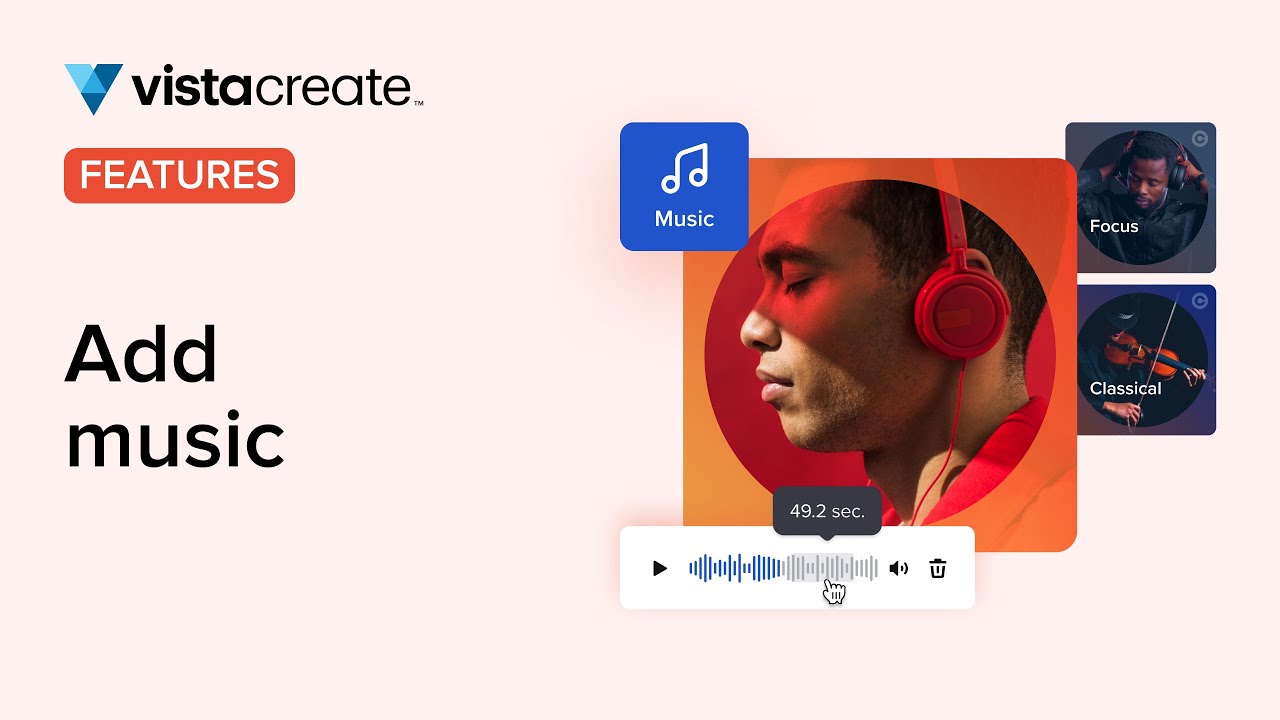
FAQ
-
Is there a limit to the number of photos I can upload for my wedding photo album?
With the free Starter plan, you have 10GB of storage on your account, which is more than enough to create anything, including a wedding photo album. With the Pro subscription, you have no limits on the number of files you can upload and store in VistaCreate. -
What’s the most popular photo book size for a wedding album?
Our wedding photo album templates come in a standard 8×8-inch format. -
How should I pick the photos I’ll use in my wedding photo book?
Your wedding photographer probably provided you with an enormous selection of high-quality photos, and it’s going to be a challenge to narrow them down to choose which to include in your wedding photo album. Think about what will be the most meaningful to you in the future. Choose photos that capture special moments throughout your wedding day. -
Can I edit my design later?
Sure! As long as you have a VistaCreate account, we automatically save your progress on the platform. So you can start your wedding photo album and come back to finish it later. -
Can I resize my design?
Of course! To change the format, simply use the Resize button in the top right corner of the VistaCreate editor. Choose a preset format or enter your custom dimensions. The old format will save automatically in case you want to edit it later.
Endless ideas for your wedding album
Get inspired with tons of premade album designs in VistaCreate! Personalize any template you want using free editing tools and create your own wedding album in minutes.
150K+ templates for all of your design projects
Whether you need a social media post, printed flyer, or business proposal, VistaCreate has you covered! Choose from 150,000 ready-made templates and easily make compelling visuals for your business.