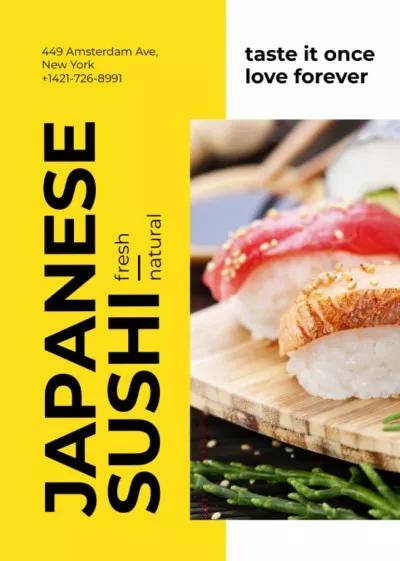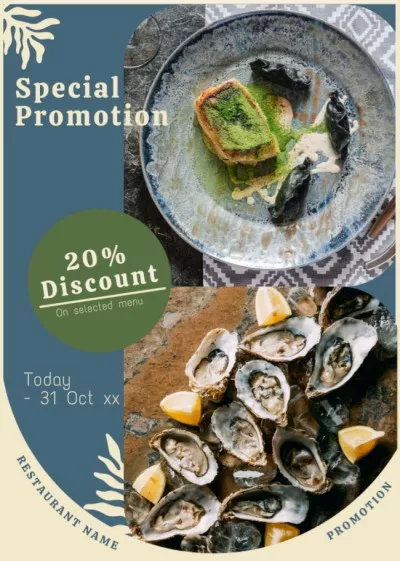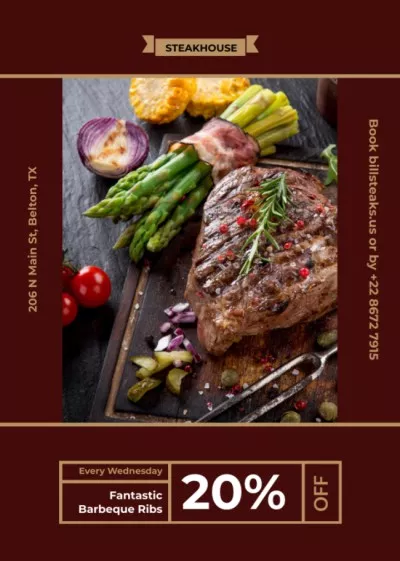Easy Steps to Make Restaurant Flyers with VistaCreate
If you’re looking to promote your restaurant, VistaCreate offers a smart and trendy solution to help create remarkable restaurant flyers online without hiring a graphic designer.

Get it printed!
Get it printed!
Get it printed!
Create custom restaurant flyers online
VistaCreate makes it easy to create charming restaurant flyers. With a fabulous variety of templates to choose from, you can design the best flyer to promote your business.
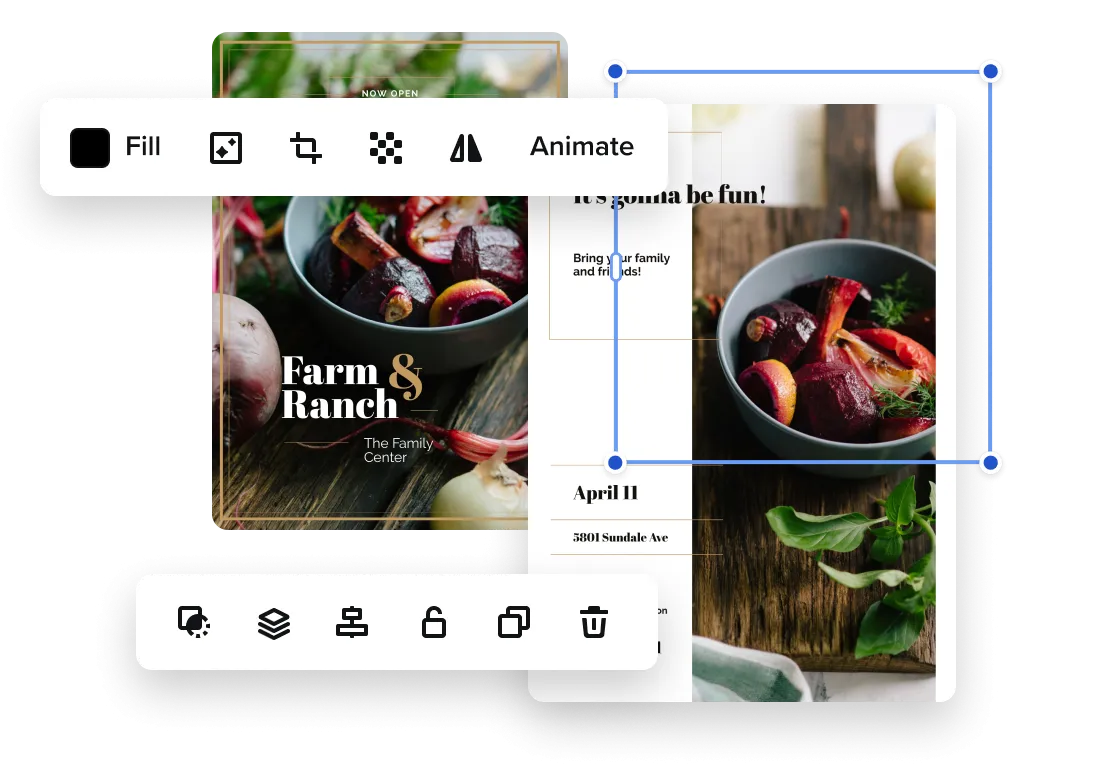
Tools for making your restaurant flyer
VistaCreate offers a range of editing tools that will help you make free flyers without the need to hire a professional designer. Browse VistaCreate’s library for inspiration and create digital flyers for your restaurant.
Browse thousands of templates
Check out beautiful templates for inspiration and easily customize any of them using comprehensive editing tools and visual content.
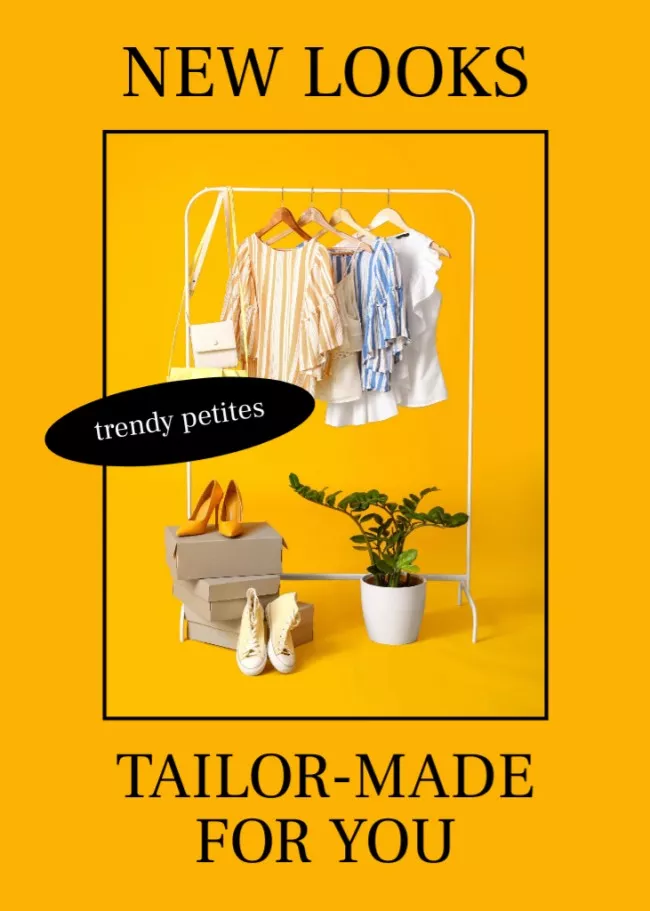



Personalize a flyer with objects
Use shapes, stickers, icons, and illustrations from the media library to add flair to your flyer. While designing in the VistaCreate creator, use your custom images as well to add a personal touch.

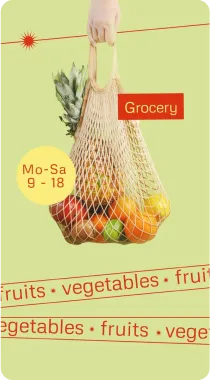
Create a unique flyer
Use the VistaCreate program to create a unique promotional flyer for your restaurant. With a ton of editable templates, fonts, and objects, your designs will always be unique.
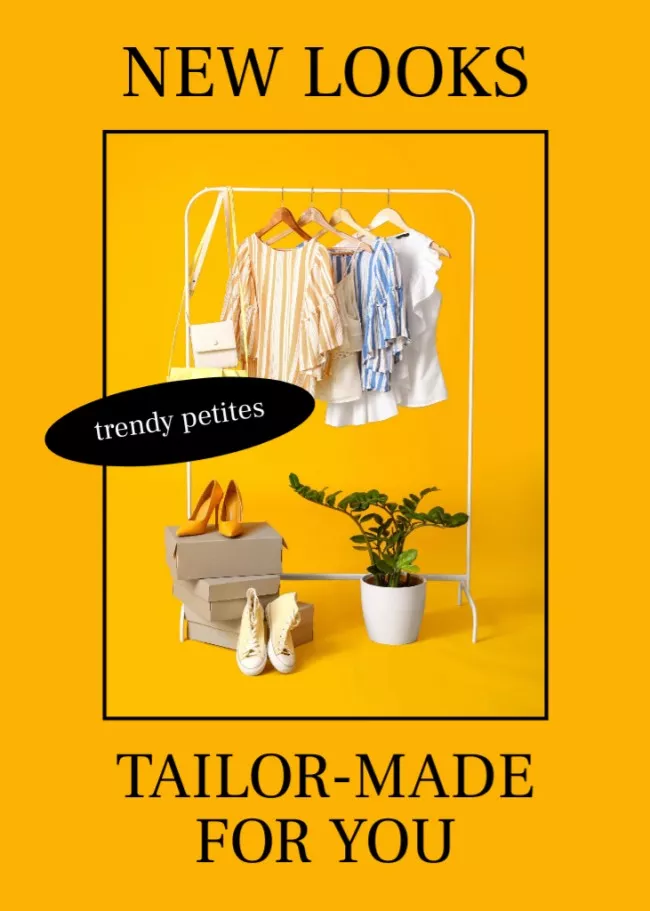

Add your own content
Use your advertising ideas to create a stunning restaurant flyer with the VistaCreate software. Drag-and-drop your own images and font files to the editor and make personalized digital flyers.



Print option
Send your design for print right after it’s done! Edit a template or create a design from scratch, then click “Print Online” and place your order through VistaPrint. Choose the number of copies, paper, and finish, and enter your shipping info. Wait for your prints to be delivered to your doorstep.
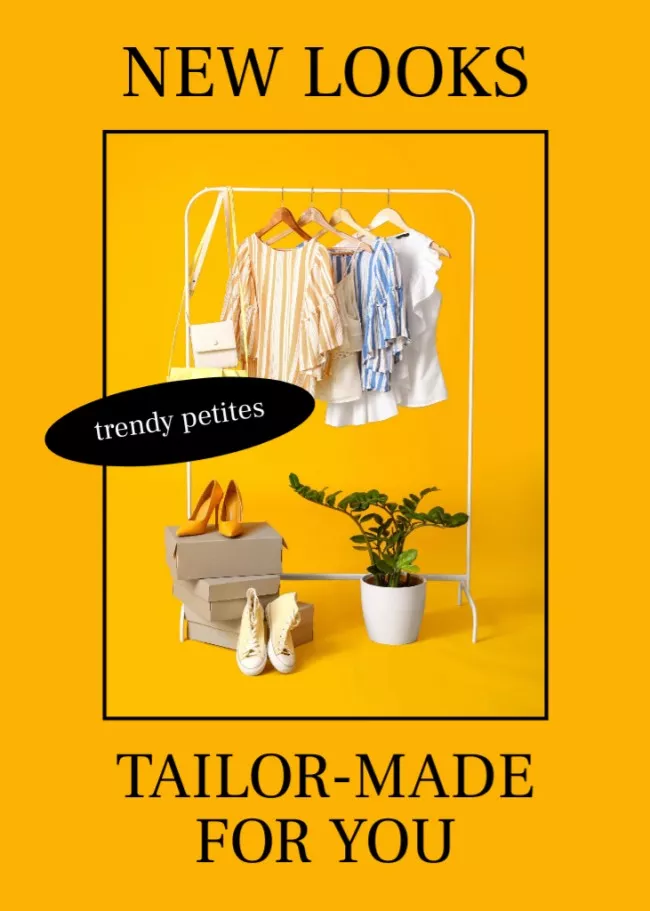


-
Access thousands of premium templates for your projects
-
Design using files from a library of 150M+ photos, videos, vectors
-
Remove backgrounds from your images with a single click
-
Unlock infinite Brand Kits, unlimited storage, and version history
-
Collaborate with up to 10 members in your Team Account
-
Make your own stickers, quickly resize designs, and more
How to make an awesome restaurant flyer
-
Step 1
Select a format
Login to your VistaCreate account and search for the Flyer format. Scroll down to browse a plethora of templates or start from scratch to create custom restaurant flyers using the VistaCreate flyer maker. -
Step 2
Select a template
VistaCreate has a variety of templates in different styles, suitable for the restaurant business. Browse the selection and choose the right one for your brand. -
Step 3
Elevate your design
Make as many edits to your design as you need. For example, add the details of your restaurant, play with fonts and colors, add objects from the library, and apply effects to images. -
Step 4
Save and download
After editing, download your final design in any available format to edit it, or post it directly to your social media directly from the VistaCreate website.
FAQ
-
What is the maximum number of pages I can create in one design?
You can create 100 pages in one design export. If you want to create a video or animated design, the maximum number of slides will be 30. -
How can I customize the size of my flyer?
If you’re already working on your design, click on the Resize button, or create from scratch by clicking Custom Size on VistaCreate’s homepage and enter your unique dimensions. -
Can I use VistaCreate to print my flyer in high quality?
Yes. All VistaCreate’s images and objects in the library are of high resolution. We also recommend you to download a complete design in the PDF Print format. It will help you to achieve the best possible quality of your printed restaurant flyers.
Find your perfect restaurant flyer template
Explore various VistaCreate templates and choose the perfect one to promote your growing business.