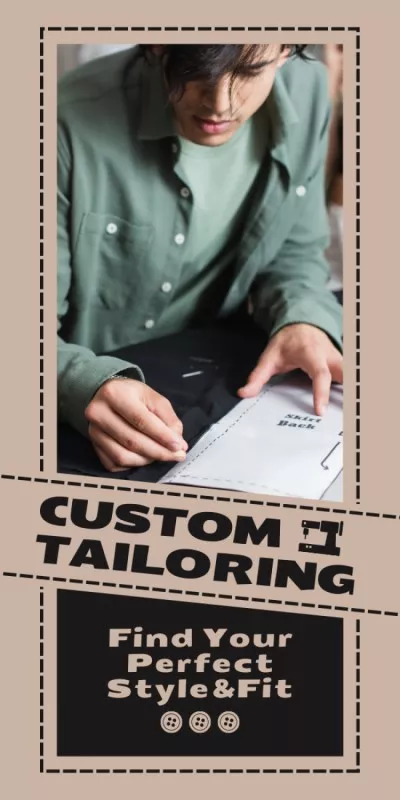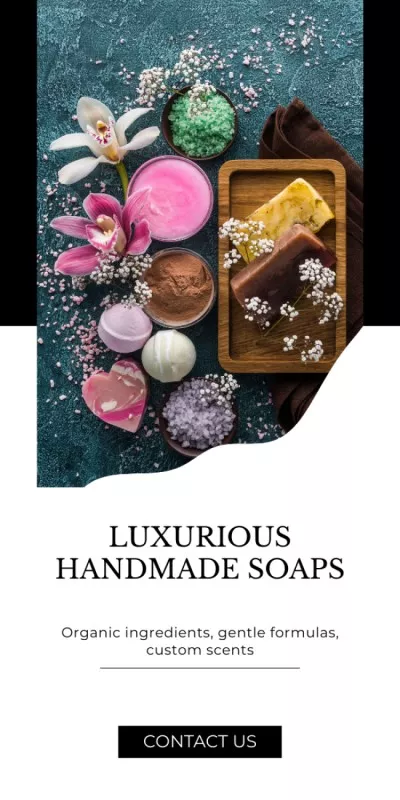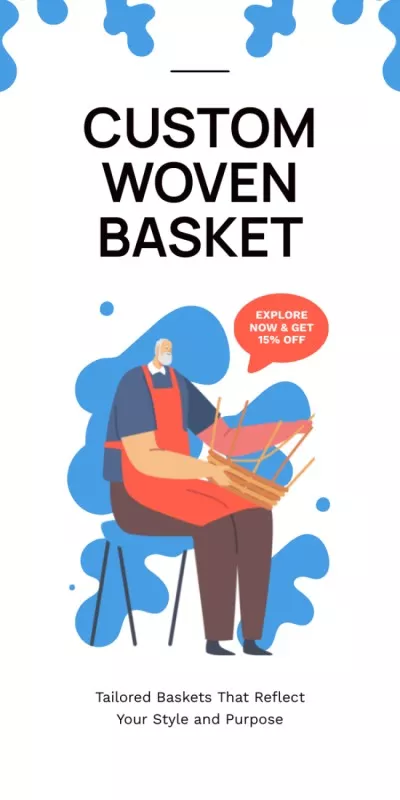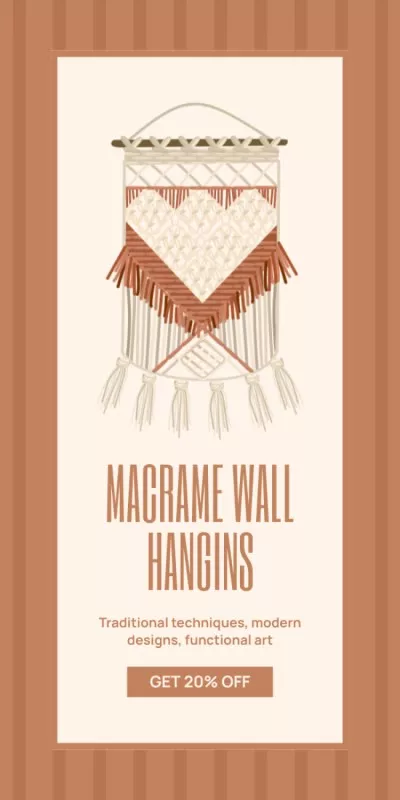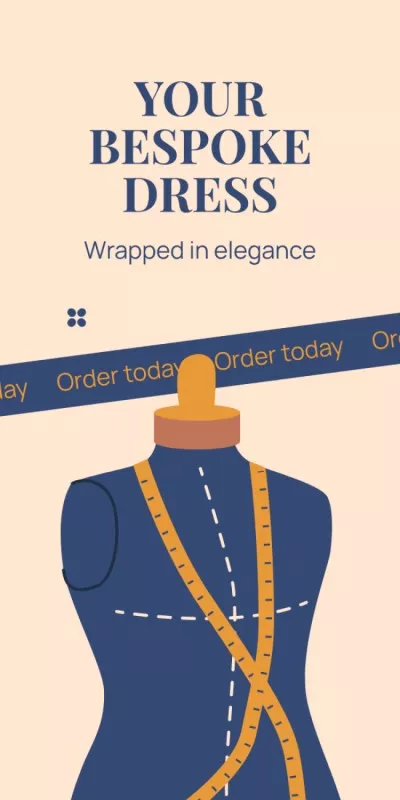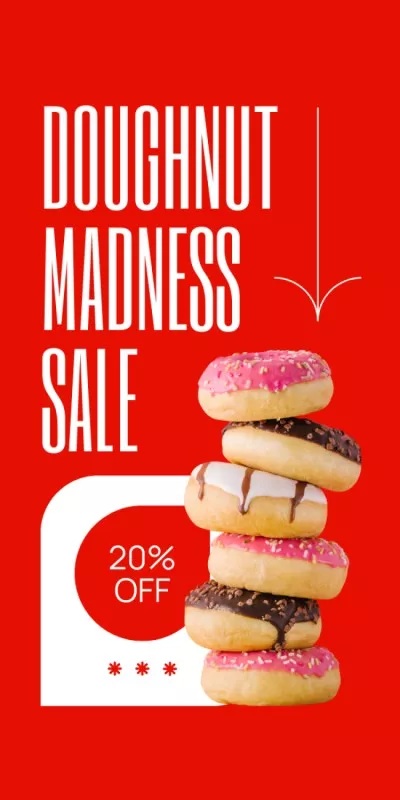グラフィックでブログ投稿を作成する
VistaCreateにトピック固有のグラフィックとカスタムグラフィックを追加して、ブログをより魅力的にします。

プロフェッショナルに見えるDIYブロググラフィックス
素晴らしいコンテンツを作成したとしても、注目の画像がなければ、人々のフィードで埋もれてしまう可能性があります。優れたデザインは、ブログを強化し、新しい読者をブログに引き付けるのに役立ちます。グラフィックを作成してアイデアをより明確に説明し、エンゲージメント率を高め、検索エンジンのランキングを向上させます。
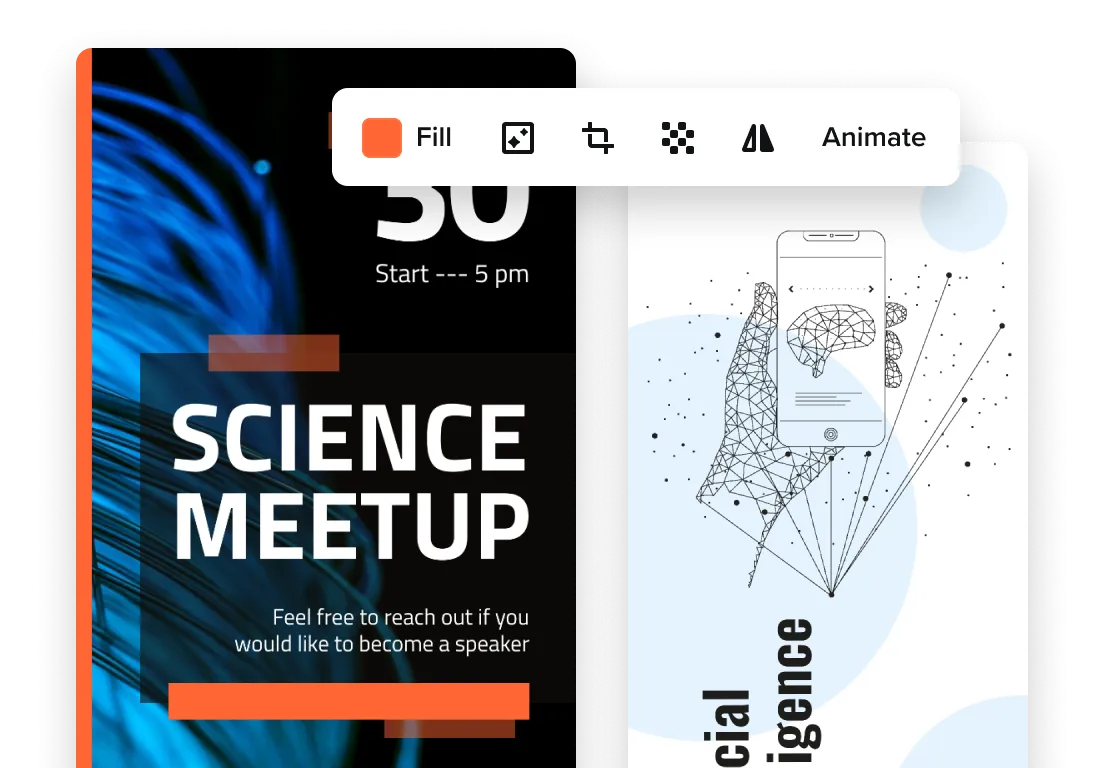
ブロググラフィック—無料ツールの究極のパック
ビジュアルオンラインエディタであるVistaCreateは、初心者と経験豊富なデザイナーの両方にとって珍しいものです。便利なツールを使用すると、かなりの時間を節約できます。
写真、動画、ベクター
ブログのデザインに高品質の画像が必要ですか?すべてのストック フォト サイトを閲覧するのに時間を費やす必要はありません。ブログ用の静的なデザインまたは GIF を作成する場合は、 70百万点のロイヤリティフリーの写真、ビデオ、ベクターのコレクションをご利用ください。
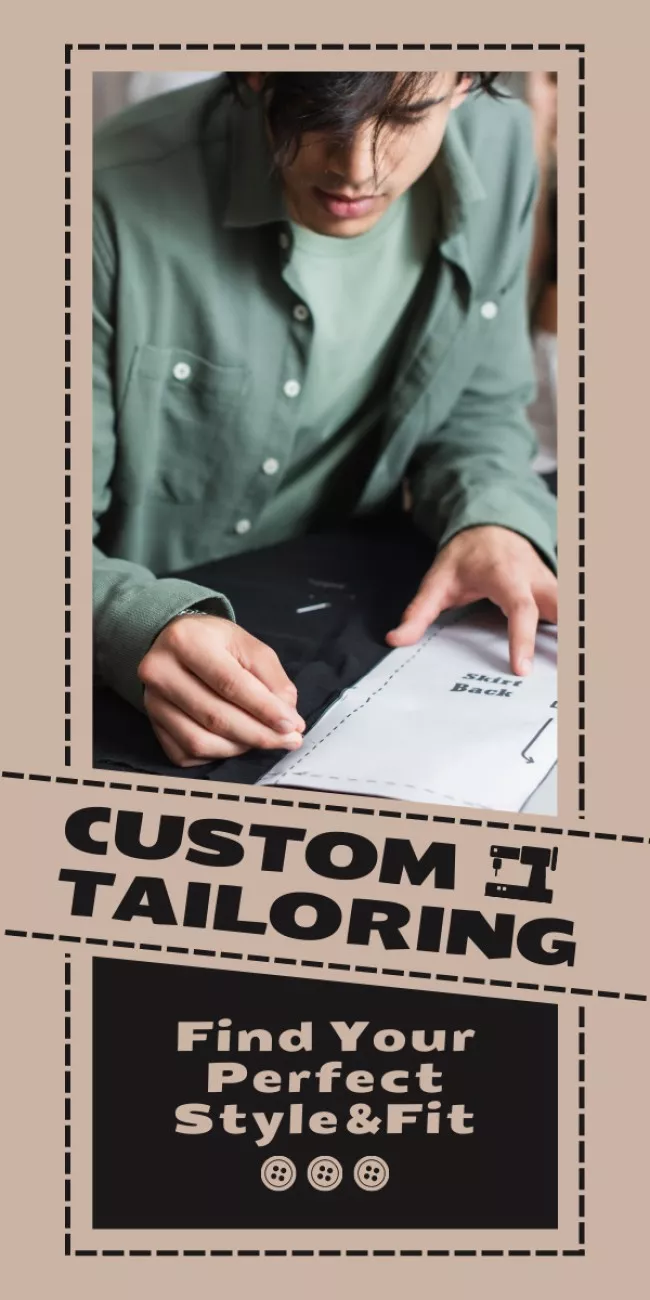
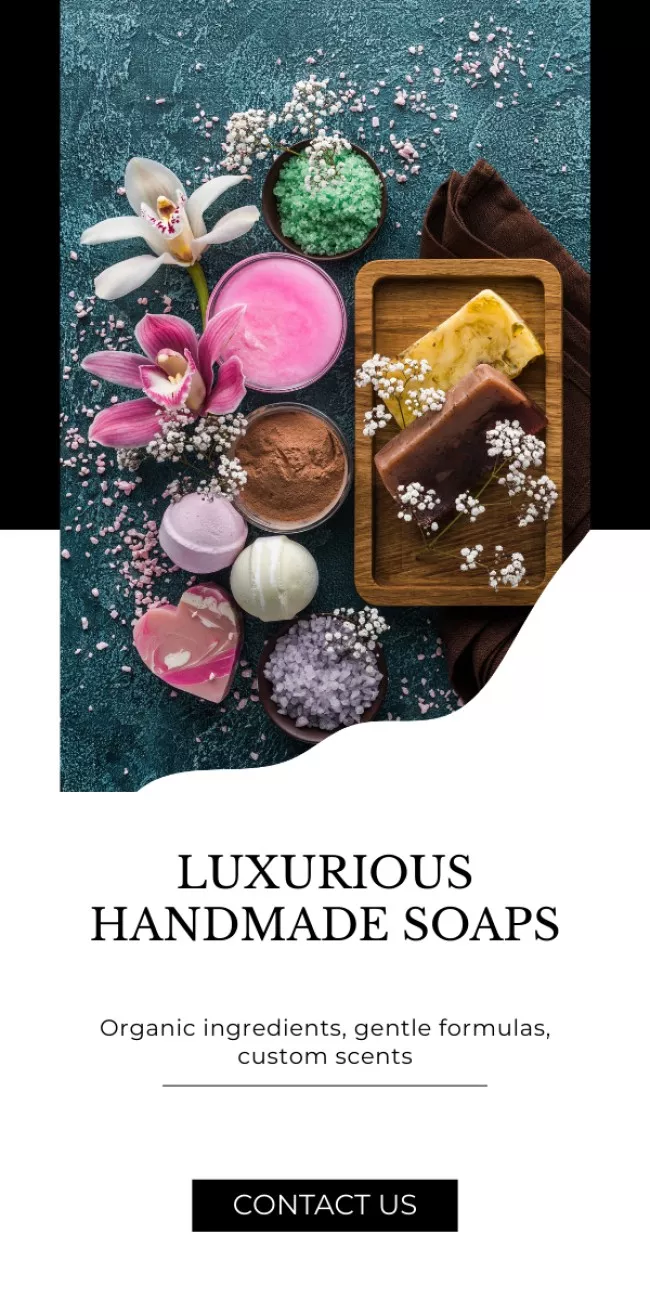
680の無料フォント
ブランドフォントを使用してデザインをカスタマイズします。無料フォントのコレクションを探索するか、独自のタイポグラフィをアップロードして、すべてのデザインを 1 つのスタイルにまとめます。ブログのデザインを編集するときに、ツールボードでフォントを見つけます。


53,000個のデザイン オブジェクト
オブジェクト、絵文字、イラスト、アイコンは、ユニークで魅力的なブログ グラフィックの作成に最適です。オブジェクトを使用してアイデアを強化し、読者が情報を認識しやすくします。


パーソナライズ
一般的な画像にこだわる必要はありませんか?次に、プラットフォームに画像や動画をアップロードして、ちょっとした魔法を加えてみませんか。テンプレートで画像、フォント、テキスト、ロゴ、またはアートワークを使用して、それらに個人的なひねりを加えます。
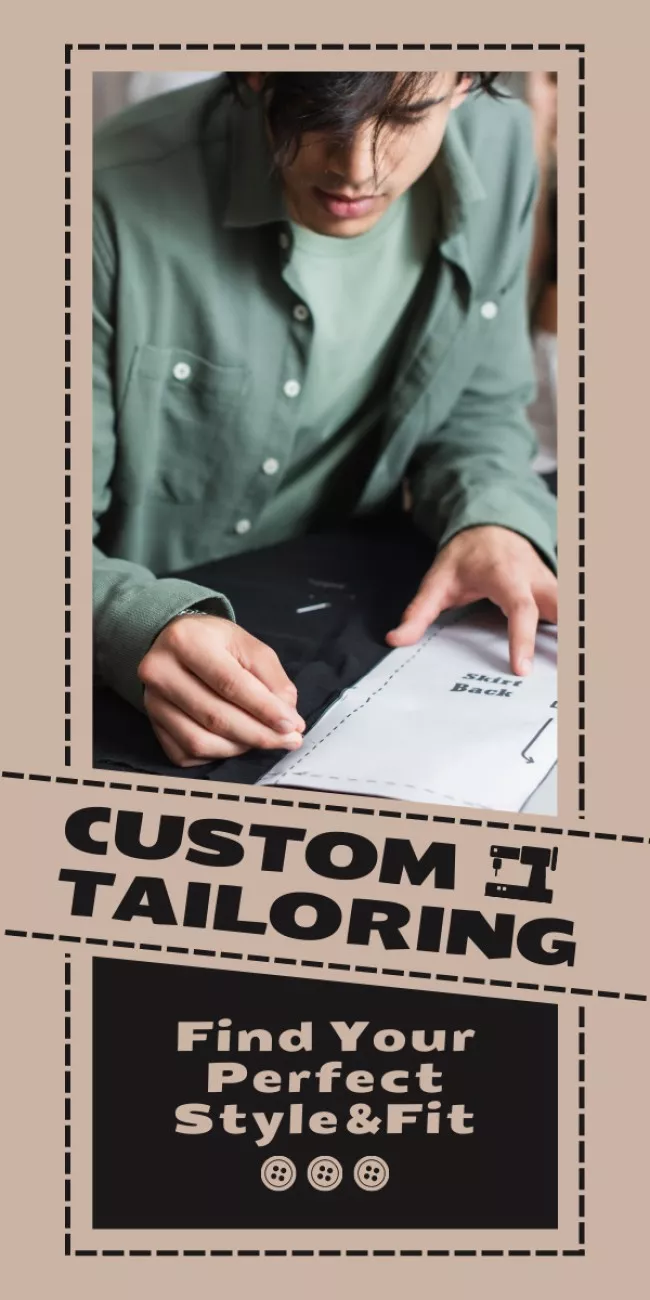
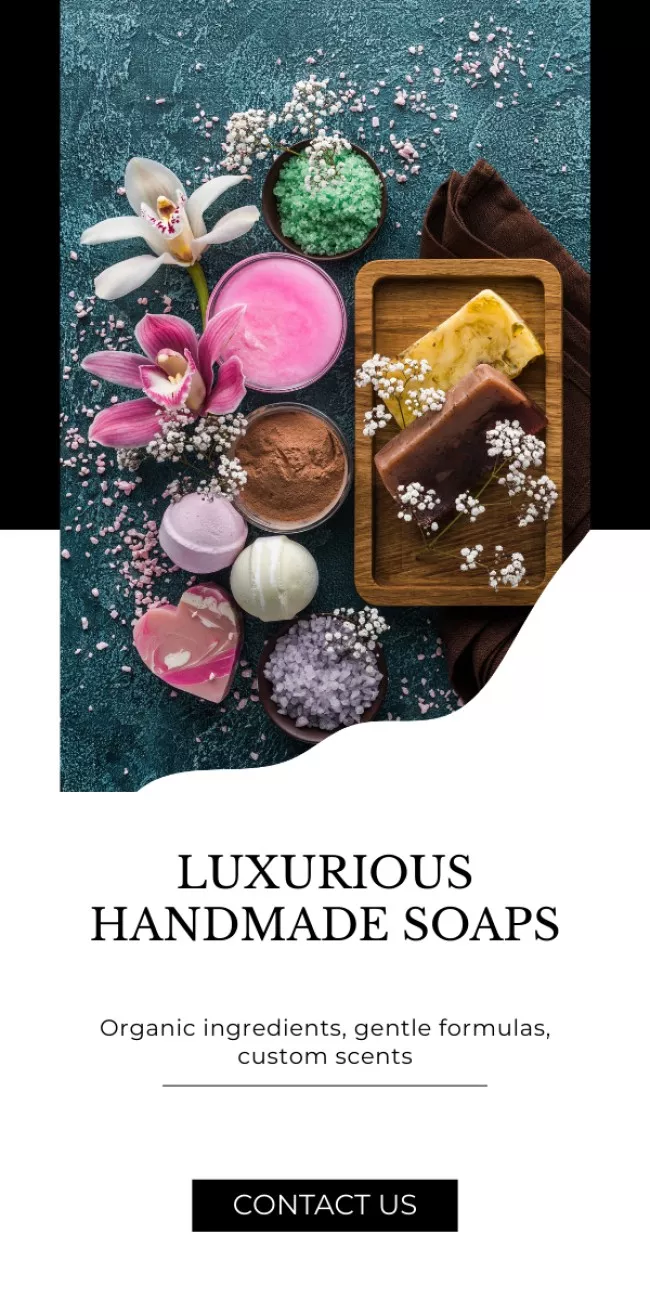
ビジョンに合わせてデザインを編集
VistaCreateは、ブログ領域のすべてのテーマに一致するグラフィックスを作成するための非常に高い柔軟性を提供します。ステッカー、アイコン、イラスト、マスク、フレーム、アニメーション要素、背景などの何千ものデザイン要素でブログの王様になり、無料の画像と有料の画像を使用します。
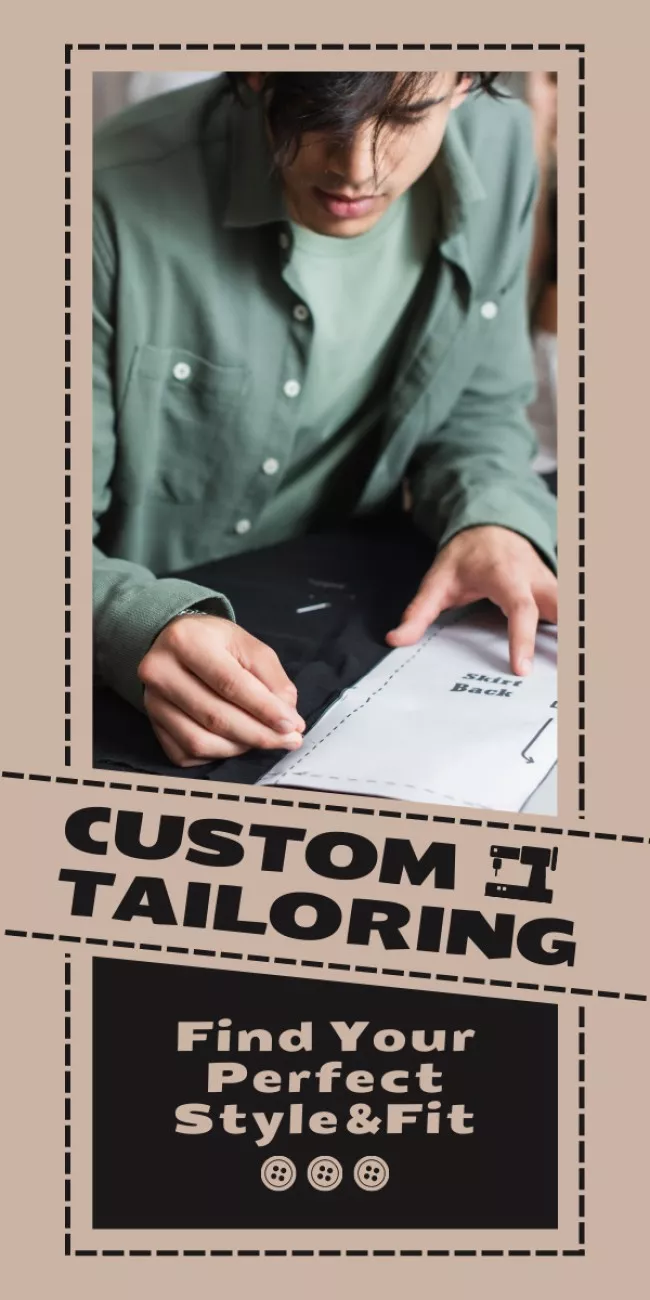
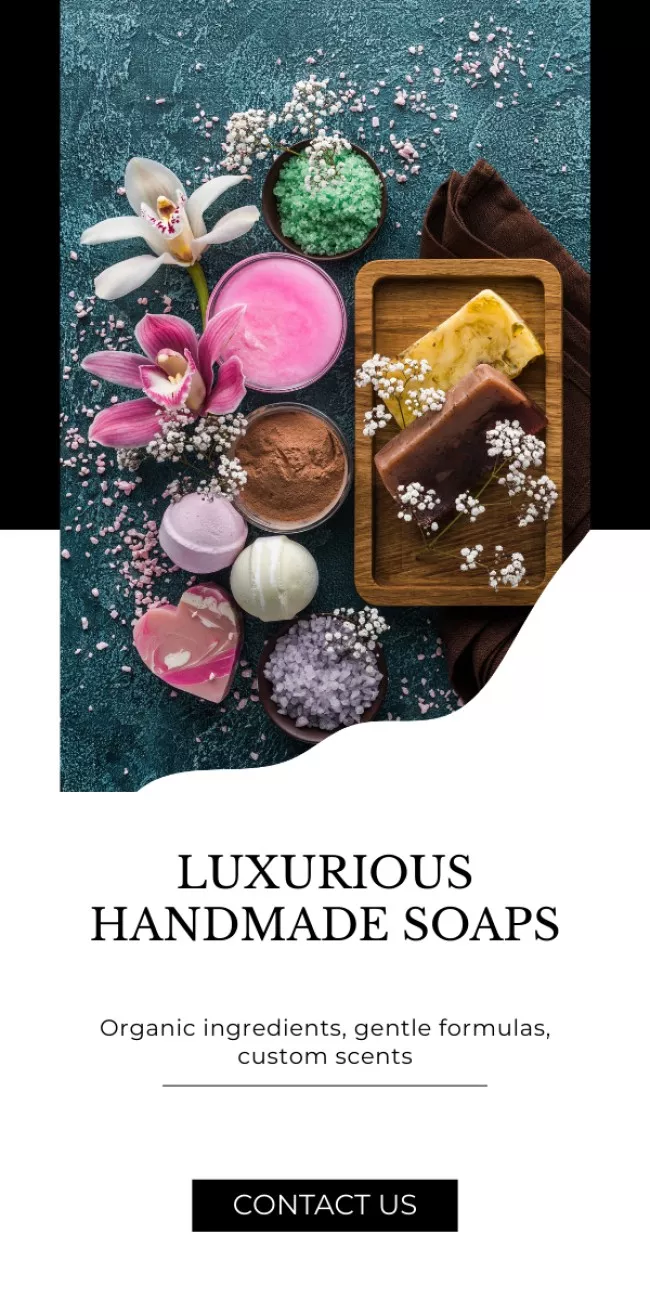
ソーシャルメディアプラットフォームに合わせてサイズを変更する
さまざまなプラットフォームでブログ投稿を宣伝します。サイズ変更ツールを使用すると、ストーリー、投稿、広告バナーなど、あらゆるデザインを他の形式に調整できます。これは、ブログに新しい読者を引き付けるのに役立ちます。



オールインワンのデザインエディター
ブログ、ソーシャル投稿、印刷可能な資料のデザインを作成する必要がある場合でも、VistaCreate が対応します。既製のテンプレートを使用すると、デザインプロセスがスムーズかつ迅速になります。
クリエイティブアセットコレクション
無料のストック写真を探すのに何時間も費やす必要はありません。 70を超える写真、動画、ベクターのコレクションを使用すると、著作権を気にせずにあらゆるビジュアルをデザインできます。
簡単な動画チュートリアル
デザイナーが作ったようなグラフィックを作成するのにデザインスキルは必要ありません。編集ツールの使用方法、テンプレートのカスタマイズ方法、さまざまな形式の操作方法に関する短いチュートリアルをご覧ください。
-
プロジェクト用の何千ものプレミアム テンプレートにアクセス
-
150 М 個以上の写真、動画、ベクターのライブラリのファイルを使用してデザインします
-
ワンクリックで画像から背景を削除します
-
無限のブランド キット、無制限のストレージ、バージョン履歴のロックを解除します
-
チーム アカウントで最大10人のメンバーと共同作業できます
-
独自のステッカーを作成したり、デザインのサイズをすばやく変更したりできます
ブログのデザイン方法
-
ステップ 1
フォーマットを選択してください
グラフィック形式を選択して、デザインの作業を開始します。 -
ステップ 2
テンプレートを選択
テンプレートのコレクションを参照し、カスタマイズするテンプレートを選択します。 -
ステップ 3
ブランドキットの編集
テキスト、ロゴの追加、色の調整、アイテムのデザインなど、さまざまな要素を変更して、独自の投稿を作成します。 -
ステップ 4
公開する
design JPG、PNG、PNG Transparent、またはPDF形式を保存できます。
よくある質問
-
ブログにはどのようなグラフィックが必要ですか?
ブログ投稿用にさまざまなグラフィックを作成できます。ただし、簡単にするために重要な点を説明しましょう。魅力的な投稿を作成するには、ブログのヘッダー、ロゴ、タイトル画像、および内部のデザインが必要です。
– ブログ ヘッダー — ページの上部にある水平バナーで、ブログの名前、キャッチフレーズ、スタイルを伝えます。
– ロゴ — デジタルまたは印刷など、さまざまなプラットフォームでブログを表現できるシンプルなデザイン。
– タイトル画像 — 記事の内容を特徴とするメインのデザイン。
– 内部デザイン — アイデアを説明するビジュアル: ストック写真、スクリーンショット、インフォグラフィックスなど。 -
Photoshop を使わずにブログ投稿のグラフィックを作成するにはどうすればよいですか?
VistaCreate などの簡素化されたグラフィック デザイン エディタを使用できます。バナー テンプレートの膨大なコレクションを使用すると、デザインのスキルを必要とせず、数分で独自のブログ グラフィックを作成できます。 -
ブログのグラフィックデザインに使用すべきヒントはありますか?
もちろん!最も重要なものに焦点を当てることをお勧めします。
– ビジュアルを使用してコンテンツを強化します。ユーザーが複雑な概念を理解し、関心を維持しやすくするだけです。
– ブログ用のブランク キットを構築して、認識可能なブランド イメージを作成します。ブログのロゴ、配色、フォントをさまざまなプラットフォームのデザインに使用します。
– アニメーションを忘れないでください。シンプルな GIF、ミーム、動画を使用して、ブログ用の優れたコンテンツを作成します。