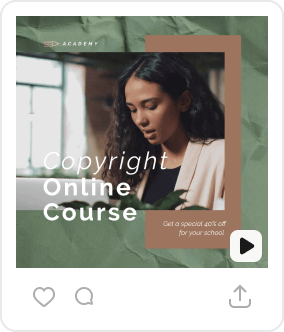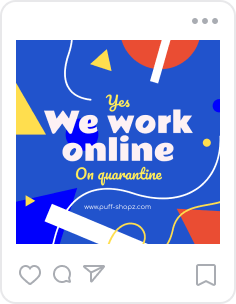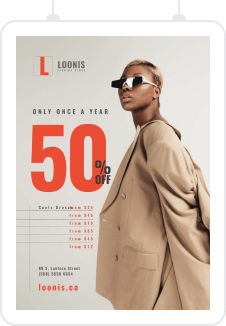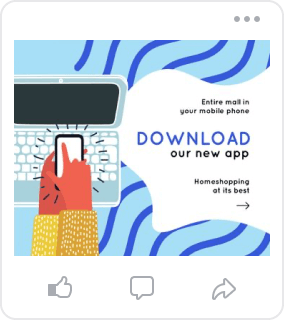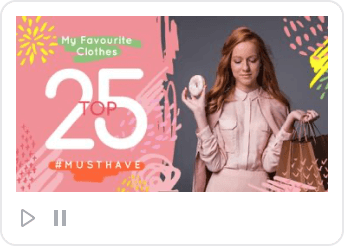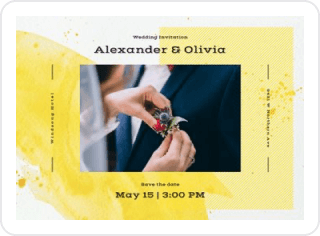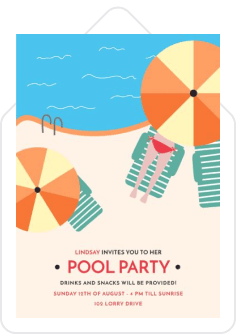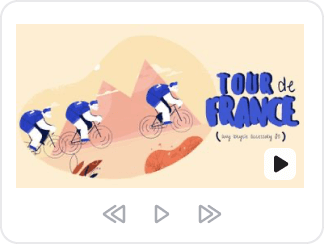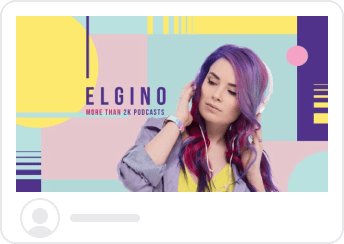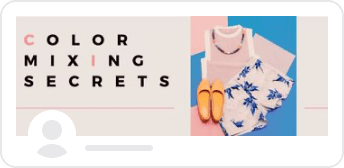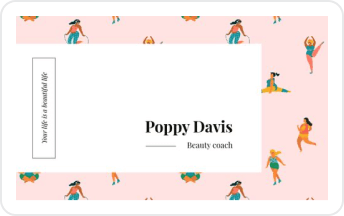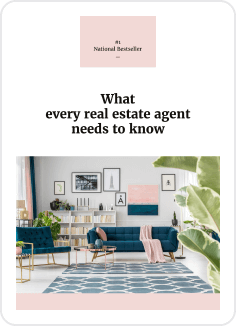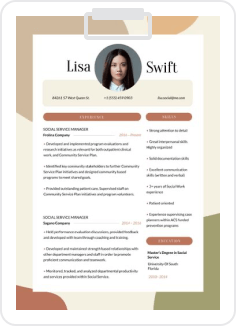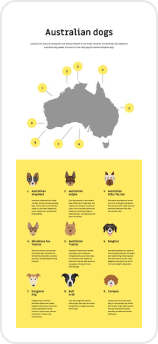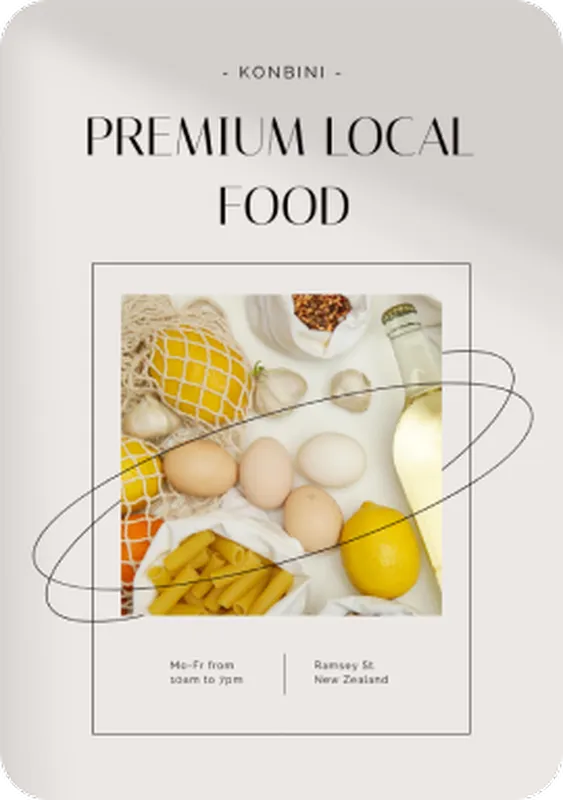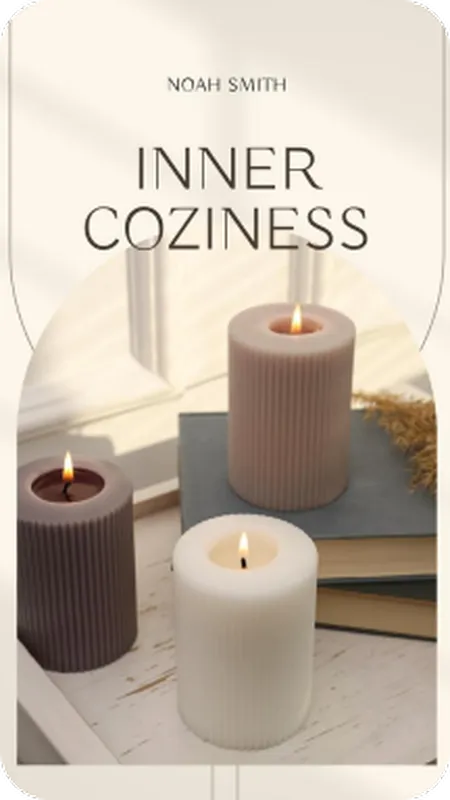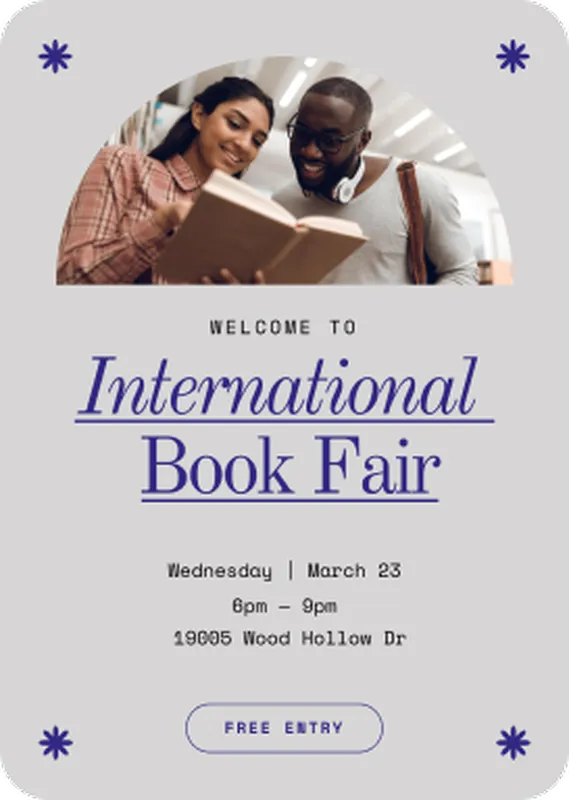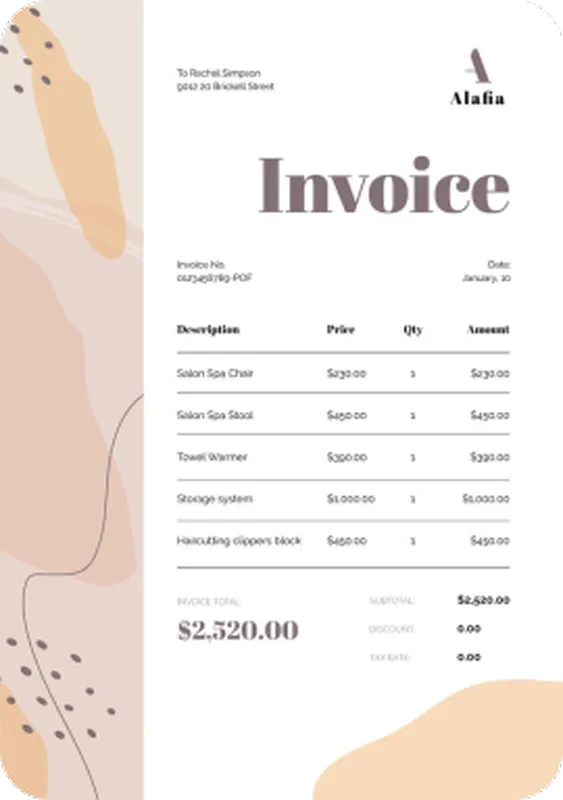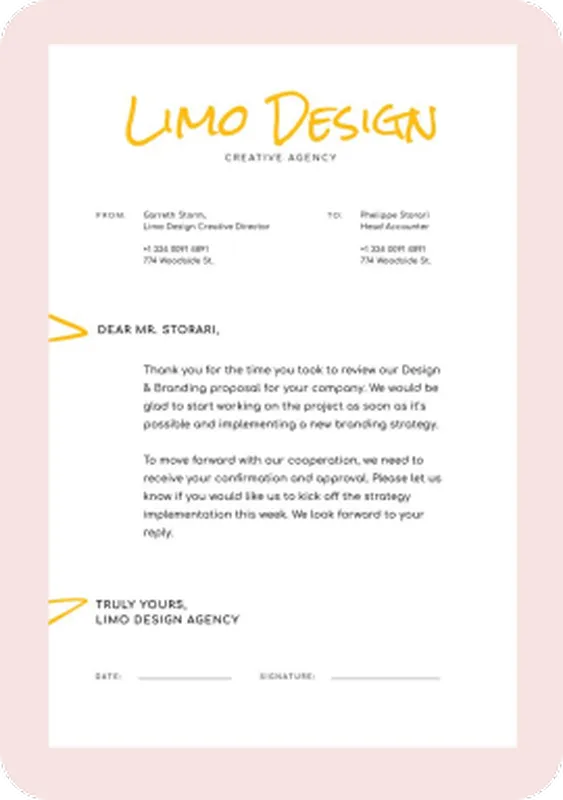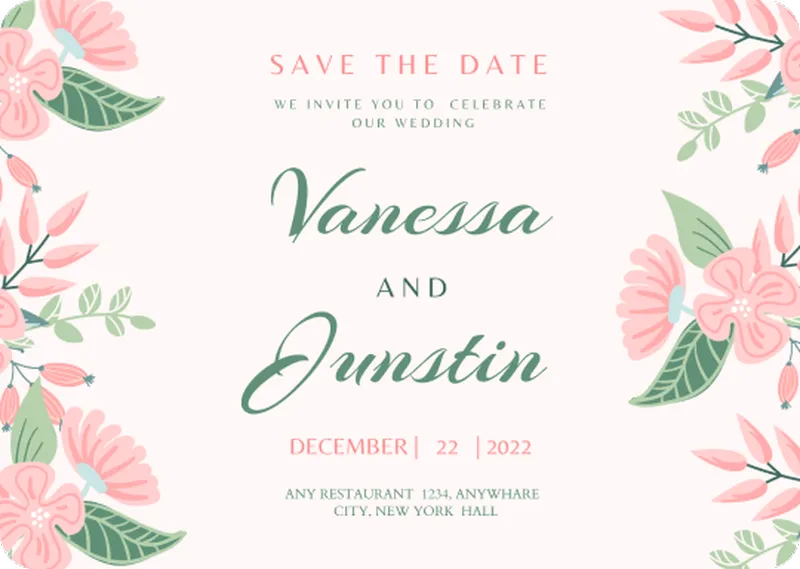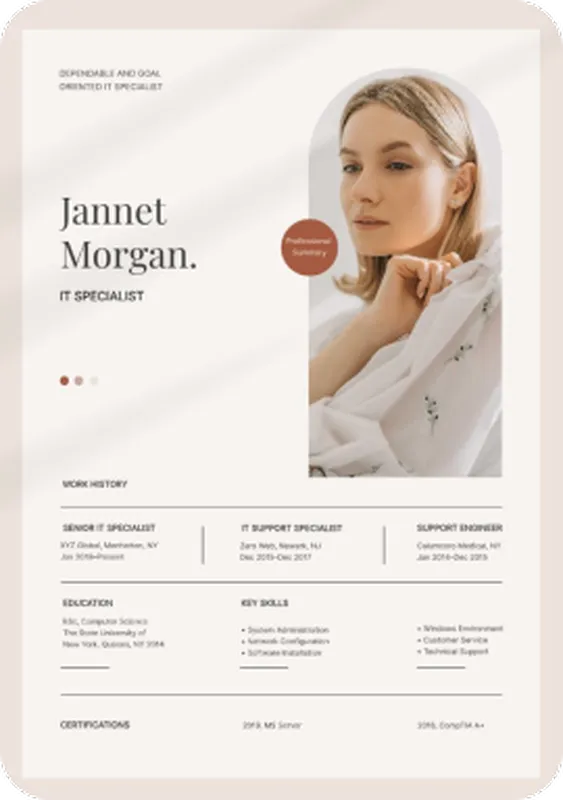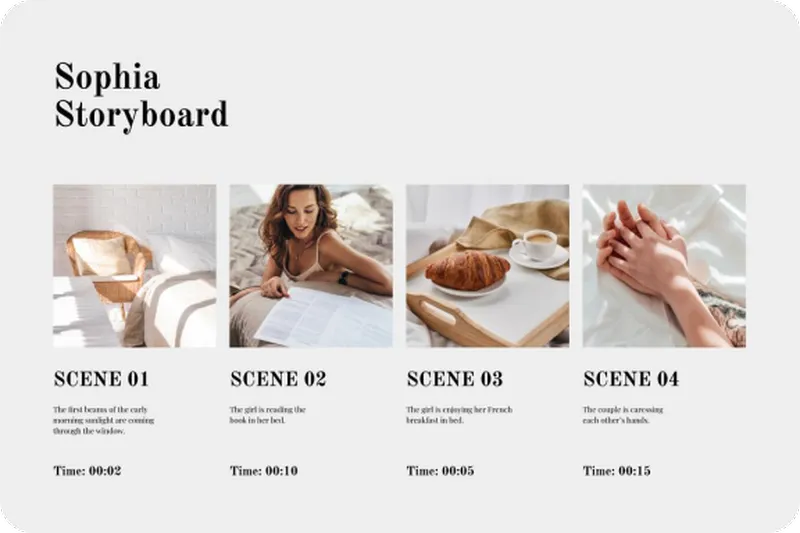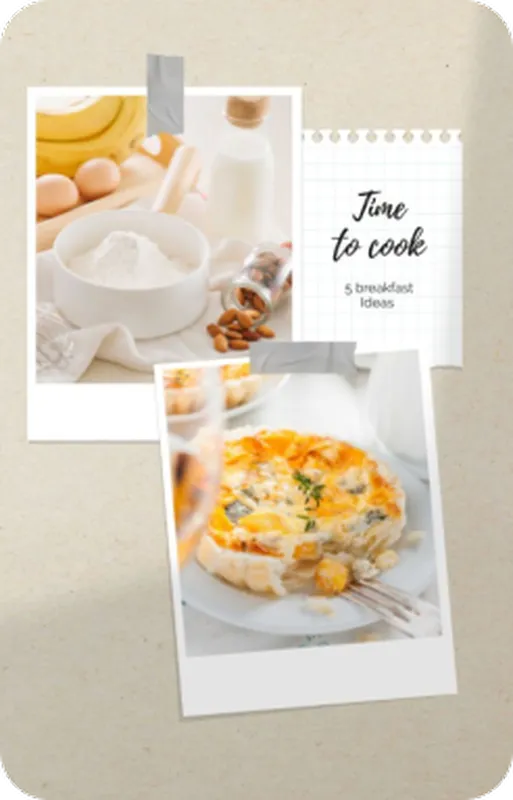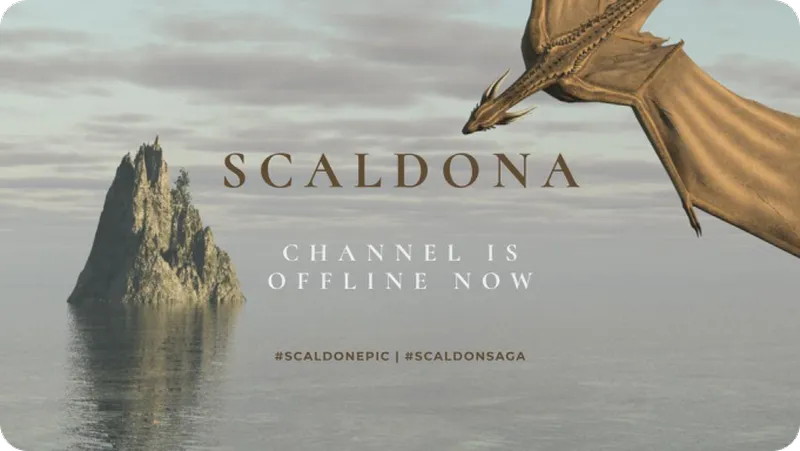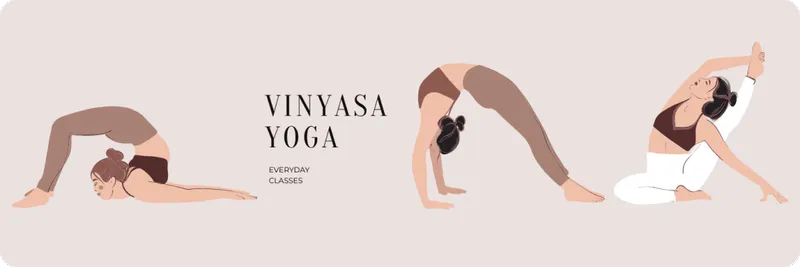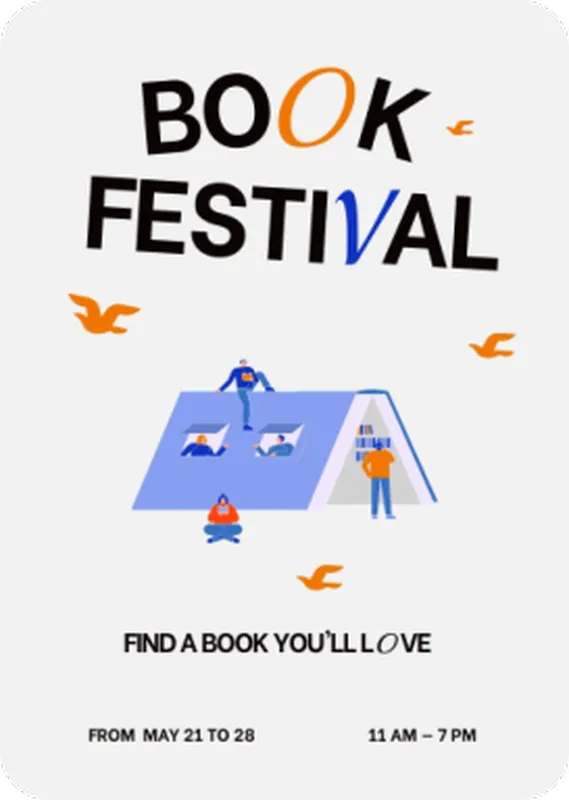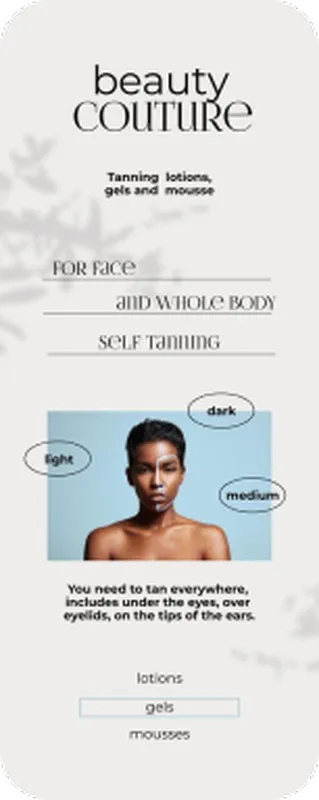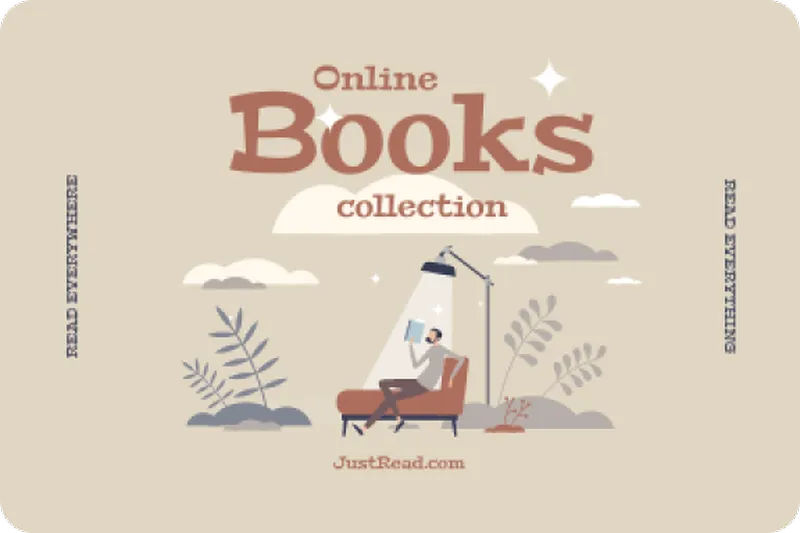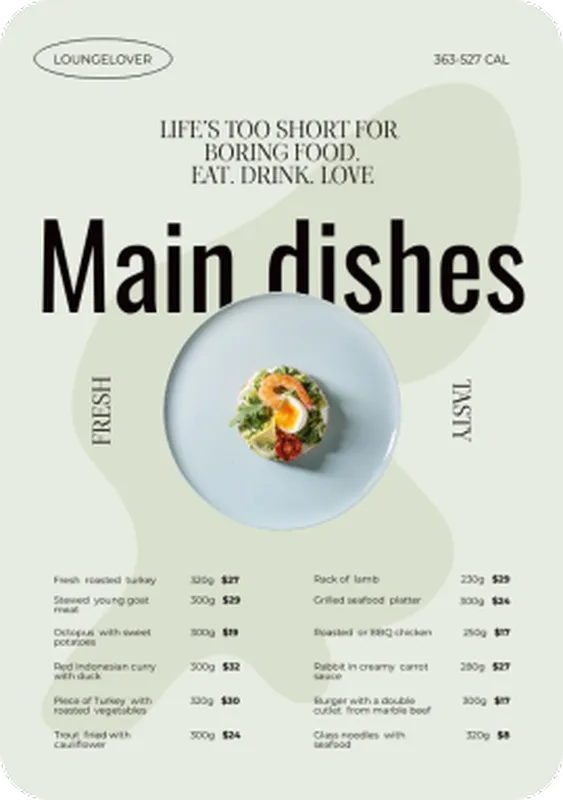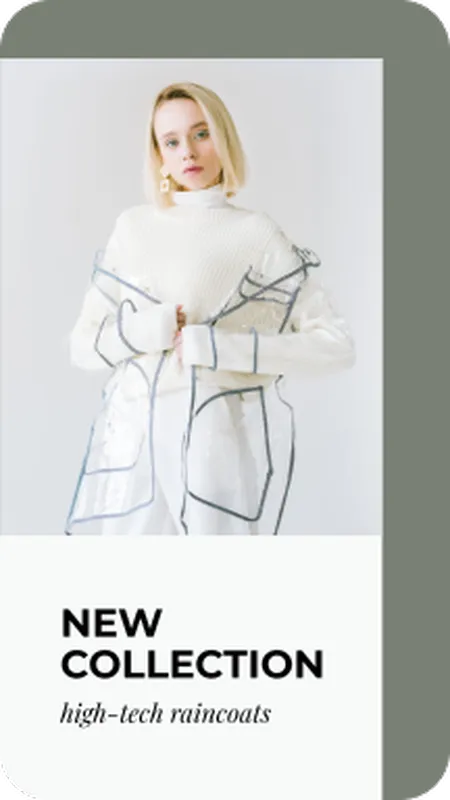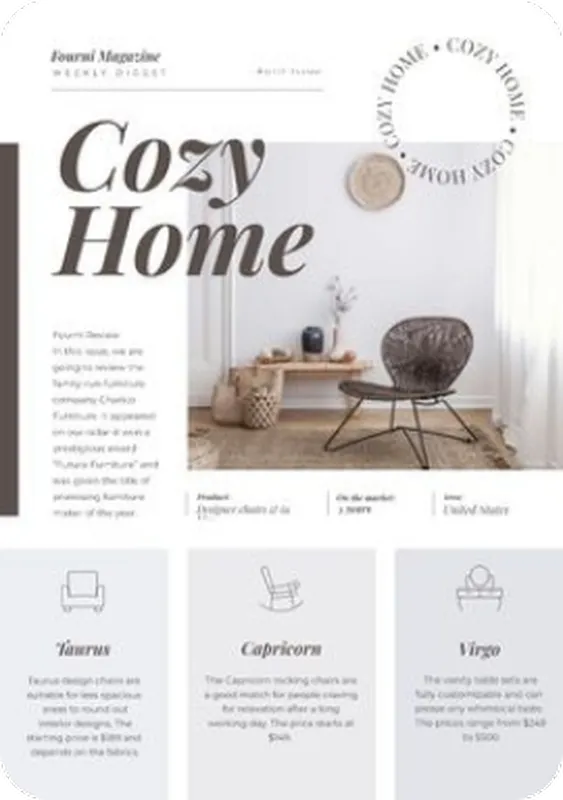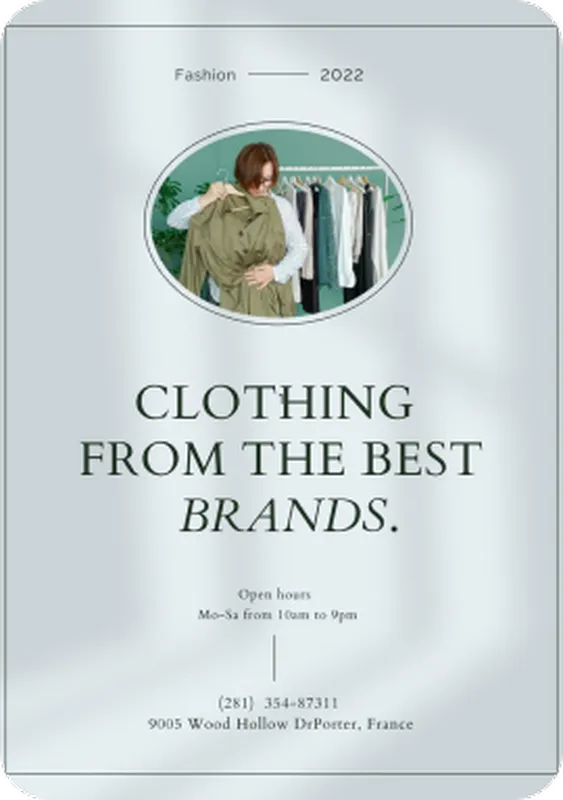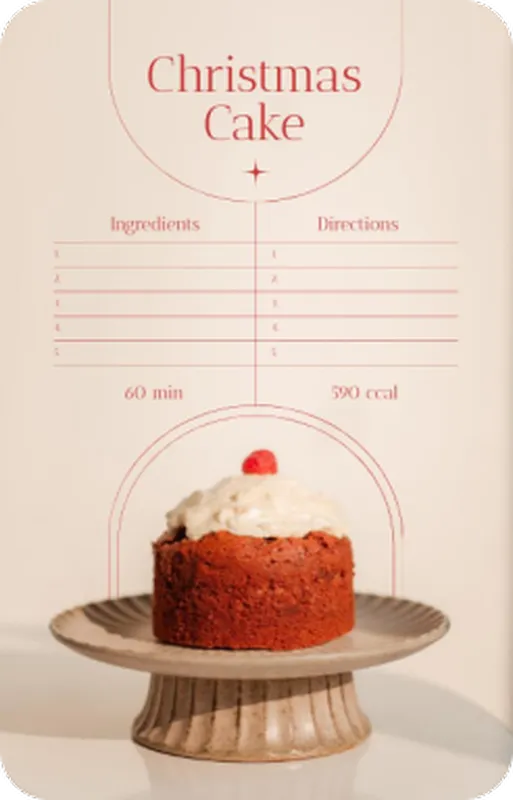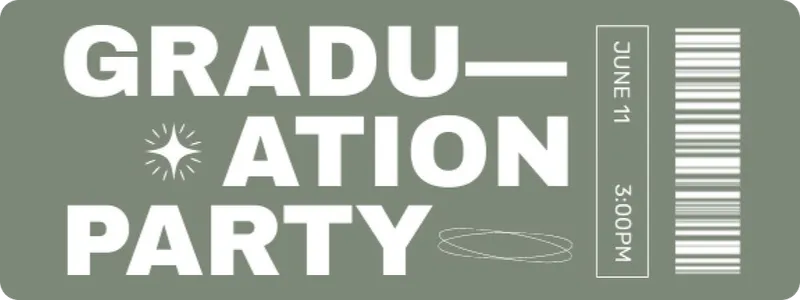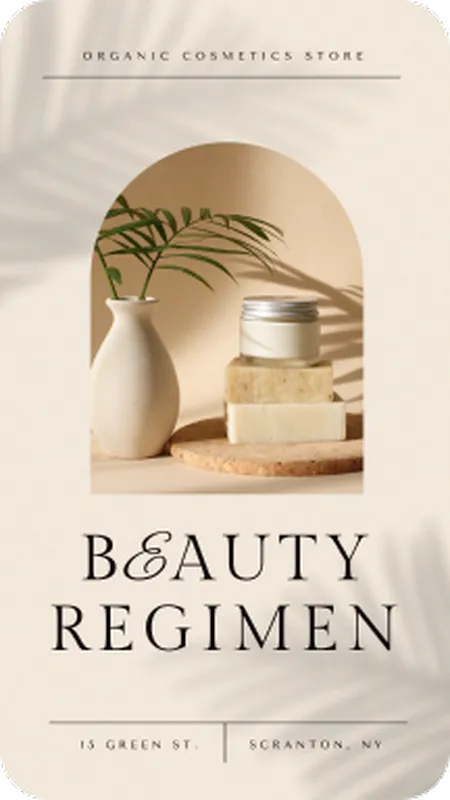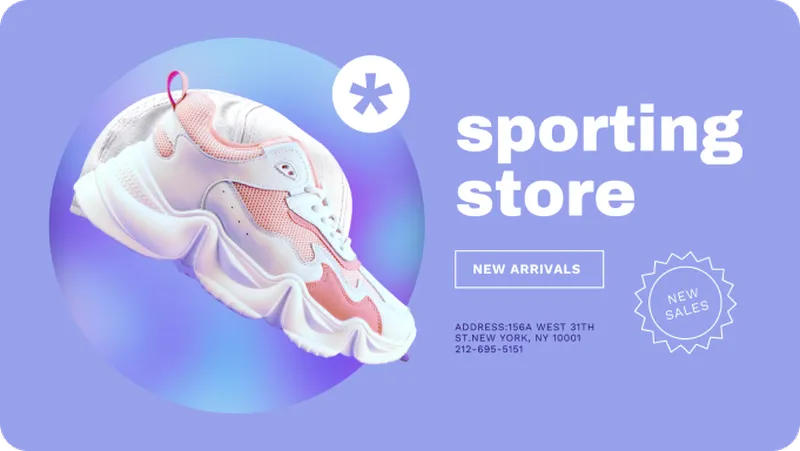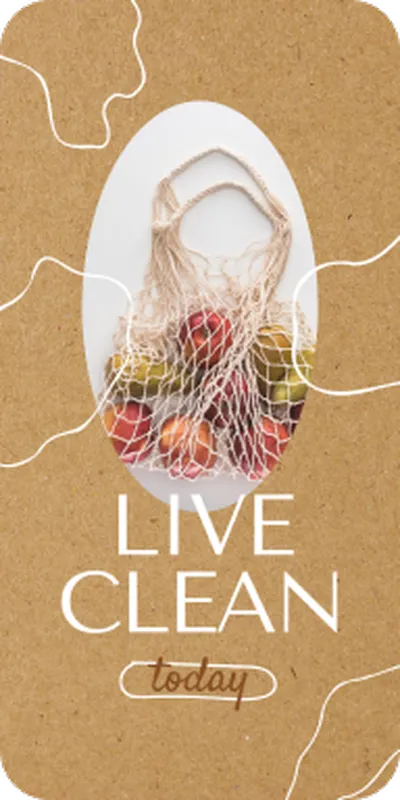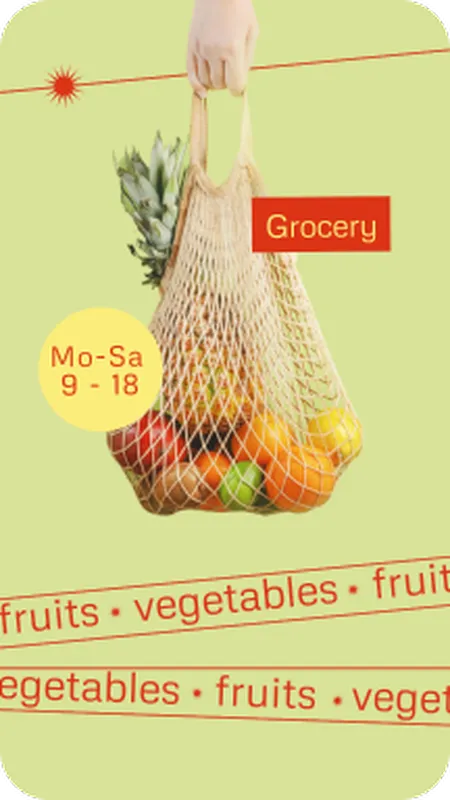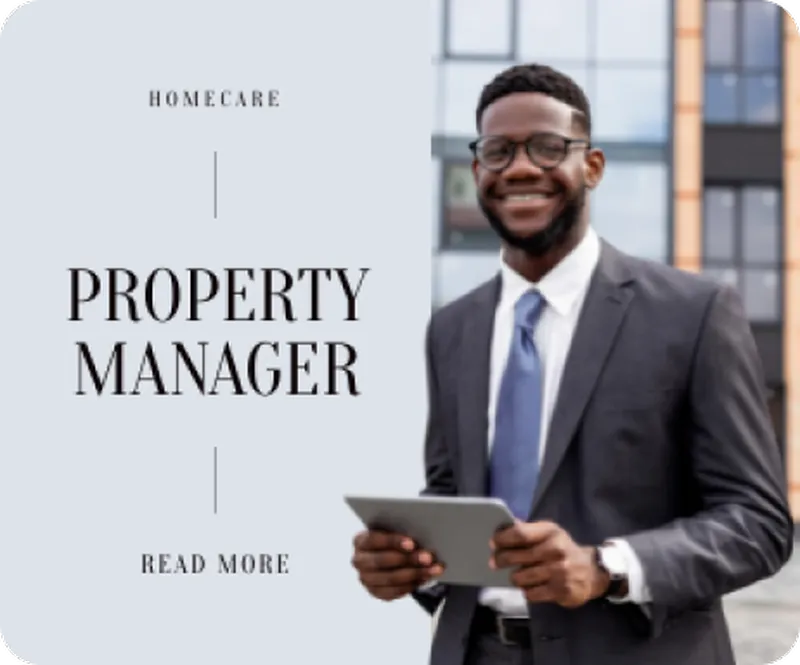- Ohjevideot
- Opi luomaan kaunis esite yrityksellesi
Opi luomaan kaunis esite yrityksellesi
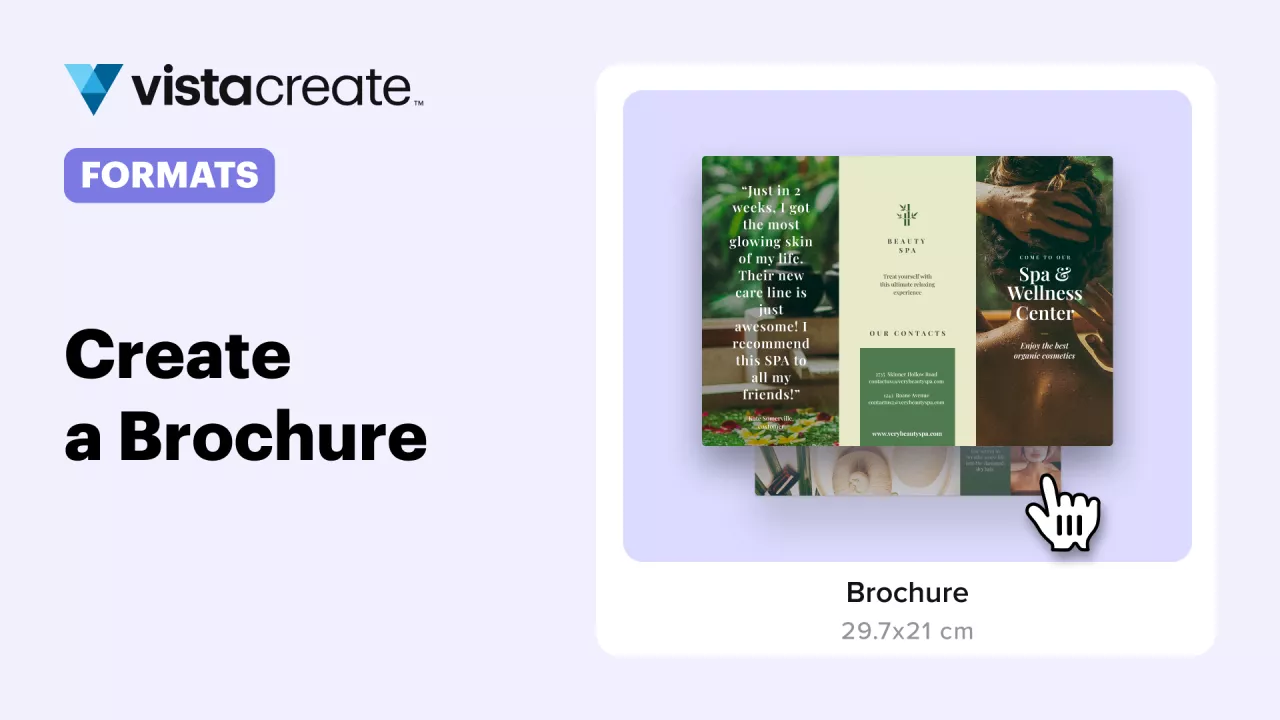
Katsottu 7.6K
Tee upeaa visuaalista sisältöä Vistacreatessa
Sovella VistaCreatessa oppimaasi, kun se on vielä tuoreena mielessäsi! Valitse yli 100 000 mallipohjasta ja luo upeita digitaalisia ja tulostettavia projekteja, jotka korostavat yrityksesi parhaita puolia.
Tai päivitä VistaCreate Pro -palveluun saadaksesi nämä edut:
- Yli 70 milj. tekijänoikeusvapaata valokuvaa, videota ja vektoria
- Taustanpoistotyökalu, joka korostaa tuotettasi
- Koonmuutostoiminto, jolla projektin voi sovittaa nopeasti eri somealustoille
- Tiimitili yhteistyöhön enintään 10 jäsenen kanssa
Katso lisää oppaita ja löydä hyödyllisiä vinkkejä
Suunnittele tarinasi sopivaan ympäristöön:
How to create a brochure with VistaCreate
-
Vaihe 1.
Choose the Brochure format to get started
Browse VistaCreate for something that catches your eye, or head straight to the search bar and enter “Brochure”. The latter will only show you templates of this format. You can also open a blank workspace with the right sized canvas for your future design. -
Vaihe 2.
Select a brochure template to edit online
It’s important to know how to design a brochure that’s worth reading. VistaCreate allows you to choose from a variety of ready-made brochure templates that will stand out. They make creating your own marketing materials easy. -
Vaihe 3.
Edit your brochure in VistaCreate for free
What makes a good brochure? With VistaCreate, you don’t have to worry about this question. You can easily edit objects, replace photos, and add your own text to the brochure template. If you want to know how to print a brochure, you just need to download your design in PDF format with print bleed settings turned on. -
Vaihe 4.
How to make a brochure stand out
You’re probably wondering how to do a brochure justice. VistaCreate provides all the design tools you could possibly need. Upload custom visual content such as images, logos, and fonts to the editor, and use them in your design to achieve a personalized, branded look.
Opi lisää VistaCreatesta tutustumalla kaikkiin ohjevideoiden kategorioihin.
Aloita
Opi suunnittelun perustekniikat, niin pääset alkuun VistaCreatessa.
0 / 7
Suunnitteluvinkkejä
Tutustu suunnitteluvinkkeihin, jotka parantavat luovia projektejasi.
0 / 6
VistaCreaten esitysmuodot
Opi luomaan projekti kaikissa VistaCreaten esitysmuodoissa.
0 / 7
VistaCreaten ominaisuudet
Opi käyttämään VistaCreaten kaikkia suunnitteluominaisuuksia.
0 / 10
Pro-ominaisuudet
Opi käyttämään VistaCreate Pro -ominaisuuksia edistyneemmissä projekteissa.
0 / 2
Autamme sinua korostamaan sitä, mikä tekee yrityksestäsi erinomaisen
Asiakirjat & Kirjeet
Kannet ja otsikot
Markkinointi
Video & Animaatio
Viestit ja tarinat
Online-mainokset