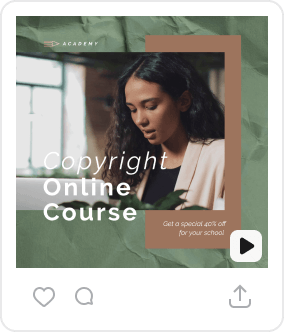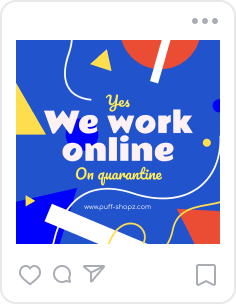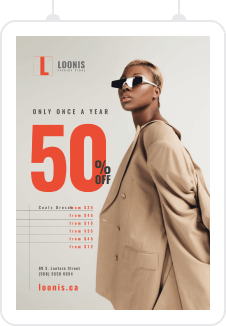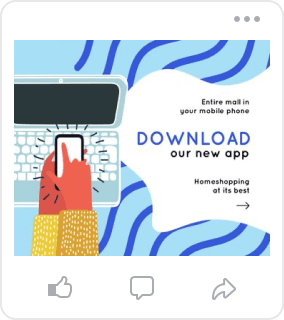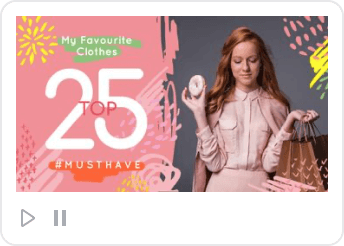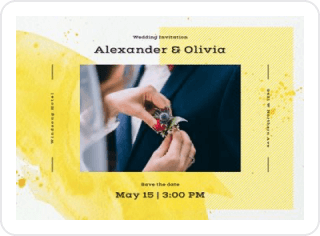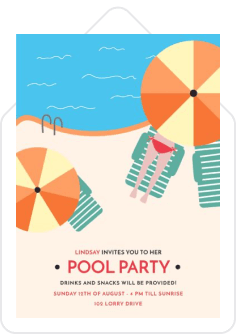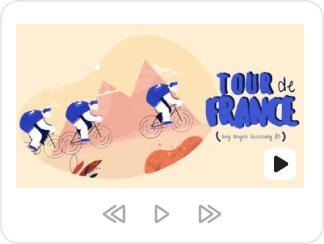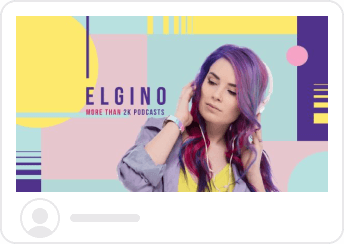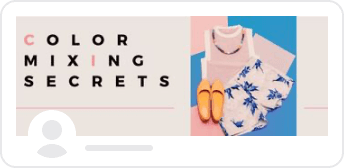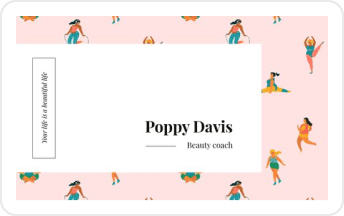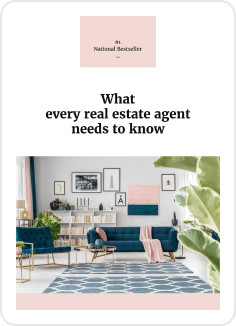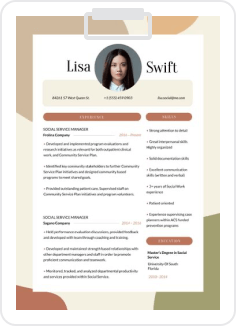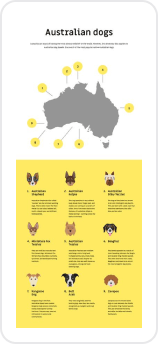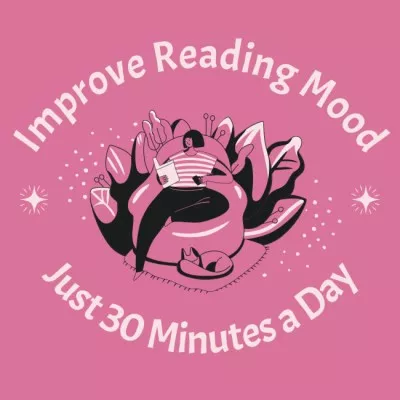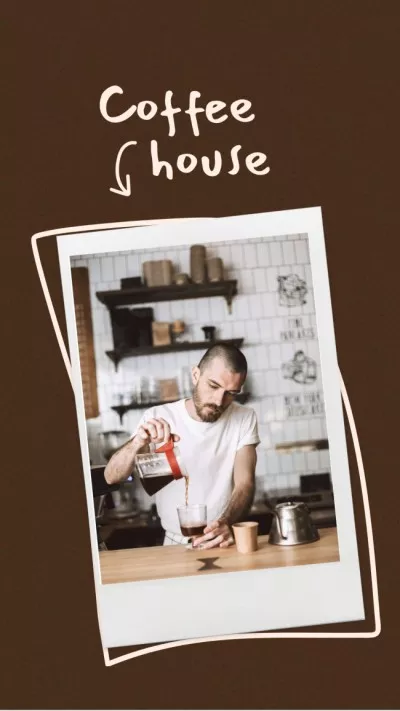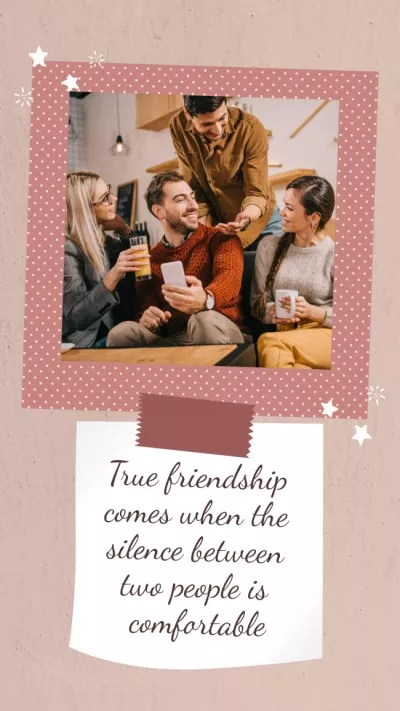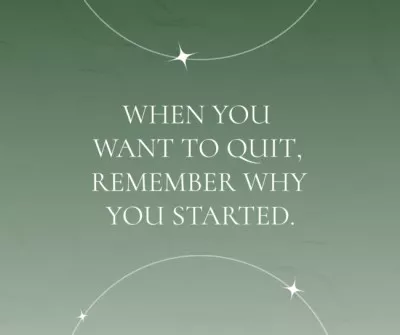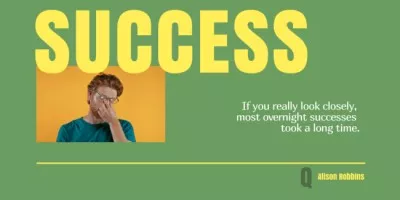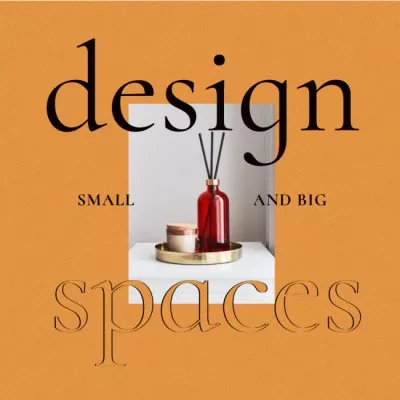Trim Video Online with VistaCreate

Perks of the VistaCreate online video trimmer
-
Easily edit your video
Finally, you can edit different video file types online by yourself. Shorten your video length, remove unwanted sections, and add text and objects to your design.
-
Trim your video files
Simply upload the video clip you need to “Uploads”. Click on it to use the timeline tool. Trim or split your video, then download it or use your file for a different design.
-
Pick a design format
Create video content for Instagram, Facebook, TikTok, and more. Trim video and insert shortcuts in your posts and covers. You will see the engagement increase immediately.
-
Add thematic objects
Are some parts of your video looking too empty? Fix it by adding objects, animations, and effects from our media library. Loop animated objects and even make your own gif.
-
Add subtitles or text
Our video trimmer is only the tip of the iceberg. Free tools from VistaCreate allow you to insert text or subs to your video. Pick the font from our vast library and add your text to the frame of choice.
-
Customize your design
Excited? Wait, there’s more! VistaCreate is an easy design editor to personalize your video files, photos, websites, and social media content. There’s no need to spend your time and money on complex software.
Create engaging clips for social media
-
Instagram
Though original Instagram was about photos, the video took it to the next dimension. The Instagram Stories and IGTV formats are native grounds for the quick video edits.
-
Twitter
Twitter started as a 120-symbols platform and had grown into a quality media channel by now. To ensure a bigger see-through rate, snip your record to the most important 30 seconds.
-
Facebook
Since the readers on Facebook spend about a second per video when scrolling their feed, the key to your best trimming lies in picking the most hooking frames and placing them first.
-
YouTube
Video bloggers need a reliable trimmer, as they have got to churn out videos in ongoing mode. VistaCreate is a great shortener and it also ensures top video quality on iPhone and Android alike.
How to trim a video in VistaCreate
-
1
Choose a video template
Pick a video format of your preference and choose a template from our extensive media library. Or, open a blank canvas and upload your own video. -
2
Trim a video
Click on the video to see the timeline that will help you quickly trim your video. Move the sliders to go through the video frame by frame and set them at the beginning and the end of the chosen sequence. Click “Trim”. -
3
Customize design objects
When your video is edited, feel free to add design objects and animations available in the VistaCreate video cutter. You can change their colors and sizes to your liking. -
4
Download and share
When you’re done, download the file in MP4 or any other format. For your convenience, VistaCreate gives a list of several formats with an insight into their usage on desktop, phone, or tablet.
FAQ
-
Can I trim my videos online in VistaCreate?
Yes, you can. You can upload your own file, trim it up to sixty seconds, save it in your preferred format, or use the same video in VistaCreate’s video templates. -
Do I need to install the VistaCreate video editor?
No, the beauty of the VistaCreate video editor is that you don’t need any extra software to work in it. Simply upload your videos to your profile and work with them online, on the go. You can also use the shortener to turn your files into various web-friendly formats. -
How do I trim videos for Facebook?
Video content is ruling Facebook right now. To create engaging video Stories, covers, and posts, put your most eye-catching hook into the first 3 seconds of your video. -
How do I trim video on my phone?
VistaCreate offers a convenient mobile app for making visuals on the go. Simply install the app on your phone and access various video editing tools. Our app is available for both iOS and Android.