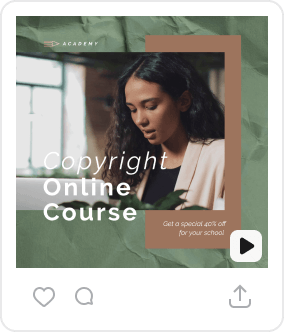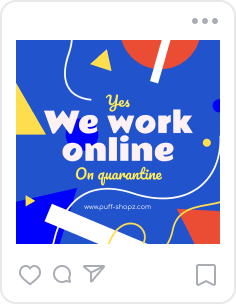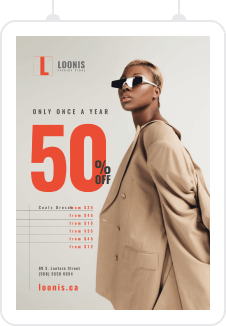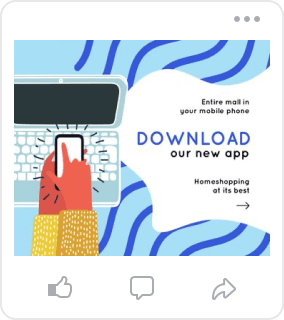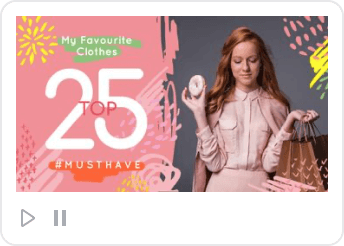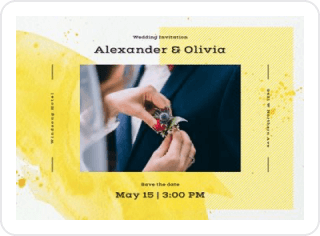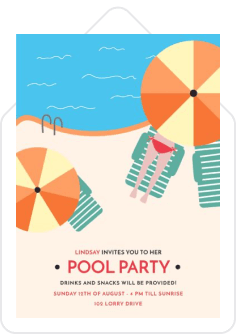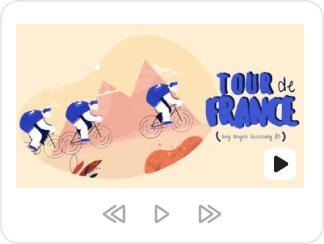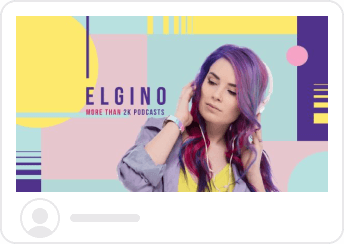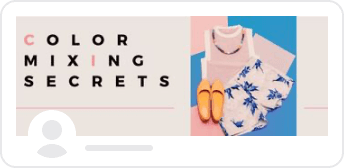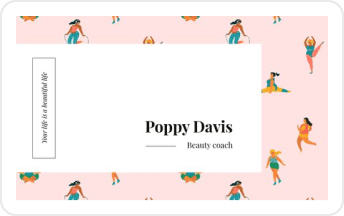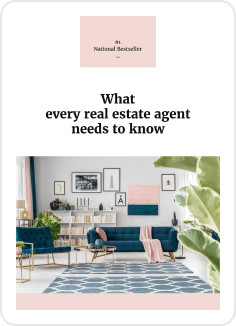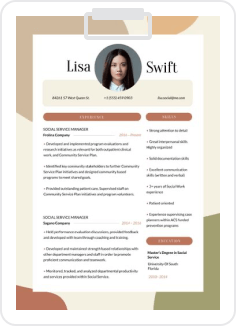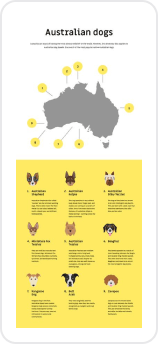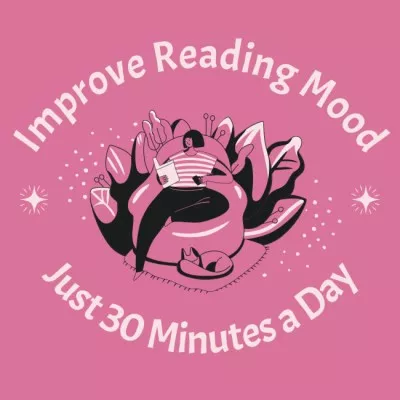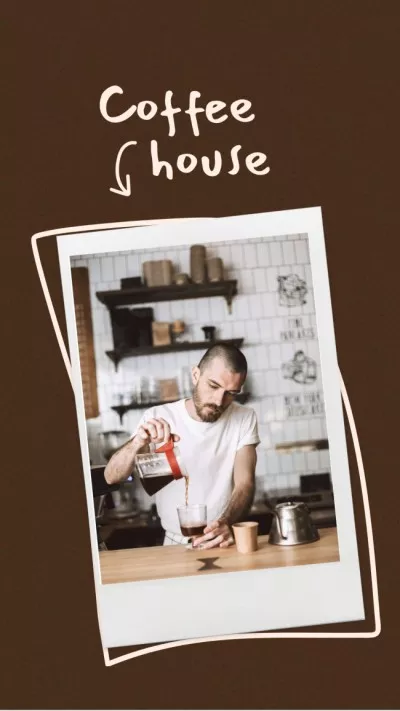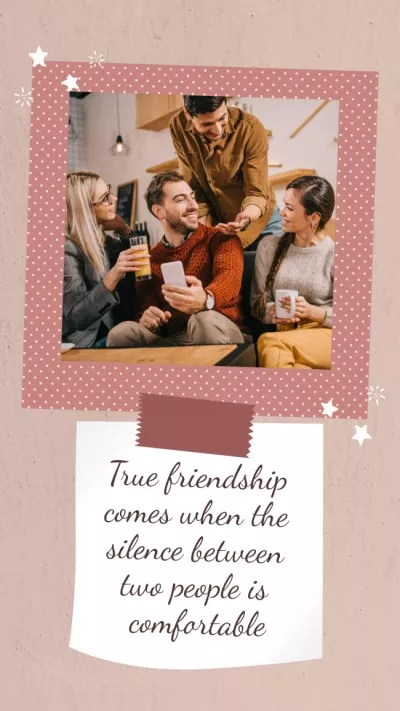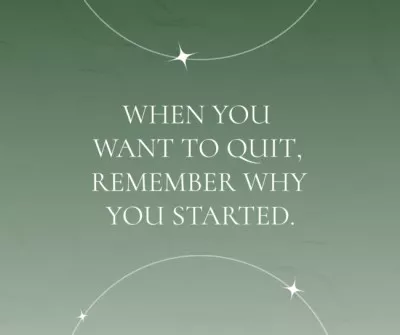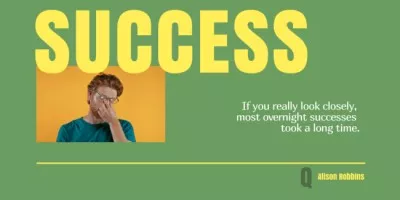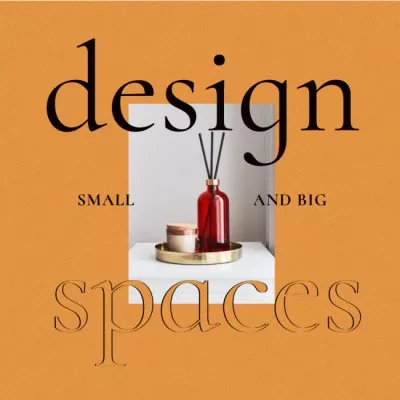Free Online Sticker Maker
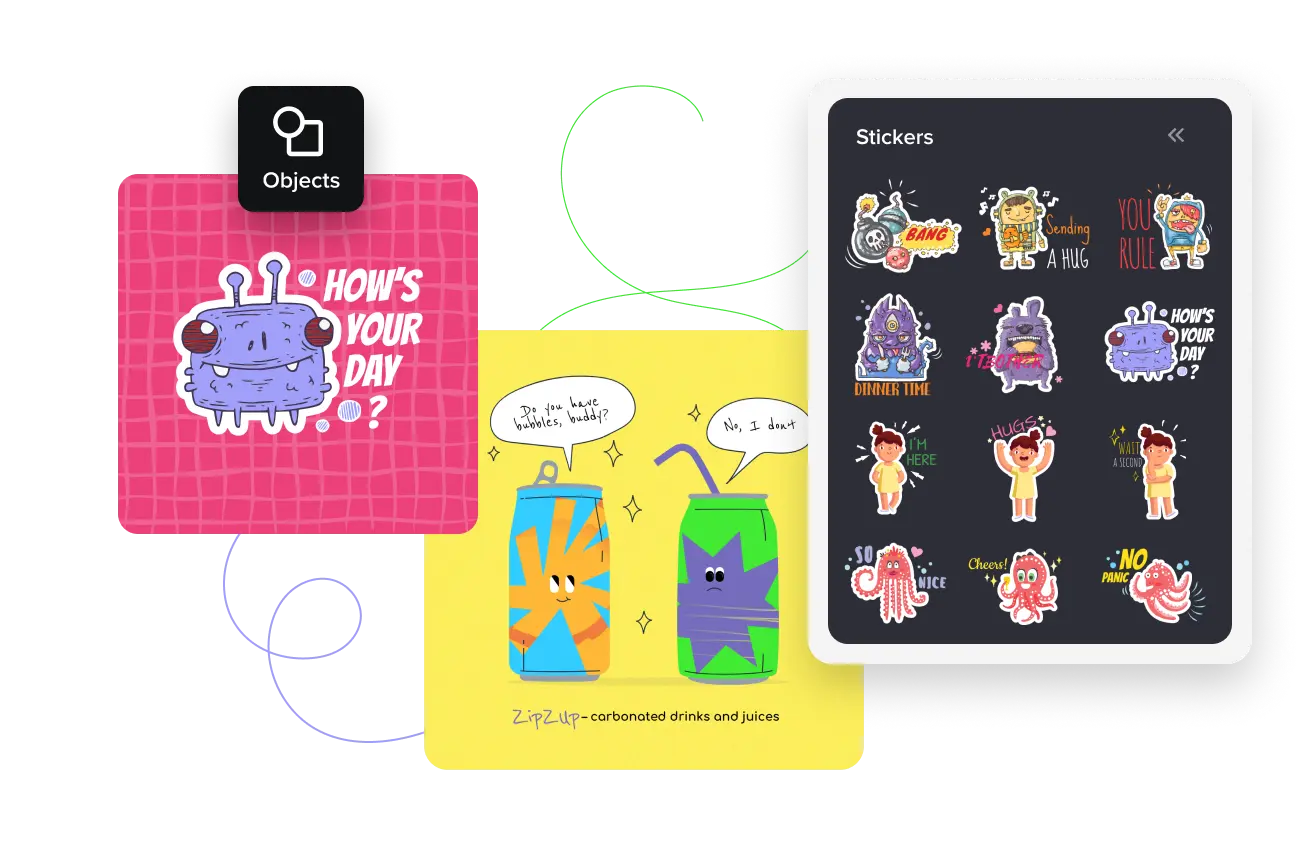
6 reasons why users love our sticker designs
-
Sticker Maker to create your own stickers
Create personalized stickers online based on your own pictures or photos from our library. Simply select a picture or upload your photo to the sticker maker. Add it to the layout on the artboard, scale it, and click on the “Sticker Maker” button. The feature will automatically remove the background from the pic, turning it into a custom DIY sticker.
-
Our stickers work for both photos and videos
Add stickers to photos online using the VistaCreate graphic design builder. Browse our free stickers for pictures and choose the best ones to complement your style. In the same way, you can add stickers to a video online — the VistaCreate sticker creator works equally well with both formats.
-
Static and animated stickers
We have 13,000 ready-made animated stickers, but you can easily animate your sticker design, even if it was static originally. Just select a sticker, click on the “Animate” button in the header menu of the artboard, and choose the animation effect you want. Make your designs more engaging with animated stickers!
-
Artsy stickers for unique designs .
Unleash your creativity with VistaCreate! Customize your images using our artistic sticker designs – shadows, brush strokes, gradients, masks. Experiment with your ideas to create a design masterpiece for business or personal purposes.
-
Stickers to celebrate diversity and inclusion
If inclusion is the core value of your business, use our stickers to communicate your message. Our sticker design database features different cultures, traditions, as well as people of different ethnicities, ages, sizes, and professions. We have both vector and photo stickers that you can use for free. Create diverse visuals according to your aesthetic without a professional designer!
-
Ready-made stickers in 30+ categories
Our sticker library has them all sorted by themes — sports, food, beauty, people, animals, symbols, vectors, and much more! All our sticker designs are of high quality, which means you can scale them as needed without losing quality. Simply select a category and add free stickers online to your pic in just a few clicks!
4 ways to use stickers for business
-
Recognizable brand identity
Add print stickers to your visuals to make your brand memorable. Decorate your business cards, postcards, envelopes, printed collateral, and merchandise using VistaCreate’s free sticker maker. Develop a brand identity that’ll stand out.
-
Powerful presentations
Believe it or not, our online sticker maker tool can save you time on creating presentations! Browse our library to find ready-made stickers of charts, infographics, pie charts, and bar graphs. Place a sticker on the artboard, scale it, and replace all numbers and text with your own. Add a background image if you like, and your presentation is ready!
-
Engaging social media content
Stickers and socials are best friends! Use VistaCreate’s sticker maker to add fun graphic elements to your posts and stories. Frames, letterings, arrows, emojis, reactions, download and share buttons — we have it all! Pro tip: create your customized sticker pack using our Sticker Maker, and use them for quick designs for socials! .
-
Attention-grabbing ads
When promoting an event, create a sticker out of the speaker’s photo and add a bright contour to draw maximum attention to the guest. Use this image for invitations and posters, or as a promotional website image. The same technique works with products and real estate photos — highlight the main subject and add your brand logo to the design to create a memorable ad.
How to add stickers to your images
-
1
Select a template
Sign up with VistaCreate or log in to an existing account to get started. Then, browse a variety of ready-made design templates and pick one for your project. -
2
Find the right stickers
Explore hundreds of cute stickers in the media library and choose the perfect ones for your design. Simply click on the sticker you like and add it to your artboard. -
3
Customize the layout
Upload images, colors, and fonts to make custom visuals in your style. Animate your stickers if you want by clicking “Animate” in the header menu of the artboard. -
4
Download and share
Add final touches to your creation and download it in the desired format. Print your stickers or share your visuals directly from the app.
FAQ
-
Can I add my own custom stickers to VistaCreate?
Yes, you can. Customize any template with your content by uploading files to the sticker maker. You can add images and vectors to VistaCreate’s software. Use your own files and custom stickers or our ready-made templates. If you like out-of-the-box solutions, create custom stickers for print and make a sticker pack for guerilla marketing. -
Can I use the VistaCreate design program on my phone?
Of course! You can download the app for iOS and Android. Create a sticker and stunning designs on-the-go with VistaCreate design generator. -
How do I create a sticker in VistaCreate?
Creating stickers is easy with the VistaCreate Sticker Maker. It can help you convert an image into a sticker in one click. Simply upload your pictures to the platform, click the “Edit” button, and find Sticker Maker in the sidebar menu. Create cool print sticker designs to decorate your laptop, fridge, and workspace; create custom vinyl decals; or make a bumper sticker for your car. Create a sticker or sticker pack for your business or personal needs in no time! -
How long does it take to create a sticker using Sticker Maker?
Seconds! Sticker Maker is a one-click feature. This means that once a picture is added to the artboard, you simply click on Sticker Maker and it erases the entire background in one go, thereby leaving you with a cut-out object you can edit. All that’s left to do is adjust your custom sticker design using our filters and other editing tools (no AI technology). Even if you want to create different sticker packs, it’ll only take a couple of minutes to make digital stickers in VistaCreate.