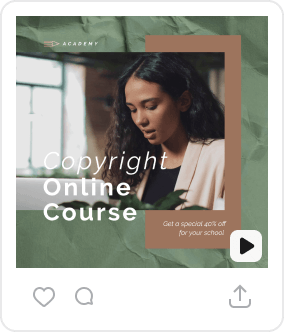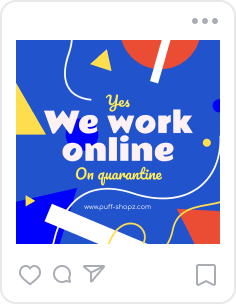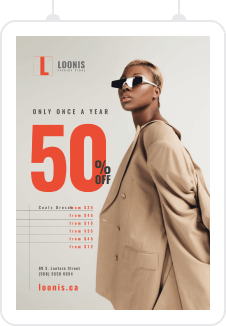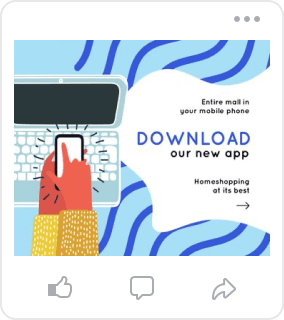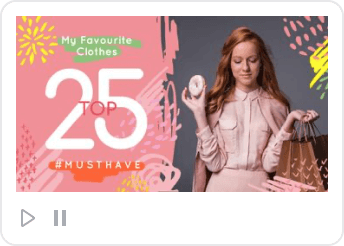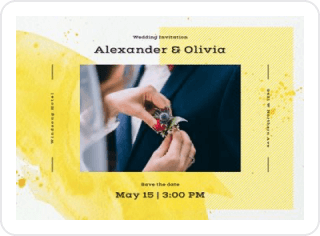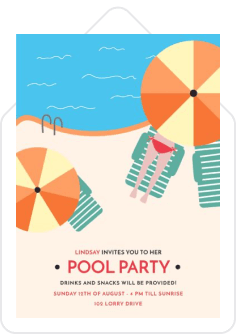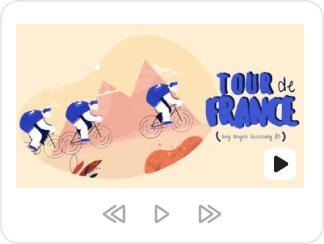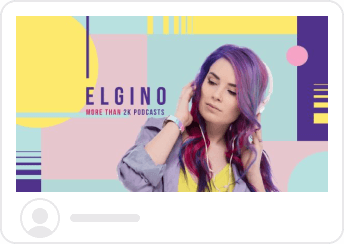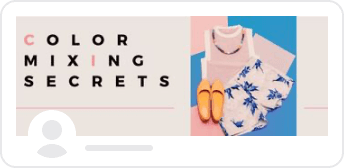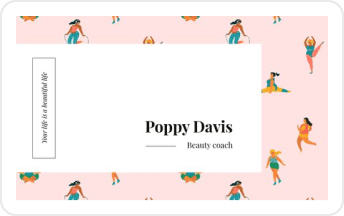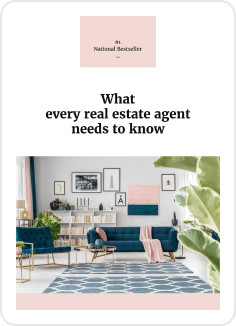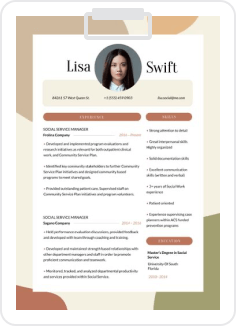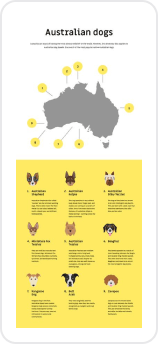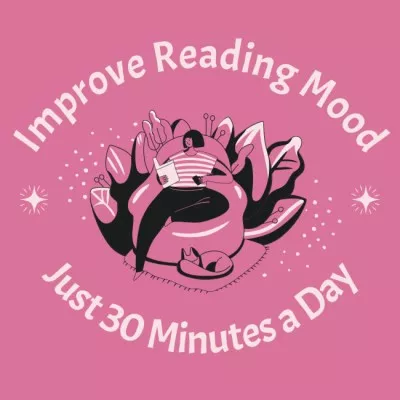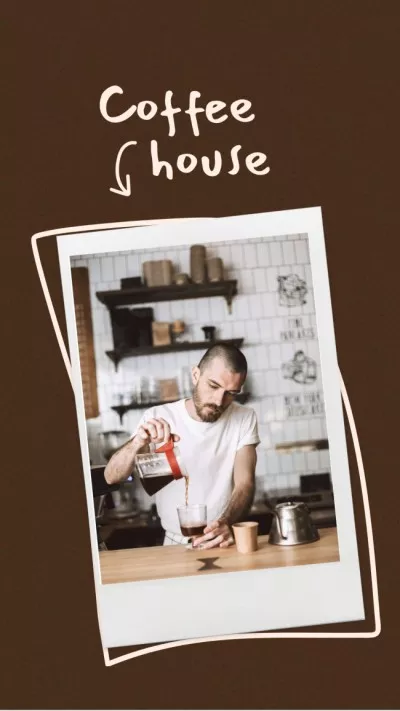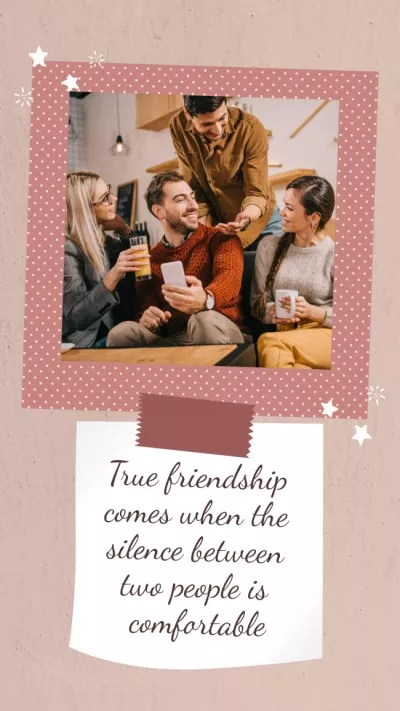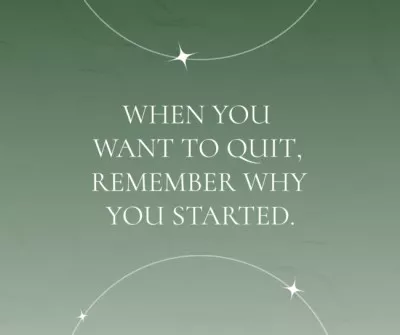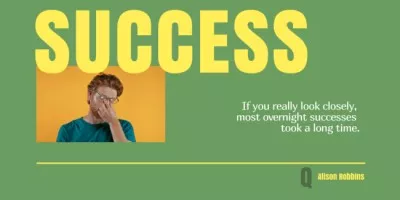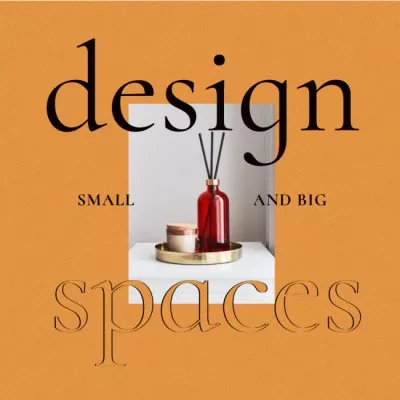Free Online Photo Grid Maker

Designs you can create with our photo grid maker
-
Testimonial pages
Use our grid maker to design a professional-looking customer testimonial page for your presentation or promo. Select a grid layout with several columns — one for each individual review. Then, add photos of users and their quotes, and choose a solid background. Use this design for your digital and print promo, and share it on socials.
-
Motivational mood boards
VistaCreate makes it easy to design inspirational mood boards for you and your team. Start by choosing a template you like and add pictures that motivate you. You have the option to choose stock photos from our photo bank or upload your own images. Once you’re done, print your mood board or share it with your team online.
-
Easy-to-read timelines
With our photo grid maker, you can turn a boring timeline into creative and exciting graphics. First, pick a layout and add an icon to represent your event. Then, include a text description and the year the event happened to every grid cell. To finish your design, add arrows, icons, and stickers from our library of 53,000 graphic objects.
-
Top-notch promo posters
A photo grid is ideal for promoting events, especially ones with multiple speakers. Use it to create promo posters! Select a template that suits you and upload photos of participants. Then, add text, frames, and stickers, and choose a background. Once your poster is ready, send it for print through VistaCreate.
-
Cool content for socials
Use our grid maker to create standout collages for social media. You can create a design for posts or Stories to showcase a product from various angles or several items from the same collection. And by adding videos and animated elements to your photo grid, you can create animated content to boost engagement.
-
Restaurant menu or price lists
Highlight all your products and services in one photo grid to make it a price list or a menu. Choose a layout that works for you, add your product photos, and arrange them in rows and columns as you want. Add text descriptions to every product using fonts from our library of 680 fonts or apply brand fonts from your Brand Kit.
Tips on how to design a great photo grid online
-
Use high-resolution images
Design top-notch collages and photo grids using 70+ royalty-free photos and vectors from our media library. By choosing high-resolution images, you can create a design that works both for print and digital use. To repurpose your design, resize it in a few clicks using the VistaCreate resizing tool.
-
Alternate types of photos
Make a dynamic photo grid design using different types of images. For example, alternate close-ups with wide shots, or a photograph and a solid background color. When mixing photos and plain backgrounds, use a backdrop to place your text or emojis. Try this trick to add interest to your presentations, newsletters, and flyers.
-
Add a bright contour
Use color contour to highlight certain design elements and add creativity to your project. Select the photo or object you want to outline and apply our Sticker Maker. This Pro tool will erase the background from your image and add color borders to it. With this feature, you can create unique content to stand out on socials.
-
Experiment with shapes
A photo grid is not necessarily square cells of the same size. You can play around with the shape of your photos using graphic masks in VistaCreate. Select a mask shape from a huge selection of options, and the editor will crop the photo to fit that shape. This idea works perfectly for creative designs: mood boards, posters, and social media content.
How to make a photo grid in VistaCreate
-
1
Log in to VistaCreate
Ready to try out our free photo grid maker? Log in to your VistaCreate account or sign up to start creating a photo grid. -
2
Select a format
Type “Collage” or “Photo grid” in the search bar to find a photo grid template for your project. You can also enter custom dimensions. -
3
Create a photo grid
Make a photo grid online using VistaCreate’s design assets, tools, and features. You can drag and drop your photos onto the artboard or select images from our library. Add text and stickers, or apply filters afterwards. -
4
Download your design
Download your finished photo grid in JPEG, PNG, PDF, or PDF Print. Use MP4 for animated designs.
FAQ
-
How can I edit my photos in a grid?
VistaCreate features many great tools for photo editing. Use our photo grid generator to crop, flip, rotate, and resize your pictures. Erase an image background with Background Remover, and apply Sticker Maker to add a color contour of any thickness. You can also adjust image brightness, contrast, tint, and saturation, as well as add various filters and effects. Note that you can edit every grid picture individually or group them to apply effects and filters to multiple pictures in one go. -
Can I make my photo grid from scratch in VistaCreate?
Of course! VistaCreate offers thousands of pre-made design templates, but you don’t have to use them. Select a blank canvas to get started and create your photo collage from scratch. Make truly unique visuals using VistaCreate’s design tools. -
Can I edit my photo grid on my phone?
Yes, you can. All you need to do is download the VistaCreate app on your iPhone or Android mobile device. You can even start making your photo grid online and continue editing it on your phone! Just make sure you’re logged into your VistaCreate account to have your projects autosaved.