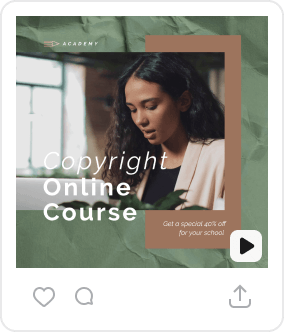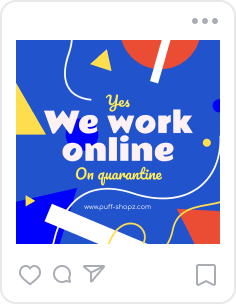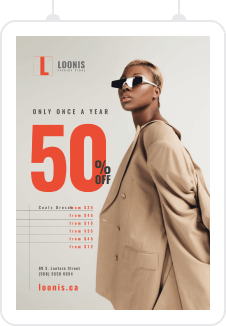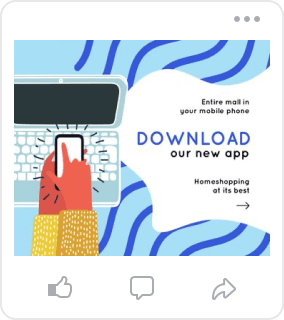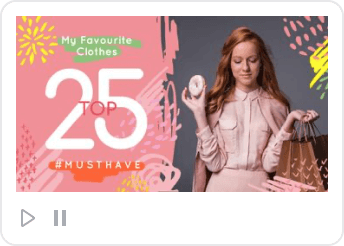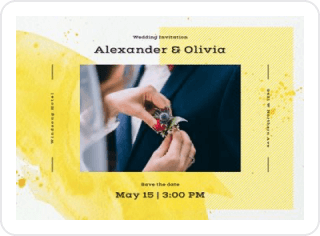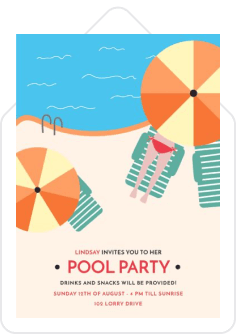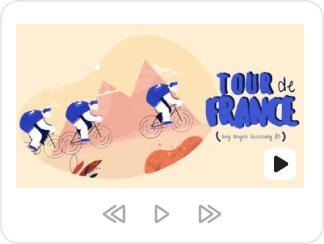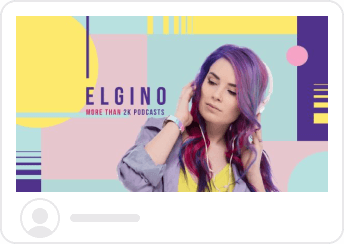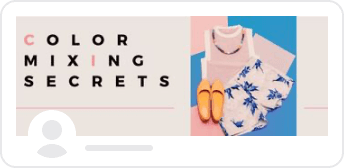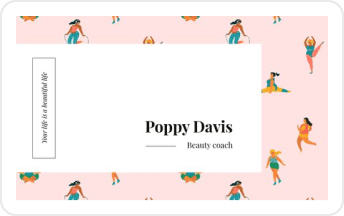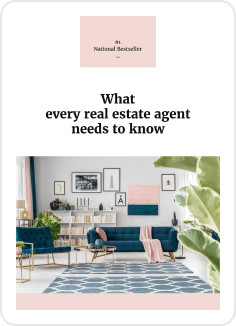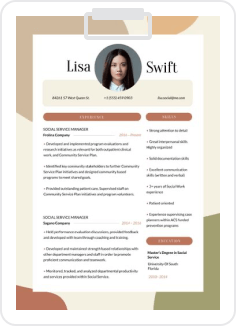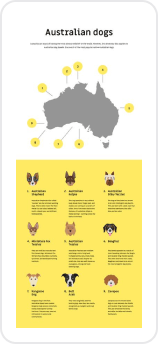Add Music to Images Quickly and Easily

Perks of the VistaCreate image editor
-
Choose from thousands of tracks
Discover an extensive library of 9,000+ tracks in VistaCreate. The best part is that all audio files are divided by genres and themes, allowing you to quickly find the music file you need. Pick one that resonates with you and add audio to your photo in one go.
-
Access tons of design objects
You might have already found a track that will perfectly complement your design. But what about a picture file? With VistaCreate, you can choose from over 53,000 static and animated objects on any topic. Access stickers, icons, animations, illustrations, and more — all for free.
-
Upload your own music
You are not limited to only using the contents of our audio library. You can upload your own music to VistaCreate and add audio to the images you plan to use. Go to the Music tab in the image editor, select the music file, and simply upload it for further use. Easy as ABC!
-
Set the track length
If you want to create an advertisement that’s precisely 17 seconds long and accompanied by upbeat music, then you’re in the right place! Set a custom duration for your tracks in VistaCreate and elevate your ads.
-
Test various editing tools
Edit your image file with easy-to-use customization tools and cool design features in VistaCreate. Remove the image background, apply stunning filters, add frames, and more. Once you’re set, add music to your image and download or post directly to socials.
-
Design with pre-made templates
VistaCreate enables you to create standout visuals with minimal effort. With thousands of ready-to-use designed templates, half the job is done for you! Just pick your favorite one and easily convert it into your very own design with VistaCreate’s powerful toolkits.
Ideas on how to use a picture editor with music
-
Create a slideshow for YouTube
The audio feature is useful for content creators who love to share music, film tutorials, or make content for YouTube. You can create a sequence of pages with various images and add sound to it. Use VistaCreate’s library or upload your own voiceover to add music to your picture.
-
Design ads for Instagram and Facebook
How about making ad banners that will help you stand out from your competition? Add music to images in your ad campaigns and boost engagement with upbeat advertising. People are more likely to swipe up to learn more when a well-designed image is accompanied by the music they like.
-
Make a presentation with sound effects
Create a series of slides with sound to make your presentation stand out. People tend to pay less attention to long and informative presentations. In this case, subtle music in the background might keep viewers entertained and focused till the very end.
-
Create a podcast intro & outro
If you want to start a podcast or update your existing intro, simply upload your own content to our design editor and tune it in minutes. You can also add a couple of animated design objects from our media library.
How to add music to a picture in VistaCreate
-
1
Start with a template
Log in to your VistaCreate account and find the desired design format. Then, explore available templates to pick one that fits your idea best or select a blank canvas to design from scratch. -
2
Select an image
Go to the Music tab in the editor, select the image you want to use in your design, and upload it to the editor. You can also choose from millions of royalty-free photos in our creative library. -
3
Add music to your picture
Explore a huge collection of tracks in VistaCreate and pick the perfect one for your design idea. Set the desired duration, add sound effects if necessary, and add music to the photo online. -
4
Customize and download
Polish your design using various customization tools in VistaCreate. Once you’re done editing, download your image in the desired format or start sharing it online from the editor.
FAQ
-
Can I upload my own music or any other track in MP3 format?
Of course! We’ve made it super-easy for you to work with music. You can choose from thousands of tracks in VistaCreate’s media library or easily upload your own to add a personal touch. To do so, find “Music” on the left toolbar, go to the My Music tab, and click the Upload button. Once your file is uploaded, click on it and quickly add your music to the photo online. -
Can I add music to multiple images?
Of course you can. Whether you want to add audio to one image or multiple, VistaCreate makes it possible. Start by adding your first image to the artboard. Then, select the track you want to use and add music to your picture. Afterwards, click on “Pages” at the bottom of the editor and add a new page for the next photo. Place multiple images on separate pages, adjust your audio duration, and you’re done! -
Can I add audio to my image on my phone?
If you’re searching for convenient audio-to-image software, look no further. Try the VistaCreate app and design on the go. Download the app from App Store or Play Market, depending on your device, and start making visuals on your phone. Plus, you can use cross-platform editing in VistaCreate. For example, you can start designing a visual in the audio-to-image app and easily switch to the desktop version to add audio to the image online.