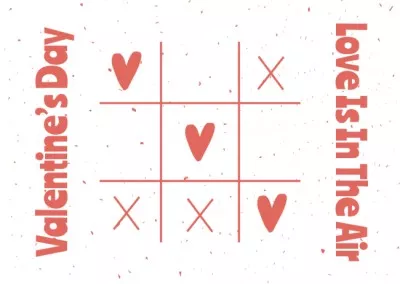Create DIY Valentine’s Day Cards
Love is in the air and it’s a perfect time to remind your dearest how you feel about them with an awesome DIY Valentine’s Day card! Make funny printable cards online in VistaCreate and send them to beloved ones, friends, and family.

Make personalized designs with VistaCreate Valentine’s cards maker
Don’t have any Valentine’s Day card ideas for him or for her? VistaCreate has tons of templates to start with! Vintage and modern, digital and printable. You name it! Say your warmest greetings with stunning custom VDay cards, that you can make in minutes.

Create cute VDay cards with online tools
VistaCreate has every tool you need to create awesome Valentine’s Day cards for your darlings!
Valentine’s Day Templates
Our designers created over 150,000 templates for you to effortlessly make professionally-looking designs. Browse through a variety of happy Valentine’s Day cards, choose the one you like the most, and edit it in seconds, or just download it without edits and send. All the static digital cards are printable!




Romantic Valentine’s Day Fonts
VistaCreate has all the fonts you need to express romantic feelings on your Valentine’s Day electronic cards, posts, posters, or ads. Over 680 fonts in 25 languages are at your hand but if you want to add a personal touch — upload your own. Easy!


Upload Your Valentine’s Photos
To make your own Valentine card, that will be 100% unique – upload your own photos! Drag-and-drop the uploaded image onto the virtual canvas, and voila, your VDay card is ready to make someone very happy!



Edit Valentine’s Day Templates
VistaCreate is super-flexible! You can edit all the elements on the chosen Valentine’s Day template, including fonts, shapes, background, masks, etc. Resize elements, change the colors, and apply filters to make VDay cards that look exactly like you want. Note that you can also make animated cards!


Cute Valentine’s Day Objects
VistaCreate has tons of design objects for you to make a Valentine’s Day card that melts even the coldest hearts! Add funny stickers, beautiful illustrations, quirky lines, frames, custom shapes, and more elements to get the best card out there. Write a unique message or a good-old “Happy Valentine’s Day!”, which always works.


-
Access thousands of premium templates for your projects
-
Design using files from a library of 150M+ photos, videos, vectors
-
Remove backgrounds from your images with a single click
-
Unlock infinite Brand Kits, unlimited storage, and version history
-
Collaborate with up to 10 members in your Team Account
-
Make your own stickers, quickly resize designs, and more
How to make a Valentine’s Day card
-
Step 1
Choose the Format
Select the “Card” or “Postcard” format on the VistaCreate homepage. -
Step 2
Pick the Template
Choose the perfect layout for your Valentine’s card from a variety of beautifully-designed templates. -
Step 3
Personalize the Design
Change the background, add your own images and text if you want, and customize design objects to make a card that stands out. You can even make an eCard with your own video and add romantic music to it. -
Step 4
Download and Share
When the card is ready, you can download it in four different formats – JPG, PNG, PNG Transparent, or PDF – and send it to your beloved ones right away or print it.
FAQ
-
What editing options are available in VistaCreate?
You can edit text — change fonts, text size, color, orientation, alignment, spacing. You can move objects between layers, flip, crop, copy, rotate, and change transparency. You can apply filters to images, add or remove objects and photos, as well as upload your own images and fonts to use in designs. -
What to write on a Valentine’s Day card?
Greetings cards can be presented not only to your beloved ones but also to your parents, kids, friends, and even business partners. Depending on who is the person you’re doing for, you can write different words. All-in-all, there’s nothing more powerful when it comes to expressing love and gratitude than sincerely saying “Thank you!” and “I love you”! ? The more advanced way of showing adoration to your boyfriend, girlfriend, husband, or wife, is to put the photo of you both in the center of the card, add sweet quotes of famous poets, and add a pinch of pretty design elements. -
How do I apply a color mask/filter over a picture in VistaCreate?
Add a photo on the artboard. Apply the “Grayscale” effect and then set up the needed brightness and contrasts levels. Go to the “Objects” tab and add an object (for example, a blue square) and pull the object’s edges to fully cover the photo. Change the color of this object to whatever you like and set “Transparency” at whatever level pleases you, for example, 30%. And voilà!
150,000+ professionally-designed templates
Making the loveliest Valentine’s Day card is so easy! With VistaCreate, you can create designs for free in minutes.