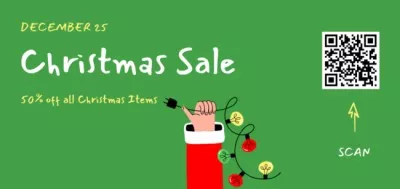Event Ticket Creator

Standout tickets with minimal effort

Powerful tools for your own ticket design
Professionally designed templates



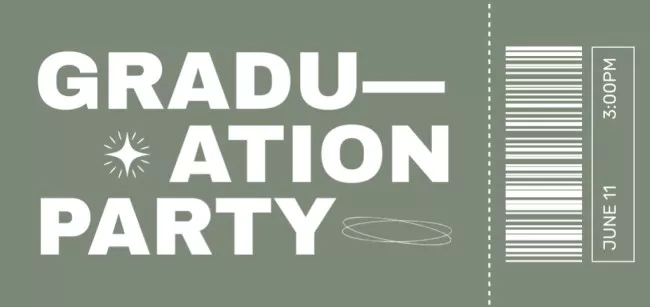
Unlimited editing possibilities


Play with fonts

Personalize your design


Set the necessary size



How to design a ticket in VistaCreate
-
Step 1
Choose the format
Sign up on VistaCreate or log into your account to get started. Type “ticket” into the search bar to find the necessary design or set a custom size to design from scratch. -
Step 2
Pick a template
Explore the library of ticket templates in VistaCreate. Pick the best layout for your event or design idea and start editing it in the free online ticket maker. -
Step 3
Customize your ticket
Customize the chosen template to match your event theme and vision. Change design elements, add icons or other objects, upload your own photos, and create your unique tickets. -
Step 4
Download and share
When everything is ready, download your design in one of the available formats. Promote your event by sharing your ticket on social media right from the VistaCreate ticket maker.
Tips on making effective event tickets
-
Provide key information
Think about the details people may want to know when they purchase tickets for an event. Provide the exact address of the actual event date, venue, contact information, and, of course, the event name. Engage the audience with event details that will boost interest in your invitation. But don’t overload your ticket design with text — make it as concise as possible.
-
Use readable fonts
Make sure the text on your ticket is readable. It is highly recommended to use no more than two different fonts. Highlight the most important parts of your printable tickets by making sections bold or choosing a special typography style. Explore a vast collection of fonts in the VistaCreate ticket generator and find the perfect one to complement your ticket outline.
-
Maintain consistency
Bright colors will definitely draw attention to your event tickets, but make sure the color scheme is consistent with your event or brand style. It’s important to understand the differences between digital and print colors. If you’re making printable tickets, remember that the final color depends on the printing material.
-
Select the proper primary image
Choose a strong visual for your ticket design. It could be a catchy picture or a photo that represents the value of your invitation — it’s all up to you. Explore millions of royalty-free images in the VistaCreate gallery and try various options for your ticket mockup. Remember that the primary image should be striking and relevant to your event.
FAQ
-
What information should be included in the ticket?
A perfect ticket should include the key details of the event: the name of the event, date and time, venue, contact information, QR code or perforations for a stub (if needed), and the ticket’s serial number. Take advantage of the pre-made templates in the VistaCreate ticket maker to ensure you’ve included all the necessary event details. -
What is the standard ticket size?
The most common size of event tickets with stubs is 1.97″ x 5.63″. Stubless tickets are typically 5.5″ x 2.125″. In our graphic design creator, you can set a custom size for your visuals if needed. -
Can I add my brand elements to the ticket?
Sure! Simply upload your brand colors, logos, fonts, and other visual elements to the VistaCreate ticket maker and build your brand kit to easily create tickets in your brand style anytime. You will find this option in the tab “Brand Kits” on the left-hand side of your artboard.