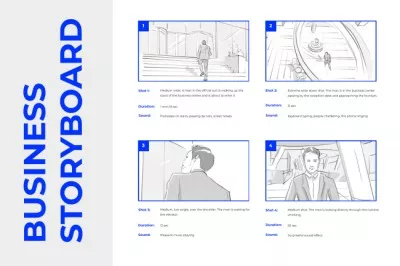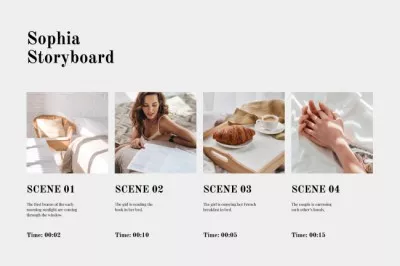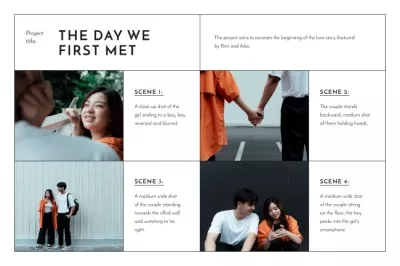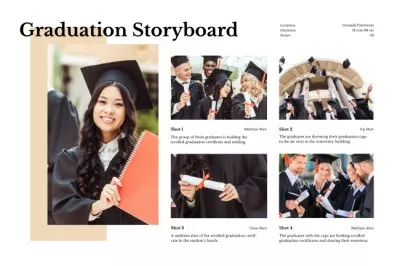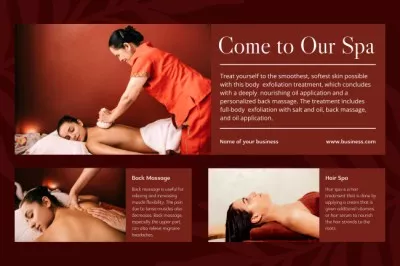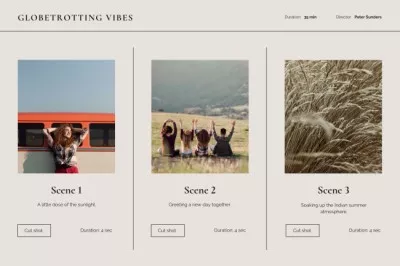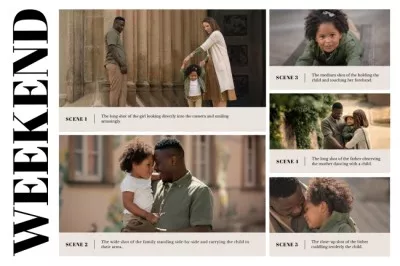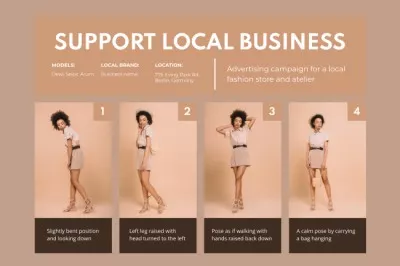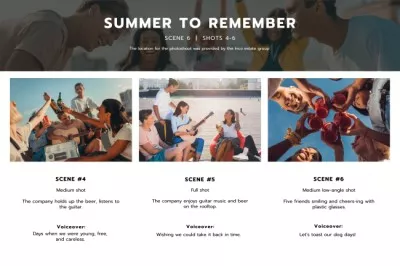Free storyboard creator
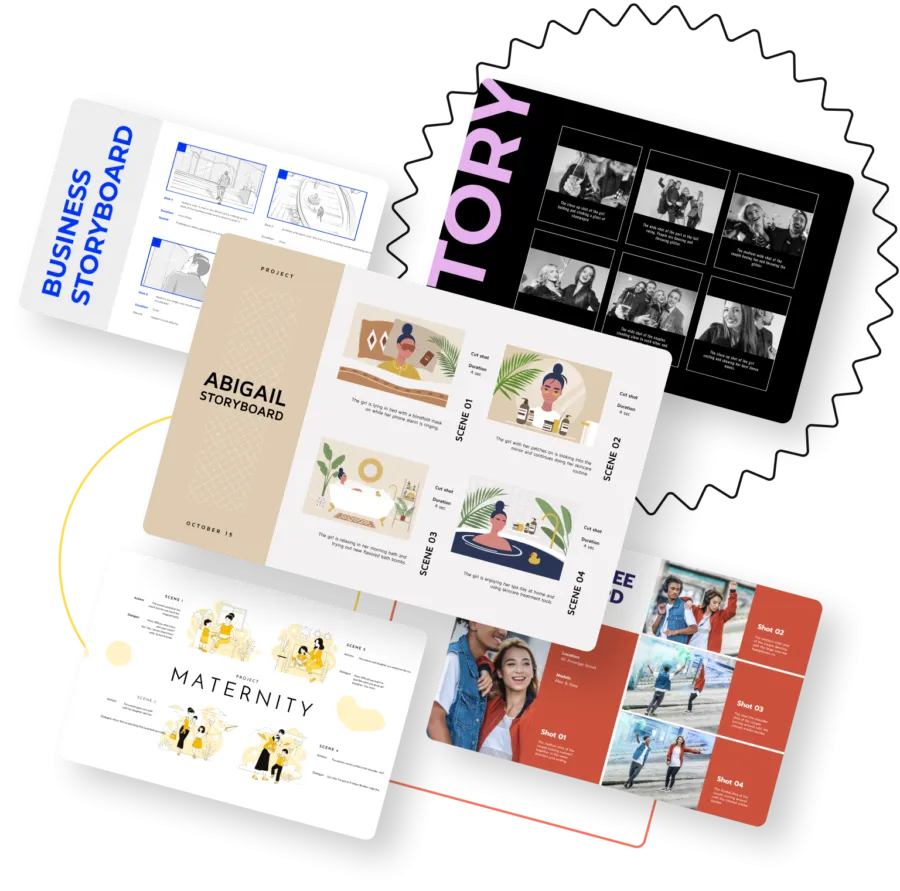
Create storyboards with minimal effort
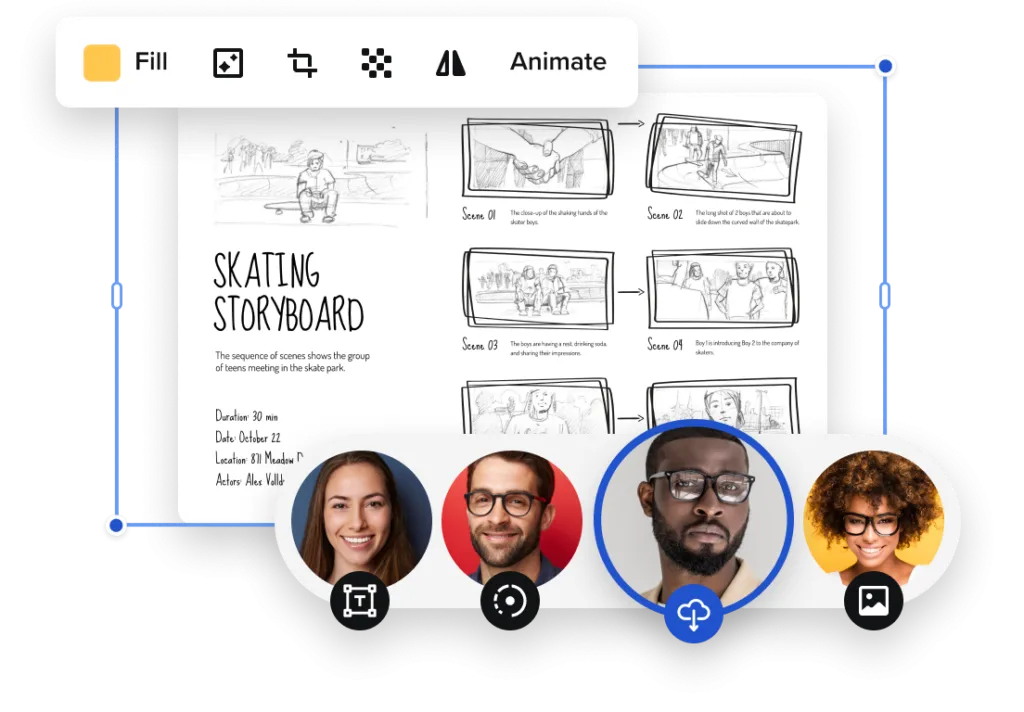
Powerful tools for easy storyboard creating
Free storyboard templates
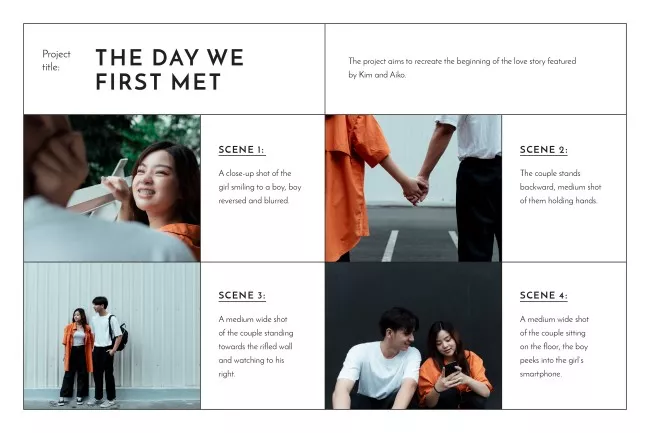
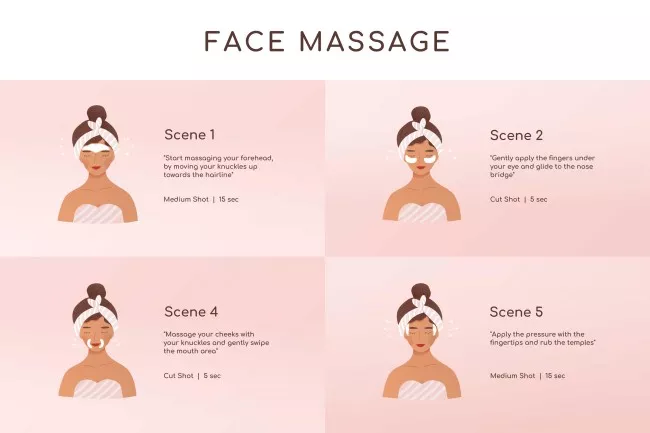
Exceptional editing tools
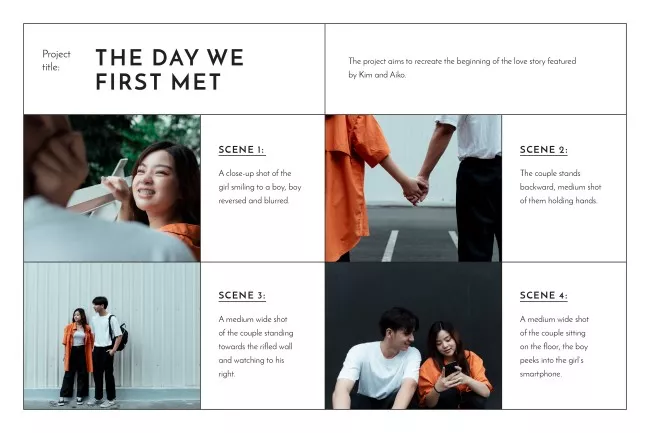
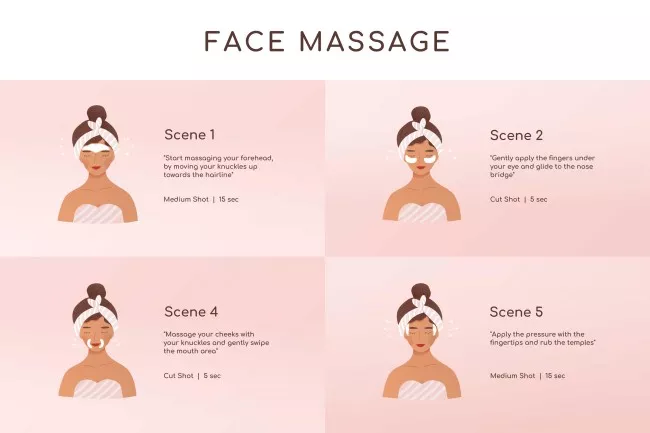
Extensive library of fonts


Various customization tools
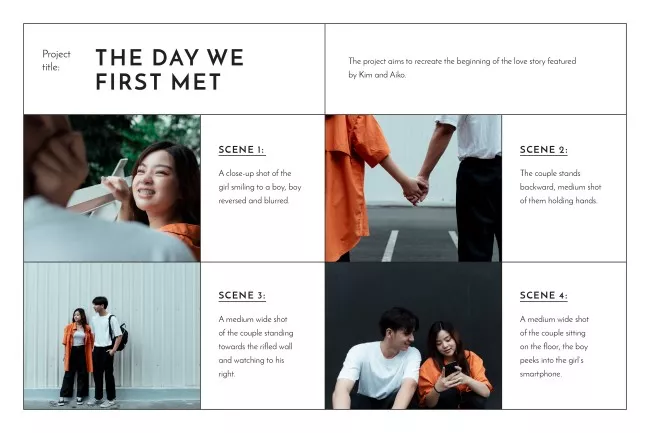
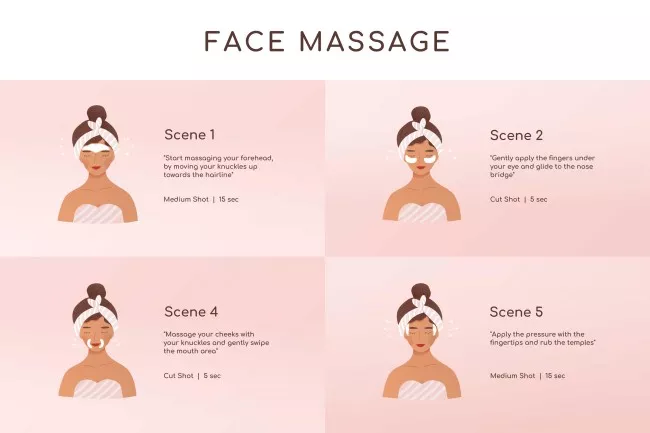
Convenient resizing tool



How to make storyboards in VistaCreate
-
Step 1
Start with a template
See ready-made templates for detailed storyboards.
1. Log in to VistaCreate. Or, create an account to have all your projects autosaved.
2. Select the format. To do so, type “storyboard” into the search bar and select the proper format to get started.
3. Explore templates. Select a layout that is best for your creative idea. You can also create a storyboard from scratch. -
Step 2
Edit the storyboard
Change text, colors, objects, and more.
1. Edit colors and fonts. This will help you set the right mood for your project and inspire new ideas.
2. Change text. Write your scenes in detail to have a clear storyboard for your project.
3. Add illustrations. Find illustrations in the “Objects” tab to visualize your ideas in the storyboard. -
Step 3
Download your project
Download your storyboard or share it online with a team.
1. Download your design. After adding the final touch to your project, download the storyboard in a desired format: JPG, PNG, PDF, or others.
2. Share it online. You can also share your storyboard online right from the VistaCreate editor.
3. Make edits. If you need to change something about your storyboard, find it in the “My Projects” tab.
-
Access thousands of premium templates for your projects
-
Design using files from a library of 150M+ photos, videos, vectors
-
Remove backgrounds from your images with a single click
-
Unlock infinite Brand Kits, unlimited storage, and version history
-
Collaborate with up to 10 members in your Team Account
-
Make your own stickers, quickly resize designs, and more
How to create a storyboard in VistaCreate
-
Put your script on paper
Start by thinking about your story and the main idea behind it. Identify the flow, describe the beginning, middle, and end, and make a clear script for your video before storyboarding.
-
Prepare the slides
Sketch out your story to have a clear visual understanding of it. Think about the aspect ratio of your video, and use rectangles of the same size when drawing your storyboard mockup.
-
Draw your storyboard
Present each step of your screenplay with sketches, illustrations, or photos. Determine the color palette and other elements of your visual storyboard based on the purpose and audience it is made for.
-
Add notes and comments
Number each rectangle in your storyboard. Add notes about each scene of your project. Describe subjects, actions, and other important details. Detailed and shareable storyboards are best to effectively visualize your ideas.
FAQ
-
What are the main benefits of a storyboard?
This graphic organizer is a good way to sketch out your story. Besides, commercial storyboards make the production process easier and more effective. It also helps piece together details and organizes your time. -
What should my storyboard include?
A storyboard usually consists of several square sections with illustrations. It visualizes every shot in your project, contains notes that describe what happens in each scene, and includes dialogues if necessary. If you don’t know what to start with — VistaCreate has you covered with tons of storyboard templates! Simply pick any ready-made template in our storyboard creator for free and quickly customize it using various storyboarding tools. -
What is the difference between storyboard and animatic?
A storyboard contains sketches of your story — static illustrations that represent the main idea and plot in every scene. Animatics are more complex designs that not only show idea realization, but also make it possible to see the general dynamic of your future video. In VistaCreate, you can effortlessly design an animatic or a storyboard for free. -
Can I create a storyboard on my phone?
Of course! You don’t need to install any complicated storyboarding program or look for the best storyboard app to design on your phone. Use the storyboard creator in the VistaCreate app. You can easily switch from the free storyboard app and continue editing on our website with advanced tools, such as Brand Kit or Sticker Maker.