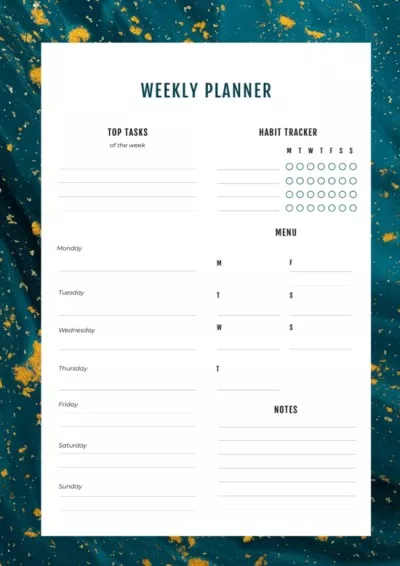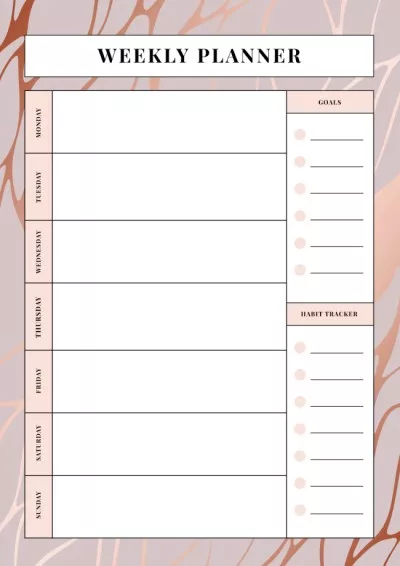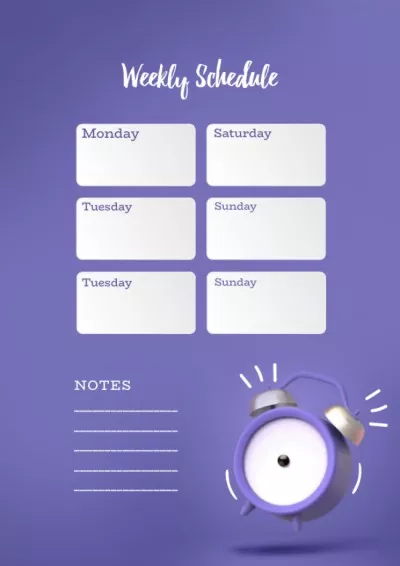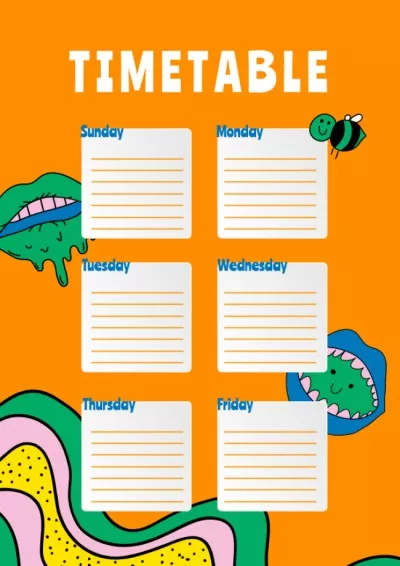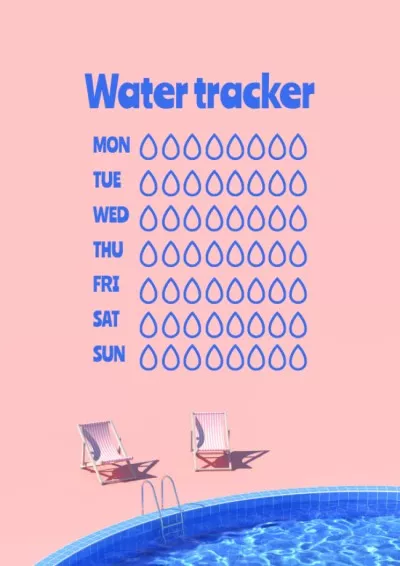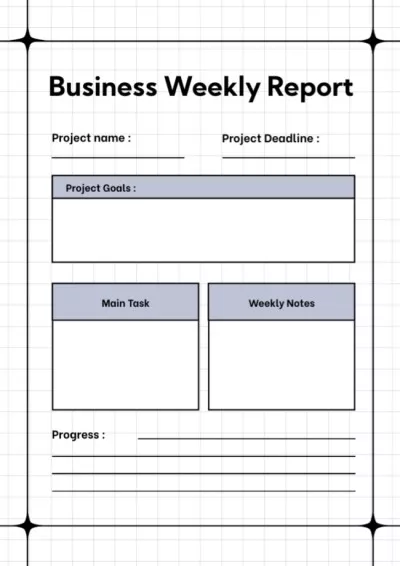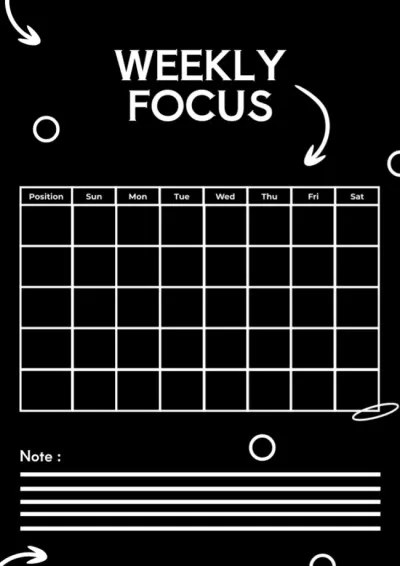Create a Weekly Planner Online for All Your Tasks
Make your own weekly or hourly planner for free. Create your 24-hour scheduler or hour-by-hour planner with ease. VistaCreate has ready-made templates for you to easily start designing right away.

Get it printed!
Get it printed!
Get it printed!
Our weekly schedule maker is here for you
Use one of our template samples to get a head start on your design or make a planner yourself from the ground up. Either way, our creator app has all necessary design features for your creative projects.
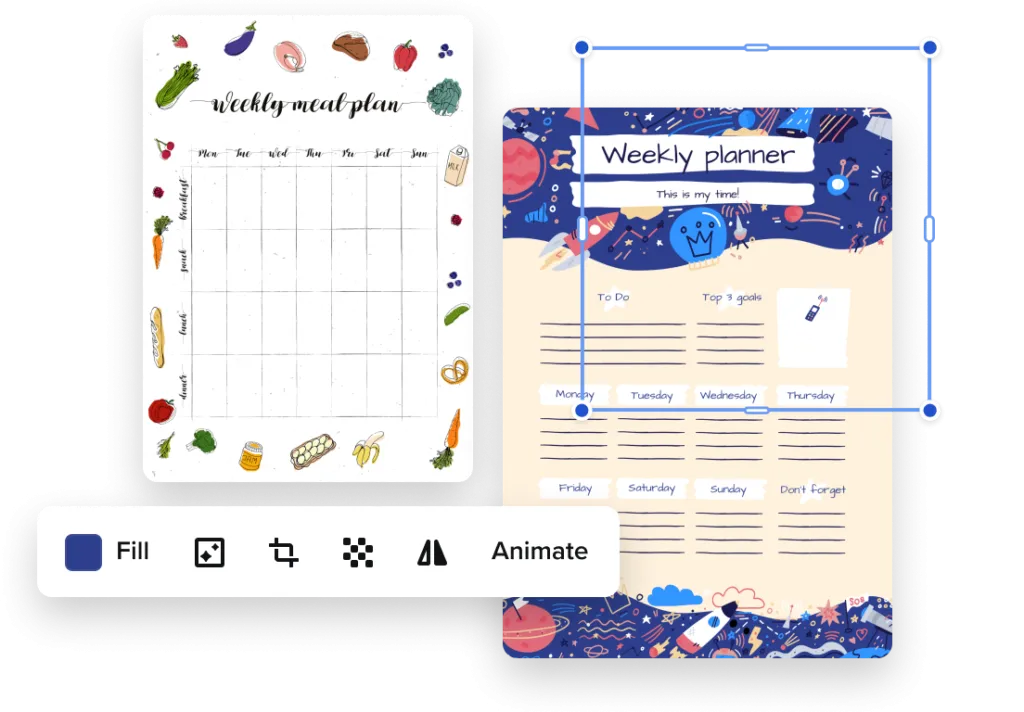
VistaCreate has everything you need
Design with the help of pre-made templates or choose elements from our media library to make a personalized week schedule. Upload your own files to our easy-to-use editor to make a unique weekly work planner, weekly school planner, or weekly home schedule.
A variety of templates
Select your favorite template, and you are ready to create a weekly schedule. You can even choose a blank canvas and unleash your inner designer.
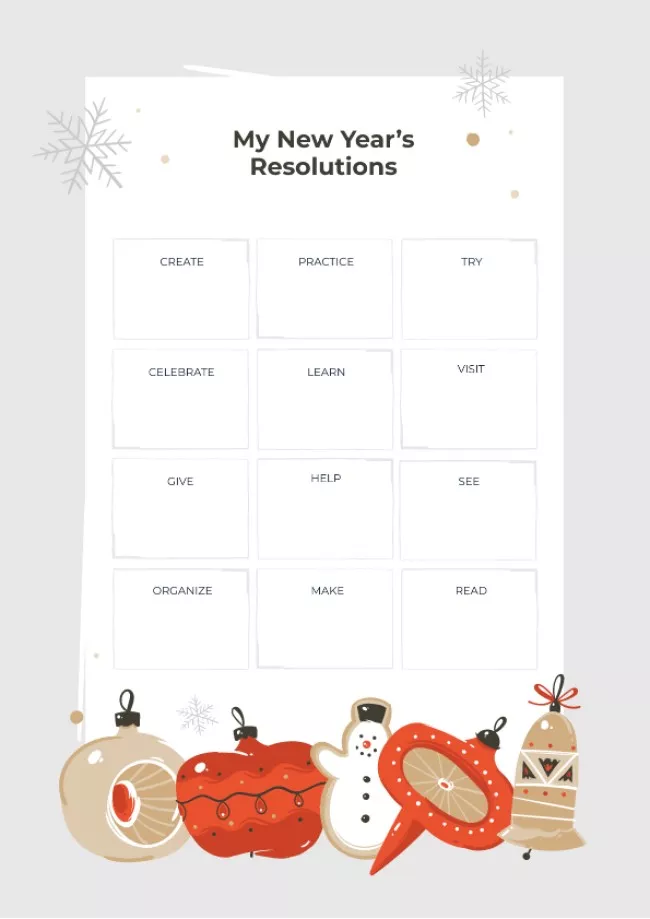
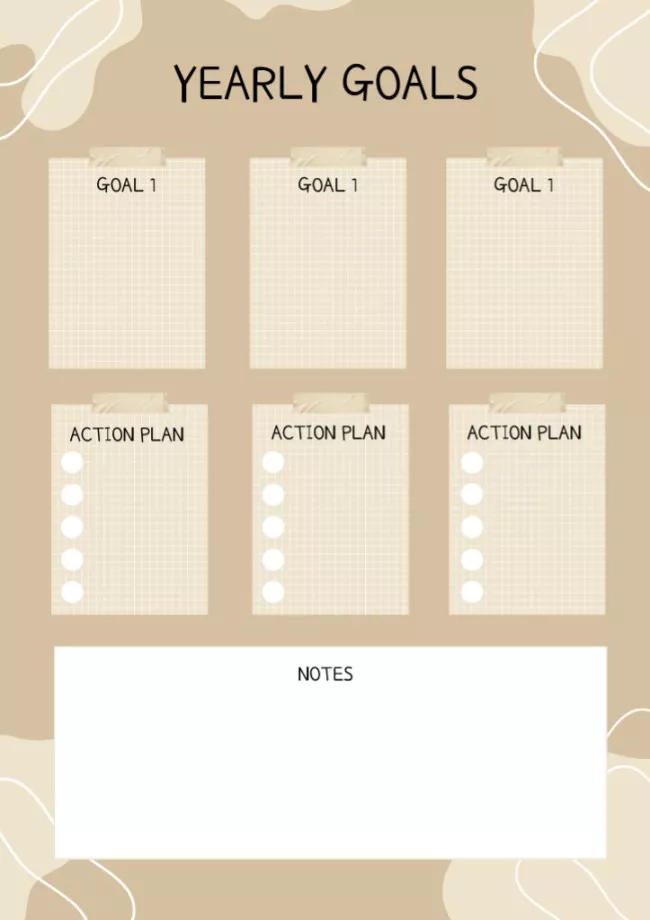

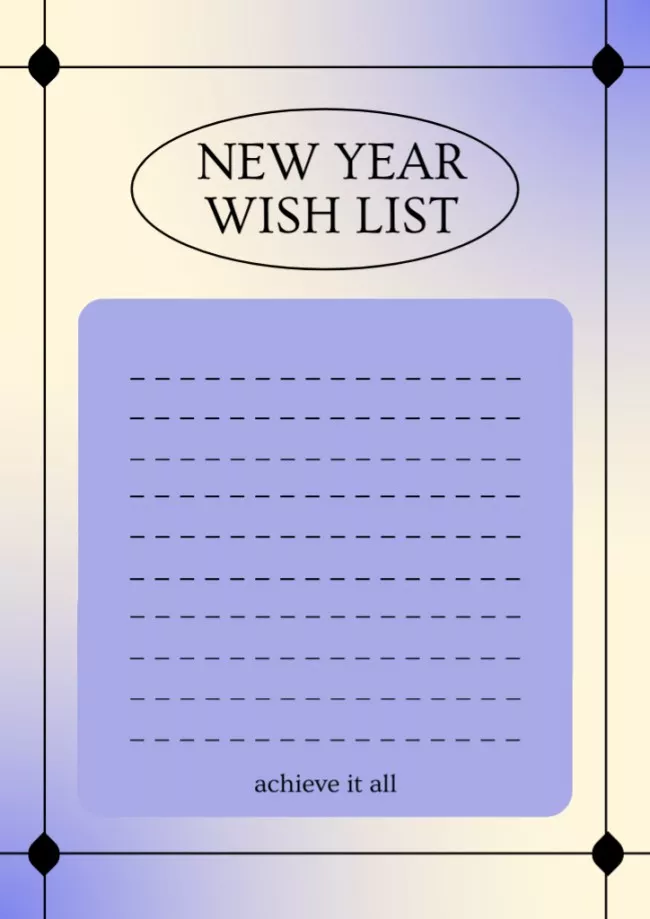
Thousands of design objects
Access thousands of design objects for your creative projects. Add illustrations, icons, frames, stickers, and more to your designs. Customize your time schedules in minutes.

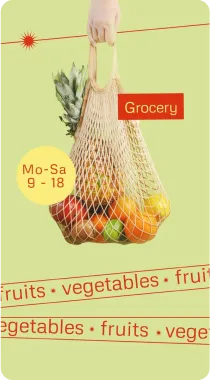
Make your design unique
Customization options in the VistaCreate editor allow you to reposition elements, change the color scheme of an object, template, or complete design, and add the text you want in a fast and effortless way.
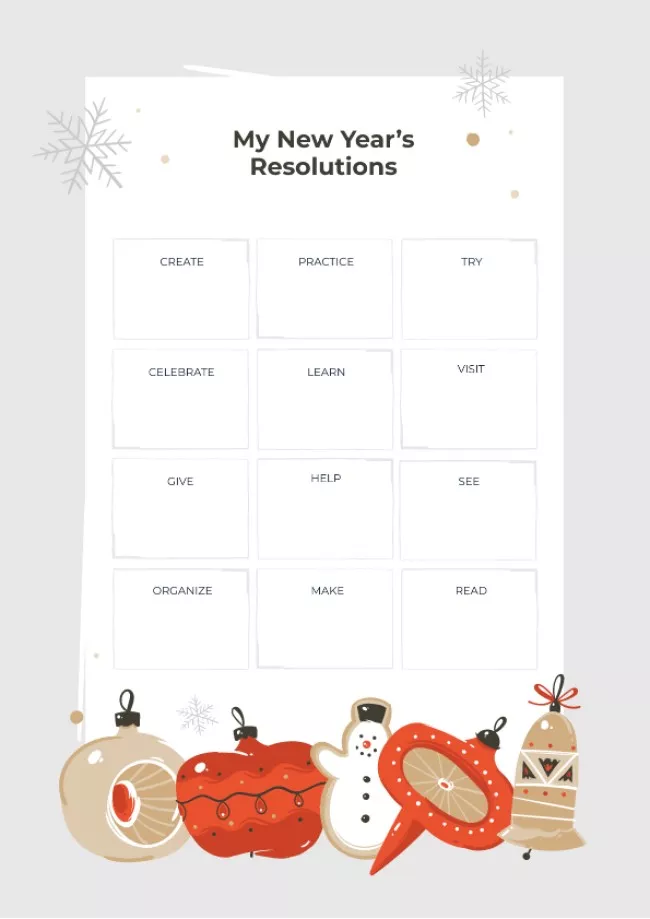
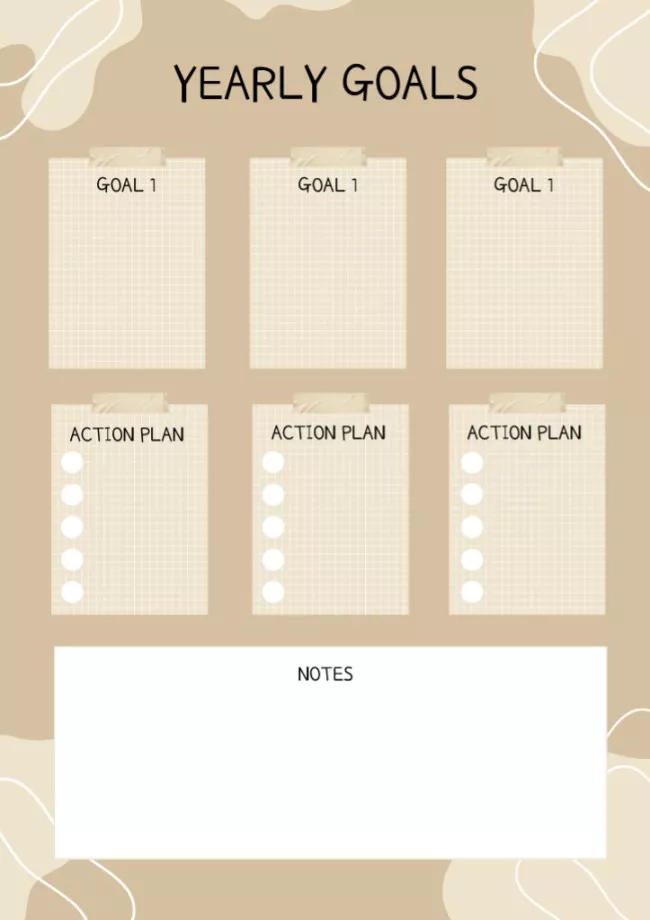
Add your own content
Completely make your planner your own by uploading your images and fonts to VistaCreate. Just drag-and-drop or use the button to upload files from your device to the editor.



Print option
Send your design for print right after it’s done! Edit a template or create a
design from scratch, then click “Print Online” and place your order through VistaPrint.
Choose the number of copies, paper, and finish, and enter your shipping info. Wait for
your prints to be delivered to your doorstep.
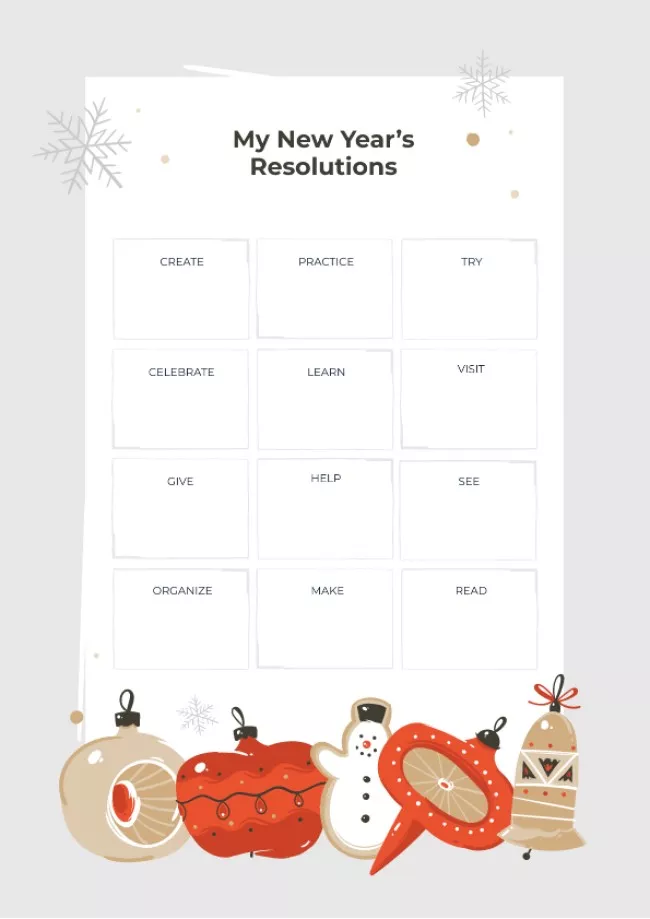
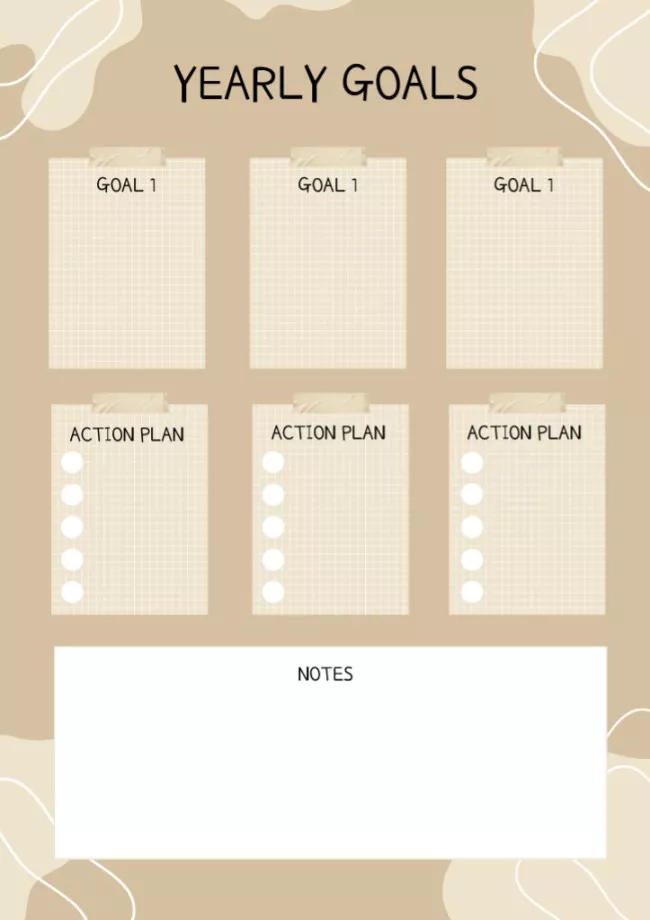

-
Access thousands of premium templates for your projects
-
Design using files from a library of 150M+ photos, videos, vectors
-
Remove backgrounds from your images with a single click
-
Unlock infinite Brand Kits, unlimited storage, and version history
-
Collaborate with up to 10 members in your Team Account
-
Make your own stickers, quickly resize designs, and more
How to make your week planner online
-
Step 1
Choose your template
Open VistaCreate design builder, then browse from thousands of pre-made templates. We have many schedule planner designs to get you started making your own week time schedule, or you can choose a blank design and build your planner exactly how you want it. -
Step 2
Add images and objects
Easily upload your own photos to customize your planner or choose any of the objects in the library. From illustrations, stickers, images, icons, shapes, and frames, VistaCreate always has something special for you. -
Step 3
Customize your design
Change the color scheme of your design to alter the look and feel. Match the background to the colors of several objects or make a minimalistic design with just a tiny pop of color. Resize objects and images and move them around to suit your needs. -
Step 4
Download your planner
Easily download your completed weekly work calendar for use as a digital file. All of your designs are printable and can be easily shared with others online.
FAQ
-
Can I make more than one schedule with VistaCreate?
Yes, you can create several unique designs each month with our free planner maker. Once you upgrade to VistaCreate Pro, you can create an unlimited number of designs every month. This is useful if you wish to create a weekly work schedule, a week planner online for digital use, or separate planners for all your needs. -
What if I want to change my design after downloading it?
You can still use the editor to make changes even if you have downloaded a design. You can even start from the beginning and try a different template that better suits your needs. With Pro subscription, you can create an unlimited number of designs so you can realize all your ideas. -
Can I use stock images in my designs?
Yes, VistaCreate has thousands of images in the built-in media library, which you can use in all your creative projects. You can download these royalty-free images and videos to use them right away or save them for later. VistaCreate’s media library includes photos, illustrations, videos, animations, and even music.
Browse thousands of ready-made templates
VistaCreate’s library of templates is vast, with thousands of professional designs for you to choose from and edit. Find the perfect one right now!