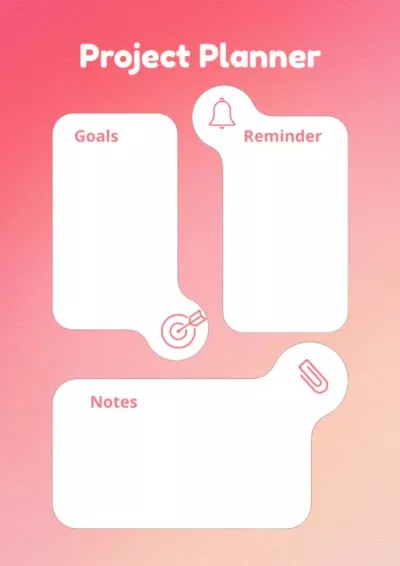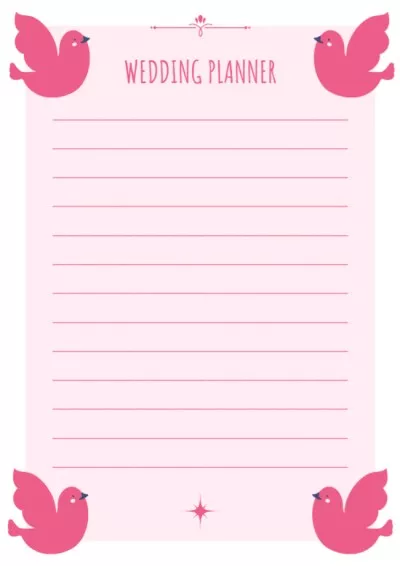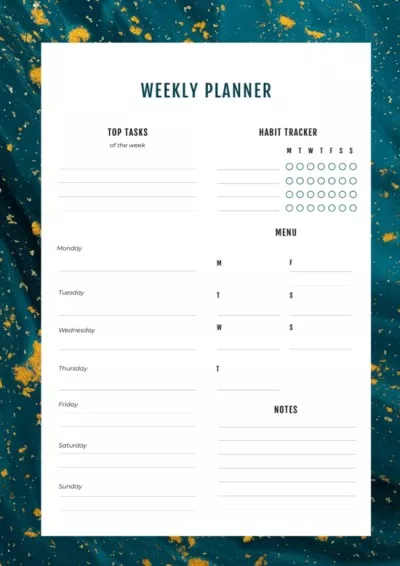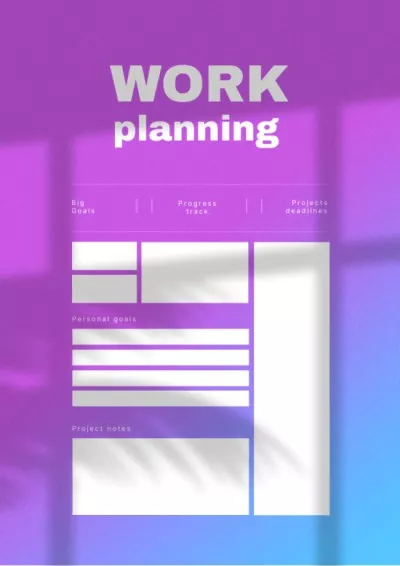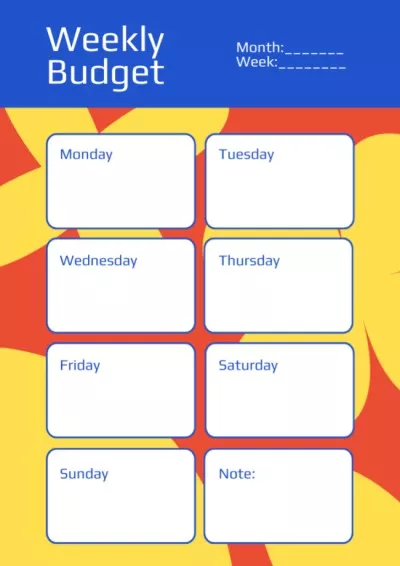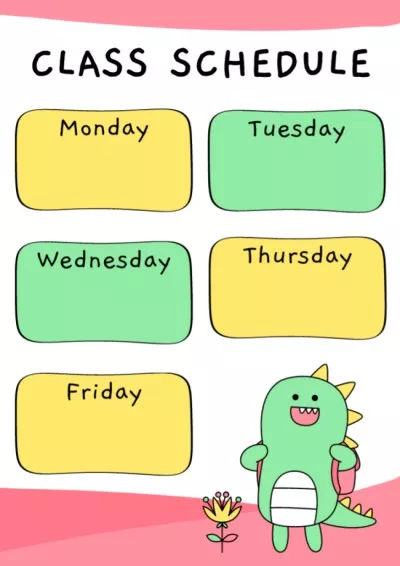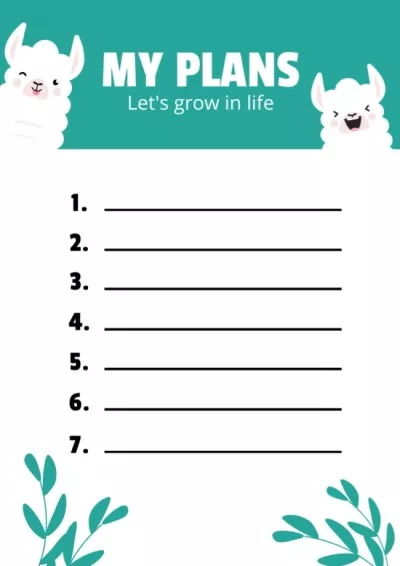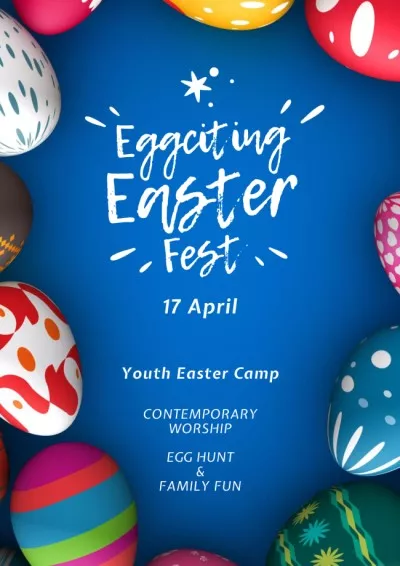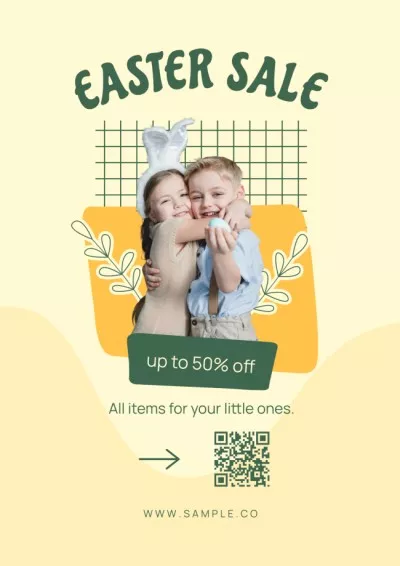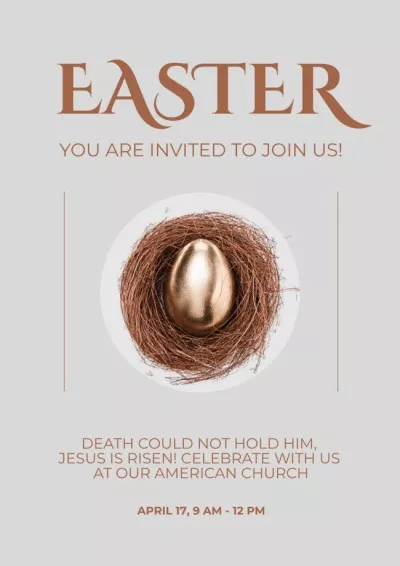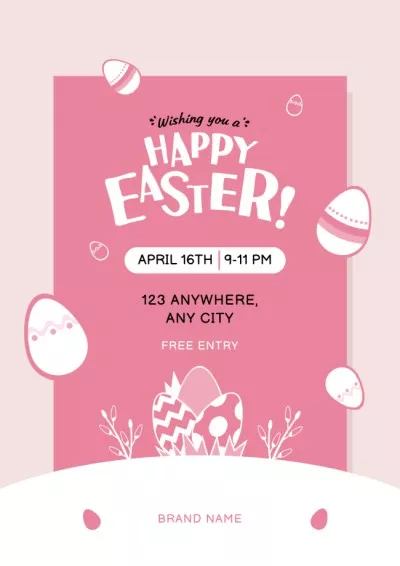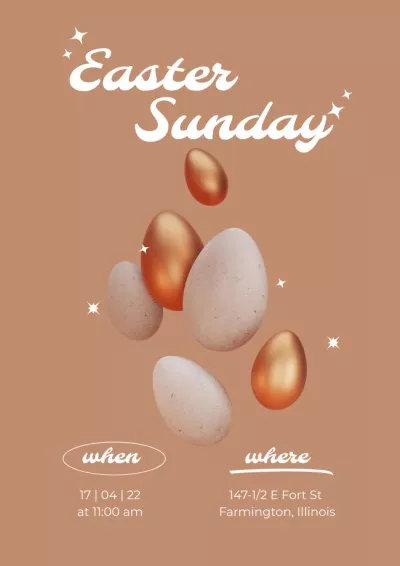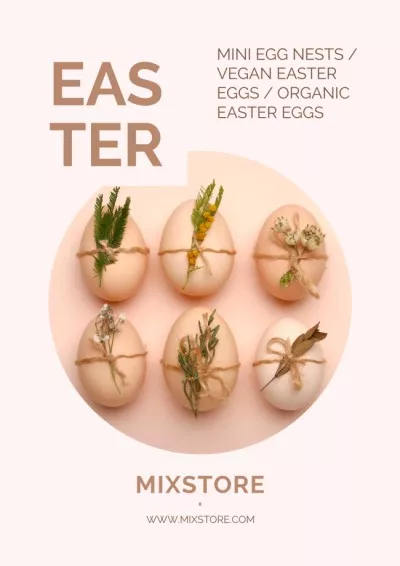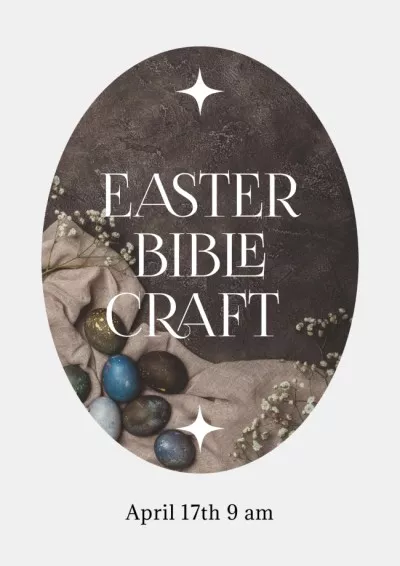Schedule maker to help you stay organized
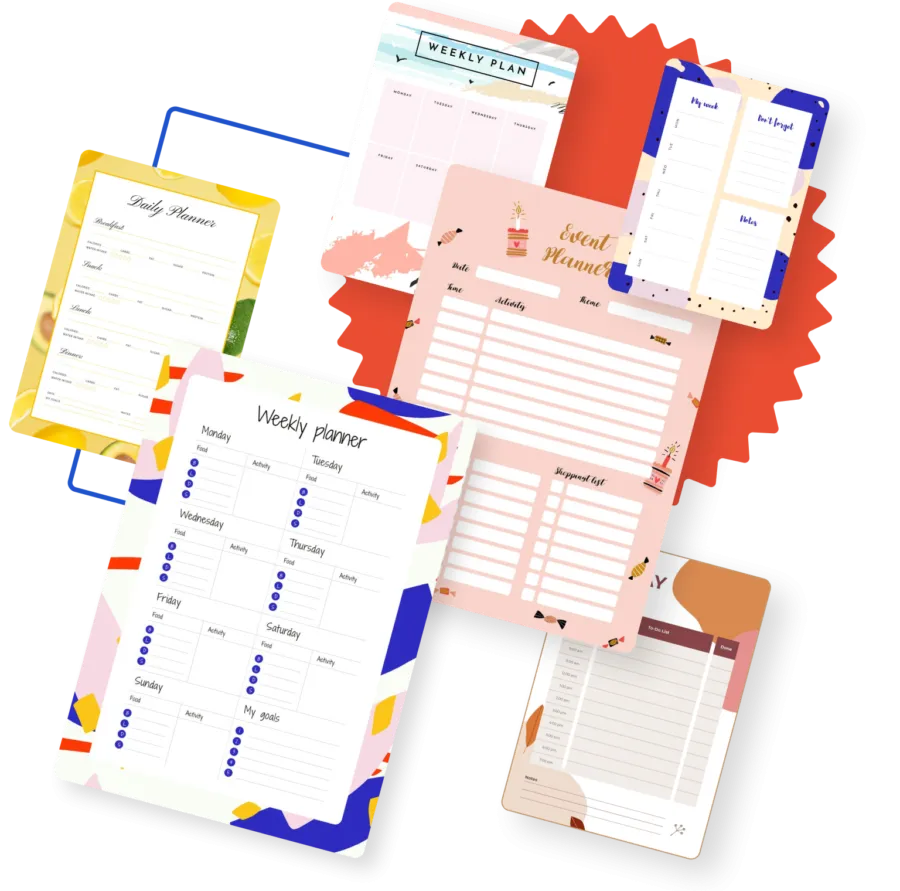
Make a schedule to improve your organizational skills
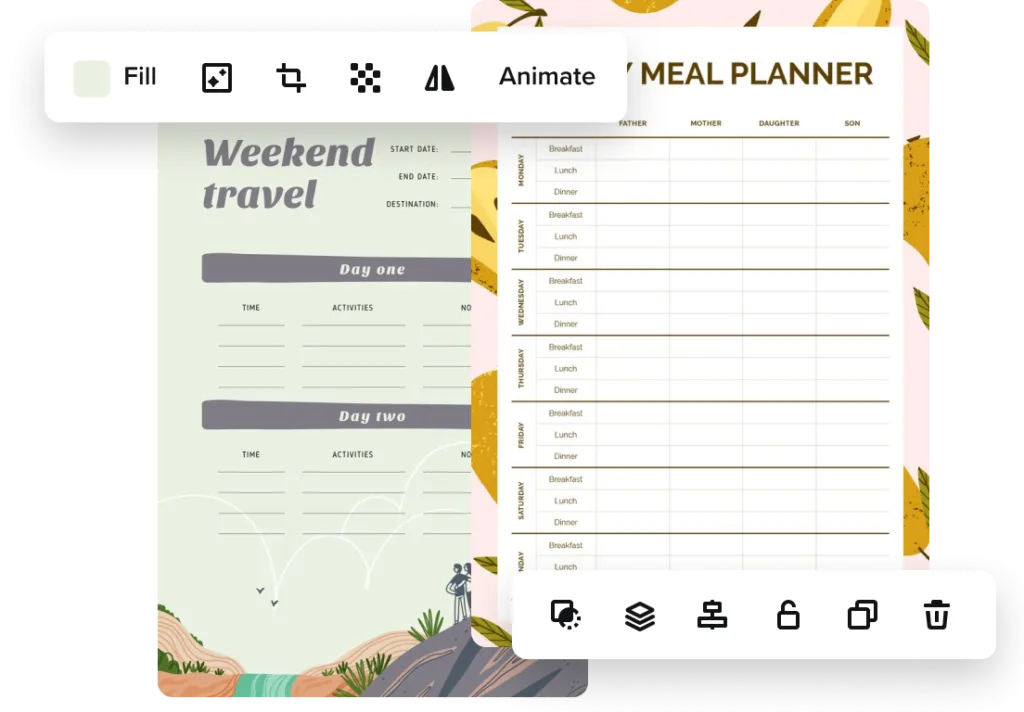
Create a schedule and customize it with these tools
Access free templates

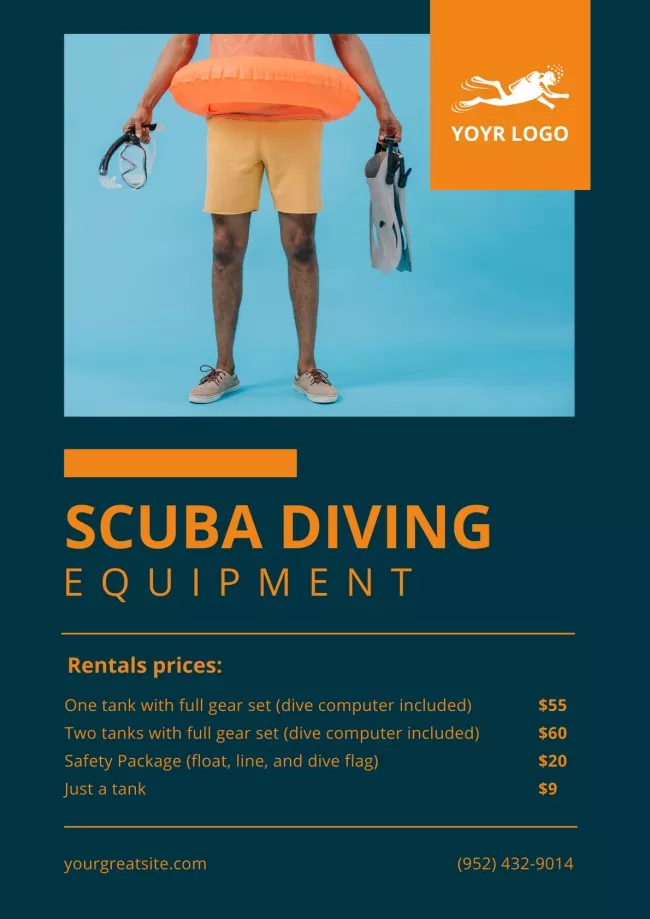


Easy editing features

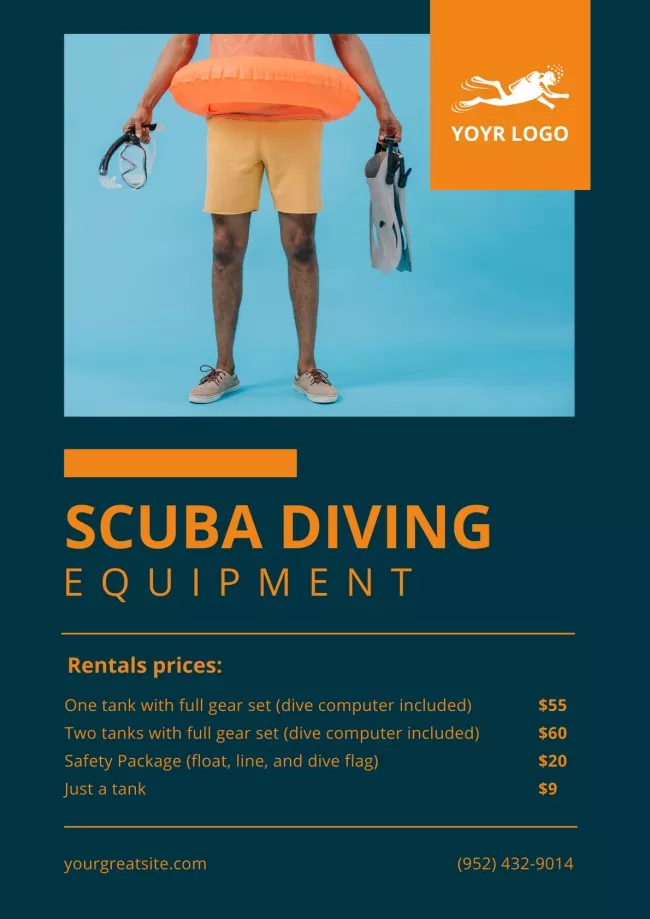
Hundreds of fonts


Make custom designs

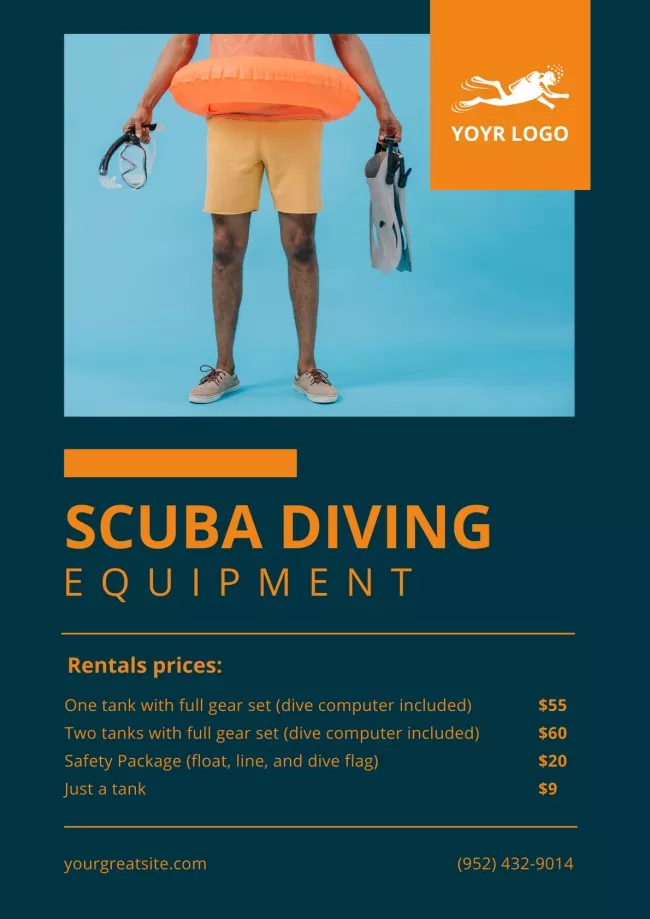
Resize your design



Print option

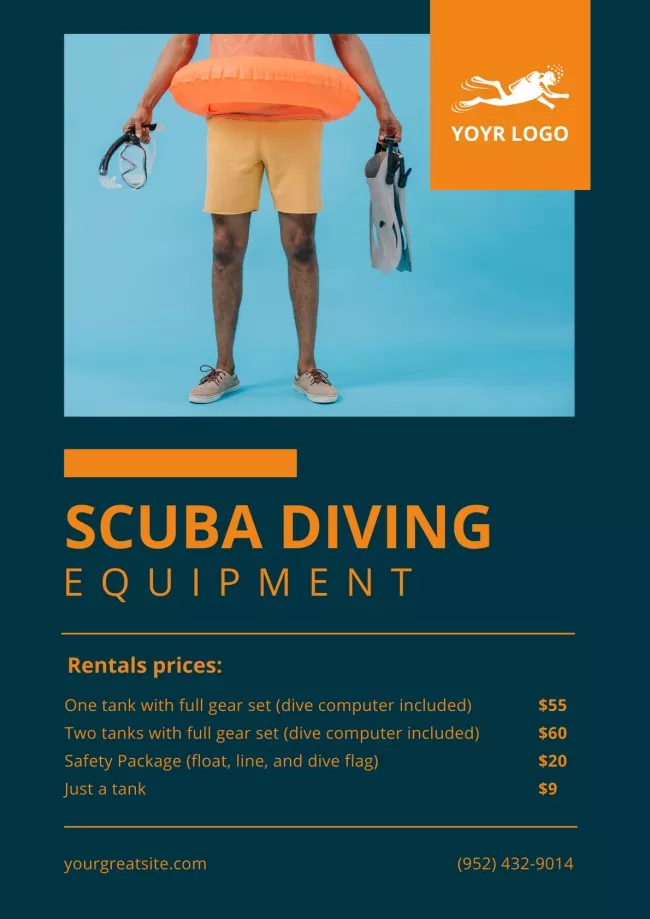

How to make schedules in VistaCreate
-
Step 1
Pick a perfect layout
Stay organized with convenient planner templates in VisatCreate.
1. Create a VistaCreate account. Start your project by logging in to VistaCreate to have all your edits saved.
2. Select the desired format. No need to worry about dimensions. Just select the planner format in VistaCreate and start your design.
3. Pick a template. Browse through hundreds of schedule templates to find the design that works best for your business. -
Step 2
Personalize the planner
Quickly edit your template using simplified features and tools.
1. Adjust colors. Check out color and font combinations crafted by professional designers in the “Styles” tab. Choose one for your project.
2. Edit text. Modify your schedule by adding your tasks, goals, and priorities.
3. Add objects. Make your design more fun and inspiring by experimenting with objects. We have a vast collection of design elements on different topics. -
Step 3
Download, share, or print
Share your planner online or print it to have a physical version of your schedule.
1. Download the schedule. Once you finish your design, you can download it in JPG, PNG, PDF Standard, and PDF Print.
2. Share your design. Send your schedule right from VistaCreate using a unique link to your finished project.
3. Print your planner. Then, hang it near your desk and get daily inspiration to proceed with your goals.
Tips to easily create a schedule
-
Experiment with layout
Don’t be afraid to get creative with your design. VistaCreate’s free schedule maker allows you to make as many changes as you want. You can shift the position of design elements and flip or rotate objects, too.
-
Play with fonts and styles
Although Arial and Times New Roman are the basic and most-used fonts, try exploring new options. There is so much more you can convey with different styles. Improve readability and draw more attention to primary text in your schedule template with the right fonts.
-
Get inspired by templates
When elaborating on your design, browse VistaCreate’s library of 150K+ templates for inspiration. If you like a color scheme, fonts, or graphic elements of some templates, repeat them in the design you’re making with our free schedule creator. Feel free to borrow ideas from ready-made templates to create a design that is just perfect for you.
-
Keep it simple, keep it legible
Whatever your organizer is meant for, clarity is key to its effectiveness. Avoid cluttering your design with details that won’t be useful or printable. When working with VistaCreate’s online schedule maker, stick to simple designs that will help you focus on your activities.
-
Access thousands of premium templates for your projects
-
Design using files from a library of 150M+ photos, videos, vectors
-
Remove backgrounds from your images with a single click
-
Unlock infinite Brand Kits, unlimited storage, and version history
-
Collaborate with up to 10 members in your Team Account
-
Make your own stickers, quickly resize designs, and more
FAQ
-
What types of custom schedules can I design in your schedule maker?
Using VistaCreate, you can make any planner you need — itinerary planners, weekly schedules, beauty routines, meal plans, calendar planners, etc. Pick a daily schedule template if you need to make a planner for your everyday routine.
VistaCreate is also an effective educational timetable maker both for teachers and students. Browse all the class schedule templates to find one you like and customize it with VistaCreate’s free college schedule maker. -
How much does it cost to design custom schedules in VistaCreate?
With schedule builder, you can create a schedule for free. All the templates in VistaCreate are absolutely free, as are all the Starter plan tools and creative assets. Pick a template, choose a font, and add stickers or photos to create your own schedule design. -
I can’t find a suitable template. What should I do?
There’s no aesthetic our schedule maker templates don’t cover, so you can always create unique designs by editing VistaCreate’s templates. Just pick one that provides a good foundation and start editing. You also have the option to start from scratch, with all the numerous images, fonts, and design objects at your disposal. -
What can I change on a template?
The short answer is — anything you want. Embrace your creative freedom and the features that VistaCreate’s routine maker has to offer. You can use VistaCreate’s web version or the app on your phone to transform multiple design objects, resize the design, remove photo backgrounds, and change the layout and color schemes. -
How do I modify design objects in VistaCreate schedule maker?
The objects tab on the VistaCreate interface allows you to find thousands of design elements we have in our library. Once you click on the object you want to edit, take a look at the upper toolbar of the artboard with editing features. You can change object size or rotate it by dragging its corners. Add lines, borders, icons, shapes, animated effects, and experiment with everything we have to offer. Be on top of your monthly and weekly activities! -
How can I edit the text in my schedule template?
When you click on the a text block, you’ll see all the settings for it on the top panel of VistaCreate’s schedule builder. Change the text color, transparency, spacing, and try other fonts until you are satisfied with the results. -
How do I print my schedule template?
Once you are done with your design, click on the “Print online” button to place your order right from VistaCreate. You’ll be redirected to the VistaPrint website, where you can enter your shipping information and all the necessary details. Your design will be printed and delivered right to your doorstep.
The printing functionality is available in the US, Canada, Australia, New Zealand, Singapore, UK, Italy, Spain, Portugal, Ireland, France, India, Switzerland, Austria, Germany, Belgium, Netherlands, Sweden, Denmark, Norway, and Finland. -
Can I update my schedule?
Yes, you can! Just open “My Projects” and find your design. Click “Edit design” to open it and make all necessary changes. You can also click three dots in the upper right corner of your design and choose “Duplicate” from the drop-down to keep your older version too.