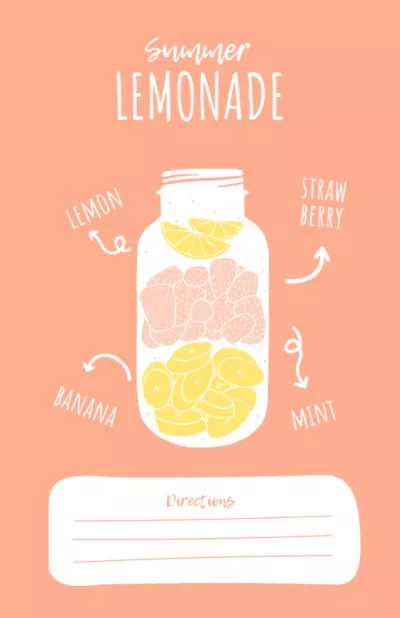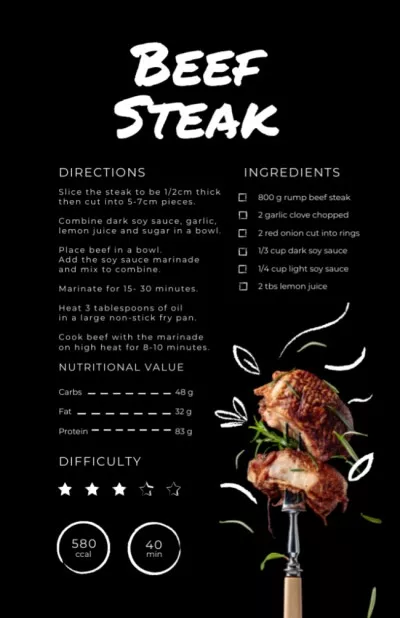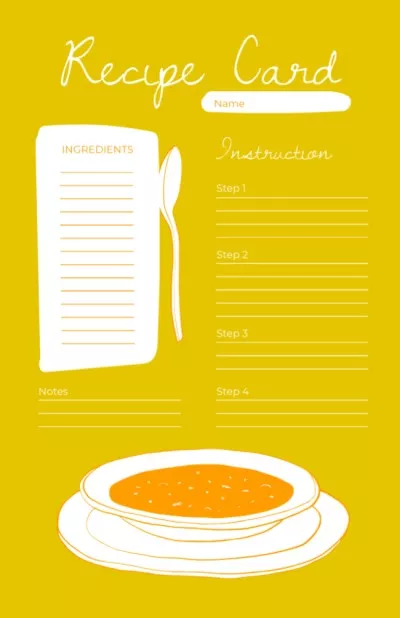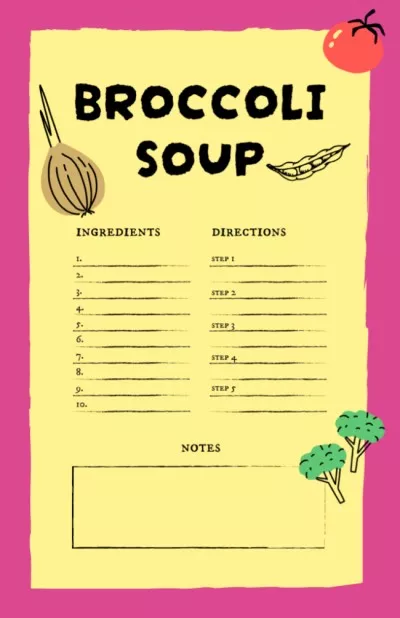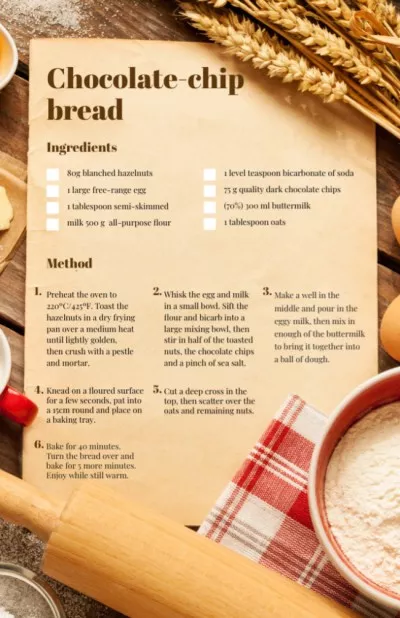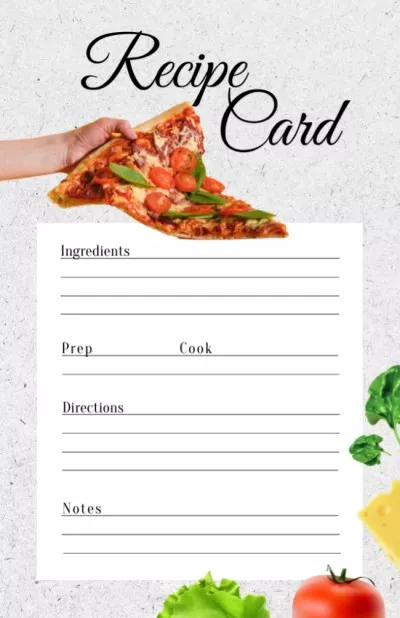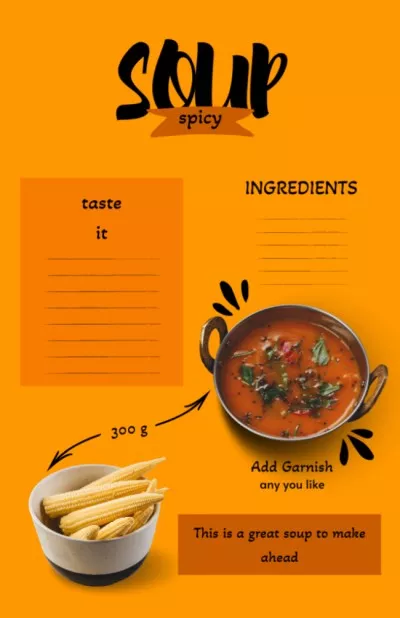Make recipe cards online with VistaCreate
Spend less time in front of the laptop and more time doing what you love — with the VistaCreate recipe cards maker. Create digital recipe cards in a few minutes and share them with your team, customers, or friends. Simply choose any of our free templates, customize it, and you’ve got a perfect design ready to be printed or shared online.

Why do I need a recipe card?
Custom recipe cards can be helpful whether you’re launching a new product and looking for unusual ways to promote it, training new restaurant staff, or searching for present ideas for your friends or family. A professionally-designed recipe card can become a cool addition to your product or a nice greeting card.

Digital recipe card templates
Browse our collection of recipe card templates, select one you like, and make the adjustments you need to perfect it.
Features and tools for creating custom recipe cards
You can create your own recipe cards even if you’ve never designed anything before. Our recipe card maker has all the essential features and tools that will simplify design for you.
Professional food photos
When creating food-related designs, images matter. They can help you make recipe cards that inspire people to immediately get their pans and pots and start cooking. Use our collection of 70 million photos and illustrations to create DIY recipe cards for your business, friends, or family.
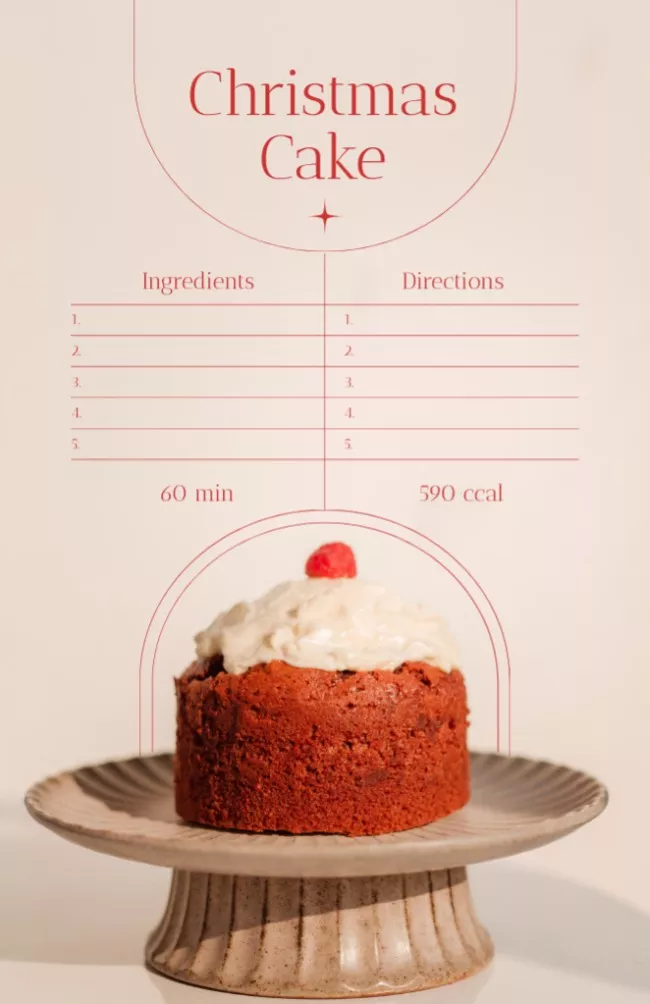

680 free fonts
Typography is another essential design element of your recipe card. Fonts can help you enhance the mood you want to create with your design. For example, use decorative fonts for cozy pumpkin recipes and minimalistic ones for haute cuisine dishes. Note that you can always upload your own fonts and use them for your visuals.


Backgrounds for your recipe cards
Make your final dish the focal point of your design. Avoid anything that distracts from it. Simple monochrome backgrounds are perfect for this purpose. You can also use photos as a background for your own recipe cards.
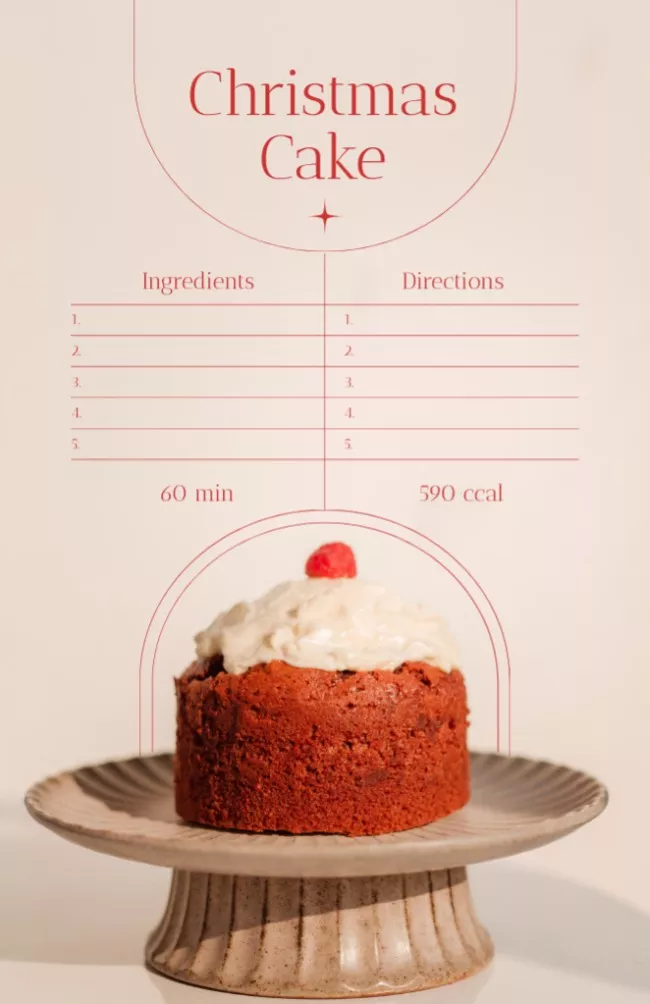

53,000 design objects
If you want to make your recipe card more unique and engaging, use our collection of objects. You can even add animation to your design if you’re making a digital recipe card. Our free recipe card maker has a wide range of objects on the topic of food: choose one that perfectly fits your design and continue editing.

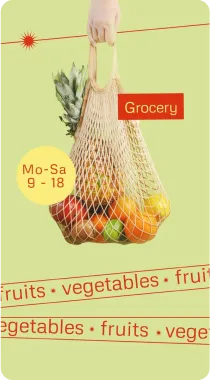
Instant Background Remover
Want to delete the background of your photo to highlight your dish? Consider it’s done! With our Background Remover, you can delete image backgrounds in one click. Remember that you can also use the Erase/Restore brush, if you want to adjust your image after removing its background.
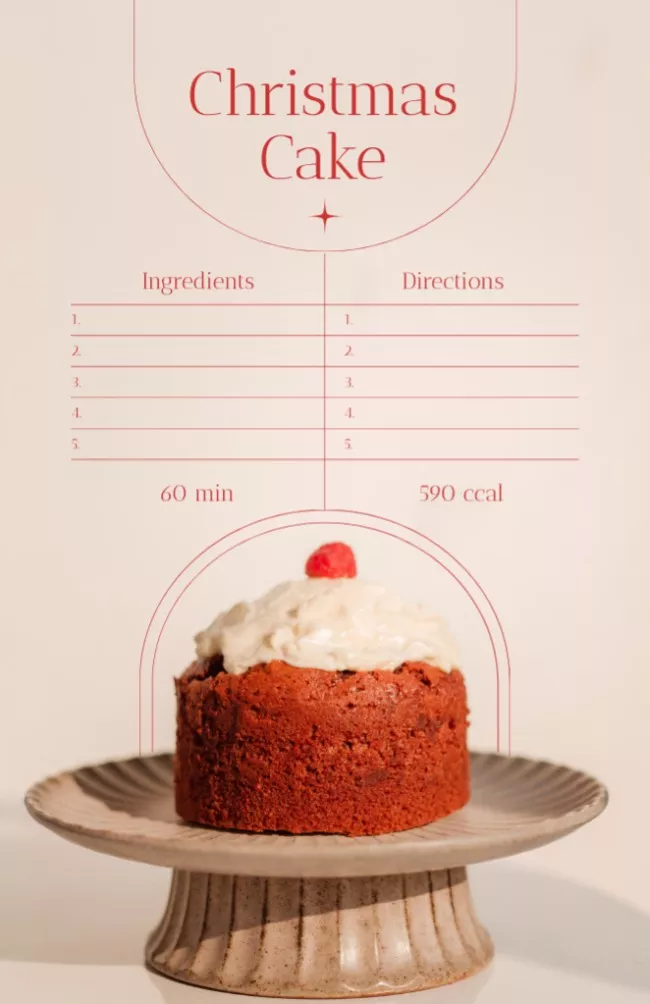

Pre-set color and font combinations
Matching colors and fonts can be challenging if you have no design skills. VistaCreate designers put together color combinations and font pairs to simplify your designing process. Just select a style that fits your DIY recipe and click the “Shuffle” button to get the perfect color and font combination.
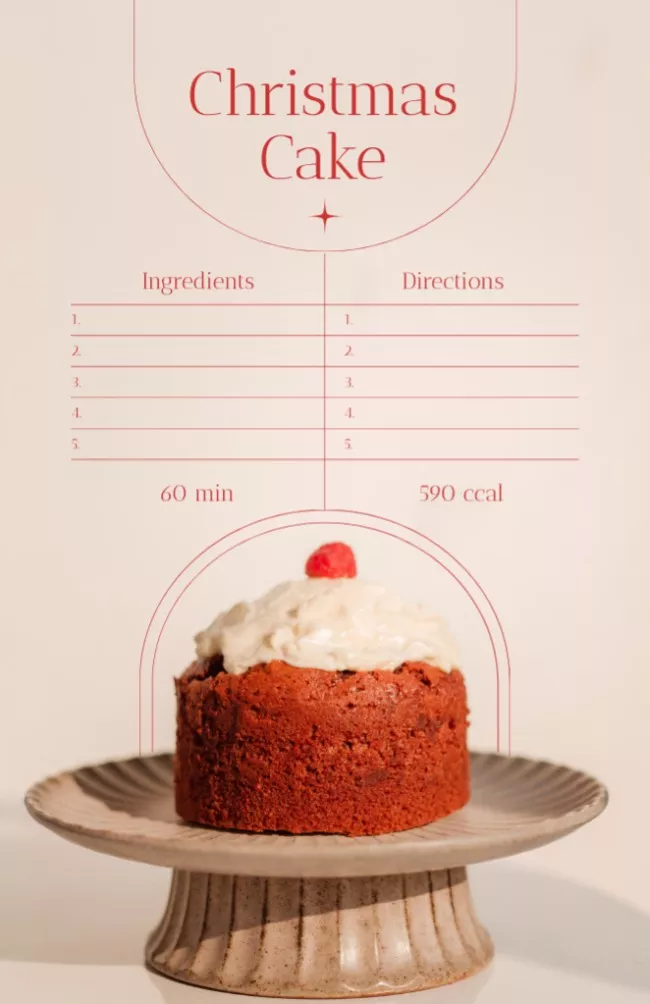


Free templates for any industry
Whether you need printable recipe cards or any other designs for your business, check out our free template collections. Create visuals for social media, digital, and print with VistaCreate.
Vast library of creative assets
Find photos, videos, and vectors on any topic and theme in the VistaCreate library. With our collection of more than 70 million creative assets, you don’t need to search for images on different stock platforms.

Simple and fun animation
Animate your recipe cards and post them as Stories, TikTok videos, or YouTube Short. To create your own animation, use our animated objects or animate separate design elements. Add music as a final touch of your design.
-
Access thousands of premium templates for your projects
-
Design using files from a library of 150M+ photos, videos, vectors
-
Remove backgrounds from your images with a single click
-
Unlock infinite Brand Kits, unlimited storage, and version history
-
Collaborate with up to 10 members in your Team Account
-
Make your own stickers, quickly resize designs, and more
How to design with the VistaCreate recipe card maker
-
Step 1
Choose a format
Log into your VistaCreate account or create one. Enter “Recipe cards” in the search bar to quickly find the format you need. -
Step 2
Select a template
Browse our recipe card templates and select ones that suit your favorite recipes. You can also set a custom size and start with a blank canvas to create a recipe from scratch. -
Step 3
Customize your design
Change colors and fonts, add images, apply photo effects to them, change text, and make other edits to adjust your recipe card template. -
Step 4
Share or print your design
Done with editing? Share your custom recipe cards with your team, friends, or family. You can also create printable recipe cards in VistaCreate.
FAQ
-
Can I use my own photos for the recipe card?
Sure! You can upload your images, videos, fonts, and even music to the editor and use them for any part of your design. These assets can help you create custom recipe cards that are unique and relevant for your recipe. -
Can I make recipe cards on my phone?
Yes, you can use our free recipe card maker on different gadgets. Download the VistaCreate app for iOS or Android and design right from your phone. -
Can I create a recipe card for free?
All VistaCreate designs are free, including recipe card templates. However, if you want to use advanced features from our recipe card maker, such as Background Remover, multiple Brand Kits, or resizing tool, you need to upgrade to Pro. -
What else can I design in VistaCreate?
Whatever you like! 😊 We’ve got 85 different formats to choose from. Design visuals for social media, digital, and print — all on one platform. You can create printable recipe cards, posts, Stories, videos, timelines, concept maps, infographics, brochures, flyers, posters, marketing presentations, and much more.