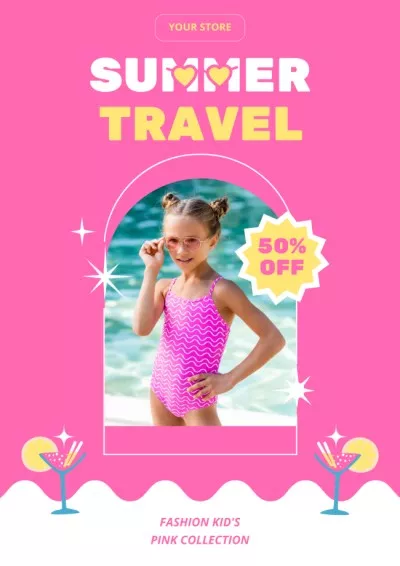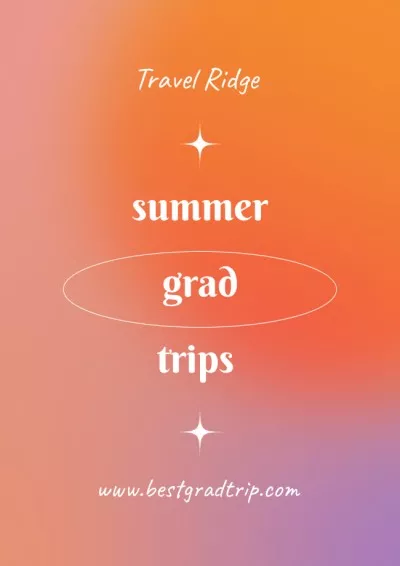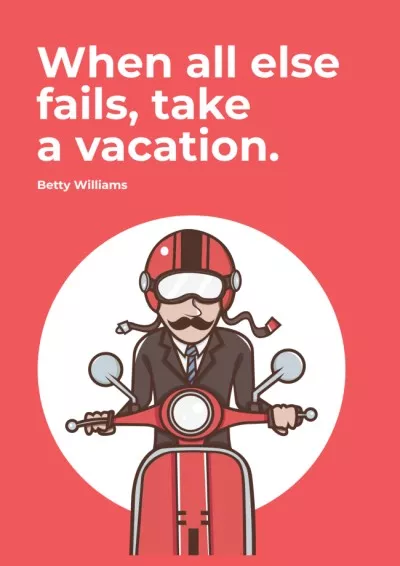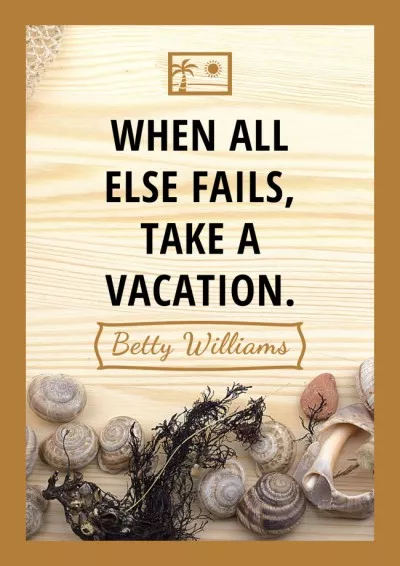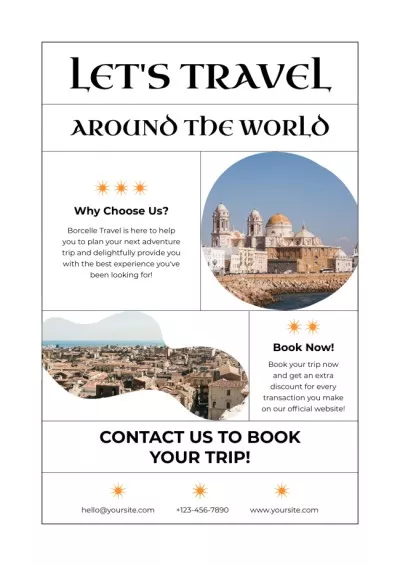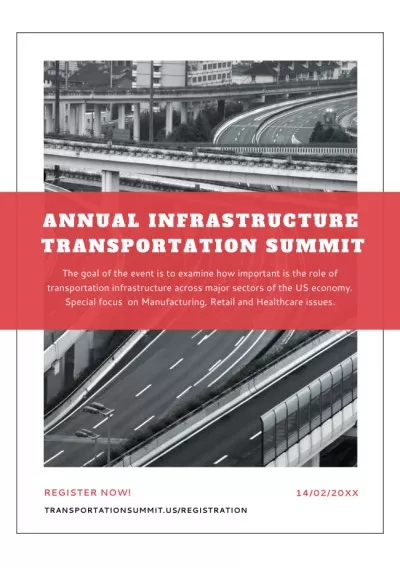Create Breathtaking Travel Posters
Are you running a travel blog, website, or Pinterest account, and want to impress your audience with breathtaking travel posters? Get started by launching the VistaCreate travel poster maker.

Get it printed!
Get it printed!
Get it printed!
Free travel posters of dream destinations
From vintage to fantasy travel posters, the online VistaCreate tool has it all. Choose a template, edit it, and post or print your design.
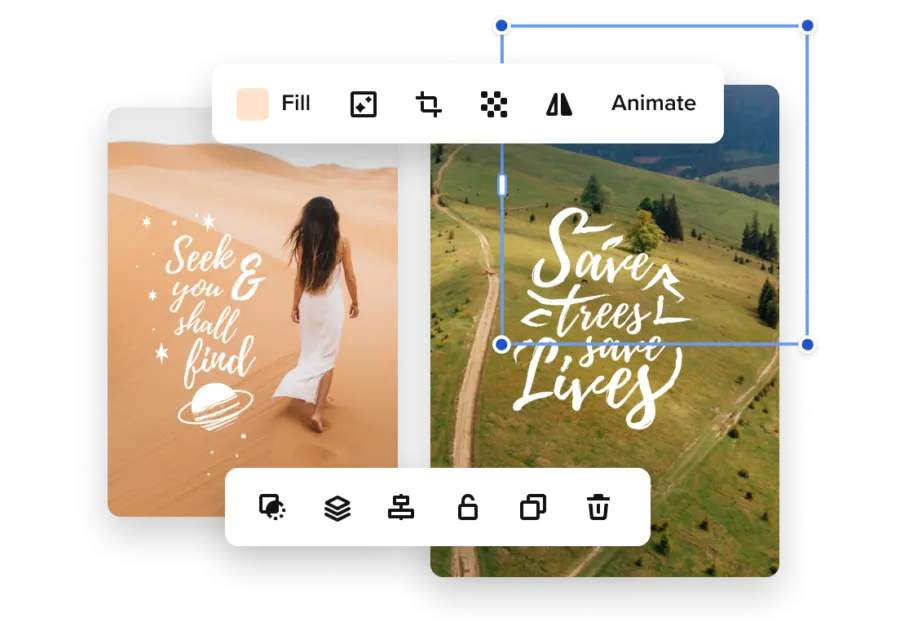
Various design tools at your service
You can find different design tools in VistaCreate’s editing interface and use them to generate the perfect travel posters.
Thousands of templates
Browse through a rich selection of templates for travel posters and find the perfect one. Edit the design and get a customized poster within minutes.

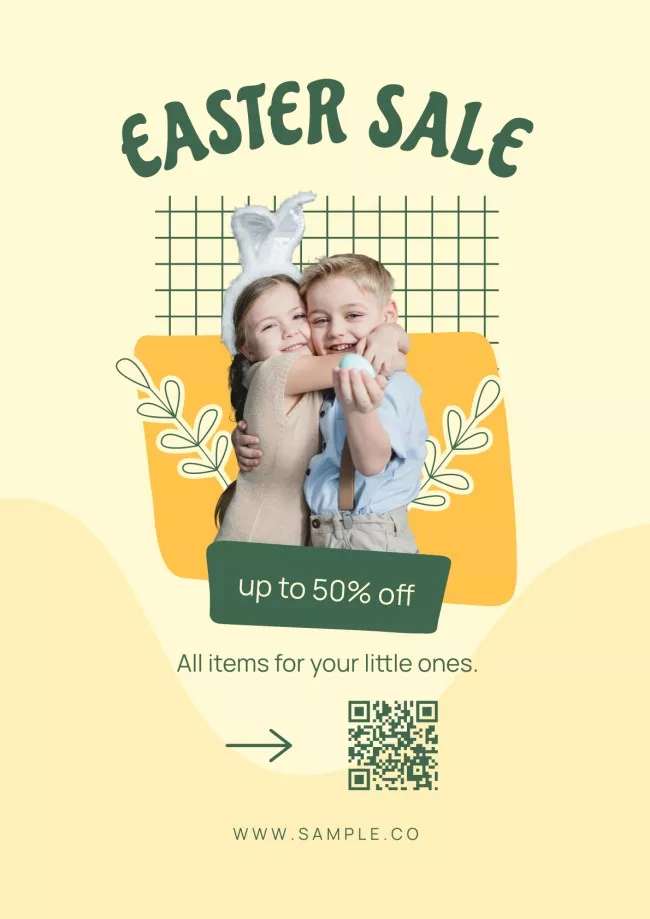
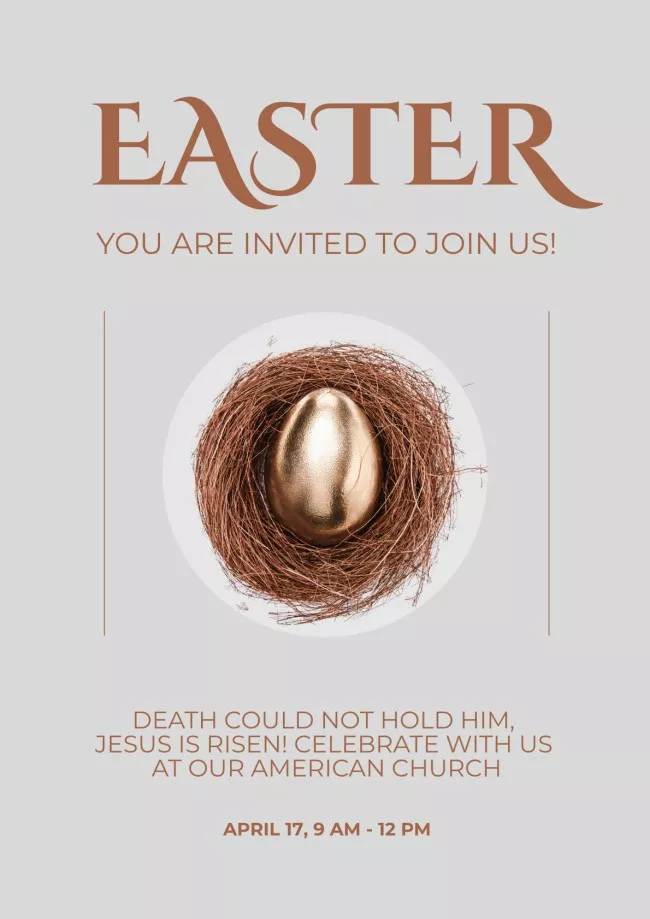
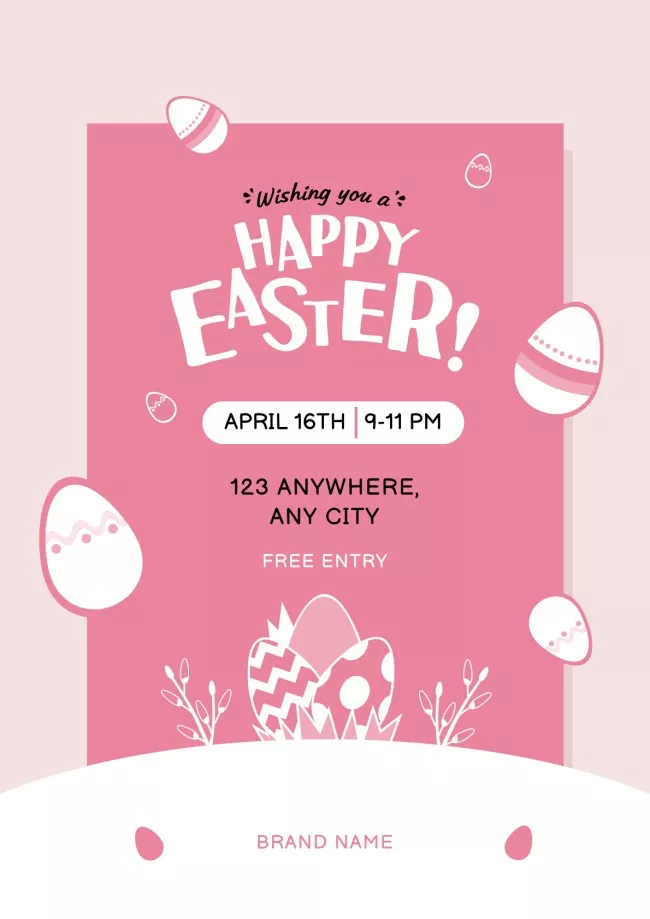
Add objects to your poster
No travel poster is complete without design objects. You can add objects like images, pictures, stickers, emoticons, and more to your creation.

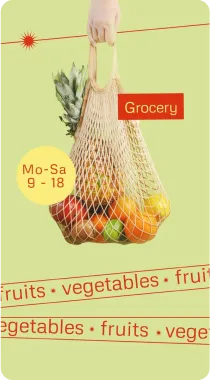
Add a personal touch
Personalize your travel posters with your own photos, logos, and more. With VistaCreate, you can edit a template or create a poster from scratch.

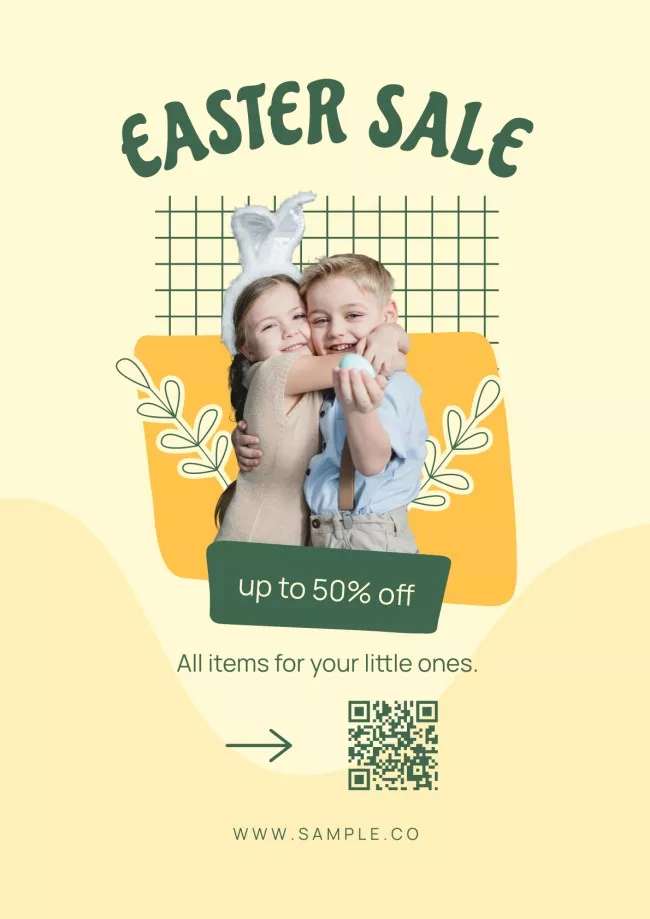
Easy to upload and mix images
You can make a travel poster in just a few clicks. Upload or drop your images onto the artboard, and your unique design is ready.



Print option
Send your design for print right after it’s done! Edit a template or create a
design from scratch, then click “Print Online” and place your order through VistaPrint.
Choose the number of copies, paper, and finish, and enter your shipping info. Wait for
your prints to be delivered to your doorstep.

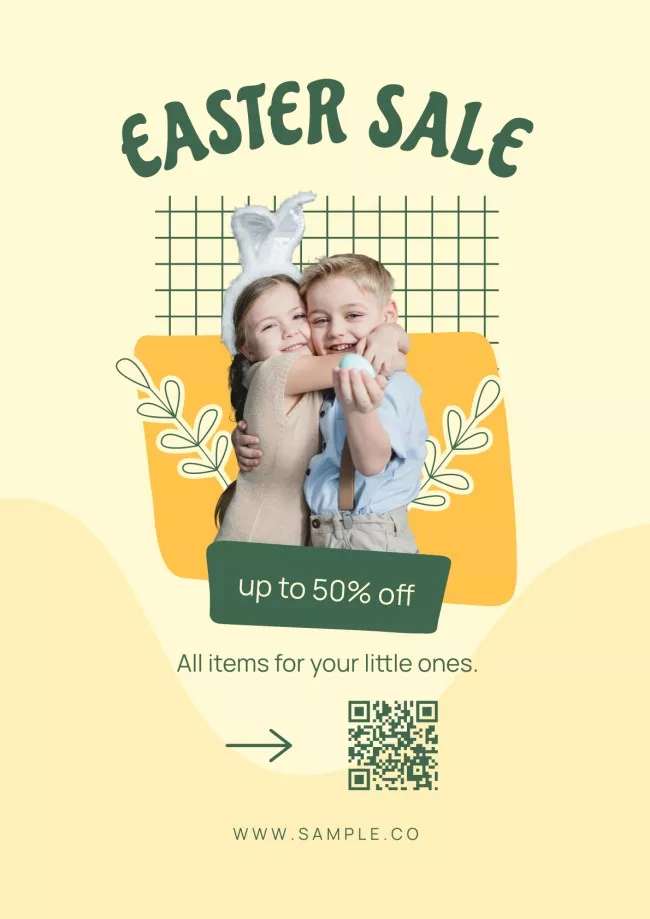
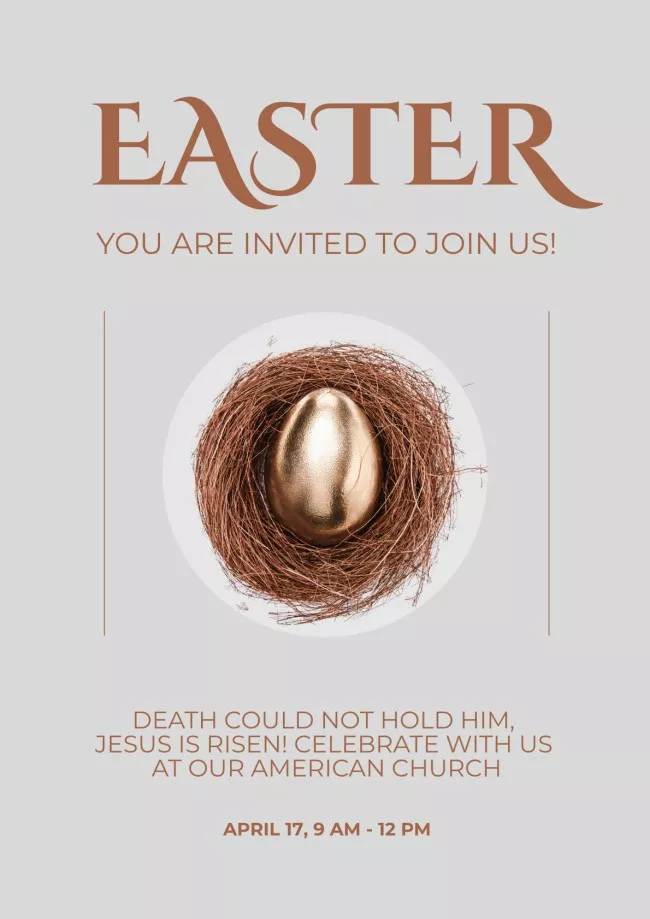
-
Access thousands of premium templates for your projects
-
Design using files from a library of 150M+ photos, videos, vectors
-
Remove backgrounds from your images with a single click
-
Unlock infinite Brand Kits, unlimited storage, and version history
-
Collaborate with up to 10 members in your Team Account
-
Make your own stickers, quickly resize designs, and more
How to create a travel poster in VistaCreate
-
Step 1
Choose a format
Select the VistaCreate format that fits your needs to open the editor. -
Step 2
Select a template
Browse templates and choose your favorite one. All of them were designed by professional graphic designers, and you get to use them for free. -
Step 3
Customize visuals
Customize templates according to your design ideas with VistaCreate app tools. -
Step 4
Download and share
Once you’re pleased with your poster, download the design and share it to your website, blog, or social media. You can also print it.
FAQ
-
Do I need to be a graphic designer to use VistaCreate?
No, you don’t. The VistaCreate poster maker can be used by anyone to make modern travel posters, whether they are professional designers or not. The tools and interface are easy to use, even if it’s your first time. -
How do I change the poster format to landscape?
The Resize feature in the editor can be used to change the format to suit your custom dimensions. -
Can I add tear strips to my VistaCreate poster?
Yes! First, add a vertical rectangle to the bottom left corner of your poster board. Add a text box on top and type text to fit the rectangle. Select the text box and the rectangle and click “Group.” Copy and paste the grouped item until you have your tear strip. -
Is VistaCreate expensive to use?
VistaCreate is an absolutely free design platform. Access thousands of ready-made templates and design objects, use powerful editing tools and features, make your brand kit, and create amazing visuals with ease for free.
Create a travel poster with VistaCreate
Choose the perfect VistaCreate template and create your very own travel poster. Easily customize designs to fit your needs.
What our users say about VistaCreate
Featured on
More Design Formats
Art Posters
Birthday Posters
Campaign Posters
Circus Posters
Classroom Posters
Climate Change Posters
Concert Posters
Easter Posters
Event Posters
Football Posters
Funny Posters
Hand Washing Posters
Human Rights Posters
Missing Posters
Movie Posters
Music Festival Posters
Pharmacy Posters
Photo Posters
Picnic Posters
Quote Posters
Sale Posters
School Posters
Stay home stay safe Posters
Student council Posters
Thanksgiving Posters
Theater Posters
Typography Posters
Vintage Posters
Volunteers Posters
Wanted Posters
Winter Posters
Posters